And I didnt think anything serious would happen, i mean because sometimes it would freeze maybe just for a second.
But then this time it froze for so long that i just shut off the power cord thing and went to sleep.
The next morning when i tried to turn it on,it stay at the beginning screen, and on it, instead of the regular informations of the computer, near the very end it said "primary hard disk fail" so what does that mean?
Sorry im not a professional in computer. though i would like to understand how i can fix this.
I still can go to settings and all by pressing Del
but then then i tried to press F1 and continue, it claims that primary hard disk have a failure, so i can continue.
PLEASE HELP.
its a window xp ):
and i still want my information inside my computer T___T
i dont wanna erase the memorys





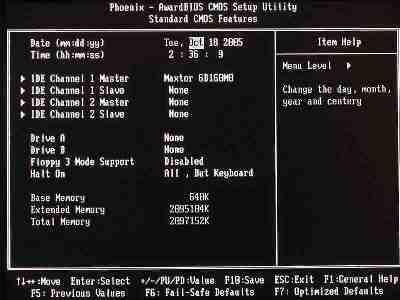











 Sign In
Sign In Create Account
Create Account

