I have just switched my home network from a composition of wireless/wired to only wired. I did this because I got annoyed with dealing with all the troubles of wireless and the poor signal strength on my X-Box. My primary goal is optimize the file sharing between the PC and the Laptop to the X-Box for streaming downloaded movies using Windows Media Center. To be clear this is for downloaded movies not streaming online movies. My secondary goal is to make sure I'm getting the best signal from the DSL jack to the X-Box after going through the router and hub. Attached is the current configuration of my home network with the type of modem/router and hub I am using. Everything is connected via CAT 5e cable's. The PC and Laptop run Windows 7. I am using the provided modem/router from Qwest/CenturyLink: Zyxel Q1000z. I can not find much info online about this router. I am using a Dynex 10/100/1000 hub. In the near future I plan on upgrading my current blu ray to one with internet and file sharing ability.
Is this current configuration the best I can do or is there more that can be done? Thank you all for your help.

 Posted 06 November 2011 - 01:51 AM
Posted 06 November 2011 - 01:51 AM










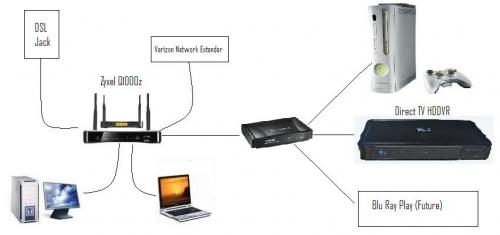




 Sign In
Sign In Create Account
Create Account

