Details as follows
--------[ EVEREST Home Edition © 2003-2005 Lavalys, Inc. ]------------------------------------------------------------
Version EVEREST v2.20.405
Homepage
http://www.lavalys.com/
Report Type Quick Report
Computer PANDP-PC (My PC)
Generator PandP
Operating System Microsoft Windows Vista Home Edition 6.0.6002 (WinVista Beta)
Date 2011-11-10
Time 20:36
--------[ Summary ]-----------------------------------------------------------------------------------------------------
Computer:
Operating System Microsoft Windows Vista Home Edition
OS Service Pack Service Pack 2
DirectX 4.09.00.0904 (DirectX 9.0c)
Computer Name PANDP-PC (My PC)
User Name PandP
Motherboard:
CPU Type 2x Intel Pentium III Xeon, 2500 MHz
Motherboard Name Unknown
Motherboard Chipset Unknown
System Memory 3317 MB
BIOS Type AMI (08/23/07)
Communication Port Communications Port (COM1)
Communication Port ECP Printer Port (LPT1)
Display:
Video Adapter Standard VGA Graphics Adapter (8128 KB)
Multimedia:
Audio Adapter High Definition Audio Controller [NoDB]
Storage:
IDE Controller Intel® 82801G (ICH7 Family) Ultra ATA Storage Controllers - 27DF
IDE Controller Intel® 82801GB/GR/GH (ICH7 Family) Serial ATA Storage Controller - 27C0
SCSI/RAID Controller Microsoft iSCSI Initiator
Disk Drive WDC WD5000AAKS-00A7B0 ATA Device
Disk Drive Generic- Compact Flash USB Device
Disk Drive Generic- MS/MS-Pro USB Device
Disk Drive Generic- SD/MMC USB Device
Disk Drive Generic- SM/xD-Picture USB Device
Optical Drive ATAPI DVD A DH20A4P ATA Device
SMART Hard Disks Status Unknown
Partitions:
C: (NTFS) 469933 MB (315010 MB free)
Input:
Keyboard HID Keyboard Device
Mouse HID-compliant mouse
Mouse HID-compliant mouse
Mouse Microsoft PS/2 Mouse
Network:
Network Adapter Realtek RTL8101E Family PCI-E Fast Ethernet NIC (NDIS 6.0) (192.168.1.65)
Modem PCI Soft Voice SoftRing Modem
Peripherals:
Printer HP Photosmart C5200 series
Printer Microsoft XPS Document Writer
Printer Send To OneNote 2007
USB1 Controller Intel® 82801G (ICH7 Family) USB Universal Host Controller - 27C8 [NoDB]
USB1 Controller Intel® 82801G (ICH7 Family) USB Universal Host Controller - 27C9 [NoDB]
USB1 Controller Intel® 82801G (ICH7 Family) USB Universal Host Controller - 27CA [NoDB]
USB1 Controller Intel® 82801G (ICH7 Family) USB Universal Host Controller - 27CB [NoDB]
USB2 Controller Intel® 82801G (ICH7 Family) USB2 Enhanced Host Controller - 27CC [NoDB]
USB Device USB Composite Device
USB Device USB Human Interface Device
USB Device USB Human Interface Device
USB Device USB Human Interface Device
USB Device USB Human Interface Device
USB Device USB Mass Storage Device
When i click on sensor nothing is shown, the pane remains grey ??





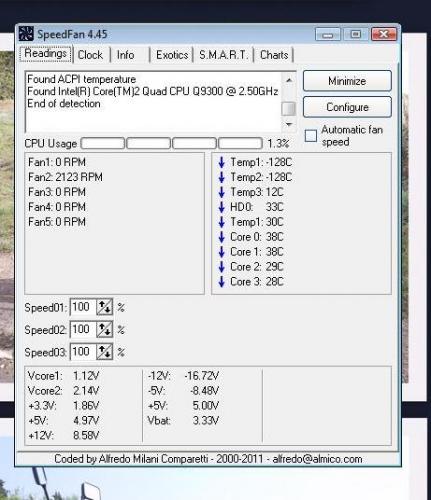
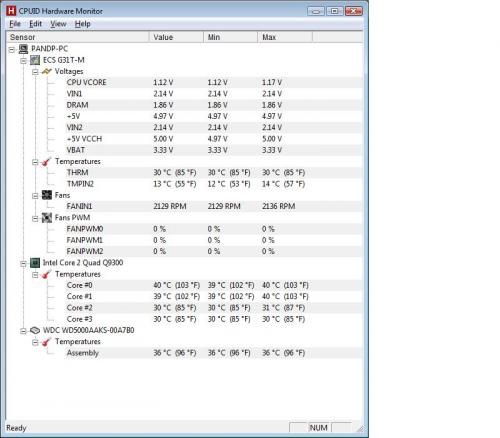











 Sign In
Sign In Create Account
Create Account

