http://www.seagate.c...000dd04090aRCRD
You want the Seatools for DOS option which can be burned to a CD that you boot from. Use the Long test which will take hours to run.
The "LONG Test" test will take a long time to complete. Because the "LONG Test" reads every sector on
the drive, the amount of time required will depend on the speed and capacity of the disk drive. The
highest capacity drives often take 2 to 3 hours to complete. At any time, feel free to Cancel the test
without harming the drive. The "LONG Test" will collect information about possible defects. If any defect
are found, a list will be offered at the end or after aborting the scan. You will have the opportunity to
attempt to repair the problem sectors.
As it says, when it finishes it will ask you if you want to repair. Say Yes! Repair is very quick if it works.
You can also try to restore the mbr without backing it up.
MBRWiz /Repair=1 /Disk=0
or
try one of the other mbr tools on Hiren's to see if you can get them to back it up first.
MBRTool:
MBRtool /BCK /DSK:0 /FIL:my_mbr
This saves it to the same drive. See if you can get that to work.
To fix the mbr with mbrtool the command is:
MBRtool /RBC /DSK:0




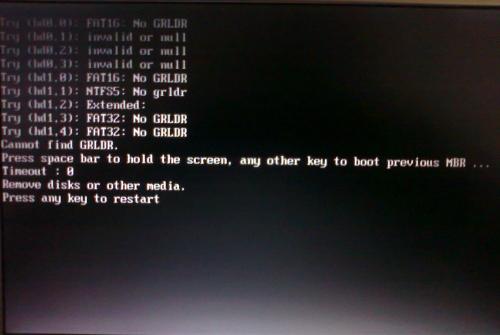











 Sign In
Sign In Create Account
Create Account

