I am running windows vista home on my acer aspire 5735-4774. Any advice/help would be greatly appreciated. Thank you and have a good day.
How to remove Blinkx pop ups? [Closed]
Started by
rjnyc
, Nov 18 2011 12:00 PM
#1
![How to remove Blinkx pop ups? [Closed]: post #1](https://www.geekstogo.com/forum/public/style_images/shift/icon_share.png)
 Posted 18 November 2011 - 12:00 PM
Posted 18 November 2011 - 12:00 PM

I am running windows vista home on my acer aspire 5735-4774. Any advice/help would be greatly appreciated. Thank you and have a good day.
#2
![How to remove Blinkx pop ups? [Closed]: post #2](https://www.geekstogo.com/forum/public/style_images/shift/icon_share.png)
 Posted 18 November 2011 - 02:53 PM
Posted 18 November 2011 - 02:53 PM

i ran malware and got this:
Malwarebytes' Anti-Malware 1.51.2.1300
www.malwarebytes.org
Database version: 8189
Windows 6.0.6001 Service Pack 1
Internet Explorer 8.0.6001.18865
11/18/2011 1:58:02 PM
mbam-log-2011-11-18 (13-58-02).txt
Scan type: Quick scan
Objects scanned: 172188
Time elapsed: 1 hour(s), 50 minute(s), 12 second(s)
Memory Processes Infected: 0
Memory Modules Infected: 15
Registry Keys Infected: 5
Registry Values Infected: 14
Registry Data Items Infected: 0
Folders Infected: 0
Files Infected: 40
Memory Processes Infected:
(No malicious items detected)
Memory Modules Infected:
c:\Users\chompito\AppData\Local\shellx86_x64.dll (Trojan.SHarpro.Gen) -> Delete on reboot.
c:\Users\chompito\AppData\Local\ShellPTR.dll (Trojan.SHarpro.Gen) -> Delete on reboot.
c:\Users\chompito\AppData\Local\virtualstore\virtualstoreupdate\virtualstoreup.dll (Trojan.SHarpro.PGen) -> Delete on reboot.
c:\programdata\googlepolicybackup.dll (Trojan.SHarpro.PGen) -> Delete on reboot.
c:\Users\chompito\AppData\Local\Apps\appsupdate\Appsup.dll (Trojan.SHarpro.PGen) -> Delete on reboot.
c:\Users\chompito\AppData\Local\cyberlink\cyberlinkupdate\cyberlinkup.dll (Trojan.SHarpro.PGen) -> Delete on reboot.
c:\Users\chompito\AppData\Local\Scansoft\scansoftupdate\scansoftup.dll (Trojan.SHarpro.PGen) -> Delete on reboot.
c:\Users\chompito\AppData\Local\Citrix\citrixupdate\Citrixup.dll (Trojan.SHarpro.PGen) -> Delete on reboot.
c:\Users\chompito\AppData\Local\ESET\esetupdate\ESETup.dll (Trojan.SHarpro.PGen) -> Delete on reboot.
c:\Users\chompito\AppData\Local\Adobe\adobeupdate\Adobeup.dll (Trojan.SHarpro.PGen) -> Delete on reboot.
c:\Users\chompito\AppData\Local\Mozilla\mozillaupdate\mozillaup.dll (Trojan.SHarpro.PGen) -> Delete on reboot.
c:\Users\chompito\AppData\Local\Ares\aresupdate\Aresup.dll (Trojan.SHarpro.PGen) -> Delete on reboot.
c:\Users\chompito\AppData\Local\deployment\deploymentupdate\deploymentup.dll (Trojan.SHarpro.PGen) -> Delete on reboot.
c:\Users\chompito\AppData\Local\Google\googleupdate\Googleup.dll (Trojan.SHarpro.PGen) -> Delete on reboot.
c:\Users\chompito\AppData\Local\acer arcade deluxe\acerupdate\Acerup.dll (Trojan.SHarpro.PGen) -> Delete on reboot.
Registry Keys Infected:
HKEY_CLASSES_ROOT\CLSID\{00F67092-A8FF-448F-9467-CB1DC5958D6f} (Trojan.SHarpro.Gen) -> Quarantined and deleted successfully.
HKEY_LOCAL_MACHINE\SOFTWARE\Microsoft\Windows\CurrentVersion\Explorer\Browser Helper Objects\{00F67092-A8FF-448F-9467-CB1DC5958D6F} (Trojan.SHarpro.Gen) -> Quarantined and deleted successfully.
HKEY_CURRENT_USER\SOFTWARE\Microsoft\Windows\CurrentVersion\Ext\Settings\{00F67092-A8FF-448F-9467-CB1DC5958D6F} (Trojan.SHarpro.Gen) -> Quarantined and deleted successfully.
HKEY_CURRENT_USER\SOFTWARE\Microsoft\Windows\CurrentVersion\Ext\Stats\{00F67092-A8FF-448F-9467-CB1DC5958D6F} (Trojan.SHarpro.Gen) -> Quarantined and deleted successfully.
HKEY_CLASSES_ROOT\.fsharproj (Trojan.BHO) -> Quarantined and deleted successfully.
Registry Values Infected:
HKEY_CURRENT_USER\SOFTWARE\Microsoft\Windows\CurrentVersion\Run\Adobe Update (Trojan.SHarpro.PGen) -> Value: Adobe Update -> Quarantined and deleted successfully.
HKEY_CURRENT_USER\SOFTWARE\Microsoft\Windows\CurrentVersion\Run\GooglePolicyBackup (Trojan.SHarpro.PGen) -> Value: GooglePolicyBackup -> Delete on reboot.
HKEY_CURRENT_USER\SOFTWARE\Microsoft\Windows\CurrentVersion\Run\Local Update (Trojan.SHarpro.PGen) -> Value: Local Update -> Quarantined and deleted successfully.
HKEY_CURRENT_USER\SOFTWARE\Microsoft\Windows\CurrentVersion\Run\Macromedia Update (Trojan.SHarpro.PGen) -> Value: Macromedia Update -> Quarantined and deleted successfully.
HKEY_CURRENT_USER\SOFTWARE\Microsoft\Windows\CurrentVersion\Run\LeaderTech Update (Trojan.SHarpro.PGen) -> Value: LeaderTech Update -> Quarantined and deleted successfully.
HKEY_CURRENT_USER\SOFTWARE\Microsoft\Windows\CurrentVersion\Run\Brother Update (Trojan.SHarpro.PGen) -> Value: Brother Update -> Quarantined and deleted successfully.
HKEY_CURRENT_USER\SOFTWARE\Microsoft\Windows\CurrentVersion\Run\MainConcept Update (Trojan.SHarpro.PGen) -> Value: MainConcept Update -> Quarantined and deleted successfully.
HKEY_CURRENT_USER\SOFTWARE\Microsoft\Windows\CurrentVersion\Run\ODBC Update (Trojan.SHarpro.PGen) -> Value: ODBC Update -> Quarantined and deleted successfully.
HKEY_CURRENT_USER\SOFTWARE\Microsoft\Windows\CurrentVersion\Run\Magnet Update (Trojan.SHarpro.PGen) -> Value: Magnet Update -> Quarantined and deleted successfully.
HKEY_CURRENT_USER\SOFTWARE\Microsoft\Windows\CurrentVersion\Run\Wistron Update (Trojan.SHarpro.PGen) -> Value: Wistron Update -> Quarantined and deleted successfully.
HKEY_CURRENT_USER\SOFTWARE\Microsoft\Windows\CurrentVersion\Run\Realtek Update (Trojan.SHarpro.PGen) -> Value: Realtek Update -> Quarantined and deleted successfully.
HKEY_CURRENT_USER\SOFTWARE\Microsoft\Windows\CurrentVersion\Run\Illustrate Update (Trojan.SHarpro.PGen) -> Value: Illustrate Update -> Quarantined and deleted successfully.
HKEY_CURRENT_USER\SOFTWARE\Microsoft\Windows\CurrentVersion\Run\CyberLink Update (Trojan.SHarpro.PGen) -> Value: CyberLink Update -> Quarantined and deleted successfully.
HKEY_CURRENT_USER\SOFTWARE\Microsoft\Windows\CurrentVersion\Run\ScanSoft Update (Trojan.SHarpro.PGen) -> Value: ScanSoft Update -> Quarantined and deleted successfully.
Registry Data Items Infected:
(No malicious items detected)
Folders Infected:
(No malicious items detected)
Files Infected:
c:\Users\chompito\AppData\Local\Temp\thpm1722130543775577718.tmp (Trojan.Exploit.Drop.THPM) -> Quarantined and deleted successfully.
c:\Users\chompito\AppData\Local\Temp\thpm5128333258495650484.tmp (Trojan.Exploit.Drop.THPM) -> Quarantined and deleted successfully.
c:\Users\chompito\AppData\Local\Temp\106.tmp (Trojan.Agent) -> Quarantined and deleted successfully.
c:\Users\chompito\AppData\Local\Temp\jar_cache8114200701326290846.tmp (Trojan.Agent) -> Quarantined and deleted successfully.
c:\Users\chompito\AppData\Local\Temp\jar_cache941249779792336234.tmp (Trojan.Agent) -> Quarantined and deleted successfully.
c:\Users\chompito\AppData\Local\Temp\A79.tmp (Trojan.Agent) -> Quarantined and deleted successfully.
c:\Users\chompito\AppData\Local\Temp\1C1.tmp (Trojan.Agent) -> Quarantined and deleted successfully.
c:\Users\chompito\AppData\Local\Temp\2191.tmp (Trojan.Agent) -> Quarantined and deleted successfully.
c:\Users\chompito\AppData\Roaming\Adobe\shed\thr1.chm (Malware.Trace) -> Quarantined and deleted successfully.
c:\Users\chompito\AppData\Roaming\Adobe\plugs\mmc128341226.txt (Trojan.Agent.Gen) -> Quarantined and deleted successfully.
c:\Users\chompito\AppData\Roaming\Adobe\plugs\mmc128345017.txt (Trojan.Agent.Gen) -> Quarantined and deleted successfully.
c:\Users\chompito\AppData\Roaming\Adobe\plugs\mmc128374330.txt (Trojan.Agent.Gen) -> Quarantined and deleted successfully.
c:\Users\chompito\local settings\application data\shellx86_x64.dll (Trojan.SHarpro.Gen) -> Quarantined and deleted successfully.
c:\Users\chompito\AppData\Local\shellx86_x64.dll (Trojan.SHarpro.Gen) -> Quarantined and deleted successfully.
c:\Users\chompito\local settings\application data\explorercodec.dll (Trojan.SHarpro) -> Quarantined and deleted successfully.
c:\Users\chompito\AppData\Local\explorercodec.dll (Trojan.SHarpro) -> Quarantined and deleted successfully.
c:\Users\chompito\local settings\application data\traywin32.dll (Trojan.SHarpro.Gen) -> Quarantined and deleted successfully.
c:\Users\chompito\AppData\Local\traywin32.dll (Trojan.SHarpro.Gen) -> Quarantined and deleted successfully.
c:\Users\chompito\local settings\application data\explorerwmp.dll (Trojan.SHarpro.PGen) -> Quarantined and deleted successfully.
c:\Users\chompito\AppData\Local\explorerwmp.dll (Trojan.SHarpro.PGen) -> Quarantined and deleted successfully.
c:\Users\chompito\local settings\application data\shelladmin.dll (Trojan.SHarpro.Gen) -> Quarantined and deleted successfully.
c:\Users\chompito\AppData\Local\shelladmin.dll (Trojan.SHarpro.Gen) -> Quarantined and deleted successfully.
c:\Users\chompito\AppData\Local\Temp\.exe (Trojan.Agent) -> Quarantined and deleted successfully.
c:\programdata\keyboardnotifierprofile.dll (Trojan.SHarpro.PGen) -> Quarantined and deleted successfully.
c:\Users\chompito\local settings\application data\ShellPTR.dll (Trojan.SHarpro.Gen) -> Quarantined and deleted successfully.
c:\Users\chompito\AppData\Local\ShellPTR.dll (Trojan.SHarpro.Gen) -> Quarantined and deleted successfully.
c:\Users\chompito\AppData\Local\virtualstore\virtualstoreupdate\virtualstoreup.dll (Trojan.SHarpro.PGen) -> Delete on reboot.
c:\programdata\googlepolicybackup.dll (Trojan.SHarpro.PGen) -> Delete on reboot.
c:\Users\chompito\AppData\Local\Apps\appsupdate\Appsup.dll (Trojan.SHarpro.PGen) -> Delete on reboot.
c:\Users\chompito\AppData\Local\cyberlink\cyberlinkupdate\cyberlinkup.dll (Trojan.SHarpro.PGen) -> Delete on reboot.
c:\Users\chompito\AppData\Local\Scansoft\scansoftupdate\scansoftup.dll (Trojan.SHarpro.PGen) -> Delete on reboot.
c:\Users\chompito\AppData\Local\Citrix\citrixupdate\Citrixup.dll (Trojan.SHarpro.PGen) -> Delete on reboot.
c:\Users\chompito\AppData\Local\elevateddiagnostics\elevateddiagnosticsupdate\elevateddiagnosticsup.dll (Trojan.SHarpro.PGen) -> Quarantined and deleted successfully.
c:\Users\chompito\AppData\Local\ESET\esetupdate\ESETup.dll (Trojan.SHarpro.PGen) -> Delete on reboot.
c:\Users\chompito\AppData\Local\Adobe\adobeupdate\Adobeup.dll (Trojan.SHarpro.PGen) -> Delete on reboot.
c:\Users\chompito\AppData\Local\Mozilla\mozillaupdate\mozillaup.dll (Trojan.SHarpro.PGen) -> Delete on reboot.
c:\Users\chompito\AppData\Local\Ares\aresupdate\Aresup.dll (Trojan.SHarpro.PGen) -> Delete on reboot.
c:\Users\chompito\AppData\Local\deployment\deploymentupdate\deploymentup.dll (Trojan.SHarpro.PGen) -> Delete on reboot.
c:\Users\chompito\AppData\Local\Google\googleupdate\Googleup.dll (Trojan.SHarpro.PGen) -> Delete on reboot.
c:\Users\chompito\AppData\Local\acer arcade deluxe\acerupdate\Acerup.dll (Trojan.SHarpro.PGen) -> Delete on reboot.
I am also getting a message when i start up my computer stating:
RUNDLL
error loading
C:\users\chompito\appdata\local\temp\nscF3C2.tmp\24m4ehn.2nf
and:
RUNDLL
error loading C:\ProgramData\GooglePolicyBackup.dll
the specified module count not be found
Malwarebytes' Anti-Malware 1.51.2.1300
www.malwarebytes.org
Database version: 8189
Windows 6.0.6001 Service Pack 1
Internet Explorer 8.0.6001.18865
11/18/2011 1:58:02 PM
mbam-log-2011-11-18 (13-58-02).txt
Scan type: Quick scan
Objects scanned: 172188
Time elapsed: 1 hour(s), 50 minute(s), 12 second(s)
Memory Processes Infected: 0
Memory Modules Infected: 15
Registry Keys Infected: 5
Registry Values Infected: 14
Registry Data Items Infected: 0
Folders Infected: 0
Files Infected: 40
Memory Processes Infected:
(No malicious items detected)
Memory Modules Infected:
c:\Users\chompito\AppData\Local\shellx86_x64.dll (Trojan.SHarpro.Gen) -> Delete on reboot.
c:\Users\chompito\AppData\Local\ShellPTR.dll (Trojan.SHarpro.Gen) -> Delete on reboot.
c:\Users\chompito\AppData\Local\virtualstore\virtualstoreupdate\virtualstoreup.dll (Trojan.SHarpro.PGen) -> Delete on reboot.
c:\programdata\googlepolicybackup.dll (Trojan.SHarpro.PGen) -> Delete on reboot.
c:\Users\chompito\AppData\Local\Apps\appsupdate\Appsup.dll (Trojan.SHarpro.PGen) -> Delete on reboot.
c:\Users\chompito\AppData\Local\cyberlink\cyberlinkupdate\cyberlinkup.dll (Trojan.SHarpro.PGen) -> Delete on reboot.
c:\Users\chompito\AppData\Local\Scansoft\scansoftupdate\scansoftup.dll (Trojan.SHarpro.PGen) -> Delete on reboot.
c:\Users\chompito\AppData\Local\Citrix\citrixupdate\Citrixup.dll (Trojan.SHarpro.PGen) -> Delete on reboot.
c:\Users\chompito\AppData\Local\ESET\esetupdate\ESETup.dll (Trojan.SHarpro.PGen) -> Delete on reboot.
c:\Users\chompito\AppData\Local\Adobe\adobeupdate\Adobeup.dll (Trojan.SHarpro.PGen) -> Delete on reboot.
c:\Users\chompito\AppData\Local\Mozilla\mozillaupdate\mozillaup.dll (Trojan.SHarpro.PGen) -> Delete on reboot.
c:\Users\chompito\AppData\Local\Ares\aresupdate\Aresup.dll (Trojan.SHarpro.PGen) -> Delete on reboot.
c:\Users\chompito\AppData\Local\deployment\deploymentupdate\deploymentup.dll (Trojan.SHarpro.PGen) -> Delete on reboot.
c:\Users\chompito\AppData\Local\Google\googleupdate\Googleup.dll (Trojan.SHarpro.PGen) -> Delete on reboot.
c:\Users\chompito\AppData\Local\acer arcade deluxe\acerupdate\Acerup.dll (Trojan.SHarpro.PGen) -> Delete on reboot.
Registry Keys Infected:
HKEY_CLASSES_ROOT\CLSID\{00F67092-A8FF-448F-9467-CB1DC5958D6f} (Trojan.SHarpro.Gen) -> Quarantined and deleted successfully.
HKEY_LOCAL_MACHINE\SOFTWARE\Microsoft\Windows\CurrentVersion\Explorer\Browser Helper Objects\{00F67092-A8FF-448F-9467-CB1DC5958D6F} (Trojan.SHarpro.Gen) -> Quarantined and deleted successfully.
HKEY_CURRENT_USER\SOFTWARE\Microsoft\Windows\CurrentVersion\Ext\Settings\{00F67092-A8FF-448F-9467-CB1DC5958D6F} (Trojan.SHarpro.Gen) -> Quarantined and deleted successfully.
HKEY_CURRENT_USER\SOFTWARE\Microsoft\Windows\CurrentVersion\Ext\Stats\{00F67092-A8FF-448F-9467-CB1DC5958D6F} (Trojan.SHarpro.Gen) -> Quarantined and deleted successfully.
HKEY_CLASSES_ROOT\.fsharproj (Trojan.BHO) -> Quarantined and deleted successfully.
Registry Values Infected:
HKEY_CURRENT_USER\SOFTWARE\Microsoft\Windows\CurrentVersion\Run\Adobe Update (Trojan.SHarpro.PGen) -> Value: Adobe Update -> Quarantined and deleted successfully.
HKEY_CURRENT_USER\SOFTWARE\Microsoft\Windows\CurrentVersion\Run\GooglePolicyBackup (Trojan.SHarpro.PGen) -> Value: GooglePolicyBackup -> Delete on reboot.
HKEY_CURRENT_USER\SOFTWARE\Microsoft\Windows\CurrentVersion\Run\Local Update (Trojan.SHarpro.PGen) -> Value: Local Update -> Quarantined and deleted successfully.
HKEY_CURRENT_USER\SOFTWARE\Microsoft\Windows\CurrentVersion\Run\Macromedia Update (Trojan.SHarpro.PGen) -> Value: Macromedia Update -> Quarantined and deleted successfully.
HKEY_CURRENT_USER\SOFTWARE\Microsoft\Windows\CurrentVersion\Run\LeaderTech Update (Trojan.SHarpro.PGen) -> Value: LeaderTech Update -> Quarantined and deleted successfully.
HKEY_CURRENT_USER\SOFTWARE\Microsoft\Windows\CurrentVersion\Run\Brother Update (Trojan.SHarpro.PGen) -> Value: Brother Update -> Quarantined and deleted successfully.
HKEY_CURRENT_USER\SOFTWARE\Microsoft\Windows\CurrentVersion\Run\MainConcept Update (Trojan.SHarpro.PGen) -> Value: MainConcept Update -> Quarantined and deleted successfully.
HKEY_CURRENT_USER\SOFTWARE\Microsoft\Windows\CurrentVersion\Run\ODBC Update (Trojan.SHarpro.PGen) -> Value: ODBC Update -> Quarantined and deleted successfully.
HKEY_CURRENT_USER\SOFTWARE\Microsoft\Windows\CurrentVersion\Run\Magnet Update (Trojan.SHarpro.PGen) -> Value: Magnet Update -> Quarantined and deleted successfully.
HKEY_CURRENT_USER\SOFTWARE\Microsoft\Windows\CurrentVersion\Run\Wistron Update (Trojan.SHarpro.PGen) -> Value: Wistron Update -> Quarantined and deleted successfully.
HKEY_CURRENT_USER\SOFTWARE\Microsoft\Windows\CurrentVersion\Run\Realtek Update (Trojan.SHarpro.PGen) -> Value: Realtek Update -> Quarantined and deleted successfully.
HKEY_CURRENT_USER\SOFTWARE\Microsoft\Windows\CurrentVersion\Run\Illustrate Update (Trojan.SHarpro.PGen) -> Value: Illustrate Update -> Quarantined and deleted successfully.
HKEY_CURRENT_USER\SOFTWARE\Microsoft\Windows\CurrentVersion\Run\CyberLink Update (Trojan.SHarpro.PGen) -> Value: CyberLink Update -> Quarantined and deleted successfully.
HKEY_CURRENT_USER\SOFTWARE\Microsoft\Windows\CurrentVersion\Run\ScanSoft Update (Trojan.SHarpro.PGen) -> Value: ScanSoft Update -> Quarantined and deleted successfully.
Registry Data Items Infected:
(No malicious items detected)
Folders Infected:
(No malicious items detected)
Files Infected:
c:\Users\chompito\AppData\Local\Temp\thpm1722130543775577718.tmp (Trojan.Exploit.Drop.THPM) -> Quarantined and deleted successfully.
c:\Users\chompito\AppData\Local\Temp\thpm5128333258495650484.tmp (Trojan.Exploit.Drop.THPM) -> Quarantined and deleted successfully.
c:\Users\chompito\AppData\Local\Temp\106.tmp (Trojan.Agent) -> Quarantined and deleted successfully.
c:\Users\chompito\AppData\Local\Temp\jar_cache8114200701326290846.tmp (Trojan.Agent) -> Quarantined and deleted successfully.
c:\Users\chompito\AppData\Local\Temp\jar_cache941249779792336234.tmp (Trojan.Agent) -> Quarantined and deleted successfully.
c:\Users\chompito\AppData\Local\Temp\A79.tmp (Trojan.Agent) -> Quarantined and deleted successfully.
c:\Users\chompito\AppData\Local\Temp\1C1.tmp (Trojan.Agent) -> Quarantined and deleted successfully.
c:\Users\chompito\AppData\Local\Temp\2191.tmp (Trojan.Agent) -> Quarantined and deleted successfully.
c:\Users\chompito\AppData\Roaming\Adobe\shed\thr1.chm (Malware.Trace) -> Quarantined and deleted successfully.
c:\Users\chompito\AppData\Roaming\Adobe\plugs\mmc128341226.txt (Trojan.Agent.Gen) -> Quarantined and deleted successfully.
c:\Users\chompito\AppData\Roaming\Adobe\plugs\mmc128345017.txt (Trojan.Agent.Gen) -> Quarantined and deleted successfully.
c:\Users\chompito\AppData\Roaming\Adobe\plugs\mmc128374330.txt (Trojan.Agent.Gen) -> Quarantined and deleted successfully.
c:\Users\chompito\local settings\application data\shellx86_x64.dll (Trojan.SHarpro.Gen) -> Quarantined and deleted successfully.
c:\Users\chompito\AppData\Local\shellx86_x64.dll (Trojan.SHarpro.Gen) -> Quarantined and deleted successfully.
c:\Users\chompito\local settings\application data\explorercodec.dll (Trojan.SHarpro) -> Quarantined and deleted successfully.
c:\Users\chompito\AppData\Local\explorercodec.dll (Trojan.SHarpro) -> Quarantined and deleted successfully.
c:\Users\chompito\local settings\application data\traywin32.dll (Trojan.SHarpro.Gen) -> Quarantined and deleted successfully.
c:\Users\chompito\AppData\Local\traywin32.dll (Trojan.SHarpro.Gen) -> Quarantined and deleted successfully.
c:\Users\chompito\local settings\application data\explorerwmp.dll (Trojan.SHarpro.PGen) -> Quarantined and deleted successfully.
c:\Users\chompito\AppData\Local\explorerwmp.dll (Trojan.SHarpro.PGen) -> Quarantined and deleted successfully.
c:\Users\chompito\local settings\application data\shelladmin.dll (Trojan.SHarpro.Gen) -> Quarantined and deleted successfully.
c:\Users\chompito\AppData\Local\shelladmin.dll (Trojan.SHarpro.Gen) -> Quarantined and deleted successfully.
c:\Users\chompito\AppData\Local\Temp\.exe (Trojan.Agent) -> Quarantined and deleted successfully.
c:\programdata\keyboardnotifierprofile.dll (Trojan.SHarpro.PGen) -> Quarantined and deleted successfully.
c:\Users\chompito\local settings\application data\ShellPTR.dll (Trojan.SHarpro.Gen) -> Quarantined and deleted successfully.
c:\Users\chompito\AppData\Local\ShellPTR.dll (Trojan.SHarpro.Gen) -> Quarantined and deleted successfully.
c:\Users\chompito\AppData\Local\virtualstore\virtualstoreupdate\virtualstoreup.dll (Trojan.SHarpro.PGen) -> Delete on reboot.
c:\programdata\googlepolicybackup.dll (Trojan.SHarpro.PGen) -> Delete on reboot.
c:\Users\chompito\AppData\Local\Apps\appsupdate\Appsup.dll (Trojan.SHarpro.PGen) -> Delete on reboot.
c:\Users\chompito\AppData\Local\cyberlink\cyberlinkupdate\cyberlinkup.dll (Trojan.SHarpro.PGen) -> Delete on reboot.
c:\Users\chompito\AppData\Local\Scansoft\scansoftupdate\scansoftup.dll (Trojan.SHarpro.PGen) -> Delete on reboot.
c:\Users\chompito\AppData\Local\Citrix\citrixupdate\Citrixup.dll (Trojan.SHarpro.PGen) -> Delete on reboot.
c:\Users\chompito\AppData\Local\elevateddiagnostics\elevateddiagnosticsupdate\elevateddiagnosticsup.dll (Trojan.SHarpro.PGen) -> Quarantined and deleted successfully.
c:\Users\chompito\AppData\Local\ESET\esetupdate\ESETup.dll (Trojan.SHarpro.PGen) -> Delete on reboot.
c:\Users\chompito\AppData\Local\Adobe\adobeupdate\Adobeup.dll (Trojan.SHarpro.PGen) -> Delete on reboot.
c:\Users\chompito\AppData\Local\Mozilla\mozillaupdate\mozillaup.dll (Trojan.SHarpro.PGen) -> Delete on reboot.
c:\Users\chompito\AppData\Local\Ares\aresupdate\Aresup.dll (Trojan.SHarpro.PGen) -> Delete on reboot.
c:\Users\chompito\AppData\Local\deployment\deploymentupdate\deploymentup.dll (Trojan.SHarpro.PGen) -> Delete on reboot.
c:\Users\chompito\AppData\Local\Google\googleupdate\Googleup.dll (Trojan.SHarpro.PGen) -> Delete on reboot.
c:\Users\chompito\AppData\Local\acer arcade deluxe\acerupdate\Acerup.dll (Trojan.SHarpro.PGen) -> Delete on reboot.
I am also getting a message when i start up my computer stating:
RUNDLL
error loading
C:\users\chompito\appdata\local\temp\nscF3C2.tmp\24m4ehn.2nf
and:
RUNDLL
error loading C:\ProgramData\GooglePolicyBackup.dll
the specified module count not be found
#3
![How to remove Blinkx pop ups? [Closed]: post #3](https://www.geekstogo.com/forum/public/style_images/shift/icon_share.png)
 Posted 19 November 2011 - 01:42 AM
Posted 19 November 2011 - 01:42 AM

Hello and welcome to the forums!
My secret agent name on the forums is SweetTech (you can call me ST for short), it's a pleasure to meet you.
I am very sorry for the delay in responding, but as you can see we are at the moment being flooded with logs which, when paired with the never-ending shortage of helpers, resulted in the delayed responding to your thread.
I would be glad to take a look at your log and help you with solving any malware problems.
If you have since resolved the issues you were originally experiencing, or have received help elsewhere, please inform me so that this topic can be closed.
If you have not, please adhere to the guidelines below and then follow instructions as outlined further below:
____________________________________________________
Rootkit UnHooker (RkU)
Please download Rootkit Unhooker from one of the following links and save it to your desktop.
Link 1 (.exe file)
Link 2 (zipped file)
Link 3 (.rar file)In order to use this tool if you downloaded from either of the second two links, you will need to extract the RKUnhookerLE.exe file using a program capable of extracing ZIP and RAR compressed files. If you don't have an extraction program, you can downlaod, install and use the free 7-zip utility.
NEXT:
Running OTL
We need to create a FULL OTL Report
NEXT:
Please provide an update on how things are running in your next reply.
My secret agent name on the forums is SweetTech (you can call me ST for short), it's a pleasure to meet you.
I am very sorry for the delay in responding, but as you can see we are at the moment being flooded with logs which, when paired with the never-ending shortage of helpers, resulted in the delayed responding to your thread.
I would be glad to take a look at your log and help you with solving any malware problems.
If you have since resolved the issues you were originally experiencing, or have received help elsewhere, please inform me so that this topic can be closed.
If you have not, please adhere to the guidelines below and then follow instructions as outlined further below:
- Logs from malware removal programs (OTL is one of them) can take some time to analyze. I need you to be patient while I analyze any logs you post. Please remember, I am a volunteer, and I do have a life outside of these forums.
- Please make sure to carefully read any instruction that I give you. Attention to detail is important! Since I cannot see or directly interact with your computer I am dependent on you to "be my eyes" and provide as much information as you can regarding the current state of your computer.
- If you're not sure, or if something unexpected happens, do NOT continue! Stop and ask!
- In Windows Vista and Windows 7, all tools need to be started by right clicking and selecting Run as Administrator!
- If I instruct you to download a specific tool in which you already have, please delete the copy that you have and re-download the tool. The reason I ask you to do this is because these tools are updated fairly regularly.
- Do not do things I do not ask for, such as running a spyware scan on your computer. The one thing that you should always do, is to make sure sure that your anti-virus definitions are up-to-date!
- Please do not use the Attachment feature for any log file. Do a Copy/Paste of the entire contents of the log file and submit it inside your post.
- I am going to stick with you until ALL malware is gone from your system. I would appreciate it if you would do the same. From this point, we're in this together

Because of this, you must reply within three days failure to reply will result in the topic being closed!
- Lastly, I am no magician. I will try very hard to fix your issues, but no promises can be made. Also be aware that some infections are so severe that you might need to resort to reformatting and reinstalling your operating system.
Don't worry, this only happens in severe cases, but it sadly does happen. Be prepared to back up your data. Have means of backing up your data available.
____________________________________________________
Rootkit UnHooker (RkU)
Please download Rootkit Unhooker from one of the following links and save it to your desktop.
Link 1 (.exe file)
Link 2 (zipped file)
Link 3 (.rar file)In order to use this tool if you downloaded from either of the second two links, you will need to extract the RKUnhookerLE.exe file using a program capable of extracing ZIP and RAR compressed files. If you don't have an extraction program, you can downlaod, install and use the free 7-zip utility.
- Double-click on RKUnhookerLE.exe to start the program.
Vista/Windows 7 users right-click and select Run As Administrator. - Click the Report tab, then click Scan.
- Check Drivers, Stealth Code, and uncheck the rest.
- Click OK.
- Wait until it's finished and then go to File > Save Report.
- Save the report to your Desktop.
- Copy and paste the contents of the report into your next reply.
NEXT:
Running OTL
We need to create a FULL OTL Report
- Please download OTL from here:
- Save it to your desktop.
- Double click on the
 icon on your desktop.
icon on your desktop. - Click the "Scan All Users" checkbox.
- Change the "Extra Registry" option to "SafeList"
- Push the
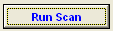 button.
button. - Two reports will open, copy and paste them in a reply here:
- OTL.txt <-- Will be opened
- Extras.txt <-- Will be minimized
NEXT:
Please provide an update on how things are running in your next reply.
#4
![How to remove Blinkx pop ups? [Closed]: post #4](https://www.geekstogo.com/forum/public/style_images/shift/icon_share.png)
 Posted 29 November 2011 - 02:59 AM
Posted 29 November 2011 - 02:59 AM

Due to lack of feedback, this topic has been closed.
If you need this topic reopened, please contact a staff member. This applies only to the original topic starter. Everyone else please begin a New Topic.
If you need this topic reopened, please contact a staff member. This applies only to the original topic starter. Everyone else please begin a New Topic.
Similar Topics
0 user(s) are reading this topic
0 members, 0 guests, 0 anonymous users
As Featured On:








 This topic is locked
This topic is locked





 Sign In
Sign In Create Account
Create Account

