1. I have no knowledge of Carbonite in sufficient detail to advise you.
However I do know it is an online backup and I understand that it backups every time you create or modify a file
Indeed that is confirmed on the Carbonite website
Back up
- Whenever you create new files or modify existing ones, the Carbonite online backup software sends encrypted copies of those files over your high-speed Internet connection to a Carbonite data center.1
I would offer you this suggestion. However you would need to either try the suggestion or seek advice from BitDefender which offers free support for it users, presuming of course you have the paid for product..
My suggestion is to either disable the Carbonite backup or the BitDefender. Then shut down and reboot. See if that eliminates the error. I have a suspicion that Carbonite is commencing the backup as as soon as your Internet Connection becomes available and BitDefender is trying to also use the connection.
2. See this regarding the Google Toolbar Notifier.
Again I do not use Bit Defender., so I cannot speak with authority on the subject.
Many of us here on GeekstoGo use Microsoft Security Essentials. It is FREE, effective, unobtrusive and uses relatively few resources.
See this
http://www.geekstogo...yware-software/HOWEVER does Bitdefender not have a protection against your Google settings being changed.
If it does and I think that is the case, then I would disable that Google Toolbar Notifier.
Google settings notification (GoogleToolbarNotifier.exe) Toolbar Notifier protects your Google search settings and notifies you if a website or programme attempts to change your default search settings. Sometimes, there may be attempts to redirect your searches without your consent. If you confirm the change and choose a new default search engine, Toolbar Notifier will be disabled automatically.
Enable or disable Toolbar Notifier - Click the Toolbar's spanner
 icon.
icon. - On the Search tab, select (or deselect) the 'Set and keep Google as the default search engine' checkbox.
- Click Save.
Finally I do not suggest that you leave these changes, nor indeed as I said in my last post do I suggest that you leave IE running with NO add-ons. In the latter case see the link I sent and enable add-ons one at a time. You will soon find the one that is causing the problem.
NB. Whatever we
(rockmilk and myself) have achieved or indeed not achieved YOU still have what I consider to be the more important problem and that is the inability of SFC to complete its scan.
I believe that your system files have errors in them, possibly from the use Booster programs, make it go faster, tweak my system etc (You will know if you have used these) I was intending to move towards a repair installation of Vista which is in Vista and 7 the upgrade installation. Effectively the same as the Repair install used in XP. However such procedure is not without risk, however small that risk is and you may feel that you do not want at this stage to take that step.
You can always come back to us of course whenever you need. Either here if the thread is still open, and we do not close threads on GeekstoGo, they just naturally disappear in the fullness of time. OR of course by starting a new thread., if it is weeks hence.




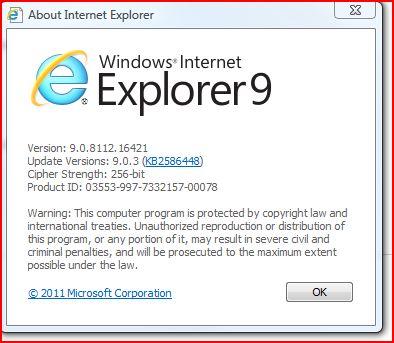
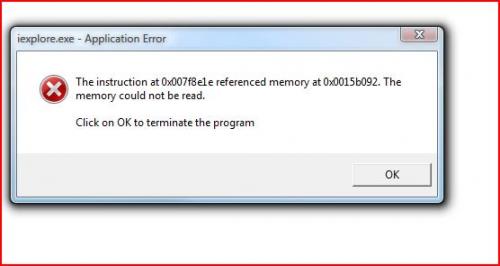

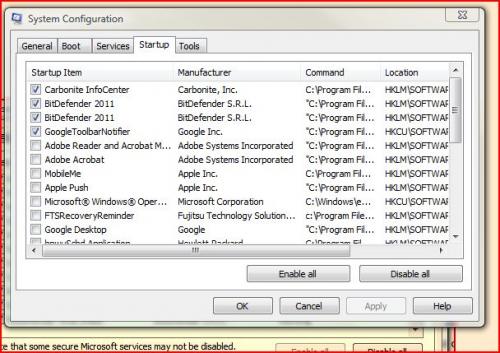












 Sign In
Sign In Create Account
Create Account

