As discussed in earlier posts, your PSU is the min recommended 500w and would be best replaced later for a 600w/650w especially if you decide to over-clock.

My First Build - Just need your input :D
#31

 Posted 30 December 2011 - 06:37 PM
Posted 30 December 2011 - 06:37 PM

As discussed in earlier posts, your PSU is the min recommended 500w and would be best replaced later for a 600w/650w especially if you decide to over-clock.
#32

 Posted 01 January 2012 - 06:11 AM
Posted 01 January 2012 - 06:11 AM

but when i used system requirements lab to see if i could run battlefield 3, it said i didnt have 1gb of ram
http://www.systemreq...78-c73a671da8e2
but the product page on newegg says i do
http://www.newegg.co...N82E16814125353
thanks for stickin with me for so long guys
#33

 Posted 01 January 2012 - 08:00 AM
Posted 01 January 2012 - 08:00 AM

To capture and post a screenshot;
Click on the ALT key + PRT SCR key..its on the top row..right hand side..now click on start...all programs...accessories...paint....left click in the white area ...press CTRL + V...click on file...click on save...save it to your desktop...name it something related to the screen your capturing... BE SURE TO SAVE IT AS A .JPG ...otherwise it may be to big to upload...
then after typing in any response you have... click on browse...desktop...find the screenshot..select it and click on the upload button...then on the lower left...after it says upload successful...click on add reply like you normally would.
Screenshot instructions courtesy of happyrock
Your card does have 1GB of memory (commonly 1024MB) but your system uses some of this so what it may be saying is that you do not have a full 1GB of video memory available.
#34

 Posted 02 January 2012 - 06:48 PM
Posted 02 January 2012 - 06:48 PM

#35

 Posted 03 January 2012 - 09:50 AM
Posted 03 January 2012 - 09:50 AM

Can you try clicking on the graphics tab to the left to see if it gives you any more info.
#36

 Posted 04 January 2012 - 12:08 AM
Posted 04 January 2012 - 12:08 AM

#37

 Posted 04 January 2012 - 11:26 AM
Posted 04 January 2012 - 11:26 AM

Please provide a link so we can see the PSUs specs.also newegg has this pretty tempting deal on a 630w psu for like $50
#38

 Posted 05 January 2012 - 05:30 PM
Posted 05 January 2012 - 05:30 PM

also im pretty content with my computer right now so i dont need to buy a psu right now.
i did a bit of research about that psu and didnt like it much.
maybe in a years time i will come back here ask ask you guys some questions, but i was close to buying an antec psu.
(if you want to see those...)
http://promotions.ne...912/696x288.jpg
but its not like im trying to run anything better...
all i play is the new star wars game and that runs at about 100 fps.
when the end of this year comes, the prices will probably drop like with everything else.
thanks again guys but i think im done here for a while
unless a friend of mine want me to build a computer for them...
#39

 Posted 06 January 2012 - 08:08 PM
Posted 06 January 2012 - 08:08 PM

#40

 Posted 13 January 2012 - 10:08 PM
Posted 13 January 2012 - 10:08 PM

so a good friend of mine wants a new computer and came to me for help
so now i come to you for help
he has a $1200 budget and wants a gaming computer that will last a long time
should i go with a bundle deal from newegg like this
http://www.newegg.co...-789290-_-Combo
(and buy a video card for this bundle)
or should i hand select all the parts
also could you guys give me a list of parts to go with? would be awesome if you did
(if not that could i just get some guidelines on what to pick
thanks in advance
EDIT: i have just been informed that he needs a mouse,keyboard, and monitor
i might have some good deals in the weekly email i get from them,but keep that in mind
cut around $200 off that budget for the mouse,keyboard, and monitor
i have some selected, but if you have some you like please share them with me
EVERYTHING UNDER THIS LINE WILL BE EDITED FREQUENTLY
____________________________________________________
Keyboard:
http://www.newegg.co...N82E16823109191
Monitor:
http://www.newegg.co...N82E16824009256
Cpu:
http://www.newegg.co...N82E16819115070
Motherboard:
http://www.newegg.co...N82E16813157271 (same one i got...im a fanboy now)
Video Card:
http://www.newegg.co...N82E16814125401
PSU:
http://www.newegg.co..._-17139022-L02A
Case:
http://www.newegg.co...N82E16811146074
Memory:
http://www.newegg.co...N82E16820231428
Let me know what you think because many sales end soon
Edited by Superchimpo, 14 January 2012 - 03:35 PM.
#41

 Posted 14 January 2012 - 10:36 AM
Posted 14 January 2012 - 10:36 AM

#42

 Posted 21 January 2012 - 03:35 PM
Posted 21 January 2012 - 03:35 PM

BUMP
#43

 Posted 21 January 2012 - 03:51 PM
Posted 21 January 2012 - 03:51 PM

Case http://www.newegg.co...N82E16811129066
MB http://www.newegg.co...N82E16813157271
CPU http://www.newegg.co...N82E16819115072
Ram http://www.newegg.co...12800CL9D-8GBRL
SSD http://www.newegg.co...N82E16820227725
HDD http://www.newegg.co...N82E16822136891
GPU http://www.newegg.co...N82E16814130625
Optical drive http://www.newegg.co...N82E16827135204
PSU http://www.newegg.co...N82E16817139020
Monitor http://www.newegg.co...-24009315-L010B
Couple of reminders 1: check the MBs QVL for a compatible CPU and Ram http://www.asrock.co...8 Extreme3 Gen3 2: a new MB means a new OS licence unless your friend has a full retail disk that is not installed on another computer and 3: some TIM http://www.geekstogo...rface-material/ thanks to Digerati for the tutorial
#44

 Posted 21 January 2012 - 09:54 PM
Posted 21 January 2012 - 09:54 PM

You may need an extra SATA cable. Only 2 with the Mobo.
You may need a HDMI adapter, mini to standard.
#45

 Posted 22 January 2012 - 03:17 AM
Posted 22 January 2012 - 03:17 AM

Similar Topics
0 user(s) are reading this topic
0 members, 0 guests, 0 anonymous users
As Featured On:










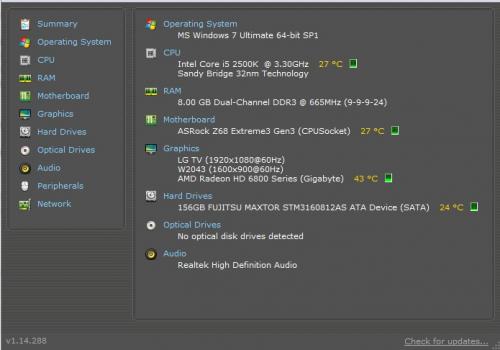
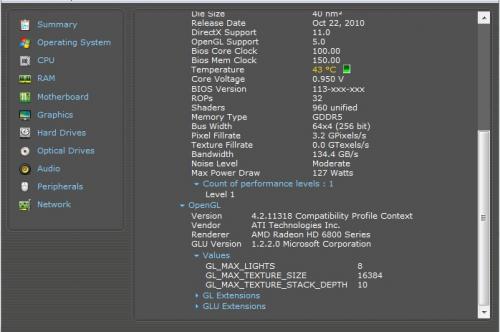
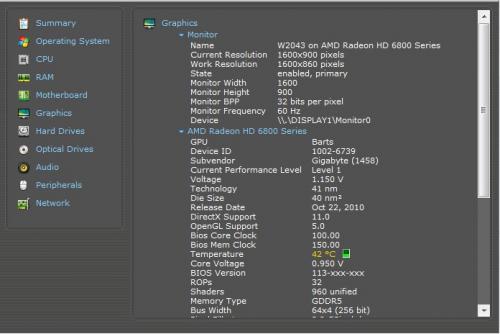





 Sign In
Sign In Create Account
Create Account

