You can uninstall or delete any tools we had you download and their logs.
OTL has a cleanup tab if you go there it will remove itself and its logs.
To hide hidden files again (OTL may do it for you):
Vista or Win7
# Open the Control Panel menu and click Folder Options.
# After the new window appears select the View tab.
# Remove the check in the checkbox labeled Display the contents of system folders.
# Under the Hidden files and folders section select the radio button labeled Do not Show hidden files and folders.
# Check the checkbox labeled Hide protected operating system files.
# Press the Apply button and then the OK button and exit My Computer.
Also make sure you have the latest versions of any adobe.com products you use like Shockwave, Flash or Acrobat.
Whether you use adobe reader, acrobat or fox-it to read pdf files you need to disable Javascript in the program. There is an exploit out there now that can use it to get on your PC. For Adobe Reader: Start, All Programs, Adobe Reader, Edit, Preferences, Click on Javascript in the left column and uncheck Enable Acrobat Javascript. OK Close program. It's the same for Foxit reader except you uncheck Enable Javascript Actions.
To help keep your programs up-to-date you should download and run the UpdateChecker:
http://www.filehippo.../updatechecker/
(You don't need to download Betas and if there is a program you don't use you can just uninstall it rather than update it. Exception is MSN messenger which appears to be part of Windows.)
If you get a blocked program notice after installing updatechecker then change it to not run at start then manually run it once a week.
If you use Firefox then get the AdBlock Plus Add-on. WOT (Web of Trust) is another you might want to try.
The equivalent to AdBlock Plus for IE is called Simple Adblock and you should install it too:
http://simple-adblock.com/
The free version only blocks 200 ads a day so another reason to use Firefox or Chrome.
If Firefox is slow loading make sure it only has the current Java add-on. Then download and run Speedy Fox.
http://www.crystalidea.com/speedyfox . You can run it any time that Firefox seems slow.
Be warned: If you use Limewire, utorrent or any of the other P2P programs you will almost certain be coming back to the Malware Removal forum. If you must use P2P then submit any files you get to
http://virustotal.com before you open them.
If you have a router, log on to it today and change the default password! If using a Wireless router you really should be using encryption on the link. Use the strongest (newest) encryption method that your router and PC wireless adapter support especially if you own a business. See
http://www.king5.com...-120637284.html and
http://www.seattlepi...ted-1344185.php for why encryption is important. If you don't know how, visit the router maker's website. They all have detailed step by step instructions or a wizard you can download.
Ron





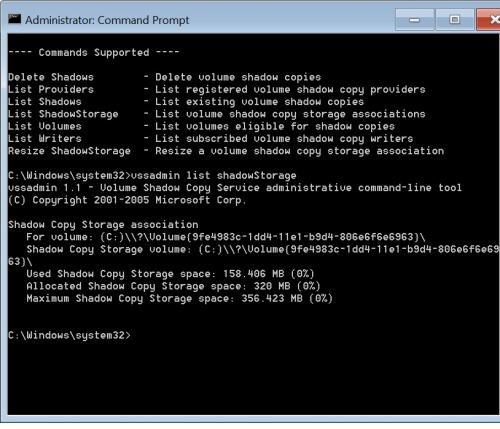











 Sign In
Sign In Create Account
Create Account

