I need some help. I've installed the Sims 2 on my computer- this is a purchased cd non burned. The game installed perfectly and I can use the Sims 2 body shop. but when I try to actually play Sims 2 it keeps stating "please insert the correct CD_ROM" I have the correct CD in. I've searched forums all day trying to figure this out I even spoke with customer service from EA games. I believe it is something on my computer that is stopping the game play. I have windows vista home. My sister was able to play when we had the computer at her house. The disks are clean. Ive reinstalled twice. Im updated correctly according to ea games website. This is probably a simple fix I would think since on the same disk I have access to make a sim in the body shop. Please Help. Thanks!
Please insert the correct CD-ROM,
Started by
Jessica Lyn Alves
, Nov 30 2011 12:31 PM
#1

 Posted 30 November 2011 - 12:31 PM
Posted 30 November 2011 - 12:31 PM

I need some help. I've installed the Sims 2 on my computer- this is a purchased cd non burned. The game installed perfectly and I can use the Sims 2 body shop. but when I try to actually play Sims 2 it keeps stating "please insert the correct CD_ROM" I have the correct CD in. I've searched forums all day trying to figure this out I even spoke with customer service from EA games. I believe it is something on my computer that is stopping the game play. I have windows vista home. My sister was able to play when we had the computer at her house. The disks are clean. Ive reinstalled twice. Im updated correctly according to ea games website. This is probably a simple fix I would think since on the same disk I have access to make a sim in the body shop. Please Help. Thanks!
#2

 Posted 30 November 2011 - 12:53 PM
Posted 30 November 2011 - 12:53 PM

"please insert the correct CD_ROM"
I've never liked stating the obvious, but are you inserting Disk 1 ?
#3

 Posted 30 November 2011 - 01:09 PM
Posted 30 November 2011 - 01:09 PM

Yes I do . lol  I wish it was something that easy
I wish it was something that easy
#4

 Posted 01 December 2011 - 08:34 PM
Posted 01 December 2011 - 08:34 PM

Hello again.
Continuing from the other thread to a certain extent - installed on C drive I presume and NOT D drive.
If on C Drive and still the error
Go device manager, open IDE controllers.
Then open each and under Advanced settings find the one that relates to the optical drive.
Ensure enable DMA is checked and then on the driver tab, click update driver.
If that does not then work
Go to Dell, support, downloads, drivers, insert the details for your computer, and update any drivers you need to.
Follow the instructions carefuilly on the Dell site and DO NOT install any BIOS update, that is known as flashing the BIOS.
NEVER do that on a computer without specialist advice.
You would be looking for chipset drivers and removable storage on DVD entries etc.
Here is the link - you need to configure it for your own computer
http://www.dell.com/...rs/uk/en/ukdhs1
Continuing from the other thread to a certain extent - installed on C drive I presume and NOT D drive.
If on C Drive and still the error
Go device manager, open IDE controllers.
Then open each and under Advanced settings find the one that relates to the optical drive.
Ensure enable DMA is checked and then on the driver tab, click update driver.
If that does not then work
Go to Dell, support, downloads, drivers, insert the details for your computer, and update any drivers you need to.
Follow the instructions carefuilly on the Dell site and DO NOT install any BIOS update, that is known as flashing the BIOS.
NEVER do that on a computer without specialist advice.
You would be looking for chipset drivers and removable storage on DVD entries etc.
Here is the link - you need to configure it for your own computer
http://www.dell.com/...rs/uk/en/ukdhs1
#5

 Posted 01 December 2011 - 08:44 PM
Posted 01 December 2011 - 08:44 PM

It def. installed correctly into the C: drive. not the D:
I am looking in the device manager now at the IDE controllers, ive opened each of them and I'm not seeing the optical drive and none of them give me the option to check enable DMA. they do all however have the option to update driver.
Should I update driver one each of them or should I try the second option?
I am looking in the device manager now at the IDE controllers, ive opened each of them and I'm not seeing the optical drive and none of them give me the option to check enable DMA. they do all however have the option to update driver.
Should I update driver one each of them or should I try the second option?
#6

 Posted 02 December 2011 - 06:36 AM
Posted 02 December 2011 - 06:36 AM

If the drive is not shown there, then go to the device manager again and on the entry for the actual CD/DVD drive open that - what does it tell you about where the drive is connected.
It may be a sata drive.
What is the model detail of the Dell please.
It may be a sata drive.
What is the model detail of the Dell please.
#7

 Posted 03 December 2011 - 03:36 PM
Posted 03 December 2011 - 03:36 PM

#8

 Posted 03 December 2011 - 04:02 PM
Posted 03 December 2011 - 04:02 PM

Firstly I have NO knowledge of Sims.
I do NOT game.
However, presuming that it is the correct CD for what you want to do and you are sure that it is clean, even a fingermark can prevent it being read, and the fact that it works in another computer, is not necessarily proof that there is not such a mark, as some optical drives are more forgiving than others.
Then - is the CD seen in My Computer and can it be explored. When you receive themessage please insert the correct CD rom. It does not MEAN, that SIMS has determined that it is the WRONG CD, in otherwords it is not saying to you - this is for SIMS - whatever and I require Sims - etc.
You would get the same message = if you inserted a CD, that was completely unconnected with Sims.
Therefore the first test is :
1. Is the CD seen by the computer and recognised in My Computer.
2. If NOT are other Cd`s seen.
3. If the answer to 1. is YES then go to Dell and update all drivers - DO NOT flash the BIOS with the BIOS update.
Here is the link
http://www.dell.com/...rieveState=True
To help you choose which is appropriate to YOU, you can use the Dell facility OR insert your service tag, but the later of course means that it will find drivers for the hardware originally installed on that desktop.
If something has been changed - it will not of course know that.
FOLLOW carefully the instructions that are contained on each driver when you expand the entry for installation.
I do NOT game.
However, presuming that it is the correct CD for what you want to do and you are sure that it is clean, even a fingermark can prevent it being read, and the fact that it works in another computer, is not necessarily proof that there is not such a mark, as some optical drives are more forgiving than others.
Then - is the CD seen in My Computer and can it be explored. When you receive themessage please insert the correct CD rom. It does not MEAN, that SIMS has determined that it is the WRONG CD, in otherwords it is not saying to you - this is for SIMS - whatever and I require Sims - etc.
You would get the same message = if you inserted a CD, that was completely unconnected with Sims.
Therefore the first test is :
1. Is the CD seen by the computer and recognised in My Computer.
2. If NOT are other Cd`s seen.
3. If the answer to 1. is YES then go to Dell and update all drivers - DO NOT flash the BIOS with the BIOS update.
Here is the link
http://www.dell.com/...rieveState=True
To help you choose which is appropriate to YOU, you can use the Dell facility OR insert your service tag, but the later of course means that it will find drivers for the hardware originally installed on that desktop.
If something has been changed - it will not of course know that.
FOLLOW carefully the instructions that are contained on each driver when you expand the entry for installation.
#9

 Posted 03 December 2011 - 08:28 PM
Posted 03 December 2011 - 08:28 PM

okay i will try to update the driver. it is recognizing that it is sims cd. other cds for pictures and such pull up just fine on my computer i havent tried any other games, but when searching through other forums have noticed that it is not only the sims game that does this but games such as world of warcraft and such, i believe that it is def something being prevented by the computer and not the actual sims cd.
#10

 Posted 03 December 2011 - 08:41 PM
Posted 03 December 2011 - 08:41 PM

When did you install Sims2, before we started on the other thread re C and D drive or after.
Also is Sims2 NOT a DVD rather than a CD, but please bear in mind, as I said I do not play games.
Also is Sims2 NOT a DVD rather than a CD, but please bear in mind, as I said I do not play games.
#11

 Posted 03 December 2011 - 08:49 PM
Posted 03 December 2011 - 08:49 PM

i installed it before the troubleshooting but then it wouldnt work so i uninstalled it and then after the troubleshooting i downloaded it again , it is a CD- in order to install theres 4 cds you need to install each one and then put in the first cd again in order to play the game.
#12

 Posted 03 December 2011 - 09:01 PM
Posted 03 December 2011 - 09:01 PM

TSST
Stands for Toshiba Samsung Technology Corporation.
So that drive is one of those.
eg either Toshiba or Samsung.
Go to Dell - do as I said re the drivers.
Before you do that
From your screenshot on post 7 check ALL entries on IDE /ATA/ ATAPI controllers and see if windows will find any updates.
If it does NOT find updates go to Dell and look especially for updates for those and the optical driver and the chipset driver.
NOTE my caution about the BIOS do NOT update that.
Also ensure if you do NOT use the Dell find my drivers - you MUST ensure you are installing the correct one.
if you do it manually yourself, make a note of EACH you install against each that you had.
Just in case it goes wrong.
Create a restore point first, although Windows will do that for you.
However - you create one as well.
The reason I asked about DVD is, to play a game freqently a high read speed is required and if your drive does not have that capability which is a different speed when playing the game, to the speed required to download and install, then it will not work
- however I believe that would cause stuttering in the game rather than a failure of Sims2 to recognise it in the first place.
HOWEVER as it is CD there should not be a problem,
I am signing off now
Goodnight and Good luck
Stands for Toshiba Samsung Technology Corporation.
So that drive is one of those.
eg either Toshiba or Samsung.
Go to Dell - do as I said re the drivers.
Before you do that
From your screenshot on post 7 check ALL entries on IDE /ATA/ ATAPI controllers and see if windows will find any updates.
If it does NOT find updates go to Dell and look especially for updates for those and the optical driver and the chipset driver.
NOTE my caution about the BIOS do NOT update that.
Also ensure if you do NOT use the Dell find my drivers - you MUST ensure you are installing the correct one.
if you do it manually yourself, make a note of EACH you install against each that you had.
Just in case it goes wrong.
Create a restore point first, although Windows will do that for you.
However - you create one as well.
The reason I asked about DVD is, to play a game freqently a high read speed is required and if your drive does not have that capability which is a different speed when playing the game, to the speed required to download and install, then it will not work
- however I believe that would cause stuttering in the game rather than a failure of Sims2 to recognise it in the first place.
HOWEVER as it is CD there should not be a problem,
I am signing off now
Goodnight and Good luck
Similar Topics
0 user(s) are reading this topic
0 members, 0 guests, 0 anonymous users
As Featured On:











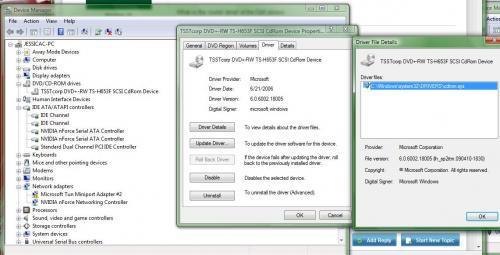




 Sign In
Sign In Create Account
Create Account

