My step father just gave me his dell which has windows vista on it . He said that he just reinstalled vista about 2 weeks ago, has been using the computer just fine. Well now that I am using it i've noticed that everything I save is automatically being saved to hard disk RECOVERY (D:) . I dont know how to change it so that it starts saving to OS (C:) . When I restart my computer it also goes to the black screen and i have two options to choose which both say windows vista. I'm not sure what had happened when he reinstalled. is there anything i can do to stop this from happening? Thanks
Windows Vista Home Premium D:
#1

 Posted 30 November 2011 - 01:08 PM
Posted 30 November 2011 - 01:08 PM

My step father just gave me his dell which has windows vista on it . He said that he just reinstalled vista about 2 weeks ago, has been using the computer just fine. Well now that I am using it i've noticed that everything I save is automatically being saved to hard disk RECOVERY (D:) . I dont know how to change it so that it starts saving to OS (C:) . When I restart my computer it also goes to the black screen and i have two options to choose which both say windows vista. I'm not sure what had happened when he reinstalled. is there anything i can do to stop this from happening? Thanks
#2

 Posted 30 November 2011 - 01:58 PM
Posted 30 November 2011 - 01:58 PM

#3

 Posted 30 November 2011 - 03:58 PM
Posted 30 November 2011 - 03:58 PM

When I restart my computer it also goes to the black screen and i have two options to choose which both say windows vista. I'm not sure what had happened when he reinstalled. is there anything i can do to stop this from happening? Thanks
You need to speak with your step-father, as from the evidence available, he has either, installed Vista AGAIN and now you have the original installation and the one he has made.
OR the screen does NOT actually offer a choice of TWO Vista operating systems, but one of the choices is the Recovery system he has created.
If the latter is the case, then he must have some degree of knoweldge and he will no dount be able to advise you.
That does not of course mean that we are not still ready to help you, but I feel certain he will have useful information for you.
#4

 Posted 30 November 2011 - 04:50 PM
Posted 30 November 2011 - 04:50 PM

#5

 Posted 30 November 2011 - 06:03 PM
Posted 30 November 2011 - 06:03 PM

i have a hard disk drive which is full and a hard disk drive which isnt even a quarter of the way full.
and it will take you to two different users, that you MAY have two Vista installation on C drive and D drive is a recovery drive.
When you boot the computer
WHAT please are the two options.two options which i can start up the computer
Alternatively if that message does not stay long enough for you to note, before it boots to the first option - do this please.
Start (Windows button) right click Computer, click properties on the window that opens click advanced settings left hand pane.
On the window that opens, click the advanced tab, on startup and recovery click the settings button on the window that opens the top box is default operating system to the right of the box click the down arrow
WHAT is shown please.
DO NOT change anything.
Now go start and in gthe search box type msconfig
When that opens click the boot tab
What is shown please in the white box.
DO NOT change anything please.
#6

 Posted 30 November 2011 - 07:10 PM
Posted 30 November 2011 - 07:10 PM

#7

 Posted 30 November 2011 - 07:23 PM
Posted 30 November 2011 - 07:23 PM

Adminstrative tools
Computer Management when that opens
Disk management in left pane.
When that opens
ON THE TOP half of the WINDOW look at the disks shown. - ignore any external drive if you have one.
WHAT is listed please and on each entry going across to the right what is the capacity and free space of each.
On the lower half of the Window - ignore any CD drive or if you have one external drive
and the first one will more than likely be disk 0 - tell me please exactly what is shown there.
and on any line below that is not the DVD CD drive or the external drive
NOTE PLEASE
I am signing offline it is 0124 here. Back about 1800hrs.
#8

 Posted 30 November 2011 - 07:32 PM
Posted 30 November 2011 - 07:32 PM

#9

 Posted 30 November 2011 - 07:47 PM
Posted 30 November 2011 - 07:47 PM

The default operating system is C.
If you do not do anything on the first screen it will boot to C.
DO NOT boot to D.
One more installation on D by way of download and you will have problems.
I will continue as discussed.
For the time being DO NOT SAVE or install anything until we can sort it out.
UNLESS you can follow the first advice.
BUT if you download from the web, it depends on how IE or Firefox are configured as to where that download goes.
#10

 Posted 01 December 2011 - 10:02 AM
Posted 01 December 2011 - 10:02 AM

#11

 Posted 01 December 2011 - 12:02 PM
Posted 01 December 2011 - 12:02 PM

C:\Windows is set as the default operating system and you were at that time booted into D:\Windows as that is shown as the current operating system
It maybe that we will have to edit the Boot Configuration Data or indeed it maybe that we have to use a program to enable a boot to C.
When I restart my computer it also goes to the black screen and i have two options to choose which both say windows vista
WHICH if any have you BEEN choosing.
and particularly WHICH had you chosen when you sent the screenshot in Post 6.
Please either simply start the computer and DO NOT CHOOSE any and just let it boot, it will take approx 30 seconds as that is your timeout period
Then go msconfig Boot tab and see which you are in then please.
#12

 Posted 01 December 2011 - 12:31 PM
Posted 01 December 2011 - 12:31 PM

#13

 Posted 01 December 2011 - 12:38 PM
Posted 01 December 2011 - 12:38 PM

#14

 Posted 01 December 2011 - 01:21 PM
Posted 01 December 2011 - 01:21 PM

click apply and Ok.
Check then by restart that NOT selecting an option you are back on C. in the 5 secs instead of waiting 30.
Just going for dinner back in one hour
#15

 Posted 01 December 2011 - 01:29 PM
Posted 01 December 2011 - 01:29 PM

Similar Topics
0 user(s) are reading this topic
0 members, 0 guests, 0 anonymous users
As Featured On:











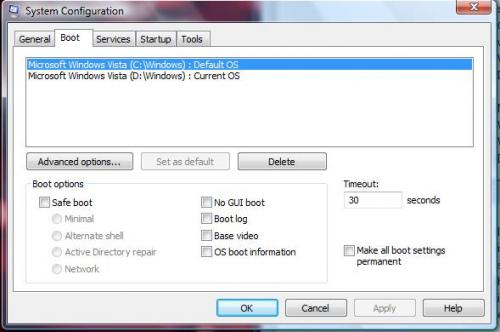
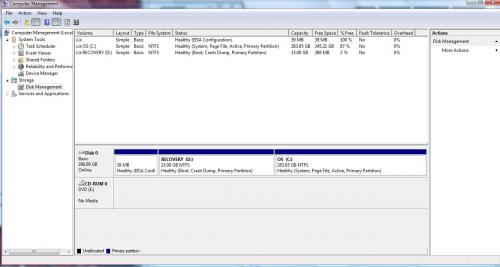
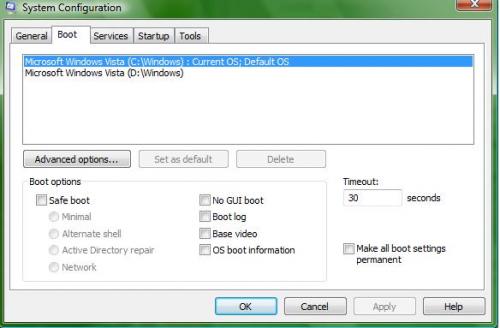




 Sign In
Sign In Create Account
Create Account

