random shutdowns
Started by
jigsawbill
, Dec 03 2011 09:50 AM
#1

 Posted 03 December 2011 - 09:50 AM
Posted 03 December 2011 - 09:50 AM

#2

 Posted 03 December 2011 - 09:53 AM
Posted 03 December 2011 - 09:53 AM

Oops this is a built machine with an MSI MB and running amd athlon 64x2 dual core 5200+ 2.60ghz and 2gts ram
Edited by jigsawbill, 03 December 2011 - 09:56 AM.
#3

 Posted 03 December 2011 - 10:18 AM
Posted 03 December 2011 - 10:18 AM

Hi jigsawbill
A bad PSU and heat created by dust and inadequate ventilation are two possible causes.
Can you provide your PSU (power supply) details - brand name and output please.
Have you checked the power connections on the MB are securely in place, these may include a 4/8 pin 12V ATX type and 20/24 pin main power type connection also check that all other connections are secure including the fans and if you have an add on video card remove it, blow out the slot, reseat the card securely, do the same with the Ram and their slots.
A bad PSU and heat created by dust and inadequate ventilation are two possible causes.
Can you provide your PSU (power supply) details - brand name and output please.
Have you checked the power connections on the MB are securely in place, these may include a 4/8 pin 12V ATX type and 20/24 pin main power type connection also check that all other connections are secure including the fans and if you have an add on video card remove it, blow out the slot, reseat the card securely, do the same with the Ram and their slots.
#4

 Posted 03 December 2011 - 10:42 AM
Posted 03 December 2011 - 10:42 AM

Okay thePSU is a Cooler Master RS-460-PMSR-A3 ATX The slots have been cleaned and connections seem to be tight. However the fan in the PSU appears to be turning slow and I cannot feel air coming out of it. I also installed Everst home edition.
#5

 Posted 03 December 2011 - 10:55 AM
Posted 03 December 2011 - 10:55 AM

The PSU may be the problem then so lets get some readings with Speedfan and HWMonitor;
Download Speedfan and install it. Once it's installed, run the program and post here the information it shows. The information I want you to post is the stuff that is circled in the example picture I have attached.
If you are running on a vista machine, please go to where you installed the program and run the program as administrator.

(this is a screenshot from a vista machine)
http://www.cpuid.com.../hwmonitor.html again provide a screenshot.
Download Speedfan and install it. Once it's installed, run the program and post here the information it shows. The information I want you to post is the stuff that is circled in the example picture I have attached.
If you are running on a vista machine, please go to where you installed the program and run the program as administrator.

(this is a screenshot from a vista machine)
http://www.cpuid.com.../hwmonitor.html again provide a screenshot.
#6

 Posted 03 December 2011 - 11:20 AM
Posted 03 December 2011 - 11:20 AM

Here is what I got:
Sys Fan: 0 rpm
CPO) Fan: 3041rpm
Aux Fan: 0rpm
Cpy1Fan 0 rpm
Auz1 fan 0rpm
Gpu 59c
System 35c
CPU 43c
AUX 46c
HDO 41c
Core 43c
Sys Fan: 0 rpm
CPO) Fan: 3041rpm
Aux Fan: 0rpm
Cpy1Fan 0 rpm
Auz1 fan 0rpm
Gpu 59c
System 35c
CPU 43c
AUX 46c
HDO 41c
Core 43c
#7

 Posted 03 December 2011 - 11:25 AM
Posted 03 December 2011 - 11:25 AM

Can you post actual screenshots please!
To capture and post a screenshot;
Click on the ALT key + PRT SCR key..its on the top row..right hand side..now click on start...all programs...accessories...paint....left click in the white area ...press CTRL + V...click on file...click on save...save it to your desktop...name it something related to the screen your capturing... BE SURE TO SAVE IT AS A .JPG ...otherwise it may be to big to upload...
then after typing in any response you have... click on browse...desktop...find the screenshot..select it and click on the upload button...then on the lower left...after it says upload successful...click on add reply like you normally would.
Screenshot instructions courtesy of happyrock
To capture and post a screenshot;
Click on the ALT key + PRT SCR key..its on the top row..right hand side..now click on start...all programs...accessories...paint....left click in the white area ...press CTRL + V...click on file...click on save...save it to your desktop...name it something related to the screen your capturing... BE SURE TO SAVE IT AS A .JPG ...otherwise it may be to big to upload...
then after typing in any response you have... click on browse...desktop...find the screenshot..select it and click on the upload button...then on the lower left...after it says upload successful...click on add reply like you normally would.
Screenshot instructions courtesy of happyrock
#8

 Posted 03 December 2011 - 11:49 AM
Posted 03 December 2011 - 11:49 AM

#9

 Posted 03 December 2011 - 12:06 PM
Posted 03 December 2011 - 12:06 PM

The +3.3V and the +12V readings are acceptable but unfortunately there is no +5V reading which is not helpful, the CPU and the GPU temps would benefit from being lower, how many internal fans do you have and have you ensured they are working correctly.
I suggest that if you can borrow a PSU of the same or a higher output or have your PSU tested by a Tech with the correct equipment and knowledge.
I suggest that if you can borrow a PSU of the same or a higher output or have your PSU tested by a Tech with the correct equipment and knowledge.
#10

 Posted 03 December 2011 - 12:21 PM
Posted 03 December 2011 - 12:21 PM

The only fans are the one in power supply and the CPU. I believe I'll get another power supply and try it, and there is a spot for additional fan on the back, believe I'll hook one up just in case. I suspected it had to be power but we fly by nighters can't really be sure. LOL Sure do thank you for your expertise and time.
#11

 Posted 03 December 2011 - 12:50 PM
Posted 03 December 2011 - 12:50 PM

You are welcome and let us know if we can assist you with anything further.
If you need to purchase a new PSU use a calculator such as http://www2.corsair.com/psufinder/ (example only) for guidance.
Another fan will help as will tidy cable management.
If you need to purchase a new PSU use a calculator such as http://www2.corsair.com/psufinder/ (example only) for guidance.
Another fan will help as will tidy cable management.
#12

 Posted 04 December 2011 - 05:54 AM
Posted 04 December 2011 - 05:54 AM

Here is additional info concerning this problem. I removed the add on video card, and all the temps went down by about 13 degrees c. The computer stayed on for about 6 hours, and I shut it down last night. This morning I restarted and it got almost through boot up, and shut down, power light blinking. I borrowed a power supply tester and got LL on the +12v2. In addition I found that by unlatching the heatsink-cpufan, and wiggling it and relatching the machine will start and run until the next time I shut it down for a prolonged time. It appears that this thing loses something when it cools down. All the temps stay around 31c except when I work it then they go up to 34c. I just learned that the guy replaced the hdd when all this started as it (harddrive)would not power up. It was a 2 tbyte WD Green. He installed this 250g and new windows xp. I then traded for it. So whatever caused this problem may have gotten the hdd also.
Edited by jigsawbill, 04 December 2011 - 06:08 AM.
#13

 Posted 04 December 2011 - 06:21 AM
Posted 04 December 2011 - 06:21 AM

#14

 Posted 04 December 2011 - 06:23 AM
Posted 04 December 2011 - 06:23 AM

#15

 Posted 04 December 2011 - 06:42 AM
Posted 04 December 2011 - 06:42 AM

Well all the readings we are getting now are good, it is just the lack of a +5V reading that concerns me and I still think that trying a known good working PSU is the way forward, the +5V supplies various components and if it is flaky it will cause shutdowns.
Similar Topics
0 user(s) are reading this topic
0 members, 0 guests, 0 anonymous users
As Featured On:










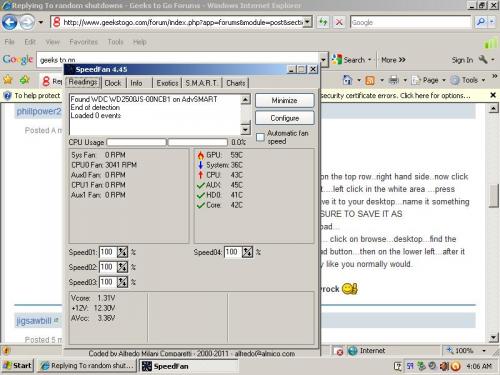

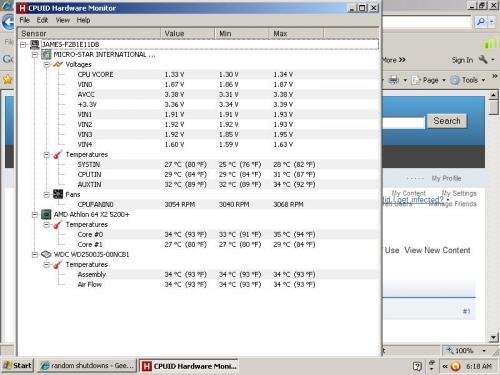
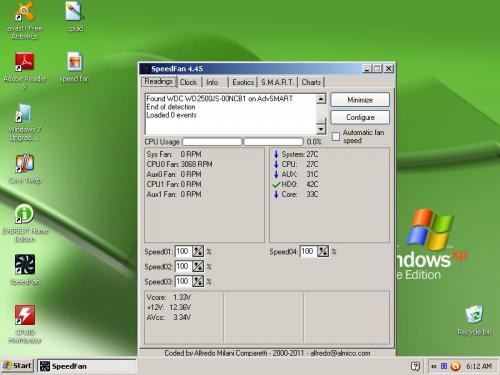




 Sign In
Sign In Create Account
Create Account

