This web site is truly a god send. Its helped me with a number of problems in the past. This one seems to be the stickiest so far. This is my dilemma; I cannot remove the "flashing desktop". I've attempted to delete any traces of "desktop.html", but it hasn't helped. I reboot the computer, and my desktop doesn't restore to its original status. Any help and advice would greatly be appreciated.
Thank You.
This is my HJT log:
Logfile of HijackThis v1.97.7
Scan saved at 1:55:35 PM, on 8/22/2004
Platform: Windows XP SP1 (WinNT 5.01.2600)
MSIE: Internet Explorer v6.00 SP1 (6.00.2800.1106)
Running processes:
C:\WINDOWS\System32\smss.exe
C:\WINDOWS\system32\winlogon.exe
C:\WINDOWS\system32\services.exe
C:\WINDOWS\system32\lsass.exe
C:\WINDOWS\system32\svchost.exe
C:\WINDOWS\System32\svchost.exe
C:\WINDOWS\system32\spoolsv.exe
C:\WINDOWS\Explorer.EXE
C:\WINDOWS\SOUNDMAN.EXE
C:\WINDOWS\System32\sistray.EXE
C:\Program Files\Synaptics\SynTP\SynTPLpr.exe
C:\Program Files\Synaptics\SynTP\SynTPEnh.exe
C:\Program Files\Panda Software\Panda Antivirus Platinum\APVXDWIN.EXE
C:\Program Files\Common Files\Real\Update_OB\realsched.exe
C:\Program Files\iTunes\iTunesHelper.exe
C:\Program Files\QuickTime\qttask.exe
C:\documents and settings\pepe\local settings\temp\lMZf5p.exe
C:\documents and settings\pepe\local settings\temp\lMZf5p.exe
C:\documents and settings\pepe\local settings\temp\3BIHp.exe
C:\Program Files\Messenger\MSMSGS.EXE
C:\Documents and Settings\PEPE\Application Data\lans.exe
C:\WINDOWS\System32\pty.exe
C:\Program Files\Ulead Systems\Ulead PhotoImpact 4.2\ABMTSR.EXE
C:\Program Files\InterVideo\Common\Bin\WinCinemaMgr.exe
C:\WINDOWS\system32\drivers\KodakCCS.exe
C:\Program Files\KODAK\Kodak EasyShare software\bin\EasyShare.exe
C:\WINDOWS\System32\ScsiAccess.EXE
C:\WINDOWS\system32\slserv.exe
C:\WINDOWS\System32\svchost.exe
C:\Program Files\iPod\bin\iPodService.exe
C:\Program Files\Panda Software\Panda Antivirus Platinum\pavProxy.exe
C:\Program Files\Internet Explorer\iexplore.exe
C:\Documents and Settings\PEPE\Desktop\Boo's Etc\HijackThis.exe
O2 - BHO: Search Help - {E8EAEB34-F7B5-4C55-87FF-720FAF53D841} - C:\Documents and Settings\PEPE\Local Settings\Temp\4cFLkl0.dll
O4 - HKLM\..\Run: [SoundMan] SOUNDMAN.EXE
O4 - HKLM\..\Run: [SiS Tray] C:\WINDOWS\System32\sistray.EXE
O4 - HKLM\..\Run: [SynTPLpr] C:\Program Files\Synaptics\SynTP\SynTPLpr.exe
O4 - HKLM\..\Run: [SynTPEnh] C:\Program Files\Synaptics\SynTP\SynTPEnh.exe
O4 - HKLM\..\Run: [NeroCheck] C:\WINDOWS\system32\NeroCheck.exe
O4 - HKLM\..\Run: [SCANINICIO] "C:\Program Files\Panda Software\Panda Antivirus Platinum\Inicio.exe"
O4 - HKLM\..\Run: [APVXDWIN] "C:\Program Files\Panda Software\Panda Antivirus Platinum\APVXDWIN.EXE" /s
O4 - HKLM\..\Run: [USSShReg] C:\PROGRA~1\ULEADS~1\ULEADP~1.2\SSaver\Ussshreg.exe /r
O4 - HKLM\..\Run: [TkBellExe] "C:\Program Files\Common Files\Real\Update_OB\realsched.exe" -osboot
O4 - HKLM\..\Run: [iTunesHelper] C:\Program Files\iTunes\iTunesHelper.exe
O4 - HKLM\..\Run: [QuickTime Task] "C:\Program Files\QuickTime\qttask.exe" -atboottime
O4 - HKLM\..\Run: [lMZf5p.exe] C:\documents and settings\pepe\local settings\temp\lMZf5p.exe
O4 - HKLM\..\Run: [lMZf5p] C:\documents and settings\pepe\local settings\temp\lMZf5p.exe
O4 - HKLM\..\Run: [winzi32.exe] C:\WINDOWS\winzi32.exe
O4 - HKLM\..\Run: [3BIHp.exe] C:\documents and settings\pepe\local settings\temp\3BIHp.exe
O4 - HKLM\..\Run: [UWF.exe] C:\documents and settings\pepe\local settings\temp\UWF.exe
O4 - HKCU\..\Run: [MSMSGS] "C:\Program Files\Messenger\MSMSGS.EXE" /background
O4 - HKCU\..\Run: [window.exe] C:\WINDOWS\System32\window.exe
O4 - HKCU\..\Run: [Lous] C:\Documents and Settings\PEPE\Application Data\lans.exe
O4 - HKCU\..\Run: [Pby] C:\WINDOWS\System32\pty.exe
O4 - Global Startup: Adobe Gamma Loader.lnk = C:\Program Files\Common Files\Adobe\Calibration\Adobe Gamma Loader.exe
O4 - Global Startup: Album Fast Start.lnk = C:\Program Files\Ulead Systems\Ulead PhotoImpact 4.2\ABMTSR.EXE
O4 - Global Startup: InterVideo WinCinema Manager.lnk = C:\Program Files\InterVideo\Common\Bin\WinCinemaMgr.exe
O4 - Global Startup: Kodak EasyShare software.lnk = C:\Program Files\KODAK\Kodak EasyShare software\bin\EasyShare.exe
O4 - Global Startup: Microsoft Office.lnk = C:\Program Files\Microsoft Office\Office10\OSA.EXE
O8 - Extra context menu item: E&xport to Microsoft Excel - res://C:\PROGRA~1\MICROS~2\Office10\EXCEL.EXE/3000
O9 - Extra button: AIM (HKLM)
O9 - Extra button: Messenger (HKLM)
O9 - Extra 'Tools' menuitem: Messenger (HKLM)
O16 - DPF: {02BF25D5-8C17-4B23-BC80-D3488ABDDC6B} (QuickTime Object) - http://www.apple.com...ex/qtplugin.cab
O16 - DPF: {4B9F2C37-C0CF-42BC-BB2D-DCFA8B25CABF} (PopCapLoaderCtrl Class) - http://zone.msn.com/...pcaploader1.cab
O16 - DPF: {74D05D43-3236-11D4-BDCD-00C04F9A3B61} (HouseCall Control) - http://a840.g.akamai...all/xscan53.cab
O16 - DPF: {9600F64D-755F-11D4-A47F-0001023E6D5A} (Shutterfly Picture Upload Plugin) - http://web1.shutterf...ds/Uploader.cab
O16 - DPF: {9F1C11AA-197B-4942-BA54-47A8489BB47F} (Update Class) - http://v4.windowsupd...7979.8298958333
O16 - DPF: {D27CDB6E-AE6D-11CF-96B8-444553540000} (Shockwave Flash Object) - http://download.macr...ash/swflash.cab
O16 - DPF: {DF780F87-FF2B-4DF8-92D0-73DB16A1543A} (PopCapLoader Object) - http://zone.msn.com/...aploader_v5.cab





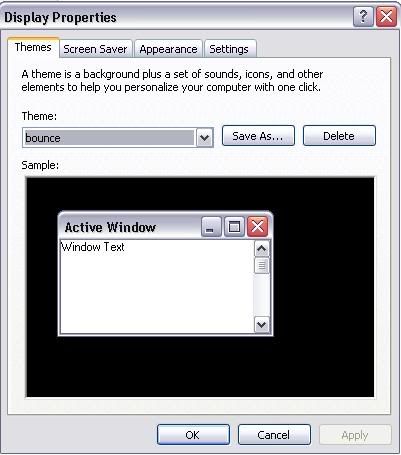
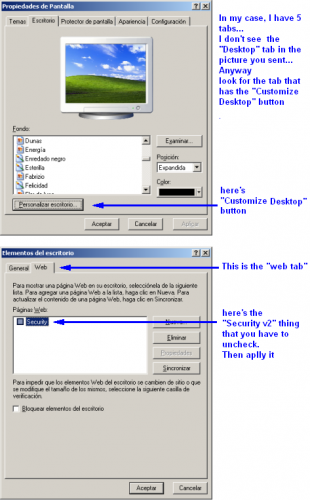
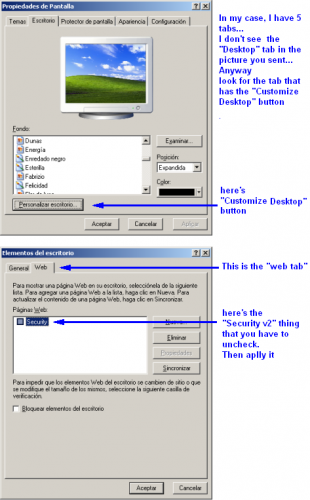
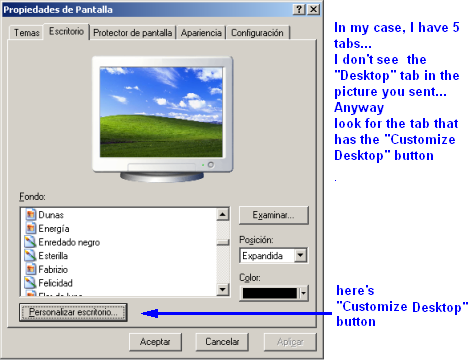
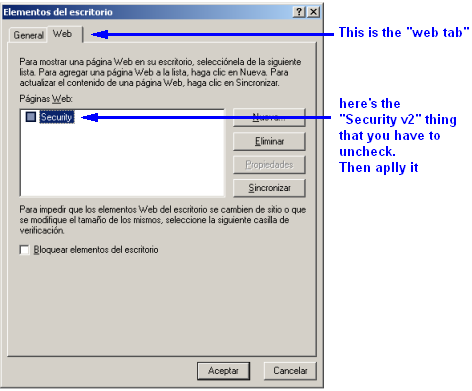











 Sign In
Sign In Create Account
Create Account

