OTL Extras logfile created on: 12/10/2011 11:56:42 AM - Run 2
OTL by OldTimer - Version 3.2.31.0 Folder = C:\Users\Erwin\Desktop
64bit- Home Premium Edition (Version = 6.1.7600) - Type = NTWorkstation
Internet Explorer (Version = 8.0.7600.16385)
Locale: 00000409 | Country: Canada | Language: ENC | Date Format: dd/MM/yyyy
3.84 Gb Total Physical Memory | 2.46 Gb Available Physical Memory | 64.16% Memory free
7.68 Gb Paging File | 6.25 Gb Available in Paging File | 81.40% Paging File free
Paging file location(s): ?:\pagefile.sys [binary data]
%SystemDrive% = C: | %SystemRoot% = C:\windows | %ProgramFiles% = C:\Program Files (x86)
Drive C: | 434.43 Gb Total Space | 217.23 Gb Free Space | 50.00% Space Free | Partition Type: NTFS
Computer Name: ERWIN-PC | User Name: Erwin | Logged in as Administrator.
Boot Mode: Normal | Scan Mode: All users | Include 64bit Scans
Company Name Whitelist: Off | Skip Microsoft Files: Off | No Company Name Whitelist: On | File Age = 30 Days
========== Extra Registry (SafeList) ==========
========== File Associations ==========
64bit: [HKEY_LOCAL_MACHINE\SOFTWARE\Classes\<extension>]
.url[@ = InternetShortcut] -- C:\windows\SysNative\rundll32.exe (Microsoft Corporation)
[HKEY_LOCAL_MACHINE\SOFTWARE\Classes\<extension>]
.cpl [@ = cplfile] -- C:\windows\SysWow64\control.exe (Microsoft Corporation)
[HKEY_USERS\S-1-5-21-2578760691-64836237-1372751614-1001\SOFTWARE\Classes\<extension>]
.html [@ = ChromeHTML] -- Reg Error: Key error. File not found
========== Shell Spawning ==========
64bit: [HKEY_LOCAL_MACHINE\SOFTWARE\Classes\<key>\shell\[command]\command]
batfile [open] -- "%1" %*
cmdfile [open] -- "%1" %*
comfile [open] -- "%1" %*
exefile [open] -- "%1" %*
helpfile [open] -- Reg Error: Key error.
inffile [install] -- %SystemRoot%\System32\InfDefaultInstall.exe "%1" (Microsoft Corporation)
InternetShortcut [open] -- "C:\Windows\System32\rundll32.exe" "C:\Windows\System32\ieframe.dll",OpenURL %l (Microsoft Corporation)
InternetShortcut [print] -- "C:\Windows\System32\rundll32.exe" "C:\Windows\System32\mshtml.dll",PrintHTML "%1" (Microsoft Corporation)
piffile [open] -- "%1" %*
regfile [merge] -- Reg Error: Key error.
scrfile [config] -- "%1"
scrfile [install] -- rundll32.exe desk.cpl,InstallScreenSaver %l
scrfile [open] -- "%1" /S
txtfile [edit] -- Reg Error: Key error.
Unknown [openas] -- %SystemRoot%\system32\rundll32.exe %SystemRoot%\system32\shell32.dll,OpenAs_RunDLL %1
Directory [AddToPlaylistVLC] -- "C:\Program Files (x86)\VideoLAN\VLC\vlc.exe" --started-from-file --playlist-enqueue "%1" ()
Directory [cmd] -- cmd.exe /s /k pushd "%V" (Microsoft Corporation)
Directory [find] -- %SystemRoot%\Explorer.exe (Microsoft Corporation)
Directory [PlayWithVLC] -- "C:\Program Files (x86)\VideoLAN\VLC\vlc.exe" --started-from-file --no-playlist-enqueue "%1" ()
Folder [open] -- %SystemRoot%\Explorer.exe (Microsoft Corporation)
Folder [explore] -- Reg Error: Value error.
Drive [find] -- %SystemRoot%\Explorer.exe (Microsoft Corporation)
[HKEY_LOCAL_MACHINE\SOFTWARE\Classes\<key>\shell\[command]\command]
batfile [open] -- "%1" %*
cmdfile [open] -- "%1" %*
comfile [open] -- "%1" %*
cplfile [cplopen] -- %SystemRoot%\System32\control.exe "%1",%* (Microsoft Corporation)
exefile [open] -- "%1" %*
helpfile [open] -- Reg Error: Key error.
inffile [install] -- %SystemRoot%\System32\InfDefaultInstall.exe "%1" (Microsoft Corporation)
piffile [open] -- "%1" %*
regfile [merge] -- Reg Error: Key error.
scrfile [config] -- "%1"
scrfile [install] -- rundll32.exe desk.cpl,InstallScreenSaver %l
scrfile [open] -- "%1" /S
txtfile [edit] -- Reg Error: Key error.
Unknown [openas] -- %SystemRoot%\system32\rundll32.exe %SystemRoot%\system32\shell32.dll,OpenAs_RunDLL %1
Directory [AddToPlaylistVLC] -- "C:\Program Files (x86)\VideoLAN\VLC\vlc.exe" --started-from-file --playlist-enqueue "%1" ()
Directory [cmd] -- cmd.exe /s /k pushd "%V" (Microsoft Corporation)
Directory [find] -- %SystemRoot%\Explorer.exe (Microsoft Corporation)
Directory [PlayWithVLC] -- "C:\Program Files (x86)\VideoLAN\VLC\vlc.exe" --started-from-file --no-playlist-enqueue "%1" ()
Folder [open] -- %SystemRoot%\Explorer.exe (Microsoft Corporation)
Folder [explore] -- Reg Error: Value error.
Drive [find] -- %SystemRoot%\Explorer.exe (Microsoft Corporation)
========== Security Center Settings ==========
64bit: [HKEY_LOCAL_MACHINE\SOFTWARE\Microsoft\Security Center]
"cval" = 0
64bit: [HKEY_LOCAL_MACHINE\SOFTWARE\Microsoft\Security Center\Monitoring]
64bit: [HKEY_LOCAL_MACHINE\SOFTWARE\Microsoft\Security Center\Svc]
"VistaSp1" = 28 4D B2 76 41 04 CA 01 [binary data]
"AntiVirusOverride" = 0
"AntiSpywareOverride" = 0
"FirewallOverride" = 0
[HKEY_LOCAL_MACHINE\SOFTWARE\Microsoft\Security Center]
[HKEY_LOCAL_MACHINE\SOFTWARE\Microsoft\Security Center\Svc]
========== Firewall Settings ==========
[HKEY_LOCAL_MACHINE\SYSTEM\CurrentControlSet\Services\SharedAccess\Parameters\FirewallPolicy\DomainProfile]
"DisableNotifications" = 0
"EnableFirewall" = 1
[HKEY_LOCAL_MACHINE\SYSTEM\CurrentControlSet\Services\SharedAccess\Parameters\FirewallPolicy\StandardProfile]
"DisableNotifications" = 0
"EnableFirewall" = 1
[HKEY_LOCAL_MACHINE\SYSTEM\CurrentControlSet\Services\SharedAccess\Parameters\FirewallPolicy\PublicProfile]
"DisableNotifications" = 0
"EnableFirewall" = 1
========== Authorized Applications List ==========
[HKEY_LOCAL_MACHINE\SYSTEM\CurrentControlSet\Services\SharedAccess\Parameters\FirewallPolicy\StandardProfile\AuthorizedApplications\List]
"C:\Program Files (x86)\iCall\iCall.exe" = C:\Program Files (x86)\iCall\iCall.exe:*:Enabled:iCall -- ()
"C:\Program Files (x86)\iCall\iCall.exe" = C:\Program Files (x86)\iCall\iCall.exe:*:Enabled:iCall -- ()
========== HKEY_LOCAL_MACHINE Uninstall List ==========
64bit: [HKEY_LOCAL_MACHINE\SOFTWARE\Microsoft\Windows\CurrentVersion\Uninstall]
"{066CFFF8-12BF-4390-A673-75F95EFF188E}" = TOSHIBA Value Added Package
"{071c9b48-7c32-4621-a0ac-3f809523288f}" = Microsoft Visual C++ 2005 Redistributable (x64)
"{14BC5667-22B0-4DC4-8205-597053BBDDC9}" = HP Photosmart C4200 All-In-One Driver Software 13.0 Rel. 1
"{1B8ABA62-74F0-47ED-B18C-A43128E591B8}" = Windows Live ID Sign-in Assistant
"{1E9E8BA6-FD0B-465D-AFA2-ECE10BF095F9}" = TOSHIBA Bulletin Board
"{33EB1061-ABF1-4470-A540-32E97A610536}" = Apple Mobile Device Support
"{41BF0DE4-5BAE-4B88-AFD3-86A30B222186}" = Bonjour
"{55D55008-E5F6-47D6-B16F-B2A40D4D145F}" = 64 Bit HP CIO Components Installer
"{5DA0E02F-970B-424B-BF41-513A5018E4C0}" = TOSHIBA Disc Creator
"{5EB6F3CB-46F4-451F-A028-7F6D8D35D7D0}" = Windows Live Language Selector
"{5F02C14D-A630-4771-8409-0BA89FCCA8D6}" = iTunes
"{5FCE6D76-F5DC-37AB-B2B8-22AB8CEDB1D4}" = Microsoft Visual C++ 2008 Redistributable - x64 9.0.30729.6161
"{617C36FD-0CBE-4600-84B2-441CEB12FADF}" = TOSHIBA Extended Tiles for Windows Mobility Center
"{8220EEFE-38CD-377E-8595-13398D740ACE}" = Microsoft Visual C++ 2008 Redistributable - x64 9.0.30729.17
"{8338783A-0968-3B85-AFC7-BAAE0A63DC50}" = Microsoft Visual C++ 2008 Redistributable - KB2467174 - x64 9.0.30729.5570
"{89F7D66C-777D-473B-AA11-319C0F190EAC}" = TOSHIBA Internal Modem Region Select Utility
"{8DAA31EB-6830-4006-A99F-4DF8AB24714F}" = Adobe CSI CS4 x64
"{90120000-002A-0000-1000-0000000FF1CE}" = Microsoft Office Office 64-bit Components 2007
"{90120000-002A-0409-1000-0000000FF1CE}" = Microsoft Office Shared 64-bit MUI (English) 2007
"{90120000-0116-0409-1000-0000000FF1CE}" = Microsoft Office Shared 64-bit Setup Metadata MUI (English) 2007
"{9068B2BE-D93A-4C0A-861C-5E35E2C0E09E}" = Intel® Matrix Storage Manager
"{95120000-00B9-0409-1000-0000000FF1CE}" = Microsoft Application Error Reporting
"{9DECD0F9-D3E8-48B0-A390-1CF09F54E3A4}" = TOSHIBA PC Health Monitor
"{ad8a2fa1-06e7-4b0d-927d-6e54b3d31028}" = Microsoft Visual C++ 2005 Redistributable (x64)
"{B3FF1CD9-B2F0-4D71-BB55-5F580401C48E}" = TOSHIBA eco Utility
"{B65BBB06-1F8E-48F5-8A54-B024A9E15FDF}" = TOSHIBA Recovery Media Creator
"{B6E3757B-5E77-3915-866A-CCFC4B8D194C}" = Microsoft Visual C++ 2005 ATL Update kb973923 - x64 8.0.50727.4053
"{BCA9334F-B6C9-4F65-9A73-AC5A329A4D04}" = PlayReady PC Runtime amd64
"{C2DDF845-7107-40E8-8D2A-8719F1799570}" = TOSHIBA ReelTime
"{D4322448-B6AF-4316-B859-D8A0E84DCB38}" = TOSHIBA HDD/SSD Alert
"{EB505EA6-2D5E-4920-A3BD-89C28EEFA5FA}" = AVG 2011
"{EBFF48F5-3CFA-436F-8FD5-94FB01D3A0A7}" = TOSHIBA SD Memory Utilities
"{EE936C7A-EA40-31D5-9B65-8E3E089C3828}" = Microsoft Visual C++ 2008 ATL Update kb973924 - x64 9.0.30729.4148
"{F5B09CFD-F0B2-36AF-8DF4-1DF6B63FC7B4}" = Microsoft .NET Framework 4 Client Profile
"{F67FA545-D8E5-4209-86B1-AEE045D1003F}" = TOSHIBA Face Recognition
"{FF714259-40B9-4FE9-89F5-5946A9DC960B}" = AVG 2011
"AVG" = AVG 2011
"HDMI" = Intel® Graphics Media Accelerator Driver
"HP Imaging Device Functions" = HP Imaging Device Functions 13.0
"HP Photosmart Essential" = HP Photosmart Essential 3.5
"HP Smart Web Printing" = HP Smart Web Printing 4.51
"HP Solution Center & Imaging Support Tools" = HP Solution Center 13.0
"HPExtendedCapabilities" = HP Customer Participation Program 13.0
"HPOCR" = OCR Software by I.R.I.S. 13.0
"LTMOH" = LSI V92 MOH Application
"Microsoft .NET Framework 4 Client Profile" = Microsoft .NET Framework 4 Client Profile
"QuickSFV" = QuickSFV (Remove only)
"Shop for HP Supplies" = Shop for HP Supplies
"SynTPDeinstKey" = Synaptics Pointing Device Driver
"TOSHIBA Software Modem" = TOSHIBA Software Modem
"WinRAR archiver" = WinRAR archiver
[HKEY_LOCAL_MACHINE\SOFTWARE\Microsoft\Windows\CurrentVersion\Uninstall]
"{002D9D5E-29BA-3E6D-9BC4-3D7D6DBC735C}" = Microsoft Visual C++ 2008 ATL Update kb973924 - x86 9.0.30729.4148
"{008D69EB-70FF-46AB-9C75-924620DF191A}" = TOSHIBA Speech System SR Engine(U.S.) Version1.0
"{048298C9-A4D3-490B-9FF9-AB023A9238F3}" = Steam
"{05308C4E-7285-4066-BAE3-6B50DA6ED755}" = Adobe Update Manager CS4
"{066CFFF8-12BF-4390-A673-75F95EFF188E}" = TOSHIBA Value Added Package
"{098727E1-775A-4450-B573-3F441F1CA243}" = kuler
"{0B0F231F-CE6A-483D-AA23-77B364F75917}" = Windows Live Installer
"{0EF5BEA9-B9D3-46d7-8958-FB69A0BAEACC}" = Status
"{0F367CA3-3B2F-43F9-A44A-25A8EE69E45D}" = Scan
"{0F723FC1-7606-4867-866C-CE80AD292DAF}" = Adobe CSI CS4
"{0FB630AB-7BD8-40AE-B223-60397D57C3C9}" = Realtek WLAN Driver
"{12688FD7-CB92-4A5B-BEE4-5C8E0574434F}" = Utility Common Driver
"{14AFE241-FC6E-4FDB-BCA0-7AD6F4974171}" = Adobe Setup
"{15BC8CD0-A65B-47D0-A2DD-90A824590FA8}" = Microsoft Works
"{1618734A-3957-4ADD-8199-F973763109A8}" = Adobe Anchor Service CS4
"{175F0111-2968-4935-8F70-33108C6A4DE3}" = MarketResearch
"{18455581-E099-4BA8-BC6B-F34B2F06600C}" = Google Toolbar for Internet Explorer
"{19BFDA5D-1FE2-4F25-97F9-1A79DD04EE20}" = Microsoft XNA Framework Redistributable 3.1
"{1B7D12BE-D1D8-4CCE-A01B-43CAFF8ECA9B}" = C4200
"{1B87C40B-A60B-4EF3-9A68-706CF4B69978}" = TOSHIBA Assist
"{1EC71BFB-01A3-4239-B6AF-B1AE656B15C0}" = TrayApp
"{1F1C2DFC-2D24-3E06-BCB8-725134ADF989}" = Microsoft Visual C++ 2008 Redistributable - x86 9.0.30729.4148
"{200FEC62-3C34-4D60-9CE8-EC372E01C08F}" = Windows Live SOXE Definitions
"{2318C2B1-4965-11d4-9B18-009027A5CD4F}" = Google Toolbar for Internet Explorer
"{26A24AE4-039D-4CA4-87B4-2F83216014FF}" = Java™ 6 Update 14
"{283FFB23-8751-4B08-ACB8-5E0F8BCF7727}" = Pro Evolution Soccer 2010
"{287ECFA4-719A-2143-A09B-D6A12DE54E40}" = Acrobat.com
"{2BFC7AA0-544C-4E3A-8796-67F3BE655BE9}" = Microsoft XNA Framework Redistributable 4.0
"{2EEA7AA4-C203-4b90-A34F-19FB7EF1C81C}" = BufferChm
"{2FA94A64-C84E-49d1-97DD-7BF06C7BBFB2}.WildTangent Games App" = Update Installer for WildTangent Games App
"{2FDBBCEA-62DB-45F4-B6E5-0E1FB2A1F29D}" = Visual C++ 8.0 Runtime Setup Package (x64)
"{2FF8C687-DB7D-4adc-A5DC-57983EC25046}" = DeviceDiscovery
"{30C8AA56-4088-426F-91D1-0EDFD3A25678}" = Adobe Dreamweaver CS4
"{3C92B2E6-380D-4fef-B4DF-4A3B4B669771}" = Copy
"{3FBF6F99-8EC6-41B4-8527-0A32241B5496}" = TOSHIBA Speech System TTS Engine(U.S.) Version1.0
"{43CDF946-F5D9-4292-B006-BA0D92013021}" = WebReg
"{449801F1-65B0-46F5-B4C5-1EF464EF7214}" = Mobile Mouse Server
"{4943EFF5-229F-435D-BEA9-BE3CAEA783A7}" = Adobe Service Manager Extension
"{4A70EF07-7F88-4434-BB61-D1DE8AE93DD4}" = SolutionCenter
"{4CB0307C-565E-4441-86BE-0DF2E4FB828C}" = Microsoft Games for Windows Marketplace
"{4CBABDFD-49F8-47FD-BE7D-ECDE7270525A}" = Windows Live PIMT Platform
"{4E7C28C7-D5DA-4E9F-A1CA-60490B54AE35}" = UnloadSupport
"{50F68032-B5B7-4513-9116-C978DBD8F27A}" = DVD MovieFactory for TOSHIBA
"{51B4E156-14A5-4904-9AE4-B1AA2A0E46BE}" = TOSHIBA Supervisor Password
"{5279374D-87FE-4879-9385-F17278EBB9D3}" = TOSHIBA Hardware Setup
"{5335DADB-34BA-4AE8-A519-648D78498846}" = Skype™ 5.3
"{5E6F6CF3-BACC-4144-868C-E14622C658F3}" = TOSHIBA Web Camera Application
"{5EE7D259-D137-4438-9A5F-42F432EC0421}" = VC80CRTRedist - 8.0.50727.4053
"{5F8D5450-5BD8-4B8A-A1DE-8326C0395D5D}" = PS_AIO_Software_min
"{620BBA5E-F848-4D56-8BDA-584E44584C5E}" = TOSHIBA Flash Cards Support Utility
"{63FF21C9-A810-464F-B60A-3111747B1A6D}" = GPBaseService2
"{681B698F-C997-42C3-B184-B489C6CA24C9}" = HPPhotoSmartDiscLabelContent1
"{682B3E4F-696A-42DE-A41C-4C07EA1678B4}" = Windows Live SOXE
"{6A05FEDF-662E-46BF-8A25-010E3F1C9C69}" = Windows Live UX Platform Language Pack
"{6B2FFB21-AC88-45C3-9A7D-4BB3E744EC91}" = HPSSupply
"{6BBA26E9-AB03-4FE7-831A-3535584CA002}" = Toolbox
"{6C5F3BDC-0A1B-4436-A696-5939629D5C31}" = TOSHIBA DVD PLAYER
"{6C90C4C4-559D-4FE8-A4BF-37550E74D1FC}" = Bloodline Champions
"{7059BDA7-E1DB-442C-B7A1-6144596720A4}" = HP Update
"{70B446D1-E03B-4ab0-9B3C-0832142C9AA8}.WildTangent Games App-toshiba" = WildTangent Games App (Toshiba Games)
"{70B446D1-E03B-4ab0-9B3C-0832142C9AA8}.WildTangent Games App-wildgames" = WildTangent Games App
"{710f4c1c-cc18-4c49-8cbf-51240c89a1a2}" = Microsoft Visual C++ 2005 Redistributable
"{80956555-A512-4190-9CAD-B000C36D6B6B}" = Windows Live Messenger
"{842B4B72-9E8F-4962-B3C1-1C422A5C4434}" = Suite Shared Configuration CS4
"{86CE85E6-DBAC-3FFD-B977-E4B79F83C909}" = Microsoft Visual C++ 2008 Redistributable - KB2467174 - x86 9.0.30729.5570
"{8833FFB6-5B0C-4764-81AA-06DFEED9A476}" = Realtek 8136 8168 8169 Ethernet Driver
"{89F4137D-6C26-4A84-BDB8-2E5A4BB71E00}" = Microsoft Silverlight
"{8DD46C6A-0056-4FEC-B70A-28BB16A1F11F}" = MSVCRT
"{8FB1B528-E260-451E-9B55-E9152F94B80B}" = Microsoft Games for Windows - LIVE Redistributable
"{90120000-0015-0409-0000-0000000FF1CE}" = Microsoft Office Access MUI (English) 2007
"{90120000-0015-0409-0000-0000000FF1CE}_ENTERPRISE_{2FC4457D-409E-466F-861F-FB0CB796B53E}" = Microsoft Office 2007 Service Pack 2 (SP2)
"{90120000-0016-0409-0000-0000000FF1CE}" = Microsoft Office Excel MUI (English) 2007
"{90120000-0016-0409-0000-0000000FF1CE}_ENTERPRISE_{2FC4457D-409E-466F-861F-FB0CB796B53E}" = Microsoft Office 2007 Service Pack 2 (SP2)
"{90120000-0016-0409-0000-0000000FF1CE}_HOMESTUDENTR_{2FC4457D-409E-466F-861F-FB0CB796B53E}" = Microsoft Office 2007 Service Pack 2 (SP2)
"{90120000-0018-0409-0000-0000000FF1CE}" = Microsoft Office PowerPoint MUI (English) 2007
"{90120000-0018-0409-0000-0000000FF1CE}_ENTERPRISE_{2FC4457D-409E-466F-861F-FB0CB796B53E}" = Microsoft Office 2007 Service Pack 2 (SP2)
"{90120000-0018-0409-0000-0000000FF1CE}_HOMESTUDENTR_{2FC4457D-409E-466F-861F-FB0CB796B53E}" = Microsoft Office 2007 Service Pack 2 (SP2)
"{90120000-0019-0409-0000-0000000FF1CE}" = Microsoft Office Publisher MUI (English) 2007
"{90120000-0019-0409-0000-0000000FF1CE}_ENTERPRISE_{2FC4457D-409E-466F-861F-FB0CB796B53E}" = Microsoft Office 2007 Service Pack 2 (SP2)
"{90120000-001A-0409-0000-0000000FF1CE}" = Microsoft Office Outlook MUI (English) 2007
"{90120000-001A-0409-0000-0000000FF1CE}_ENTERPRISE_{2FC4457D-409E-466F-861F-FB0CB796B53E}" = Microsoft Office 2007 Service Pack 2 (SP2)
"{90120000-001B-0409-0000-0000000FF1CE}" = Microsoft Office Word MUI (English) 2007
"{90120000-001B-0409-0000-0000000FF1CE}_ENTERPRISE_{2FC4457D-409E-466F-861F-FB0CB796B53E}" = Microsoft Office 2007 Service Pack 2 (SP2)
"{90120000-001B-0409-0000-0000000FF1CE}_HOMESTUDENTR_{2FC4457D-409E-466F-861F-FB0CB796B53E}" = Microsoft Office 2007 Service Pack 2 (SP2)
"{90120000-001F-0409-0000-0000000FF1CE}" = Microsoft Office Proof (English) 2007
"{90120000-001F-0409-0000-0000000FF1CE}_HOMESTUDENTR_{ABDDE972-355B-4AF1-89A8-DA50B7B5C045}" = Microsoft Office Proofing Tools 2007 Service Pack 2 (SP2)
"{90120000-001F-040C-0000-0000000FF1CE}" = Microsoft Office Proof (French) 2007
"{90120000-001F-040C-0000-0000000FF1CE}_ENTERPRISE_{F580DDD5-8D37-4998-968E-EBB76BB86787}" = 2007 Microsoft Office Suite Service Pack 2 (SP2)
"{90120000-001F-040C-0000-0000000FF1CE}_HOMESTUDENTR_{F580DDD5-8D37-4998-968E-EBB76BB86787}" = 2007 Microsoft Office Suite Service Pack 2 (SP2)
"{90120000-001F-0C0A-0000-0000000FF1CE}" = Microsoft Office Proof (Spanish) 2007
"{90120000-001F-0C0A-0000-0000000FF1CE}_ENTERPRISE_{187308AB-5FA7-4F14-9AB9-D290383A10D9}" = 2007 Microsoft Office Suite Service Pack 2 (SP2)
"{90120000-001F-0C0A-0000-0000000FF1CE}_HOMESTUDENTR_{187308AB-5FA7-4F14-9AB9-D290383A10D9}" = 2007 Microsoft Office Suite Service Pack 2 (SP2)
"{90120000-0020-0409-0000-0000000FF1CE}" = Compatibility Pack for the 2007 Office system
"{90120000-002A-0000-1000-0000000FF1CE}_ENTERPRISE_{E64BA721-2310-4B55-BE5A-2925F9706192}" = 2007 Microsoft Office Suite Service Pack 2 (SP2)
"{90120000-002A-0000-1000-0000000FF1CE}_HOMESTUDENTR_{E64BA721-2310-4B55-BE5A-2925F9706192}" = 2007 Microsoft Office Suite Service Pack 2 (SP2)
"{90120000-002A-0000-1000-0000000FF1CE}_PRJPRO_{E64BA721-2310-4B55-BE5A-2925F9706192}" = 2007 Microsoft Office Suite Service Pack 2 (SP2)
"{90120000-002A-0409-1000-0000000FF1CE}_HOMESTUDENTR_{DE5A002D-8122-4278-A7EE-3121E7EA254E}" = Microsoft Office 2007 Service Pack 2 (SP2)
"{90120000-002C-0409-0000-0000000FF1CE}" = Microsoft Office Proofing (English) 2007
"{90120000-0030-0000-0000-0000000FF1CE}" = Microsoft Office Enterprise 2007
"{90120000-0030-0000-0000-0000000FF1CE}_ENTERPRISE_{0B36C6D6-F5D8-4EAF-BF94-4376A230AD5B}" = Microsoft Office 2007 Service Pack 2 (SP2)
"{90120000-0030-0000-0000-0000000FF1CE}_ENTERPRISE_{3D019598-7B59-447A-80AE-815B703B84FF}" = Security Update for Microsoft Office system 2007 (972581)
"{90120000-003B-0000-0000-0000000FF1CE}" = Microsoft Office Project Professional 2007
"{90120000-003B-0000-0000-0000000FF1CE}_PRJPRO_{3D019598-7B59-447A-80AE-815B703B84FF}" = Security Update for Microsoft Office system 2007 (972581)
"{90120000-003B-0000-0000-0000000FF1CE}_PRJPRO_{9E73617F-2F38-4864-BD61-BB2DDFE43323}" = Microsoft Office Project 2007 Service Pack 2 (SP2)
"{90120000-0044-0409-0000-0000000FF1CE}" = Microsoft Office InfoPath MUI (English) 2007
"{90120000-0044-0409-0000-0000000FF1CE}_ENTERPRISE_{2FC4457D-409E-466F-861F-FB0CB796B53E}" = Microsoft Office 2007 Service Pack 2 (SP2)
"{90120000-006E-0409-0000-0000000FF1CE}" = Microsoft Office Shared MUI (English) 2007
"{90120000-006E-0409-0000-0000000FF1CE}_ENTERPRISE_{DE5A002D-8122-4278-A7EE-3121E7EA254E}" = Microsoft Office 2007 Service Pack 2 (SP2)
"{90120000-006E-0409-0000-0000000FF1CE}_HOMESTUDENTR_{DE5A002D-8122-4278-A7EE-3121E7EA254E}" = Microsoft Office 2007 Service Pack 2 (SP2)
"{90120000-00A1-0409-0000-0000000FF1CE}" = Microsoft Office OneNote MUI (English) 2007
"{90120000-00A1-0409-0000-0000000FF1CE}_ENTERPRISE_{2FC4457D-409E-466F-861F-FB0CB796B53E}" = Microsoft Office 2007 Service Pack 2 (SP2)
"{90120000-00A1-0409-0000-0000000FF1CE}_HOMESTUDENTR_{2FC4457D-409E-466F-861F-FB0CB796B53E}" = Microsoft Office 2007 Service Pack 2 (SP2)
"{90120000-00B4-0409-0000-0000000FF1CE}" = Microsoft Office Project MUI (English) 2007
"{90120000-00B4-0409-0000-0000000FF1CE}_PRJPRO_{27A9D316-D332-433B-8EB1-1D93EE49F26D}" = Microsoft Office Project 2007 Service Pack 2 (SP2)
"{90120000-00BA-0409-0000-0000000FF1CE}" = Microsoft Office Groove MUI (English) 2007
"{90120000-00BA-0409-0000-0000000FF1CE}_ENTERPRISE_{2FC4457D-409E-466F-861F-FB0CB796B53E}" = Microsoft Office 2007 Service Pack 2 (SP2)
"{90120000-0114-0409-0000-0000000FF1CE}" = Microsoft Office Groove Setup Metadata MUI (English) 2007
"{90120000-0114-0409-0000-0000000FF1CE}_ENTERPRISE_{2FC4457D-409E-466F-861F-FB0CB796B53E}" = Microsoft Office 2007 Service Pack 2 (SP2)
"{90120000-0115-0409-0000-0000000FF1CE}" = Microsoft Office Shared Setup Metadata MUI (English) 2007
"{90120000-0115-0409-0000-0000000FF1CE}_HOMESTUDENTR_{DE5A002D-8122-4278-A7EE-3121E7EA254E}" = Microsoft Office 2007 Service Pack 2 (SP2)
"{90120000-0116-0409-1000-0000000FF1CE}_HOMESTUDENTR_{DE5A002D-8122-4278-A7EE-3121E7EA254E}" = Microsoft Office 2007 Service Pack 2 (SP2)
"{90120000-0117-0409-0000-0000000FF1CE}" = Microsoft Office Access Setup Metadata MUI (English) 2007
"{90120000-0117-0409-0000-0000000FF1CE}_ENTERPRISE_{2FC4457D-409E-466F-861F-FB0CB796B53E}" = Microsoft Office 2007 Service Pack 2 (SP2)
"{90140000-2005-0000-0000-0000000FF1CE}" = Microsoft Office File Validation Add-In
"{91120000-002F-0000-0000-0000000FF1CE}" = Microsoft Office Home and Student 2007
"{91120000-002F-0000-0000-0000000FF1CE}_HOMESTUDENTR_{0B36C6D6-F5D8-4EAF-BF94-4376A230AD5B}" = Microsoft Office 2007 Service Pack 2 (SP2)
"{91120000-002F-0000-0000-0000000FF1CE}_HOMESTUDENTR_{3D019598-7B59-447A-80AE-815B703B84FF}" = Security Update for Microsoft Office system 2007 (972581)
"{92606477-9366-4D3B-8AE3-6BE4B29727AB}" = League of Legends
"{95120000-00AF-0409-0000-0000000FF1CE}" = Microsoft Office PowerPoint Viewer 2007 (English)
"{96AE7E41-E34E-47D0-AC07-1091A8127911}" = Realtek USB 2.0 Card Reader
"{980A182F-E0A2-4A40-94C1-AE0C1235902E}" = Pando Media Booster
"{9A25302D-30C0-39D9-BD6F-21E6EC160475}" = Microsoft Visual C++ 2008 Redistributable - x86 9.0.30729.17
"{9B362566-EC1B-4700-BB9C-EC661BDE2175}" = DocProc
"{9BE518E6-ECC6-35A9-88E4-87755C07200F}" = Microsoft Visual C++ 2008 Redistributable - x86 9.0.30729.6161
"{A2BCA9F1-566C-4805-97D1-7FDC93386723}" = Adobe AIR
"{A92DAB39-4E2C-4304-9AB6-BC44E68B55E2}" = Google Update Helper
"{A9BDCA6B-3653-467B-AC83-94367DA3BFE3}" = Windows Live Photo Common
"{AC6569FA-6919-442A-8552-073BE69E247A}" = TOSHIBA Service Station
"{AC76BA86-7AD7-1033-7B44-A91000000001}" = Adobe Reader 9.1
"{B0952727-153C-476D-9900-D5BD1068E98D}" = Simply Accounting by Sage 2009
"{B29AD377-CC12-490A-A480-1452337C618D}" = Connect
"{B3FF1CD9-B2F0-4D71-BB55-5F580401C48E}" = TOSHIBA eco Utility
"{B6CF2967-C81E-40C0-9815-C05774FEF120}" = Skype Toolbars
"{BA688606-4B20-4982-995E-EDADC6A6817E}" = League of Legends
"{BD7204BA-DD64-499E-9B55-6A282CDF4FA4}" = Destinations
"{C41300B9-185D-475E-BFEC-39EF732F19B1}" = Apple Software Update
"{C43326F5-F135-4551-8270-7F7ABA0462E1}" = HPProductAssistant
"{CAE4213F-F797-439D-BD9E-79B71D115BE3}" = HPPhotoGadget
"{CB2F7EDD-9D1F-43C1-90FC-4F52EAE172A1}" = Microsoft .NET Framework 1.1
"{CE95A79E-E4FC-4FFF-8A75-29F04B942FF2}" = Windows Live UX Platform
"{D4322448-B6AF-4316-B859-D8A0E84DCB38}" = TOSHIBA HDD/SSD Alert
"{D436F577-1695-4D2F-8B44-AC76C99E0002}" = Windows Live Photo Common
"{D45240D3-B6B3-4FF9-B243-54ECE3E10066}" = Windows Live Communications Platform
"{D79113E7-274C-470B-BD46-01B10219DF6A}" = HPPhotosmartEssential
"{D86B0E2E-DF9A-441C-AF77-8D1A0FF00FA6}" = AIO_Scan
"{DAEAFD68-BB4A-4507-A241-C8804D2EA66D}" = Apple Application Support
"{DC635845-46D3-404B-BCB1-FC4A91091AFA}" = SmartWebPrinting
"{DCECFB3A-5E48-450D-A0DD-295A45AA4945}" = Empire XP 5
"{E09C4DB7-630C-4F06-A631-8EA7239923AF}" = D3DX10
"{E50AE784-FABE-46DA-A1F8-7B6B56DCB22E}" = Microsoft Office Suite Activation Assistant
"{E65CA2A8-1F2A-4400-AE55-FFD43D3B6980}" = c4200_Help
"{EB4DF488-AAEF-406F-A341-CB2AAA315B90}" = Windows Live Messenger
"{EB900AF8-CC61-4E15-871B-98D1EA3E8025}" = QuickTime
"{EE033C1F-443E-41EC-A0E2-559B539A4E4D}" = TOSHIBA Speech System Applications
"{F0E64E2E-3A60-40D8-A55D-92F6831875DA}" = Adobe Search for Help
"{F132AF7F-7BCA-4EDE-8A7C-958108FE7DBC}" = Realtek High Definition Audio Driver
"{F2004B8D-7791-4B35-A3FA-D8CA8BB4DD81}" = Direct DiscRecorder
"{F2508213-9989-4E85-A078-72BE483917EF}" = Microsoft Games for Windows - LIVE Redistributable
"{F3529665-D75E-4D6D-98F0-745C78C68E9B}" = TOSHIBA ConfigFree
"{F8EF2B3F-C345-4F20-8FE4-791A20333CD5}" = Adobe ExtendScript Toolkit CS4
"{F929096B-54A0-4C5C-B125-1E7EB1917412}" = MySQL Connector/ODBC 3.51
"{FCDBEA60-79F0-4FAE-BBA8-55A26C609A49}" = Visual Studio 2008 x64 Redistributables
"{FE044230-9CA5-43F7-9B58-5AC5A28A1F33}" = Windows Live Essentials
"{FF66E9F6-83E7-3A3E-AF14-8DE9A809A6A4}" = Microsoft Visual C++ 2008 Redistributable - x86 9.0.21022
"Adobe AIR" = Adobe AIR
"Adobe Flash Player ActiveX" = Adobe Flash Player 10 ActiveX
"Adobe Flash Player Plugin" = Adobe Flash Player 10 Plugin
"Adobe Shockwave Player" = Adobe Shockwave Player 11.5
"Adobe_acce07fd2c8fe7f9e3f26243e626578" = Adobe Dreamweaver CS4
"Akamai" = Akamai NetSession Interface Service
"BitComet" = BitComet 1.19
"DirectVobSub" = DirectVobSub (remove only)
"DivX Setup.divx.com" = DivX Setup
"ENTERPRISE" = Microsoft Office Enterprise 2007
"FE5AE7DC-7B01-4263-A94C-B4526C276549_is1" = iPhone Explorer
"FileZilla Client" = FileZilla Client 3.3.1
"FLV Player" = FLV Player 2.0 (build 25)
"Google Chrome" = Google Chrome
"HOMESTUDENTR" = Microsoft Office Home and Student 2007
"ImTOO DVD Copy Express" = ImTOO DVD Copy Express
"InstallShield_{066CFFF8-12BF-4390-A673-75F95EFF188E}" = TOSHIBA Value Added Package
"InstallShield_{1E9E8BA6-FD0B-465D-AFA2-ECE10BF095F9}" = TOSHIBA Bulletin Board
"InstallShield_{50F68032-B5B7-4513-9116-C978DBD8F27A}" = DVD MovieFactory for TOSHIBA
"InstallShield_{51B4E156-14A5-4904-9AE4-B1AA2A0E46BE}" = TOSHIBA Supervisor Password
"InstallShield_{5279374D-87FE-4879-9385-F17278EBB9D3}" = TOSHIBA Hardware Setup
"InstallShield_{617C36FD-0CBE-4600-84B2-441CEB12FADF}" = TOSHIBA Extended Tiles for Windows Mobility Center
"InstallShield_{620BBA5E-F848-4D56-8BDA-584E44584C5E}" = TOSHIBA Flash Cards Support Utility
"InstallShield_{89F7D66C-777D-473B-AA11-319C0F190EAC}" = TOSHIBA Internal Modem Region Select Utility
"InstallShield_{B3FF1CD9-B2F0-4D71-BB55-5F580401C48E}" = TOSHIBA eco Utility
"InstallShield_{C2DDF845-7107-40E8-8D2A-8719F1799570}" = TOSHIBA ReelTime
"InstallShield_{D4322448-B6AF-4316-B859-D8A0E84DCB38}" = TOSHIBA HDD/SSD Alert
"InstallShield_{F2004B8D-7791-4B35-A3FA-D8CA8BB4DD81}" = Direct DiscRecorder
"InstallShield_{F67FA545-D8E5-4209-86B1-AEE045D1003F}" = TOSHIBA Face Recognition
"Lemonade Tycoon 2_is1" = Lemonade Tycoon 2
"Malwarebytes' Anti-Malware_is1" = Malwarebytes' Anti-Malware
"Microsoft .NET Framework 1.1 (1033)" = Microsoft .NET Framework 1.1
"Mozilla Firefox (3.6.18)" = Mozilla Firefox (3.6.18)
"PRJPRO" = Microsoft Office Project Professional 2007
"Software Informer_is1" = Software Informer 1.0 BETA
"Starcraft" = Starcraft
"Steam App 550" = Left 4 Dead 2
"Veetle TV" = Veetle TV 0.9.18
"Veoh Web Player Beta" = Veoh Web Player
"VLC media player" = VLC media player 1.1.7
"vsfilter_is1" = DirectVobSub 2.40.3093 x86
"WildTangent toshiba Master Uninstall" = WildTangent Games
"WinGimp-2.0_is1" = GIMP 2.6.7
"WinLiveSuite" = Windows Live Essentials
"X-VCD Player_is1" = X-VCD Player
"Xvid_is1" = Xvid 1.2.1 final uninstall
"Yahoo! Companion" = Yahoo! Toolbar
"Yahoo! Messenger" = Yahoo! Messenger
========== HKEY_USERS Uninstall List ==========
[HKEY_USERS\S-1-5-21-2578760691-64836237-1372751614-1001\SOFTWARE\Microsoft\Windows\CurrentVersion\Uninstall]
"Akamai" = Akamai NetSession Interface
"Octoshape add-in for Adobe Flash Player" = Octoshape add-in for Adobe Flash Player
========== Last 10 Event Log Errors ==========
[ Application Events ]
Error - 4/10/2011 4:31:59 AM | Computer Name = Erwin-PC | Source = Bonjour Service | ID = 100
Description = Task Scheduling Error: m->NextScheduledEvent 2091
Error - 4/10/2011 4:31:59 AM | Computer Name = Erwin-PC | Source = Bonjour Service | ID = 100
Description = Task Scheduling Error: m->NextScheduledSPRetry 2091
Error - 4/10/2011 4:32:00 AM | Computer Name = Erwin-PC | Source = Bonjour Service | ID = 100
Description = Task Scheduling Error: Continuously busy for more than a second
Error - 4/10/2011 4:32:00 AM | Computer Name = Erwin-PC | Source = Bonjour Service | ID = 100
Description = Task Scheduling Error: m->NextScheduledEvent 3089
Error - 4/10/2011 4:32:00 AM | Computer Name = Erwin-PC | Source = Bonjour Service | ID = 100
Description = Task Scheduling Error: m->NextScheduledSPRetry 3089
Error - 4/10/2011 4:32:01 AM | Computer Name = Erwin-PC | Source = Bonjour Service | ID = 100
Description = Task Scheduling Error: Continuously busy for more than a second
Error - 4/10/2011 4:32:01 AM | Computer Name = Erwin-PC | Source = Bonjour Service | ID = 100
Description = Task Scheduling Error: m->NextScheduledEvent 4103
Error - 4/10/2011 4:32:01 AM | Computer Name = Erwin-PC | Source = Bonjour Service | ID = 100
Description = Task Scheduling Error: m->NextScheduledSPRetry 4103
Error - 4/10/2011 4:32:02 AM | Computer Name = Erwin-PC | Source = Bonjour Service | ID = 100
Description = Task Scheduling Error: Continuously busy for more than a second
Error - 4/10/2011 4:32:02 AM | Computer Name = Erwin-PC | Source = Bonjour Service | ID = 100
Description = Task Scheduling Error: m->NextScheduledEvent 5102
[ Media Center Events ]
Error - 3/8/2010 4:18:25 PM | Computer Name = Erwin-PC | Source = MCUpdate | ID = 0
Description = 12:18:25 PM - Failed to retrieve Directory (Error: The underlying
connection was closed: Could not establish trust relationship for the SSL/TLS secure
channel.)
Error - 3/8/2010 4:18:35 PM | Computer Name = Erwin-PC | Source = MCUpdate | ID = 0
Description = 12:18:30 PM - Error connecting to the internet. 12:18:30 PM - Unable
to contact server..
Error - 3/10/2010 8:44:40 PM | Computer Name = Erwin-PC | Source = MCUpdate | ID = 0
Description = 4:44:36 PM - Error connecting to the internet. 4:44:36 PM - Unable
to contact server..
Error - 3/10/2010 9:45:54 PM | Computer Name = Erwin-PC | Source = MCUpdate | ID = 0
Description = 5:45:53 PM - Failed to retrieve SportsSchedule (Error: The underlying
connection was closed: An unexpected error occurred on a send.)
[ OSession Events ]
Error - 2/4/2010 6:42:54 PM | Computer Name = Erwin-PC | Source = Microsoft Office 12 Sessions | ID = 7001
Description = ID: 1, Application Name: Microsoft Office Excel, Application Version:
12.0.6514.5000, Microsoft Office Version: 12.0.6425.1000. This session lasted 104
seconds with 60 seconds of active time. This session ended with a crash.
[ System Events ]
Error - 10/19/2011 7:28:10 PM | Computer Name = Erwin-PC | Source = Service Control Manager | ID = 7011
Description = A timeout (30000 milliseconds) was reached while waiting for a transaction
response from the Wlansvc service.
Error - 10/20/2011 8:40:00 PM | Computer Name = Erwin-PC | Source = Service Control Manager | ID = 7011
Description = A timeout (30000 milliseconds) was reached while waiting for a transaction
response from the Wlansvc service.
Error - 10/26/2011 7:30:39 PM | Computer Name = Erwin-PC | Source = Service Control Manager | ID = 7011
Description = A timeout (30000 milliseconds) was reached while waiting for a transaction
response from the Wlansvc service.
Error - 11/12/2011 5:24:43 PM | Computer Name = Erwin-PC | Source = Tcpip | ID = 4199
Description = The system detected an address conflict for IP address 192.168.1.101
with the system having network hardware address 00-26-AB-3F-E5-A0. Network operations
on this system may be disrupted as a result.
Error - 11/20/2011 2:02:41 PM | Computer Name = Erwin-PC | Source = Service Control Manager | ID = 7043
Description = The Windows Update service did not shut down properly after receiving
a preshutdown control.
Error - 11/26/2011 4:49:08 AM | Computer Name = Erwin-PC | Source = Tcpip | ID = 4199
Description = The system detected an address conflict for IP address 192.168.1.101
with the system having network hardware address 00-26-AB-3F-E5-A0. Network operations
on this system may be disrupted as a result.
Error - 12/7/2011 8:38:18 PM | Computer Name = Erwin-PC | Source = iaStor | ID = 262153
Description = The device, \Device\Ide\iaStor0, did not respond within the timeout
period.
Error - 12/8/2011 2:13:29 AM | Computer Name = Erwin-PC | Source = EventLog | ID = 6008
Description = The previous system shutdown at 10:11:52 PM on ?07/?12/?2011 was unexpected.
Error - 12/8/2011 10:28:56 PM | Computer Name = Erwin-PC | Source = iaStor | ID = 262153
Description = The device, \Device\Ide\iaStor0, did not respond within the timeout
period.
Error - 12/10/2011 3:35:28 PM | Computer Name = Erwin-PC | Source = Service Control Manager | ID = 7031
Description = The Apple Mobile Device service terminated unexpectedly. It has done
this 1 time(s). The following corrective action will be taken in 60000 milliseconds:
Restart the service.
< End of report >

 This topic is locked
This topic is locked




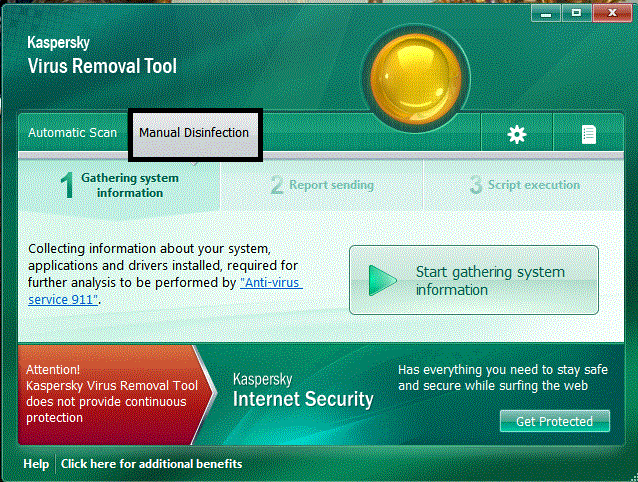












 Sign In
Sign In Create Account
Create Account

