Attached are my OTL logs. The scans were conducted with the "all users" checkbox unchecked.
OTL logfile created on: 07/12/2011 4:11:33 PM - Run 1
OTL by OldTimer - Version 3.2.31.0 Folder = C:\Users\James\Downloads
64bit- Ultimate Edition Service Pack 1 (Version = 6.1.7601) - Type = NTWorkstation
Internet Explorer (Version = 8.0.7601.17514)
Locale: 00001009 | Country: Canada | Language: ENC | Date Format: dd/MM/yyyy
5.00 Gb Total Physical Memory | 3.12 Gb Available Physical Memory | 62.48% Memory free
9.99 Gb Paging File | 7.82 Gb Available in Paging File | 78.30% Paging File free
Paging file location(s): ?:\pagefile.sys [binary data]
%SystemDrive% = C: | %SystemRoot% = C:\Windows | %ProgramFiles% = C:\Program Files (x86)
Drive C: | 136.72 Gb Total Space | 20.75 Gb Free Space | 15.18% Space Free | Partition Type: NTFS
Drive D: | 149.00 Gb Total Space | 148.90 Gb Free Space | 99.93% Space Free | Partition Type: NTFS
Drive E: | 96.17 Gb Total Space | 95.95 Gb Free Space | 99.78% Space Free | Partition Type: NTFS
Drive F: | 624.38 Mb Total Space | 0.00 Mb Free Space | 0.00% Space Free | Partition Type: UDF
Drive G: | 232.88 Gb Total Space | 167.97 Gb Free Space | 72.13% Space Free | Partition Type: NTFS
Computer Name: JAMES-PC | User Name: James | Logged in as Administrator.
Boot Mode: Normal | Scan Mode: Current user | Include 64bit Scans
Company Name Whitelist: Off | Skip Microsoft Files: Off | No Company Name Whitelist: On | File Age = 30 Days
========== Processes (SafeList) ==========
PRC - [2011/12/07 15:48:42 | 000,584,192 | ---- | M] (OldTimer Tools) -- C:\Users\James\Downloads\OTL.exe
PRC - [2011/11/22 19:41:50 | 002,659,256 | ---- | M] (PC Tools) -- C:\Program Files (x86)\PC Tools Security\pctsGui.exe
PRC - [2011/11/22 19:41:50 | 001,117,624 | ---- | M] (PC Tools) -- C:\Program Files (x86)\PC Tools Security\pctsSvc.exe
PRC - [2011/11/22 18:20:06 | 000,402,336 | ---- | M] (PC Tools) -- C:\Program Files (x86)\PC Tools Security\pctsAuxs.exe
PRC - [2011/11/22 18:20:02 | 000,071,008 | ---- | M] (PC Tools) -- C:\Program Files (x86)\PC Tools Security\TFEngine\TFService.exe
PRC - [2011/11/14 16:06:56 | 000,546,768 | ---- | M] (Threat Expert Ltd.) -- C:\Program Files (x86)\PC Tools Security\BDT\BDTUpdateService.exe
PRC - [2011/08/02 02:33:30 | 004,910,912 | ---- | M] (DT Soft Ltd) -- C:\Program Files (x86)\DAEMON Tools Lite\DTLite.exe
PRC - [2011/01/17 17:37:40 | 011,322,880 | ---- | M] (OpenOffice.org) -- C:\Program Files (x86)\OpenOffice.org 3\program\soffice.exe
PRC - [2011/01/17 17:37:40 | 011,314,688 | ---- | M] (OpenOffice.org) -- C:\Program Files (x86)\OpenOffice.org 3\program\soffice.bin
PRC - [2009/12/03 09:12:12 | 000,976,320 | ---- | M] (SEIKO EPSON CORPORATION) -- C:\Program Files (x86)\Epson Software\Event Manager\EEventManager.exe
PRC - [2009/12/02 23:00:00 | 000,847,872 | ---- | M] (SEIKO EPSON CORPORATION) -- C:\Program Files (x86)\Epson Software\FAX Utility\FUFAXSTM.exe
PRC - [2009/06/30 20:24:36 | 000,762,224 | ---- | M] (Microsoft Corporation) -- C:\Windows\vVX1000.exe
PRC - [2007/04/09 11:32:32 | 000,019,456 | ---- | M] (Creative Technology Ltd) -- C:\Windows\SysWOW64\CtHelper.exe
PRC - [2006/12/19 17:23:20 | 000,094,208 | ---- | M] (SEIKO EPSON CORPORATION) -- C:\Program Files (x86)\Common Files\EPSON\EBAPI\eEBSvc.exe
========== Modules (No Company Name) ==========
MOD - [2011/11/15 00:39:54 | 000,420,920 | ---- | M] () -- C:\Users\James\AppData\Local\Google\Chrome\Application\15.0.874.121\ppgooglenaclpluginchrome.dll
MOD - [2011/11/15 00:39:53 | 003,702,840 | ---- | M] () -- C:\Users\James\AppData\Local\Google\Chrome\Application\15.0.874.121\pdf.dll
MOD - [2011/11/15 00:38:16 | 000,122,952 | ---- | M] () -- C:\Users\James\AppData\Local\Google\Chrome\Application\15.0.874.121\avutil-51.dll
MOD - [2011/11/15 00:38:15 | 000,222,280 | ---- | M] () -- C:\Users\James\AppData\Local\Google\Chrome\Application\15.0.874.121\avformat-53.dll
MOD - [2011/11/15 00:38:14 | 001,746,504 | ---- | M] () -- C:\Users\James\AppData\Local\Google\Chrome\Application\15.0.874.121\avcodec-53.dll
MOD - [2011/11/14 21:36:18 | 008,593,056 | ---- | M] () -- C:\Users\James\AppData\Local\Google\Chrome\Application\15.0.874.121\gcswf32.dll
MOD - [2011/05/21 11:53:59 | 000,985,088 | ---- | M] () -- C:\Program Files (x86)\OpenOffice.org 3\program\libxml2.dll
========== Win32 Services (SafeList) ==========
SRV:64bit: - [2011/10/07 12:47:14 | 002,663,568 | ---- | M] (COMODO) [Auto | Running] -- C:\Program Files\COMODO\COMODO Internet Security\cmdagent.exe -- (cmdAgent)
SRV:64bit: - [2011/09/08 12:29:56 | 000,204,288 | ---- | M] (AMD) [Auto | Running] -- C:\Windows\SysNative\atiesrxx.exe -- (AMD External Events Utility)
SRV:64bit: - [2011/06/01 01:17:06 | 000,409,088 | ---- | M] (Immunet) [On_Demand | Stopped] -- C:\Program Files\Immunet Protect\tetra\scan.dll -- (scan)
SRV:64bit: - [2011/06/01 01:17:04 | 000,272,080 | ---- | M] (Immunet Corporation) [Auto | Running] -- C:\Program Files\Immunet Protect\2.0.17\agent.exe -- (ImmunetProtect)
SRV:64bit: - [2009/07/13 20:41:27 | 001,011,712 | ---- | M] (Microsoft Corporation) [On_Demand | Stopped] -- C:\Program Files\Windows Defender\MpSvc.dll -- (WinDefend)
SRV:64bit: - [2009/07/13 20:40:01 | 000,193,536 | ---- | M] (Microsoft Corporation) [On_Demand | Stopped] -- C:\Windows\SysNative\appmgmts.dll -- (AppMgmt)
SRV - [2011/11/22 19:41:50 | 001,117,624 | ---- | M] (PC Tools) [Auto | Running] -- C:\Program Files (x86)\PC Tools Security\pctsSvc.exe -- (sdCoreService)
SRV - [2011/11/22 18:20:06 | 000,402,336 | ---- | M] (PC Tools) [Auto | Running] -- C:\Program Files (x86)\PC Tools Security\pctsAuxs.exe -- (sdAuxService)
SRV - [2011/11/22 18:20:02 | 000,071,008 | ---- | M] (PC Tools) [On_Demand | Running] -- C:\Program Files (x86)\PC Tools Security\TFEngine\TFService.exe -- (ThreatFire)
SRV - [2011/11/14 16:06:56 | 000,546,768 | ---- | M] (Threat Expert Ltd.) [Auto | Running] -- C:\Program Files (x86)\PC Tools Security\BDT\BDTUpdateService.exe -- (Browser Defender Update Service)
SRV - [2011/10/04 08:22:50 | 000,655,624 | ---- | M] (Acresso Software Inc.) [On_Demand | Stopped] -- C:\Program Files (x86)\Common Files\Macrovision Shared\FLEXnet Publisher\FNPLicensingService.exe -- (FLEXnet Licensing Service)
SRV - [2011/08/15 15:18:12 | 002,329,480 | ---- | M] (LogMeIn Inc.) [Auto | Running] -- C:\Program Files (x86)\LogMeIn Hamachi\hamachi-2.exe -- (Hamachi2Svc)
SRV - [2010/03/18 12:16:28 | 000,130,384 | ---- | M] (Microsoft Corporation) [Auto | Stopped] -- C:\Windows\Microsoft.NET\Framework\v4.0.30319\mscorsvw.exe -- (clr_optimization_v4.0.30319_32)
SRV - [2009/06/10 16:23:09 | 000,066,384 | ---- | M] (Microsoft Corporation) [Disabled | Stopped] -- C:\Windows\Microsoft.NET\Framework\v2.0.50727\mscorsvw.exe -- (clr_optimization_v2.0.50727_32)
SRV - [2006/12/19 17:23:20 | 000,094,208 | ---- | M] (SEIKO EPSON CORPORATION) [Auto | Running] -- C:\Program Files (x86)\Common Files\EPSON\EBAPI\eEBSvc.exe -- (EpsonBidirectionalService)
========== Driver Services (SafeList) ==========
DRV:64bit: - [2011/12/06 11:09:16 | 000,452,872 | ---- | M] (PC Tools) [Kernel | Boot | Running] -- C:\Windows\SysNative\drivers\pctDS64.sys -- (pctDS)
DRV:64bit: - [2011/11/22 19:43:08 | 000,092,896 | ---- | M] (PC Tools) [Kernel | On_Demand | Running] -- C:\Windows\SysNative\drivers\pctplsg64.sys -- (pctplsg)
DRV:64bit: - [2011/11/22 19:42:46 | 000,230,952 | ---- | M] (PC Tools) [Kernel | System | Running] -- C:\Windows\SysNative\drivers\PCTSD64.sys -- (PCTSD)
DRV:64bit: - [2011/11/22 19:38:16 | 000,337,048 | ---- | M] (PC Tools) [Kernel | System | Running] -- C:\Windows\SysNative\drivers\pctgntdi64.sys -- (pctgntdi)
DRV:64bit: - [2011/11/22 18:20:04 | 000,706,776 | --S- | M] (PC Tools) [Kernel | Boot | Running] -- C:\Windows\SysNative\drivers\TfSysMon.sys -- (TFSysMon)
DRV:64bit: - [2011/11/22 18:20:04 | 000,065,664 | --S- | M] (PC Tools) [Kernel | Boot | Running] -- C:\Windows\SysNative\drivers\TfFsMon.sys -- (TfFsMon)
DRV:64bit: - [2011/11/22 18:20:04 | 000,041,968 | --S- | M] (PC Tools) [Kernel | On_Demand | Running] -- C:\Windows\SysNative\drivers\TfNetMon.sys -- (TfNetMon)
DRV:64bit: - [2011/11/14 15:12:28 | 000,367,912 | ---- | M] (PC Tools) [Kernel | Boot | Running] -- C:\Windows\SysNative\drivers\PCTCore64.sys -- (PCTCore)
DRV:64bit: - [2011/10/25 22:05:10 | 010,496,512 | ---- | M] (ATI Technologies Inc.) [Kernel | On_Demand | Running] -- C:\Windows\SysNative\drivers\atikmdag.sys -- (amdkmdag)
DRV:64bit: - [2011/10/25 20:21:58 | 000,326,656 | ---- | M] (Advanced Micro Devices, Inc.) [Kernel | On_Demand | Running] -- C:\Windows\SysNative\drivers\atikmpag.sys -- (amdkmdap)
DRV:64bit: - [2011/10/07 17:52:26 | 000,816,016 | ---- | M] (PC Tools) [File_System | Boot | Running] -- C:\Windows\SysNative\drivers\pctEFA64.sys -- (pctEFA)
DRV:64bit: - [2011/09/28 13:14:02 | 000,070,760 | ---- | M] (PC Tools) [Kernel | On_Demand | Running] -- C:\Windows\SysNative\drivers\PCTBD64.sys -- (PCTBD)
DRV:64bit: - [2011/09/07 11:01:18 | 000,270,912 | ---- | M] (DT Soft Ltd) [Kernel | On_Demand | Running] -- C:\Windows\SysNative\drivers\dtsoftbus01.sys -- (dtsoftbus01)
DRV:64bit: - [2011/08/25 17:31:50 | 000,036,424 | ---- | M] (wj32) [Kernel | Disabled | Running] -- C:\Program Files\Process Hacker 2\kprocesshacker.sys -- (KProcessHacker2)
DRV:64bit: - [2011/06/06 17:07:00 | 000,231,440 | ---- | M] (Advanced Micro Devices) [Kernel | On_Demand | Running] -- C:\Windows\SysNative\drivers\AtihdW76.sys -- (AtiHDAudioService)
DRV:64bit: - [2011/06/01 01:17:08 | 000,046,160 | ---- | M] (Windows ® Codename Longhorn DDK provider) [File_System | System | Running] -- C:\Windows\SysNative\drivers\ImmunetProtect.sys -- (ImmunetProtectDriver)
DRV:64bit: - [2011/06/01 01:17:08 | 000,029,776 | ---- | M] (Windows ® Codename Longhorn DDK provider) [File_System | System | Running] -- C:\Windows\SysNative\drivers\ImmunetSelfProtect.sys -- (ImmunetSelfProtectDriver)
DRV:64bit: - [2011/03/11 01:41:12 | 000,107,904 | ---- | M] (Advanced Micro Devices) [Kernel | On_Demand | Stopped] -- C:\Windows\SysNative\drivers\amdsata.sys -- (amdsata)
DRV:64bit: - [2011/03/11 01:41:12 | 000,027,008 | ---- | M] (Advanced Micro Devices) [Kernel | Boot | Running] -- C:\Windows\SysNative\drivers\amdxata.sys -- (amdxata)
DRV:64bit: - [2010/11/20 08:33:35 | 000,078,720 | ---- | M] (Hewlett-Packard Company) [Kernel | On_Demand | Stopped] -- C:\Windows\SysNative\drivers\HpSAMD.sys -- (HpSAMD)
DRV:64bit: - [2010/11/20 06:07:05 | 000,059,392 | ---- | M] (Microsoft Corporation) [Kernel | On_Demand | Stopped] -- C:\Windows\SysNative\drivers\TsUsbFlt.sys -- (TsUsbFlt)
DRV:64bit: - [2010/11/20 06:03:42 | 000,020,992 | ---- | M] (Microsoft Corporation) [Kernel | On_Demand | Stopped] -- C:\Windows\SysNative\drivers\rdpvideominiport.sys -- (RdpVideoMiniport)
DRV:64bit: - [2010/05/06 04:21:46 | 000,125,456 | ---- | M] (ATI Technologies, Inc.) [Kernel | On_Demand | Stopped] -- C:\Windows\SysNative\drivers\AtiHdmi.sys -- (AtiHdmiService)
DRV:64bit: - [2009/07/13 20:52:20 | 000,194,128 | ---- | M] (AMD Technologies Inc.) [Kernel | On_Demand | Stopped] -- C:\Windows\SysNative\drivers\amdsbs.sys -- (amdsbs)
DRV:64bit: - [2009/07/13 20:48:04 | 000,065,600 | ---- | M] (LSI Corporation) [Kernel | On_Demand | Stopped] -- C:\Windows\SysNative\drivers\lsi_sas2.sys -- (LSI_SAS2)
DRV:64bit: - [2009/07/13 20:45:55 | 000,024,656 | ---- | M] (Promise Technology) [Kernel | On_Demand | Stopped] -- C:\Windows\SysNative\drivers\stexstor.sys -- (stexstor)
DRV:64bit: - [2009/07/13 19:39:20 | 000,023,040 | ---- | M] (Microsoft Corporation) [Kernel | On_Demand | Stopped] -- C:\Windows\SysNative\drivers\WSDPrint.sys -- (WSDPrintDevice)
DRV:64bit: - [2009/07/13 19:35:37 | 000,025,088 | ---- | M] (Microsoft Corporation) [Kernel | On_Demand | Stopped] -- C:\Windows\SysNative\drivers\WSDScan.sys -- (WSDScan)
DRV:64bit: - [2009/06/30 20:24:40 | 002,060,144 | ---- | M] (Microsoft Corporation) [Kernel | On_Demand | Running] -- C:\Windows\SysNative\drivers\VX1000.sys -- (VX1000)
DRV:64bit: - [2009/06/10 16:01:11 | 001,485,312 | ---- | M] (Conexant Systems, Inc.) [Kernel | On_Demand | Running] -- C:\Windows\SysNative\drivers\VSTDPV6.SYS -- (VST64_DPV)
DRV:64bit: - [2009/06/10 16:01:11 | 000,740,864 | ---- | M] (Conexant Systems, Inc.) [Kernel | On_Demand | Running] -- C:\Windows\SysNative\drivers\VSTCNXT6.SYS -- (winachsf)
DRV:64bit: - [2009/06/10 16:01:11 | 000,411,136 | ---- | M] (Conexant Systems, Inc.) [Kernel | On_Demand | Running] -- C:\Windows\SysNative\drivers\VSTBS26.SYS -- (VST64HWBS2)
DRV:64bit: - [2009/06/10 15:35:58 | 000,047,872 | ---- | M] (VIA Technologies, Inc. ) [Kernel | On_Demand | Running] -- C:\Windows\SysNative\drivers\fet6x64.sys -- (FETNDIS)
DRV:64bit: - [2009/06/10 15:35:35 | 000,408,960 | ---- | M] (NVIDIA Corporation) [Kernel | On_Demand | Running] -- C:\Windows\SysNative\drivers\nvm62x64.sys -- (NVENETFD)
DRV:64bit: - [2009/06/10 15:34:33 | 003,286,016 | ---- | M] (Broadcom Corporation) [Kernel | On_Demand | Stopped] -- C:\Windows\SysNative\drivers\evbda.sys -- (ebdrv)
DRV:64bit: - [2009/06/10 15:34:28 | 000,468,480 | ---- | M] (Broadcom Corporation) [Kernel | On_Demand | Stopped] -- C:\Windows\SysNative\drivers\bxvbda.sys -- (b06bdrv)
DRV:64bit: - [2009/06/10 15:34:23 | 000,270,848 | ---- | M] (Broadcom Corporation) [Kernel | On_Demand | Stopped] -- C:\Windows\SysNative\drivers\b57nd60a.sys -- (b57nd60a)
DRV:64bit: - [2009/06/10 15:31:59 | 000,031,232 | ---- | M] (Hauppauge Computer Works, Inc.) [Kernel | On_Demand | Stopped] -- C:\Windows\SysNative\drivers\hcw85cir.sys -- (hcw85cir)
DRV:64bit: - [2009/03/18 16:35:42 | 000,033,856 | -H-- | M] (LogMeIn, Inc.) [Kernel | On_Demand | Running] -- C:\Windows\SysNative\drivers\hamachi.sys -- (hamachi)
DRV:64bit: - [2008/06/27 06:51:10 | 000,088,632 | ---- | M] (Adobe Systems, Inc.) [Kernel | Auto | Running] -- C:\Windows\SysNative\drivers\adfs.sys -- (adfs)
DRV:64bit: - [2007/04/12 07:10:28 | 000,151,296 | ---- | M] (Creative Technology Ltd) [Kernel | On_Demand | Running] -- C:\Windows\SysNative\COMMONFX.DLL -- (COMMONFX.DLL)
DRV:64bit: - [2007/04/10 05:07:54 | 000,580,904 | ---- | M] (Creative Technology Ltd) [Kernel | On_Demand | Stopped] -- C:\Windows\SysNative\drivers\ctac32k.sys -- (ctac32k)
DRV:64bit: - [2007/04/10 03:41:54 | 000,295,208 | ---- | M] (Creative Technology Ltd) [Kernel | On_Demand | Stopped] -- C:\Windows\SysNative\drivers\haP17v2k.sys -- (hap17v2k)
DRV:64bit: - [2007/04/10 03:41:20 | 000,259,880 | ---- | M] (Creative Technology Ltd) [Kernel | On_Demand | Running] -- C:\Windows\SysNative\drivers\haP16v2k.sys -- (hap16v2k)
DRV:64bit: - [2007/04/10 03:40:24 | 001,359,144 | ---- | M] (Creative Technology Ltd) [Kernel | On_Demand | Running] -- C:\Windows\SysNative\drivers\ha10kx2k.sys -- (ha10kx2k)
DRV:64bit: - [2007/04/10 03:39:48 | 000,147,752 | ---- | M] (Creative Technology Ltd) [Kernel | On_Demand | Running] -- C:\Windows\SysNative\drivers\emupia2k.sys -- (emupia)
DRV:64bit: - [2007/04/10 03:38:40 | 000,290,600 | ---- | M] (Creative Technology Ltd) [Kernel | On_Demand | Running] -- C:\Windows\SysNative\drivers\ctsfm2k.sys -- (ctsfm2k)
DRV:64bit: - [2007/04/10 03:38:10 | 000,017,192 | ---- | M] (Creative Technology Ltd) [Kernel | On_Demand | Running] -- C:\Windows\SysNative\drivers\ctprxy2k.sys -- (ctprxy2k)
DRV:64bit: - [2007/04/10 03:37:36 | 000,218,408 | ---- | M] (Creative Technology Ltd.) [Kernel | On_Demand | Running] -- C:\Windows\SysNative\drivers\ctoss2k.sys -- (ossrv)
DRV:64bit: - [2007/04/10 03:35:28 | 000,863,016 | ---- | M] (Creative Technology Ltd) [Kernel | On_Demand | Running] -- C:\Windows\SysNative\drivers\ctaud2k.sys -- (ctaud2k) Creative Audio Driver (WDM)
DRV:64bit: - [2007/04/10 03:17:22 | 000,123,688 | ---- | M] (Creative Technology Ltd.) [Kernel | On_Demand | Stopped] -- C:\Windows\SysNative\CTHWIUT.DLL -- (CTHWIUT.DLL)
DRV:64bit: - [2007/04/10 03:17:00 | 000,252,712 | ---- | M] (Creative Technology Ltd.) [Kernel | On_Demand | Stopped] -- C:\Windows\SysNative\CT20XUT.DLL -- (CT20XUT.DLL)
DRV:64bit: - [2007/04/10 03:16:20 | 001,571,112 | ---- | M] (Creative Technology Ltd.) [Kernel | On_Demand | Stopped] -- C:\Windows\SysNative\CTEXFIFX.DLL -- (CTEXFIFX.DLL)
DRV:64bit: - [2007/04/10 03:15:44 | 000,363,304 | ---- | M] (Creative Technology Ltd) [Kernel | On_Demand | Stopped] -- C:\Windows\SysNative\CTEDSPSY.DLL -- (CTEDSPSY.DLL)
DRV:64bit: - [2007/04/10 03:15:10 | 000,190,248 | ---- | M] (Creative Technology Ltd) [Kernel | On_Demand | Stopped] -- C:\Windows\SysNative\CTEDSPIO.DLL -- (CTEDSPIO.DLL)
DRV:64bit: - [2007/04/10 03:14:28 | 000,142,120 | ---- | M] (Creative Technology Ltd) [Kernel | On_Demand | Stopped] -- C:\Windows\SysNative\CTERFXFX.DLL -- (CTERFXFX.DLL)
DRV:64bit: - [2007/04/10 03:13:38 | 000,321,832 | ---- | M] (Creative Technology Ltd) [Kernel | On_Demand | Stopped] -- C:\Windows\SysNative\CTEDSPFX.DLL -- (CTEDSPFX.DLL)
DRV:64bit: - [2007/04/10 03:13:08 | 000,219,432 | ---- | M] (Creative Technology Ltd) [Kernel | On_Demand | Stopped] -- C:\Windows\SysNative\CTEAPSFX.DLL -- (CTEAPSFX.DLL)
DRV:64bit: - [2007/04/10 03:12:22 | 000,681,256 | ---- | M] (Creative Technology Ltd) [Kernel | On_Demand | Running] -- C:\Windows\SysNative\CTSBLFX.DLL -- (CTSBLFX.DLL)
DRV:64bit: - [2007/04/10 03:11:46 | 000,700,200 | ---- | M] (Creative Technology Ltd) [Kernel | On_Demand | Running] -- C:\Windows\SysNative\CTAUDFX.DLL -- (CTAUDFX.DLL)
DRV - [2009/07/13 20:19:10 | 000,019,008 | ---- | M] (Microsoft Corporation) [File_System | On_Demand | Stopped] -- C:\Windows\SysWOW64\drivers\wimmount.sys -- (WIMMount)
DRV - [2002/10/07 19:07:38 | 000,011,376 | R--- | M] () [Kernel | Auto | Running] -- C:\Windows\SysWOW64\drivers\SECDRV.SYS -- (SecDrv)
========== Standard Registry (SafeList) ==========
========== Internet Explorer ==========
IE - HKLM\SOFTWARE\Microsoft\Internet Explorer\Main,Local Page = C:\Windows\SysWOW64\blank.htm
IE - HKCU\SOFTWARE\Microsoft\Internet Explorer\Main,Start Page Redirect Cache = http://ca.msn.com/?l...en-ca&OCID=iehp
IE - HKCU\SOFTWARE\Microsoft\Internet Explorer\Main,Start Page Redirect Cache AcceptLangs = en-ca
IE - HKCU\SOFTWARE\Microsoft\Internet Explorer\Main,Start Page Redirect Cache_TIMESTAMP = D9 CC C0 29 FA 09 CC 01 [binary data]
IE - HKCU\Software\Microsoft\Windows\CurrentVersion\Internet Settings: "ProxyEnable" = 0
========== FireFox ==========
FF - prefs.js..browser.search.useDBForOrder: true
FF:64bit: - HKLM\Software\MozillaPlugins\@adobe.com/FlashPlayer: C:\Windows\system32\Macromed\Flash\NPSWF64_11_1_102.dll File not found
FF:64bit: - HKLM\Software\MozillaPlugins\@divx.com/DivX VOD Helper,version=1.0.0: C:\Program Files\DivX\DivX OVS Helper\npovshelper.dll (DivX, LLC.)
FF:64bit: - HKLM\Software\MozillaPlugins\@microsoft.com/GENUINE: disabled File not found
FF:64bit: - HKLM\Software\MozillaPlugins\@microsoft.com/OfficeAuthz,version=14.0: C:\PROGRA~1\MICROS~2\Office14\NPAUTHZ.DLL (Microsoft Corporation)
FF - HKLM\Software\MozillaPlugins\@adobe.com/FlashPlayer: C:\Windows\SysWOW64\Macromed\Flash\NPSWF32.dll ()
FF - HKLM\Software\MozillaPlugins\@divx.com/DivX Browser Plugin,version=1.0.0: C:\Program Files (x86)\DivX\DivX Plus Web Player\npdivx32.dll (DivX, LLC)
FF - HKLM\Software\MozillaPlugins\@divx.com/DivX VOD Helper,version=1.0.0: C:\Program Files (x86)\DivX\DivX OVS Helper\npovshelper.dll (DivX, LLC.)
FF - HKLM\Software\MozillaPlugins\@java.com/JavaPlugin: C:\Program Files (x86)\Java\jre6\bin\new_plugin\npjp2.dll (Sun Microsystems, Inc.)
FF - HKLM\Software\MozillaPlugins\@microsoft.com/GENUINE: disabled File not found
FF - HKLM\Software\MozillaPlugins\@Microsoft.com/NpCtrl,version=1.0: C:\Program Files (x86)\Microsoft Silverlight\4.0.60831.0\npctrl.dll ( Microsoft Corporation)
FF - HKLM\Software\MozillaPlugins\@microsoft.com/OfficeAuthz,version=14.0: C:\PROGRA~2\MICROS~2\Office14\NPAUTHZ.DLL (Microsoft Corporation)
FF - HKLM\Software\MozillaPlugins\@pandonetworks.com/PandoWebPlugin: C:\Program Files (x86)\Pando Networks\Media Booster\npPandoWebPlugin.dll (Pando Networks)
FF - HKCU\Software\MozillaPlugins\@tools.google.com/Google Update;version=3: C:\Users\James\AppData\Local\Google\Update\1.3.21.79\npGoogleUpdate3.dll (Google Inc.)
FF - HKCU\Software\MozillaPlugins\@tools.google.com/Google Update;version=9: C:\Users\James\AppData\Local\Google\Update\1.3.21.79\npGoogleUpdate3.dll (Google Inc.)
FF - HKCU\Software\MozillaPlugins\pandonetworks.com/PandoWebPlugin: C:\Program Files (x86)\Pando Networks\Media Booster\npPandoWebPlugin.dll (Pando Networks)
FF - HKEY_LOCAL_MACHINE\software\mozilla\Firefox\Extensions\\{cb84136f-9c44-433a-9048-c5cd9df1dc16}: C:\Program Files (x86)\PC Tools Security\BDT\Firefox\ [2011/12/05 13:26:10 | 000,000,000 | ---D | M]
FF - HKEY_LOCAL_MACHINE\software\mozilla\Mozilla Firefox 8.0.1\extensions\\Components: C:\Program Files (x86)\Mozilla Firefox\components [2011/12/07 12:01:37 | 000,000,000 | ---D | M]
FF - HKEY_LOCAL_MACHINE\software\mozilla\Mozilla Firefox 8.0.1\extensions\\Plugins: C:\Program Files (x86)\Mozilla Firefox\plugins
[2011/05/03 21:58:25 | 000,000,000 | ---D | M] (No name found) -- C:\Users\James\AppData\Roaming\Mozilla\Extensions
[2011/12/02 09:16:11 | 000,000,000 | ---D | M] (No name found) -- C:\Users\James\AppData\Roaming\Mozilla\Firefox\Profiles\lwdarutx.default\extensions
[2011/12/07 12:01:37 | 000,000,000 | ---D | M] (No name found) -- C:\Program Files (x86)\Mozilla Firefox\extensions
[2011/12/05 13:26:10 | 000,000,000 | ---D | M] (Browser Defender Toolbar) -- C:\PROGRAM FILES (X86)\PC TOOLS SECURITY\BDT\FIREFOX
() (No name found) -- C:\USERS\JAMES\APPDATA\ROAMING\MOZILLA\FIREFOX\PROFILES\LWDARUTX.DEFAULT\EXTENSIONS\{19503E42-CA3C-4C27-B1E2-9CDB2170EE34}.XPI
() (No name found) -- C:\USERS\JAMES\APPDATA\ROAMING\MOZILLA\FIREFOX\PROFILES\LWDARUTX.DEFAULT\EXTENSIONS\{3D7EB24F-2740-49DF-8937-200B1CC08F8A}.XPI
() (No name found) -- C:\USERS\JAMES\APPDATA\ROAMING\MOZILLA\FIREFOX\PROFILES\LWDARUTX.DEFAULT\EXTENSIONS\{DDC359D1-844A-42A7-9AA1-88A850A938A8}.XPI
() (No name found) -- C:\USERS\JAMES\APPDATA\ROAMING\MOZILLA\FIREFOX\PROFILES\LWDARUTX.DEFAULT\EXTENSIONS\[email protected]
[2011/11/20 23:21:46 | 000,134,104 | ---- | M] (Mozilla Foundation) -- C:\Program Files (x86)\mozilla firefox\components\browsercomps.dll
[2011/11/20 20:23:17 | 000,001,538 | ---- | M] () -- C:\Program Files (x86)\mozilla firefox\searchplugins\amazon-en-GB.xml
[2011/11/20 20:09:48 | 000,002,252 | ---- | M] () -- C:\Program Files (x86)\mozilla firefox\searchplugins\bing.xml
[2011/11/20 20:23:17 | 000,000,947 | ---- | M] () -- C:\Program Files (x86)\mozilla firefox\searchplugins\chambers-en-GB.xml
[2011/11/20 20:23:17 | 000,001,180 | ---- | M] () -- C:\Program Files (x86)\mozilla firefox\searchplugins\eBay-en-GB.xml
[2011/11/20 20:23:17 | 000,001,135 | ---- | M] () -- C:\Program Files (x86)\mozilla firefox\searchplugins\yahoo-en-GB.xml
========== Chrome ==========
CHR - default_search_provider: Google (Enabled)
CHR - default_search_provider: search_url = {google:baseURL}search?{google:RLZ}{google:acceptedSuggestion}{google:originalQueryForSuggestion}{google:searchFieldtrialParameter}{google:instantFieldTrialGroupParameter}sourceid=chrome&ie={inputEncoding}&q={searchTerms}
CHR - default_search_provider: suggest_url = {google:baseSuggestURL}search?{google:searchFieldtrialParameter}{google:instantFieldTrialGroupParameter}client=chrome&hl={language}&q={searchTerms}
CHR - plugin: Shockwave Flash (Enabled) = C:\Users\James\AppData\Local\Google\Chrome\Application\15.0.874.121\gcswf32.dll
CHR - plugin: Shockwave Flash (Enabled) = C:\Windows\SysWOW64\Macromed\Flash\NPSWF32.dll
CHR - plugin: Java Deployment Toolkit 6.0.260.3 (Enabled) = C:\Program Files (x86)\Java\jre6\bin\new_plugin\npdeployJava1.dll
CHR - plugin: Java™ Platform SE 6 U26 (Enabled) = C:\Program Files (x86)\Java\jre6\bin\new_plugin\npjp2.dll
CHR - plugin: Adobe Acrobat (Disabled) = C:\Program Files (x86)\Adobe\Reader 10.0\Reader\Browser\nppdf32.dll
CHR - plugin: Silverlight Plug-In (Enabled) = C:\Program Files (x86)\Microsoft Silverlight\4.0.50401.0\npctrl.dll
CHR - plugin: DivX Web Player (Enabled) = C:\Program Files (x86)\DivX\DivX Plus Web Player\npdivx32.dll
CHR - plugin: Remoting Viewer (Enabled) = internal-remoting-viewer
CHR - plugin: Native Client (Enabled) = C:\Users\James\AppData\Local\Google\Chrome\Application\15.0.874.121\ppGoogleNaClPluginChrome.dll
CHR - plugin: Chrome PDF Viewer (Enabled) = C:\Users\James\AppData\Local\Google\Chrome\Application\15.0.874.121\pdf.dll
CHR - plugin: AVG Internet Security (Enabled) = C:\Users\James\AppData\Local\Google\Chrome\User Data\Default\Extensions\jmfkcklnlgedgbglfkkgedjfmejoahla\10.0.0.1409_0\plugins/avgnpss.dll
CHR - plugin: DivX VOD Helper Plug-in (Enabled) = C:\Program Files (x86)\DivX\DivX OVS Helper\npovshelper.dll
CHR - plugin: Google Updater (Enabled) = C:\Program Files (x86)\Google\Google Updater\2.4.2432.1652\npCIDetect14.dll
CHR - plugin: Pando Web Plugin (Enabled) = C:\Program Files (x86)\Pando Networks\Media Booster\npPandoWebPlugin.dll
CHR - plugin: Google Update (Enabled) = C:\Users\James\AppData\Local\Google\Update\1.3.21.69\npGoogleUpdate3.dll
CHR - plugin: Default Plug-in (Enabled) = default_plugin
CHR - Extension: DivX HiQ = C:\Users\James\AppData\Local\Google\Chrome\User Data\Default\Extensions\fnjbmmemklcjgepojigaapkoodmkgbae\2.1.1.94_1\
CHR - Extension: FlashBlock = C:\Users\James\AppData\Local\Google\Chrome\User Data\Default\Extensions\gofhjkjmkpinhpoiabjplobcaignabnl\0.9.31_0\
CHR - Extension: Skype Click to Call = C:\Users\James\AppData\Local\Google\Chrome\User Data\Default\Extensions\lifbcibllhkdhoafpjfnlhfpfgnpldfl\5.6.0.8442_0\
CHR - Extension: DivX Plus Web Player HTML5 \u003Cvideo\u003E = C:\Users\James\AppData\Local\Google\Chrome\User Data\Default\Extensions\nneajnkjbffgblleaoojgaacokifdkhm\2.1.1.94_1\
O1 HOSTS File: ([2011/11/04 16:30:29 | 000,002,235 | ---- | M]) - C:\Windows\SysNative\drivers\etc\hosts
O1 - Hosts: 127.0.0.1 activate.adobe.com
O1 - Hosts: 127.0.0.1 practivate.adobe.com
O1 - Hosts: 127.0.0.1 ereg.adobe.com
O1 - Hosts: 127.0.0.1 activate.wip3.adobe.com
O1 - Hosts: 127.0.0.1 wip3.adobe.com
O1 - Hosts: 127.0.0.1 3dns-3.adobe.com
O1 - Hosts: 127.0.0.1 3dns-2.adobe.com
O1 - Hosts: 127.0.0.1 adobe-dns.adobe.com
O1 - Hosts: 127.0.0.1 adobe-dns-2.adobe.com
O1 - Hosts: 127.0.0.1 adobe-dns-3.adobe.com
O1 - Hosts: 127.0.0.1 ereg.wip3.adobe.com
O1 - Hosts: 127.0.0.1 activate-sea.adobe.com
O1 - Hosts: 127.0.0.1 wwis-dubc1-vip60.adobe.com
O1 - Hosts: 127.0.0.1 activate-sjc0.adobe.com
O1 - Hosts: 127.0.0.1 adobe.activate.com
O1 - Hosts: 127.0.0.1 adobeereg.com
O1 - Hosts: 127.0.0.1 www.adobeereg.com
O1 - Hosts: 127.0.0.1 wwis-dubc1-vip60.adobe.com
O1 - Hosts: 127.0.0.1 125.252.224.90
O1 - Hosts: 127.0.0.1 125.252.224.91
O1 - Hosts: 127.0.0.1 hl2rcv.adobe.com
O1 - Hosts: 127.0.0.1 activate.adobe.com
O1 - Hosts: 127.0.0.1 3dns-3.adobe.com
O1 - Hosts: 127.0.0.1 adobe-dns-2.adobe.com
O1 - Hosts: 127.0.0.1 adobe-dns-3.adobe.com
O1 - Hosts: 10 more lines...
O2 - BHO: (PC Tools Browser Defender BHO) - {2A0F3D1B-0909-4FF4-B272-609CCE6054E7} - C:\Program Files (x86)\PC Tools Security\BDT\PCTBrowserDefender.dll (Threat Expert Ltd.)
O2 - BHO: (DivX Plus Web Player HTML5 <video>) - {326E768D-4182-46FD-9C16-1449A49795F4} - C:\Program Files (x86)\DivX\DivX Plus Web Player\npdivx32.dll (DivX, LLC)
O2 - BHO: (DivX HiQ) - {593DDEC6-7468-4cdd-90E1-42DADAA222E9} - C:\Program Files (x86)\DivX\DivX Plus Web Player\npdivx32.dll (DivX, LLC)
O2 - BHO: (Skype Browser Helper) - {AE805869-2E5C-4ED4-8F7B-F1F7851A4497} - C:\Program Files (x86)\Skype\Toolbars\Internet Explorer\skypeieplugin.dll (Skype Technologies S.A.)
O3 - HKLM\..\Toolbar: (PC Tools Browser Defender) - {472734EA-242A-422B-ADF8-83D1E48CC825} - C:\Program Files (x86)\PC Tools Security\BDT\PCTBrowserDefender.dll (Threat Expert Ltd.)
O3 - HKCU\..\Toolbar\WebBrowser: (PC Tools Browser Defender) - {472734EA-242A-422B-ADF8-83D1E48CC825} - C:\Program Files (x86)\PC Tools Security\BDT\PCTBrowserDefender.dll (Threat Expert Ltd.)
O4:64bit: - HKLM..\Run: [AdobeAAMUpdater-1.0] C:\Program Files (x86)\Common Files\Adobe\OOBE\PDApp\UWA\UpdaterStartupUtility.exe (Adobe Systems Incorporated)
O4:64bit: - HKLM..\Run: [AsioReg] REGSVR32.EXE /S CTASIO.DLL File not found
O4:64bit: - HKLM..\Run: [COMODO Internet Security] C:\Program Files\COMODO\COMODO Internet Security\cfp.exe (COMODO)
O4:64bit: - HKLM..\Run: [VX1000] C:\Windows\vVX1000.exe (Microsoft Corporation)
O4 - HKLM..\Run: [AdobeCS4ServiceManager] C:\Program Files (x86)\Common Files\Adobe\CS4ServiceManager\CS4ServiceManager.exe (Adobe Systems Incorporated)
O4 - HKLM..\Run: [AdobeCS5.5ServiceManager] "C:\Program Files (x86)\Common Files\Adobe\CS5.5ServiceManager\CS5.5ServiceManager.exe" -launchedbylogin File not found
O4 - HKLM..\Run: [AdobeCS5ServiceManager] C:\Program Files (x86)\Common Files\Adobe\CS5ServiceManager\CS5ServiceManager.exe (Adobe Systems Incorporated)
O4 - HKLM..\Run: [AsioThk32Reg] C:\Windows\SysWow64\ctasio.dll (Creative Technology Ltd)
O4 - HKLM..\Run: [CTHelper] C:\Windows\SysWow64\CtHelper.exe (Creative Technology Ltd)
O4 - HKLM..\Run: [CTxfiHlp] C:\Windows\SysWow64\Ctxfihlp.exe (Creative Technology Ltd)
O4 - HKLM..\Run: [DivXUpdate] "C:\Program Files (x86)\DivX\DivX Update\DivXUpdate.exe" /CHECKNOW File not found
O4 - HKLM..\Run: [EEventManager] C:\Program Files (x86)\Epson Software\Event Manager\EEventManager.exe (SEIKO EPSON CORPORATION)
O4 - HKLM..\Run: [FUFAXSTM] C:\Program Files (x86)\Epson Software\FAX Utility\FUFAXSTM.exe (SEIKO EPSON CORPORATION)
O4 - HKLM..\Run: [Immunet Protect] C:\Program Files\Immunet Protect\2.0.17\iptray.exe (Immunet)
O4 - HKLM..\Run: [ISTray] C:\Program Files (x86)\PC Tools Security\pctsGui.exe (PC Tools)
O4 - HKLM..\Run: [LogMeIn Hamachi Ui] C:\Program Files (x86)\LogMeIn Hamachi\hamachi-2-ui.exe (LogMeIn Inc.)
O4 - HKLM..\Run: [PCTools FGuard] C:\Program Files (x86)\PC Tools Security\BDT\FGuard.exe File not found
O4 - HKLM..\Run: [StartCCC] C:\Program Files (x86)\ATI Technologies\ATI.ACE\Core-Static\CLIStart.exe (Advanced Micro Devices, Inc.)
O4 - HKLM..\Run: [SwitchBoard] C:\Program Files (x86)\Common Files\Adobe\SwitchBoard\SwitchBoard.exe File not found
O4 - HKCU..\Run: [AdobeBridge] File not found
O4 - HKCU..\Run: [DAEMON Tools Lite] C:\Program Files (x86)\DAEMON Tools Lite\DTLite.exe (DT Soft Ltd)
O4 - HKCU..\Run: [Pando Media Booster] C:\Program Files (x86)\Pando Networks\Media Booster\PMB.exe ()
O4 - HKCU..\Run: [Process Hacker 2] C:\Program Files\Process Hacker 2\ProcessHacker.exe (wj32)
O4 - HKCU..\Run: [uTorrent] C:\Program Files (x86)\uTorrent\uTorrent.exe (BitTorrent, Inc.)
O4 - Startup: C:\Users\James\AppData\Roaming\Microsoft\Windows\Start Menu\Programs\Startup\OpenOffice.org 3.3.lnk = C:\Program Files (x86)\OpenOffice.org 3\program\quickstart.exe ()
O6 - HKLM\SOFTWARE\Microsoft\Windows\CurrentVersion\policies\Explorer: NoActiveDesktop = 1
O6 - HKLM\SOFTWARE\Microsoft\Windows\CurrentVersion\policies\Explorer: NoActiveDesktopChanges = 1
O6 - HKLM\SOFTWARE\Microsoft\Windows\CurrentVersion\policies\System: ConsentPromptBehaviorUser = 3
O6 - HKLM\SOFTWARE\Microsoft\Windows\CurrentVersion\policies\System: ConsentPromptBehaviorAdmin = 5
O9 - Extra Button: Skype Click to Call - {898EA8C8-E7FF-479B-8935-AEC46303B9E5} - C:\Program Files (x86)\Skype\Toolbars\Internet Explorer\skypeieplugin.dll (Skype Technologies S.A.)
O9 - Extra 'Tools' menuitem : Skype Click to Call - {898EA8C8-E7FF-479B-8935-AEC46303B9E5} - C:\Program Files (x86)\Skype\Toolbars\Internet Explorer\skypeieplugin.dll (Skype Technologies S.A.)
O10:64bit: - Protocol_Catalog9\Catalog_Entries64\000000000001 - C:\Program Files (x86)\Common Files\PC Tools\Lsp\PCTLsp64.dll (PC Tools Research Pty Ltd.)
O10:64bit: - Protocol_Catalog9\Catalog_Entries64\000000000002 - C:\Program Files (x86)\Common Files\PC Tools\Lsp\PCTLsp64.dll (PC Tools Research Pty Ltd.)
O10:64bit: - Protocol_Catalog9\Catalog_Entries64\000000000003 - C:\Program Files (x86)\Common Files\PC Tools\Lsp\PCTLsp64.dll (PC Tools Research Pty Ltd.)
O10:64bit: - Protocol_Catalog9\Catalog_Entries64\000000000004 - C:\Program Files (x86)\Common Files\PC Tools\Lsp\PCTLsp64.dll (PC Tools Research Pty Ltd.)
O10:64bit: - Protocol_Catalog9\Catalog_Entries64\000000000005 - C:\Program Files (x86)\Common Files\PC Tools\Lsp\PCTLsp64.dll (PC Tools Research Pty Ltd.)
O10:64bit: - Protocol_Catalog9\Catalog_Entries64\000000000006 - C:\Program Files (x86)\Common Files\PC Tools\Lsp\PCTLsp64.dll (PC Tools Research Pty Ltd.)
O10:64bit: - Protocol_Catalog9\Catalog_Entries64\000000000017 - C:\Program Files (x86)\Common Files\PC Tools\Lsp\PCTLsp64.dll (PC Tools Research Pty Ltd.)
O10 - Protocol_Catalog9\Catalog_Entries\000000000001 - C:\Program Files (x86)\Common Files\PC Tools\Lsp\PCTLsp.dll (PC Tools Research Pty Ltd.)
O10 - Protocol_Catalog9\Catalog_Entries\000000000002 - C:\Program Files (x86)\Common Files\PC Tools\Lsp\PCTLsp.dll (PC Tools Research Pty Ltd.)
O10 - Protocol_Catalog9\Catalog_Entries\000000000003 - C:\Program Files (x86)\Common Files\PC Tools\Lsp\PCTLsp.dll (PC Tools Research Pty Ltd.)
O10 - Protocol_Catalog9\Catalog_Entries\000000000004 - C:\Program Files (x86)\Common Files\PC Tools\Lsp\PCTLsp.dll (PC Tools Research Pty Ltd.)
O10 - Protocol_Catalog9\Catalog_Entries\000000000005 - C:\Program Files (x86)\Common Files\PC Tools\Lsp\PCTLsp.dll (PC Tools Research Pty Ltd.)
O10 - Protocol_Catalog9\Catalog_Entries\000000000006 - C:\Program Files (x86)\Common Files\PC Tools\Lsp\PCTLsp.dll (PC Tools Research Pty Ltd.)
O10 - Protocol_Catalog9\Catalog_Entries\000000000017 - C:\Program Files (x86)\Common Files\PC Tools\Lsp\PCTLsp.dll (PC Tools Research Pty Ltd.)
O1364bit: - gopher Prefix: missing
O13 - gopher Prefix: missing
O16 - DPF: {8AD9C840-044E-11D1-B3E9-00805F499D93} http://java.sun.com/...indows-i586.cab (Java Plug-in 1.6.0_29)
O16 - DPF: {CAFEEFAC-0016-0000-0022-ABCDEFFEDCBA} http://java.sun.com/...indows-i586.cab (Java Plug-in 1.6.0_22)
O16 - DPF: {CAFEEFAC-0016-0000-0029-ABCDEFFEDCBA} http://java.sun.com/...indows-i586.cab (Java Plug-in 1.6.0_29)
O16 - DPF: {CAFEEFAC-FFFF-FFFF-FFFF-ABCDEFFEDCBA} http://java.sun.com/...indows-i586.cab (Java Plug-in 1.6.0_29)
O16 - DPF: {D27CDB6E-AE6D-11CF-96B8-444553540000} http://fpdownload2.m...ash/swflash.cab (Shockwave Flash Object)
O17 - HKLM\System\CCS\Services\Tcpip\Parameters: DhcpNameServer = 192.168.0.1
O17 - HKLM\System\CCS\Services\Tcpip\Parameters\Interfaces\{11B209BA-623F-4F1E-A354-A8C57CB7277D}: DhcpNameServer = 192.168.0.1
O17 - HKLM\System\CCS\Services\Tcpip\Parameters\Interfaces\{E654D7F0-43B1-4498-AE6B-CEBBF5D96864}: NameServer = 156.154.70.22,156.154.71.22
O18:64bit: - Protocol\Handler\livecall - No CLSID value found
O18:64bit: - Protocol\Handler\ms-help - No CLSID value found
O18:64bit: - Protocol\Handler\msnim - No CLSID value found
O18:64bit: - Protocol\Handler\skype-ie-addon-data - No CLSID value found
O18 - Protocol\Handler\skype-ie-addon-data {91774881-D725-4E58-B298-07617B9B86A8} - C:\Program Files (x86)\Skype\Toolbars\Internet Explorer\skypeieplugin.dll (Skype Technologies S.A.)
O20:64bit: - AppInit_DLLs: (C:\Windows\system32\guard64.dll) - C:\Windows\SysNative\guard64.dll (COMODO)
O20 - AppInit_DLLs: (C:\Windows\SysWOW64\guard32.dll) -C:\Windows\SysWOW64\guard32.dll (COMODO)
O20:64bit: - HKLM Winlogon: Shell - (explorer.exe) - C:\Windows\explorer.exe (Microsoft Corporation)
O20:64bit: - HKLM Winlogon: UserInit - (C:\Windows\system32\userinit.exe) - C:\Windows\SysNative\userinit.exe (Microsoft Corporation)
O20:64bit: - HKLM Winlogon: VMApplet - (SystemPropertiesPerformance.exe) - C:\Windows\SysNative\SystemPropertiesPerformance.exe (Microsoft Corporation)
O20:64bit: - HKLM Winlogon: VMApplet - (/pagefile) - File not found
O20 - HKLM Winlogon: Shell - (explorer.exe) -C:\Windows\SysWow64\explorer.exe (Microsoft Corporation)
O20 - HKLM Winlogon: UserInit - (userinit.exe) -C:\Windows\SysWow64\userinit.exe (Microsoft Corporation)
O20 - HKLM Winlogon: VMApplet - (/pagefile) - File not found
O21:64bit: - SSODL: WebCheck - {E6FB5E20-DE35-11CF-9C87-00AA005127ED} - No CLSID value found.
O21 - SSODL: WebCheck - {E6FB5E20-DE35-11CF-9C87-00AA005127ED} - No CLSID value found.
O32 - HKLM CDRom: AutoRun - 1
O33 - MountPoints2\{5f3456ad-75e3-11e0-a994-0014223dba9c}\Shell - "" = AutoRun
O33 - MountPoints2\{5f3456ad-75e3-11e0-a994-0014223dba9c}\Shell\AutoRun\command - "" = G:\LaunchU3.exe
O34 - HKLM BootExecute: (autocheck autochk *)
O35:64bit: - HKLM\..comfile [open] -- "%1" %*
O35:64bit: - HKLM\..exefile [open] -- "%1" %*
O35 - HKLM\..comfile [open] -- "%1" %*
O35 - HKLM\..exefile [open] -- "%1" %*
O37:64bit: - HKLM\...com [@ = comfile] -- "%1" %*
O37:64bit: - HKLM\...exe [@ = exefile] -- "%1" %*
O37 - HKLM\...com [@ = comfile] -- "%1" %*
O37 - HKLM\...exe [@ = exefile] -- "%1" %*
========== Files/Folders - Created Within 30 Days ==========
[2011/12/07 15:47:39 | 000,000,000 | ---D | C] -- C:\Users\James\AppData\Roaming\Process Hacker 2
[2011/12/07 15:31:18 | 000,060,296 | -H-- | C] (Sysinternals - www.sysinternals.com) -- C:\Windows\SysNative\drivers\PROCMON20.SYS
[2011/12/07 15:20:11 | 000,000,000 | ---D | C] -- C:\ProgramData\Microsoft\Windows\Start Menu\Programs\Process Hacker 2
[2011/12/07 15:20:08 | 000,000,000 | ---D | C] -- C:\Program Files\Process Hacker 2
[2011/12/07 15:15:57 | 000,000,000 | -HSD | C] -- C:\Config.Msi
[2011/12/07 12:01:33 | 000,000,000 | ---D | C] -- C:\Program Files (x86)\Mozilla Firefox
[2011/12/06 14:55:55 | 000,000,000 | ---D | C] -- C:\Program Files (x86)\Common Files\Java
[2011/12/06 14:53:55 | 000,157,472 | ---- | C] (Sun Microsystems, Inc.) -- C:\Windows\SysWow64\javaws.exe
[2011/12/06 14:53:55 | 000,145,184 | ---- | C] (Sun Microsystems, Inc.) -- C:\Windows\SysWow64\javaw.exe
[2011/12/06 14:53:54 | 000,145,184 | ---- | C] (Sun Microsystems, Inc.) -- C:\Windows\SysWow64\java.exe
[2011/12/06 10:58:46 | 000,706,776 | --S- | C] (PC Tools) -- C:\Windows\SysNative\drivers\TfSysMon.sys
[2011/12/06 10:58:46 | 000,065,664 | --S- | C] (PC Tools) -- C:\Windows\SysNative\drivers\TfFsMon.sys
[2011/12/06 10:58:46 | 000,041,968 | --S- | C] (PC Tools) -- C:\Windows\SysNative\drivers\TfNetMon.sys
[2011/12/05 13:26:09 | 000,070,760 | ---- | C] (PC Tools) -- C:\Windows\SysNative\drivers\PCTBD64.sys
[2011/12/05 13:25:37 | 000,014,776 | ---- | C] (PC Tools) -- C:\Windows\SysNative\drivers\pctBTFix64.sys
[2011/12/05 13:25:37 | 000,000,000 | ---D | C] -- C:\ProgramData\Microsoft\Windows\Start Menu\Programs\PC Tools Security
[2011/12/05 13:23:33 | 000,000,000 | ---D | C] -- C:\Users\James\AppData\Roaming\TestApp
[2011/12/01 14:31:10 | 000,000,000 | ---D | C] -- C:\Users\James\AppData\Roaming\Microsoft\Windows\Start Menu\Programs\RuneScape
[2011/12/01 14:30:59 | 000,000,000 | ---D | C] -- C:\Users\James\jagexcache
[2011/11/25 21:38:30 | 000,702,464 | ---- | C] (Microsoft Corporation) -- C:\Windows\SysNative\msfeeds.dll
[2011/11/25 21:38:29 | 000,247,808 | ---- | C] (Microsoft Corporation) -- C:\Windows\SysNative\ieui.dll
[2011/11/25 21:38:29 | 000,176,640 | ---- | C] (Microsoft Corporation) -- C:\Windows\SysWow64\ieui.dll
[2011/11/25 21:38:26 | 000,097,280 | ---- | C] (Microsoft Corporation) -- C:\Windows\SysNative\mshtmled.dll
[2011/11/25 21:38:26 | 000,067,072 | ---- | C] (Microsoft Corporation) -- C:\Windows\SysWow64\mshtmled.dll
[2011/11/25 21:38:22 | 000,134,144 | ---- | C] (Microsoft Corporation) -- C:\Windows\SysNative\url.dll
[2011/11/25 21:38:21 | 000,132,096 | ---- | C] (Microsoft Corporation) -- C:\Windows\SysWow64\url.dll
[2011/11/25 21:37:54 | 000,613,888 | ---- | C] (Microsoft Corporation) -- C:\Windows\SysNative\psisdecd.dll
[2011/11/25 21:37:54 | 000,075,776 | ---- | C] (Microsoft Corporation) -- C:\Windows\SysWow64\psisrndr.ax
[2011/11/25 21:37:53 | 000,465,408 | ---- | C] (Microsoft Corporation) -- C:\Windows\SysWow64\psisdecd.dll
[2011/11/25 21:37:52 | 000,108,032 | ---- | C] (Microsoft Corporation) -- C:\Windows\SysNative\psisrndr.ax
[2011/11/25 21:29:09 | 000,421,888 | ---- | C] (Microsoft Corporation) -- C:\Windows\SysNative\KernelBase.dll
[2011/11/25 21:29:08 | 001,162,752 | ---- | C] (Microsoft Corporation) -- C:\Windows\SysNative\kernel32.dll
[2011/11/25 21:29:07 | 000,362,496 | ---- | C] (Microsoft Corporation) -- C:\Windows\SysNative\wow64win.dll
[2011/11/25 21:29:06 | 000,338,432 | ---- | C] (Microsoft Corporation) -- C:\Windows\SysNative\conhost.exe
[2011/11/25 21:29:06 | 000,214,528 | ---- | C] (Microsoft Corporation) -- C:\Windows\SysNative\winsrv.dll
[2011/11/25 21:29:03 | 000,243,200 | ---- | C] (Microsoft Corporation) -- C:\Windows\SysNative\wow64.dll
[2011/11/25 21:29:03 | 000,025,600 | ---- | C] (Microsoft Corporation) -- C:\Windows\SysWow64\setup16.exe
[2011/11/25 21:29:02 | 000,016,384 | ---- | C] (Microsoft Corporation) -- C:\Windows\SysNative\ntvdm64.dll
[2011/11/25 21:29:02 | 000,014,336 | ---- | C] (Microsoft Corporation) -- C:\Windows\SysWow64\ntvdm64.dll
[2011/11/25 21:29:01 | 000,013,312 | ---- | C] (Microsoft Corporation) -- C:\Windows\SysNative\wow64cpu.dll
[2011/11/25 21:29:01 | 000,005,120 | ---- | C] (Microsoft Corporation) -- C:\Windows\SysWow64\wow32.dll
[2011/11/25 21:29:01 | 000,003,584 | -H-- | C] (Microsoft Corporation) -- C:\Windows\SysWow64\api-ms-win-core-libraryloader-l1-1-0.dll
[2011/11/25 21:29:01 | 000,003,584 | -H-- | C] (Microsoft Corporation) -- C:\Windows\SysNative\api-ms-win-core-libraryloader-l1-1-0.dll
[2011/11/25 21:29:00 | 000,007,680 | ---- | C] (Microsoft Corporation) -- C:\Windows\SysWow64\instnm.exe
[2011/11/25 21:29:00 | 000,004,608 | -H-- | C] (Microsoft Corporation) -- C:\Windows\SysWow64\api-ms-win-core-threadpool-l1-1-0.dll
[2011/11/25 21:29:00 | 000,004,096 | -H-- | C] (Microsoft Corporation) -- C:\Windows\SysWow64\api-ms-win-core-sysinfo-l1-1-0.dll
[2011/11/25 21:29:00 | 000,003,584 | -H-- | C] (Microsoft Corporation) -- C:\Windows\SysWow64\api-ms-win-core-xstate-l1-1-0.dll
[2011/11/25 21:29:00 | 000,003,584 | -H-- | C] (Microsoft Corporation) -- C:\Windows\SysWow64\api-ms-win-core-memory-l1-1-0.dll
[2011/11/25 21:28:59 | 000,005,120 | -H-- | C] (Microsoft Corporation) -- C:\Windows\SysWow64\api-ms-win-core-file-l1-1-0.dll
[2011/11/25 21:28:59 | 000,004,096 | -H-- | C] (Microsoft Corporation) -- C:\Windows\SysWow64\api-ms-win-core-synch-l1-1-0.dll
[2011/11/25 21:28:59 | 000,003,072 | -H-- | C] (Microsoft Corporation) -- C:\Windows\SysWow64\api-ms-win-core-util-l1-1-0.dll
[2011/11/25 21:28:59 | 000,003,072 | -H-- | C] (Microsoft Corporation) -- C:\Windows\SysNative\api-ms-win-core-util-l1-1-0.dll
[2011/11/25 21:28:59 | 000,003,072 | -H-- | C] (Microsoft Corporation) -- C:\Windows\SysWow64\api-ms-win-core-profile-l1-1-0.dll
[2011/11/25 21:28:59 | 000,003,072 | -H-- | C] (Microsoft Corporation) -- C:\Windows\SysNative\api-ms-win-core-profile-l1-1-0.dll
[2011/11/25 21:28:58 | 000,005,120 | -H-- | C] (Microsoft Corporation) -- C:\Windows\SysNative\api-ms-win-core-file-l1-1-0.dll
[2011/11/25 21:28:58 | 000,004,608 | -H-- | C] (Microsoft Corporation) -- C:\Windows\SysWow64\api-ms-win-core-processthreads-l1-1-0.dll
[2011/11/25 21:28:58 | 000,004,096 | -H-- | C] (Microsoft Corporation) -- C:\Windows\SysWow64\api-ms-win-core-misc-l1-1-0.dll
[2011/11/25 21:28:58 | 000,004,096 | -H-- | C] (Microsoft Corporation) -- C:\Windows\SysWow64\api-ms-win-core-localregistry-l1-1-0.dll
[2011/11/25 21:28:57 | 000,003,072 | -H-- | C] (Microsoft Corporation) -- C:\Windows\SysWow64\api-ms-win-core-fibers-l1-1-0.dll
[2011/11/25 21:28:57 | 000,003,072 | -H-- | C] (Microsoft Corporation) -- C:\Windows\SysNative\api-ms-win-core-fibers-l1-1-0.dll
[2011/11/25 21:28:57 | 000,003,072 | -H-- | C] (Microsoft Corporation) -- C:\Windows\SysWow64\api-ms-win-core-errorhandling-l1-1-0.dll
[2011/11/25 21:28:57 | 000,003,072 | -H-- | C] (Microsoft Corporation) -- C:\Windows\SysNative\api-ms-win-core-errorhandling-l1-1-0.dll
[2011/11/25 21:28:57 | 000,003,072 | -H-- | C] (Microsoft Corporation) -- C:\Windows\SysWow64\api-ms-win-core-delayload-l1-1-0.dll
[2011/11/25 21:28:57 | 000,003,072 | -H-- | C] (Microsoft Corporation) -- C:\Windows\SysNative\api-ms-win-core-delayload-l1-1-0.dll
[2011/11/25 21:28:56 | 000,003,072 | -H-- | C] (Microsoft Corporation) -- C:\Windows\SysWow64\api-ms-win-core-debug-l1-1-0.dll
[2011/11/25 21:28:56 | 000,003,072 | -H-- | C] (Microsoft Corporation) -- C:\Windows\SysNative\api-ms-win-core-debug-l1-1-0.dll
[2011/11/25 21:28:55 | 000,003,072 | -H-- | C] (Microsoft Corporation) -- C:\Windows\SysWow64\api-ms-win-core-datetime-l1-1-0.dll
[2011/11/25 21:28:55 | 000,003,072 | -H-- | C] (Microsoft Corporation) -- C:\Windows\SysNative\api-ms-win-core-datetime-l1-1-0.dll
[2011/11/25 21:28:54 | 000,006,144 | -H-- | C] (Microsoft Corporation) -- C:\Windows\SysWow64\api-ms-win-security-base-l1-1-0.dll
[2011/11/25 21:28:54 | 000,006,144 | -H-- | C] (Microsoft Corporation) -- C:\Windows\SysNative\api-ms-win-security-base-l1-1-0.dll
[2011/11/25 21:28:53 | 000,003,072 | -H-- | C] (Microsoft Corporation) -- C:\Windows\SysNative\api-ms-win-core-xstate-l1-1-0.dll
[2011/11/25 21:28:52 | 000,004,608 | -H-- | C] (Microsoft Corporation) -- C:\Windows\SysNative\api-ms-win-core-threadpool-l1-1-0.dll
[2011/11/25 21:28:52 | 000,004,096 | -H-- | C] (Microsoft Corporation) -- C:\Windows\SysNative\api-ms-win-core-sysinfo-l1-1-0.dll
[2011/11/25 21:28:51 | 000,004,096 | -H-- | C] (Microsoft Corporation) -- C:\Windows\SysNative\api-ms-win-core-synch-l1-1-0.dll
[2011/11/25 21:28:51 | 000,003,072 | -H-- | C] (Microsoft Corporation) -- C:\Windows\SysNative\api-ms-win-core-string-l1-1-0.dll
[2011/11/25 21:28:50 | 000,003,072 | -H-- | C] (Microsoft Corporation) -- C:\Windows\SysWow64\api-ms-win-core-string-l1-1-0.dll
[2011/11/25 21:28:49 | 000,003,584 | -H-- | C] (Microsoft Corporation) -- C:\Windows\SysNative\api-ms-win-core-rtlsupport-l1-1-0.dll
[2011/11/25 21:28:49 | 000,003,072 | -H-- | C] (Microsoft Corporation) -- C:\Windows\SysWow64\api-ms-win-core-rtlsupport-l1-1-0.dll
[2011/11/25 21:28:48 | 000,004,608 | -H-- | C] (Microsoft Corporation) -- C:\Windows\SysNative\api-ms-win-core-processthreads-l1-1-0.dll
[2011/11/25 21:28:47 | 000,003,584 | -H-- | C] (Microsoft Corporation) -- C:\Windows\SysWow64\api-ms-win-core-processenvironment-l1-1-0.dll
[2011/11/25 21:28:47 | 000,003,584 | -H-- | C] (Microsoft Corporation) -- C:\Windows\SysNative\api-ms-win-core-processenvironment-l1-1-0.dll
[2011/11/25 21:28:46 | 000,003,584 | -H-- | C] (Microsoft Corporation) -- C:\Windows\SysWow64\api-ms-win-core-namedpipe-l1-1-0.dll
[2011/11/25 21:28:46 | 000,003,584 | -H-- | C] (Microsoft Corporation) -- C:\Windows\SysNative\api-ms-win-core-namedpipe-l1-1-0.dll
[2011/11/25 21:28:46 | 000,003,584 | -H-- | C] (Microsoft Corporation) -- C:\Windows\SysNative\api-ms-win-core-misc-l1-1-0.dll
[2011/11/25 21:28:45 | 000,003,584 | -H-- | C] (Microsoft Corporation) -- C:\Windows\SysNative\api-ms-win-core-memory-l1-1-0.dll
[2011/11/25 21:28:44 | 000,004,096 | -H-- | C] (Microsoft Corporation) -- C:\Windows\SysNative\api-ms-win-core-localregistry-l1-1-0.dll
[2011/11/25 21:28:44 | 000,003,072 | -H-- | C] (Microsoft Corporation) -- C:\Windows\SysNative\api-ms-win-core-io-l1-1-0.dll
[2011/11/25 21:28:42 | 000,003,584 | -H-- | C] (Microsoft Corporation) -- C:\Windows\SysWow64\api-ms-win-core-interlocked-l1-1-0.dll
[2011/11/25 21:28:42 | 000,003,584 | -H-- | C] (Microsoft Corporation) -- C:\Windows\SysWow64\api-ms-win-core-heap-l1-1-0.dll
[2011/11/25 21:28:42 | 000,003,584 | -H-- | C] (Microsoft Corporation) -- C:\Windows\SysNative\api-ms-win-core-heap-l1-1-0.dll
[2011/11/25 21:28:42 | 000,003,072 | -H-- | C] (Microsoft Corporation) -- C:\Windows\SysWow64\api-ms-win-core-io-l1-1-0.dll
[2011/11/25 21:28:42 | 000,003,072 | -H-- | C] (Microsoft Corporation) -- C:\Windows\SysNative\api-ms-win-core-interlocked-l1-1-0.dll
[2011/11/25 21:28:41 | 000,004,096 | -H-- | C] (Microsoft Corporation) -- C:\Windows\SysWow64\api-ms-win-core-localization-l1-1-0.dll
[2011/11/25 21:28:41 | 000,003,072 | -H-- | C] (Microsoft Corporation) -- C:\Windows\SysWow64\api-ms-win-core-handle-l1-1-0.dll
[2011/11/25 21:28:41 | 000,003,072 | -H-- | C] (Microsoft Corporation) -- C:\Windows\SysNative\api-ms-win-core-handle-l1-1-0.dll
[2011/11/25 21:28:40 | 000,004,096 | -H-- | C] (Microsoft Corporation) -- C:\Windows\SysNative\api-ms-win-core-localization-l1-1-0.dll
[2011/11/25 21:28:40 | 000,003,072 | -H-- | C] (Microsoft Corporation) -- C:\Windows\SysWow64\api-ms-win-core-console-l1-1-0.dll
[2011/11/25 21:28:40 | 000,003,072 | -H-- | C] (Microsoft Corporation) -- C:\Windows\SysNative\api-ms-win-core-console-l1-1-0.dll
[2011/11/25 21:28:40 | 000,002,048 | ---- | C] (Microsoft Corporation) -- C:\Windows\SysWow64\user.exe
[2011/11/25 21:27:53 | 000,331,776 | ---- | C] (Microsoft Corporation) -- C:\Windows\SysNative\oleacc.dll
[2011/11/25 21:27:51 | 000,861,696 | ---- | C] (Microsoft Corporation) -- C:\Windows\SysNative\oleaut32.dll
[2011/11/16 22:57:49 | 000,000,000 | ---D | C] -- C:\Users\James\Documents\Processing
[2011/11/16 22:57:48 | 000,000,000 | ---D | C] -- C:\Users\James\AppData\Roaming\Processing
[2011/11/15 23:47:06 | 000,000,000 | ---D | C] -- C:\Program Files (x86)\MSXML 4.0
[2011/11/12 10:51:07 | 000,000,000 | ---D | C] -- C:\ProgramData\ATI
[2011/11/12 10:50:59 | 000,000,000 | ---D | C] -- C:\Program Files (x86)\AMD APP
[2011/11/12 10:50:19 | 000,000,000 | ---D | C] -- C:\ProgramData\Microsoft\Windows\Start Menu\Programs\Catalyst Control Center
[2011/11/12 10:13:16 | 000,000,000 | ---D | C] -- C:\Windows\SysNative\Macromed
[2007/04/09 11:32:58 | 000,034,816 | ---- | C] ( ) -- C:\Windows\SysWow64\a3d.dll
[2007/04/09 11:19:16 | 000,010,240 | ---- | C] ( ) -- C:\Windows\SysWow64\killapps.exe
========== Files - Modified Within 30 Days ==========
[2011/12/07 15:49:22 | 000,014,128 | -H-- | M] () -- C:\Windows\SysNative\7B296FB0-376B-497e-B012-9C450E1B7327-5P-1.C7483456-A289-439d-8115-601632D005A0
[2011/12/07 15:49:22 | 000,014,128 | -H-- | M] () -- C:\Windows\SysNative\7B296FB0-376B-497e-B012-9C450E1B7327-5P-0.C7483456-A289-439d-8115-601632D005A0
[2011/12/07 15:33:06 | 000,000,908 | ---- | M] () -- C:\Windows\tasks\GoogleUpdateTaskUserS-1-5-21-1467411274-115710773-2228511493-1001UA.job
[2011/12/07 15:31:18 | 000,060,296 | -H-- | M] (Sysinternals - www.sysinternals.com) -- C:\Windows\SysNative\drivers\PROCMON20.SYS
[2011/12/07 15:20:11 | 000,001,841 | ---- | M] () -- C:\Users\James\Desktop\Process Hacker 2.lnk
[2011/12/07 12:01:46 | 000,001,138 | ---- | M] () -- C:\Users\Public\Desktop\Mozilla Firefox.lnk
[2011/12/07 11:51:20 | 002,212,086 | ---- | M] () -- C:\Windows\SysNative\drivers\Cat.DB
[2011/12/07 11:49:11 | 000,067,584 | --S- | M] () -- C:\Windows\bootstat.dat
[2011/12/07 11:48:59 | 4024,594,432 | -HS- | M] () -- C:\hiberfil.sys
[2011/12/07 11:47:54 | 000,034,072 | ---- | M] () -- C:\Windows\SysNative\BMXStateBkp-{00000003-00000000-00000003-00001102-00000004-20061102}.rfx
[2011/12/07 11:47:54 | 000,034,072 | ---- | M] () -- C:\Windows\SysNative\BMXState-{00000003-00000000-00000003-00001102-00000004-20061102}.rfx
[2011/12/07 11:47:54 | 000,030,528 | ---- | M] () -- C:\Windows\SysNative\BMXCtrlState-{00000003-00000000-00000003-00001102-00000004-20061102}.rfx
[2011/12/07 11:47:54 | 000,030,528 | ---- | M] () -- C:\Windows\SysNative\BMXBkpCtrlState-{00000003-00000000-00000003-00001102-00000004-20061102}.rfx
[2011/12/07 11:47:54 | 000,011,564 | ---- | M] () -- C:\Windows\SysNative\DVCState-{00000003-00000000-00000003-00001102-00000004-20061102}.rfx
[2011/12/06 22:39:21 | 000,000,856 | ---- | M] () -- C:\Windows\tasks\GoogleUpdateTaskUserS-1-5-21-1467411274-115710773-2228511493-1001Core.job
[2011/12/06 21:11:23 | 000,013,541 | ---- | M] () -- C:\Users\James\Desktop\procexp - Shortcut.lnk
[2011/12/06 20:52:12 | 000,249,062 | ---- | M] () -- C:\Users\James\Desktop\bookmarks-2011-12-06.json
[2011/12/06 18:51:31 | 000,007,613 | ---- | M] () -- C:\Users\James\AppData\Local\Resmon.ResmonCfg
[2011/12/06 17:25:54 | 000,000,024 | ---- | M] () -- C:\Users\James\jagexappletviewer.preferences
[2011/12/06 15:05:25 | 000,000,040 | ---- | M] () -- C:\Users\James\jagex_cl_runescape_LIVE.dat
[2011/12/06 11:09:16 | 000,452,872 | ---- | M] (PC Tools) -- C:\Windows\SysNative\drivers\pctDS64.sys
[2011/12/05 13:25:37 | 000,002,122 | ---- | M] () -- C:\Users\Public\Desktop\PC Tools Spyware Doctor with AntiVirus.lnk
[2011/12/05 13:23:34 | 000,001,543 | ---- | M] () -- C:\Users\James\Desktop\sdasetup.exe.lnk
[2011/12/01 14:31:10 | 000,002,052 | ---- | M] () -- C:\Users\James\Desktop\RuneScape.lnk
[2011/11/28 12:46:33 | 000,000,129 | ---- | M] () -- C:\Users\James\jagex_runescape_preferences2.dat
[2011/11/28 12:43:58 | 000,000,035 | ---- | M] () -- C:\Users\James\jagex_runescape_preferences.dat
[2011/11/27 13:57:52 | 004,870,360 | ---- | M] () -- C:\Windows\SysNative\FNTCACHE.DAT
[2011/11/27 00:42:45 | 000,731,650 | ---- | M] () -- C:\Windows\SysNative\PerfStringBackup.INI
[2011/11/27 00:42:45 | 000,615,810 | ---- | M] () -- C:\Windows\SysNative\perfh009.dat
[2011/11/27 00:42:45 | 000,106,190 | ---- | M] () -- C:\Windows\SysNative\perfc009.dat
[2011/11/25 00:08:16 | 004,958,588 | ---- | M] () -- C:\Windows\{00000003-00000000-00000003-00001102-00000004-20061102}.CDF
[2011/11/25 00:08:16 | 004,958,588 | ---- | M] () -- C:\Windows\{00000003-00000000-00000003-00001102-00000004-20061102}.BAK
[2011/11/23 10:26:12 | 000,000,600 | ---- | M] () -- C:\Users\James\AppData\Roaming\winscp.rnd
[2011/11/23 10:23:45 | 000,339,968 | ---- | M] () -- C:\Users\James\Documents\Database2.accdb
[2011/11/23 10:17:17 | 000,000,167 | ---- | M] () -- C:\Windows\ODBC.INI
[2011/11/22 19:43:08 | 000,092,896 | ---- | M] (PC Tools) -- C:\Windows\SysNative\drivers\pctplsg64.sys
[2011/11/22 19:42:46 | 000,230,952 | ---- | M] (PC Tools) -- C:\Windows\SysNative\drivers\PCTSD64.sys
[2011/11/22 19:41:28 | 000,014,776 | ---- | M] (PC Tools) -- C:\Windows\SysNative\drivers\pctBTFix64.sys
[2011/11/22 19:38:22 | 000,141,312 | ---- | M] (PC Tools) -- C:\Windows\SysNative\drivers\pctwfpfilter64.sys
[2011/11/22 19:38:16 | 000,337,048 | ---- | M] (PC Tools) -- C:\Windows\SysNative\drivers\pctgntdi64.sys
[2011/11/22 18:20:04 | 000,706,776 | --S- | M] (PC Tools) -- C:\Windows\SysNative\drivers\TfSysMon.sys
[2011/11/22 18:20:04 | 000,065,664 | --S- | M] (PC Tools) -- C:\Windows\SysNative\drivers\TfFsMon.sys
[2011/11/22 18:20:04 | 000,041,968 | --S- | M] (PC Tools) -- C:\Windows\SysNative\drivers\TfNetMon.sys
[2011/11/18 14:38:46 | 000,414,368 | ---- | M] (Adobe Systems Incorporated) -- C:\Windows\SysWow64\FlashPlayerCPLApp.cpl
[2011/11/18 11:35:37 | 000,002,397 | ---- | M] () -- C:\Users\James\Desktop\Google Chrome.lnk
[2011/11/14 16:07:06 | 000,149,456 | ---- | M] (PC Tools) -- C:\Windows\SGDetectionTool.dll
[2011/11/14 16:07:04 | 002,246,608 | ---- | M] (Threat Expert Ltd.) -- C:\Windows\PCTBDCore.dll
[2011/11/14 16:07:04 | 001,681,360 | ---- | M] (Threat Expert Ltd.) -- C:\Windows\PCTBDRes.dll
[2011/11/14 16:06:54 | 000,767,952 | ---- | M] () -- C:\Windows\BDTSupport.dll
[2011/11/14 15:12:28 | 000,367,912 | ---- | M] (PC Tools) -- C:\Windows\SysNative\drivers\PCTCore64.sys
========== Files Created - No Company Name ==========
[2011/12/07 15:20:11 | 000,001,841 | ---- | C] () -- C:\Users\James\Desktop\Process Hacker 2.lnk
[2011/12/07 12:01:46 | 000,001,138 | ---- | C] () -- C:\Users\Public\Desktop\Mozilla Firefox.lnk
[2011/12/07 12:01:42 | 000,001,150 | ---- | C] () -- C:\ProgramData\Microsoft\Windows\Start Menu\Programs\Mozilla Firefox.lnk
[2011/12/06 21:11:23 | 000,013,541 | ---- | C] () -- C:\Users\James\Desktop\procexp - Shortcut.lnk
[2011/12/06 20:52:12 | 000,249,062 | ---- | C] () -- C:\Users\James\Desktop\bookmarks-2011-12-06.json
[2011/12/05 13:25:37 | 000,002,122 | ---- | C] () -- C:\Users\Public\Desktop\PC Tools Spyware Doctor with AntiVirus.lnk
[2011/12/05 13:23:34 | 000,001,543 | ---- | C] () -- C:\Users\James\Desktop\sdasetup.exe.lnk
[2011/12/01 14:31:34 | 000,000,024 | ---- | C] () -- C:\Users\James\jagexappletviewer.preferences
[2011/12/01 14:31:10 | 000,002,082 | ---- | C] () -- C:\Users\James\AppData\Roaming\Microsoft\Windows\Start Menu\Programs\RuneScape.lnk
[2011/12/01 14:31:10 | 000,002,052 | ---- | C] () -- C:\Users\James\Desktop\RuneScape.lnk
[2011/11/23 10:23:43 | 000,339,968 | ---- | C] () -- C:\Users\James\Documents\Database2.accdb
[2011/11/04 12:48:54 | 000,767,952 | ---- | C] () -- C:\Windows\BDTSupport.dll1205.old
[2011/11/04 12:48:54 | 000,767,952 | ---- | C] () -- C:\Windows\BDTSupport.dll
[2011/10/13 11:49:37 | 000,000,167 | ---- | C] () -- C:\Windows\ODBC.INI
[2011/10/12 14:24:14 | 000,000,232 | ---- | C] () -- C:\Windows\ODBCINST.INI
[2011/10/04 07:15:28 | 000,000,600 | ---- | C] () -- C:\Users\James\AppData\Roaming\winscp.rnd
[2011/09/27 22:26:21 | 000,000,000 | ---- | C] () -- C:\Windows\EEventManager.INI
[2011/09/14 11:47:40 | 000,053,760 | ---- | C] () -- C:\Windows\SysWow64\OVDecode.dll
[2011/08/24 19:19:10 | 000,056,320 | ---- | C] () -- C:\Windows\SysWow64\OpenVideo.dll
[2011/08/03 19:55:58 | 000,000,001 | ---- | C] () -- C:\Windows\SysWow64\SI.bin
[2011/06/16 20:32:57 | 000,000,268 | ---- | C] () -- C:\Windows\{789289CA-F73A-4A16-A331-54D498CE069F}_WiseFW.ini
[2011/06/06 22:19:25 | 000,000,097 | ---- | C] () -- C:\Windows\SysWow64\PICSDK.ini
[2011/06/06 22:19:24 | 000,073,220 | ---- | C] () -- C:\Windows\SysWow64\EPPICPrinterDB.dat
[2011/06/06 22:19:24 | 000,031,053 | ---- | C] () -- C:\Windows\SysWow64\EPPICPattern131.dat
[2011/06/06 22:19:24 | 000,029,114 | ---- | C] () -- C:\Windows\SysWow64\EPPICPattern1.dat
[2011/06/06 22:19:24 | 000,027,417 | ---- | C] () -- C:\Windows\SysWow64\EPPICPattern121.dat
[2011/06/06 22:19:24 | 000,021,021 | ---- | C] () -- C:\Windows\SysWow64\EPPICPattern3.dat
[2011/06/06 22:19:24 | 000,015,670 | ---- | C] () -- C:\Windows\SysWow64\EPPICPattern5.dat
[2011/06/06 22:19:24 | 000,013,280 | ---- | C] () -- C:\Windows\SysWow64\EPPICPattern2.dat
[2011/06/06 22:19:24 | 000,010,673 | ---- | C] () -- C:\Windows\SysWow64\EPPICPattern4.dat
[2011/06/06 22:19:24 | 000,004,943 | ---- | C] () -- C:\Windows\SysWow64\EPPICPattern6.dat
[2011/06/06 22:19:24 | 000,001,140 | ---- | C] () -- C:\Windows\SysWow64\EPPICPresetData_PT.dat
[2011/06/06 22:19:24 | 000,001,140 | ---- | C] () -- C:\Windows\SysWow64\EPPICPresetData_BP.dat
[2011/06/06 22:19:24 | 000,001,137 | ---- | C] () -- C:\Windows\SysWow64\EPPICPresetData_ES.dat
[2011/06/06 22:19:24 | 000,001,130 | ---- | C] () -- C:\Windows\SysWow64\EPPICPresetData_FR.dat
[2011/06/06 22:19:24 | 000,001,130 | ---- | C] () -- C:\Windows\SysWow64\EPPICPresetData_CF.dat
[2011/06/06 22:19:24 | 000,001,104 | ---- | C] () -- C:\Windows\SysWow64\EPPICPresetData_EN.dat
[2011/06/06 22:16:46 | 000,000,079 | ---- | C] () -- C:\Windows\EWF630.ini
[2011/05/04 00:50:00 | 000,007,613 | ---- | C] () -- C:\Users\James\AppData\Local\Resmon.ResmonCfg
[2011/05/03 22:51:17 | 000,000,056 | -H-- | C] () -- C:\ProgramData\ezsidmv.dat
[2011/05/03 21:24:58 | 000,000,000 | ---- | C] () -- C:\Windows\ativpsrm.bin
[2011/03/17 12:51:44 | 000,003,929 | ---- | C] () -- C:\Windows\SysWow64\atipblag.dat
[2009/07/14 00:38:36 | 000,067,584 | --S- | C] () -- C:\Windows\bootstat.dat
[2009/07/13 21:35:51 | 000,000,741 | ---- | C] () -- C:\Windows\SysWow64\NOISE.DAT
[2009/07/13 21:34:42 | 000,215,943 | ---- | C] () -- C:\Windows\SysWow64\dssec.dat
[2009/07/13 19:10:29 | 000,043,131 | ---- | C] () -- C:\Windows\mib.bin
[2009/07/13 18:42:10 | 000,064,000 | ---- | C] () -- C:\Windows\SysWow64\BWContextHandler.dll
[2009/07/13 16:03:59 | 000,364,544 | ---- | C] () -- C:\Windows\SysWow64\msjetoledb40.dll
[2009/06/26 16:24:18 | 000,015,498 | ---- | C] () -- C:\Windows\VX1000.ini
[2009/06/10 16:26:10 | 000,673,088 | ---- | C] () -- C:\Windows\SysWow64\mlang.dat
[2007/04/12 07:10:28 | 000,105,728 | ---- | C] () -- C:\Windows\SysWow64\APOMgrH.dll
[2007/04/09 11:55:14 | 000,097,785 | ---- | C] () -- C:\Windows\SysWow64\instwdm.ini
[2007/04/09 11:55:14 | 000,000,054 | ---- | C] () -- C:\Windows\SysWow64\ctzapxx.ini
[2007/04/09 11:33:50 | 000,043,520 | ---- | C] () -- C:\Windows\SysWow64\CTBurst.dll
[2007/04/09 11:32:32 | 000,037,888 | ---- | C] () -- C:\Windows\SysWow64\psconv.exe
[2007/04/09 11:24:30 | 000,325,821 | ---- | C] () -- C:\Windows\SysWow64\ctdlang.dat
[2007/04/09 11:24:30 | 000,046,273 | ---- | C] () -- C:\Windows\SysWow64\ctdnlstr.dat
[2007/04/09 11:19:20 | 000,313,207 | ---- | C] () -- C:\Windows\SysWow64\ctstatic.dat
[2007/04/09 11:19:20 | 000,053,932 | ---- | C] () -- C:\Windows\SysWow64\ctdaught.dat
[2007/04/09 11:19:18 | 000,005,120 | ---- | C] () -- C:\Windows\SysWow64\enlocstr.exe
[2006/10/02 08:25:18 | 000,000,307 | ---- | C] () -- C:\Windows\SysWow64\kill.ini
[2005/06/16 09:17:16 | 000,071,680 | ---- | C] () -- C:\Windows\SysWow64\ctmmactl.dll
[2002/10/07 19:07:38 | 000,011,376 | R--- | C] () -- C:\Windows\SysWow64\drivers\SECDRV.SYS
========== LOP Check ==========
[2011/05/03 20:17:56 | 000,000,000 | ---D | M] -- C:\Users\James\AppData\Roaming\AVG10
[2011/11/04 15:11:20 | 000,000,000 | ---D | M] -- C:\Users\James\AppData\Roaming\com.adobe.downloadassistant.AdobeDownloadAssistant
[2011/05/18 23:15:15 | 000,000,000 | ---D | M] -- C:\Users\James\AppData\Roaming\DAEMON Tools Lite
[2011/09/16 16:44:45 | 000,000,000 | ---D | M] -- C:\Users\James\AppData\Roaming\Epson
[2011/06/06 22:26:35 | 000,000,000 | ---D | M] -- C:\Users\James\AppData\Roaming\Leadertech
[2011/05/04 10:42:25 | 000,000,000 | ---D | M] -- C:\Users\James\AppData\Roaming\LolClient
[2011/05/21 11:56:22 | 000,000,000 | ---D | M] -- C:\Users\James\AppData\Roaming\OpenOffice.org
[2011/11/05 17:10:26 | 000,000,000 | ---D | M] -- C:\Users\James\AppData\Roaming\PCTools
[2011/10/23 21:50:27 | 000,000,000 | ---D | M] -- C:\Users\James\AppData\Roaming\Pokemon Online
[2011/12/07 15:47:39 | 000,000,000 | ---D | M] -- C:\Users\James\AppData\Roaming\Process Hacker 2
[2011/11/16 22:57:48 | 000,000,000 | ---D | M] -- C:\Users\James\AppData\Roaming\Processing
[2011/11/03 09:44:49 | 000,000,000 | ---D | M] -- C:\Users\James\AppData\Roaming\Red Kawa
[2011/12/05 13:23:33 | 000,000,000 | ---D | M] -- C:\Users\James\AppData\Roaming\TestApp
[2011/12/07 14:45:42 | 000,000,000 | ---D | M] -- C:\Users\James\AppData\Roaming\uTorrent
[2011/12/05 13:02:58 | 000,032,612 | ---- | M] () -- C:\Windows\Tasks\SCHEDLGU.TXT
========== Purity Check ==========
========== Alternate Data Streams ==========
@Alternate Data Stream - 199 bytes -> C:\ProgramData\TEMP:DFC5A2B2
@Alternate Data Stream - 127 bytes -> C:\ProgramData\TEMP:430C6D84
< End of report >
OTL Extras logfile created on: 07/12/2011 4:11:33 PM - Run 1
OTL by OldTimer - Version 3.2.31.0 Folder = C:\Users\James\Downloads
64bit- Ultimate Edition Service Pack 1 (Version = 6.1.7601) - Type = NTWorkstation
Internet Explorer (Version = 8.0.7601.17514)
Locale: 00001009 | Country: Canada | Language: ENC | Date Format: dd/MM/yyyy
5.00 Gb Total Physical Memory | 3.12 Gb Available Physical Memory | 62.48% Memory free
9.99 Gb Paging File | 7.82 Gb Available in Paging File | 78.30% Paging File free
Paging file location(s): ?:\pagefile.sys [binary data]
%SystemDrive% = C: | %SystemRoot% = C:\Windows | %ProgramFiles% = C:\Program Files (x86)
Drive C: | 136.72 Gb Total Space | 20.75 Gb Free Space | 15.18% Space Free | Partition Type: NTFS
Drive D: | 149.00 Gb Total Space | 148.90 Gb Free Space | 99.93% Space Free | Partition Type: NTFS
Drive E: | 96.17 Gb Total Space | 95.95 Gb Free Space | 99.78% Space Free | Partition Type: NTFS
Drive F: | 624.38 Mb Total Space | 0.00 Mb Free Space | 0.00% Space Free | Partition Type: UDF
Drive G: | 232.88 Gb Total Space | 167.97 Gb Free Space | 72.13% Space Free | Partition Type: NTFS
Computer Name: JAMES-PC | User Name: James | Logged in as Administrator.
Boot Mode: Normal | Scan Mode: Current user | Include 64bit Scans
Company Name Whitelist: Off | Skip Microsoft Files: Off | No Company Name Whitelist: On | File Age = 30 Days
========== Extra Registry (SafeList) ==========
========== File Associations ==========
64bit: [HKEY_LOCAL_MACHINE\SOFTWARE\Classes\<extension>]
.url[@ = InternetShortcut] -- C:\Windows\SysNative\rundll32.exe (Microsoft Corporation)
[HKEY_LOCAL_MACHINE\SOFTWARE\Classes\<extension>]
.cpl [@ = cplfile] -- C:\Windows\SysWow64\control.exe (Microsoft Corporation)
.html [@ = Reg Error: Value error.] -- Reg Error: Key error. File not found
[HKEY_CURRENT_USER\SOFTWARE\Classes\<extension>]
.html [@ = FirefoxHTML] -- C:\Program Files (x86)\Mozilla Firefox\firefox.exe (Mozilla Corporation)
========== Shell Spawning ==========
64bit: [HKEY_LOCAL_MACHINE\SOFTWARE\Classes\<key>\shell\[command]\command]
batfile [open] -- "%1" %*
cmdfile [open] -- "%1" %*
comfile [open] -- "%1" %*
exefile [open] -- "%1" %*
helpfile [open] -- Reg Error: Key error.
http [open] -- Reg Error: Key error.
https [open] -- Reg Error: Key error.
inffile [install] -- %SystemRoot%\System32\InfDefaultInstall.exe "%1" (Microsoft Corporation)
InternetShortcut [open] -- "C:\Windows\System32\rundll32.exe" "C:\Windows\System32\ieframe.dll",OpenURL %l (Microsoft Corporation)
InternetShortcut [print] -- "C:\Windows\System32\rundll32.exe" "C:\Windows\System32\mshtml.dll",PrintHTML "%1" (Microsoft Corporation)
piffile [open] -- "%1" %*
regfile [merge] -- Reg Error: Key error.
scrfile [config] -- "%1"
scrfile [install] -- rundll32.exe desk.cpl,InstallScreenSaver %l
scrfile [open] -- "%1" /S
txtfile [edit] -- Reg Error: Key error.
Unknown [openas] -- %SystemRoot%\system32\rundll32.exe %SystemRoot%\system32\shell32.dll,OpenAs_RunDLL %1
Directory [Bridge] -- C:\Program Files (x86)\Adobe\Adobe Bridge CS5.1\Bridge.exe "%L" (Adobe Systems, Inc.)
Directory [cmd] -- cmd.exe /s /k pushd "%V" (Microsoft Corporation)
Directory [find] -- %SystemRoot%\Explorer.exe (Microsoft Corporation)
Folder [open] -- %SystemRoot%\Explorer.exe (Microsoft Corporation)
Folder [explore] -- Reg Error: Value error.
Drive [find] -- %SystemRoot%\Explorer.exe (Microsoft Corporation)
[HKEY_LOCAL_MACHINE\SOFTWARE\Classes\<key>\shell\[command]\command]
batfile [open] -- "%1" %*
cmdfile [open] -- "%1" %*
comfile [open] -- "%1" %*
cplfile [cplopen] -- %SystemRoot%\System32\control.exe "%1",%* (Microsoft Corporation)
exefile [open] -- "%1" %*
helpfile [open] -- Reg Error: Key error.
http [open] -- Reg Error: Key error.
https [open] -- Reg Error: Key error.
inffile [install] -- %SystemRoot%\System32\InfDefaultInstall.exe "%1" (Microsoft Corporation)
piffile [open] -- "%1" %*
regfile [merge] -- Reg Error: Key error.
scrfile [config] -- "%1"
scrfile [install] -- rundll32.exe desk.cpl,InstallScreenSaver %l
scrfile [open] -- "%1" /S
txtfile [edit] -- Reg Error: Key error.
Unknown [openas] -- %SystemRoot%\system32\rundll32.exe %SystemRoot%\system32\shell32.dll,OpenAs_RunDLL %1
Directory [Bridge] -- C:\Program Files (x86)\Adobe\Adobe Bridge CS5.1\Bridge.exe "%L" (Adobe Systems, Inc.)
Directory [cmd] -- cmd.exe /s /k pushd "%V" (Microsoft Corporation)
Directory [find] -- %SystemRoot%\Explorer.exe (Microsoft Corporation)
Folder [open] -- %SystemRoot%\Explorer.exe (Microsoft Corporation)
Folder [explore] -- Reg Error: Value error.
Drive [find] -- %SystemRoot%\Explorer.exe (Microsoft Corporation)
========== Security Center Settings ==========
64bit: [HKEY_LOCAL_MACHINE\SOFTWARE\Microsoft\Security Center]
"cval" = 1
64bit: [HKEY_LOCAL_MACHINE\SOFTWARE\Microsoft\Security Center\Monitoring]
64bit: [HKEY_LOCAL_MACHINE\SOFTWARE\Microsoft\Security Center\Svc]
"VistaSp1" = 28 4D B2 76 41 04 CA 01 [binary data]
"AntiVirusOverride" = 0
"AntiSpywareOverride" = 0
"FirewallOverride" = 0
64bit: [HKEY_LOCAL_MACHINE\SOFTWARE\Microsoft\Security Center\Svc\Vol]
[HKEY_LOCAL_MACHINE\SOFTWARE\Microsoft\Security Center]
[HKEY_LOCAL_MACHINE\SOFTWARE\Microsoft\Security Center\Svc]
========== Firewall Settings ==========
[HKEY_LOCAL_MACHINE\SYSTEM\CurrentControlSet\Services\SharedAccess\Parameters\FirewallPolicy\DomainProfile]
"DisableNotifications" = 0
"EnableFirewall" = 0
[HKEY_LOCAL_MACHINE\SYSTEM\CurrentControlSet\Services\SharedAccess\Parameters\FirewallPolicy\StandardProfile]
"DisableNotifications" = 0
"EnableFirewall" = 0
[HKEY_LOCAL_MACHINE\SYSTEM\CurrentControlSet\Services\SharedAccess\Parameters\FirewallPolicy\PublicProfile]
"DisableNotifications" = 0
"EnableFirewall" = 0
========== Authorized Applications List ==========
========== HKEY_LOCAL_MACHINE Uninstall List ==========
64bit: [HKEY_LOCAL_MACHINE\SOFTWARE\Microsoft\Windows\CurrentVersion\Uninstall]
"{119CFC4D-EB75-D47F-1209-032721858C32}" = ccc-utility64
"{180C8888-50F1-426B-A9DC-AB83A1989C65}" = Windows Live Language Selector
"{1ACC8FFB-9D84-4C05-A4DE-D28A9BC91698}" = Windows Live ID Sign-in Assistant
"{1E9FC118-651D-4934-97BE-E53CAE5C7D45}" = Microsoft_VC80_MFCLOC_x86_x64
"{4569AD91-47F4-4D9E-8FC9-717EC32D7AE1}" = Microsoft_VC80_CRT_x86_x64
"{4AD57DCD-14DD-4440-BA20-AADDB9D2A6CB}" = MySQL Connector/ODBC 5.1
"{4B6C7001-C7D6-3710-913E-5BC23FCE91E6}" = Microsoft Visual C++ 2008 Redistributable - x64 9.0.30729.4148
"{503F672D-6C84-448A-8F8F-4BC35AC83441}" = AMD APP SDK Runtime
"{52FB2985-F3AD-DAA7-7645-4E38A5B96E17}" = AMD Catalyst Install Manager
"{55B44B84-A758-EAF7-0906-E397B384FCDF}" = ATI AVIVO64 Codecs
"{5FCE6D76-F5DC-37AB-B2B8-22AB8CEDB1D4}" = Microsoft Visual C++ 2008 Redistributable - x64 9.0.30729.6161
"{8220EEFE-38CD-377E-8595-13398D740ACE}" = Microsoft Visual C++ 2008 Redistributable - x64 9.0.30729.17
"{8557397C-A42D-486F-97B3-A2CBC2372593}" = Microsoft_VC90_ATL_x86_x64
"{8DAA31EB-6830-4006-A99F-4DF8AB24714F}" = Adobe CSI CS4 x64
"{90140000-002A-0000-1000-0000000FF1CE}" = Microsoft Office Office 64-bit Components 2010
"{90140000-002A-0409-1000-0000000FF1CE}" = Microsoft Office Shared 64-bit MUI (English) 2010
"{90140000-0116-0409-1000-0000000FF1CE}" = Microsoft Office Shared 64-bit Setup Metadata MUI (English) 2010
"{90BF0360-A1DB-4599-A643-95AB90A52C1E}" = Microsoft_VC90_MFCLOC_x86_x64
"{925D058B-564A-443A-B4B2-7E90C6432E55}" = Microsoft_VC80_ATL_x86_x64
"{92A3CA0D-55CD-4C5D-BA95-5C2600C20F26}" = Microsoft_VC90_CRT_x86_x64
"{95120000-00B9-0409-1000-0000000FF1CE}" = Microsoft Application Error Reporting
"{A472B9E4-0AFF-4F7B-B25D-F64F8E928AAB}" = Microsoft_VC90_MFC_x86_x64
"{A73F0084-A1CC-6E42-06DF-D088D583CC2A}" = AMD Media Foundation Decoders
"{AB79B2CD-4555-4D3F-BC37-8948598223F2}" = runtime64
"{C6C08B1E-8A45-7571-727E-E28DD15AD556}" = AMD Drag and Drop Transcoding
"{C8C1BAD5-54E6-4146-AD07-3A8AD36569C3}" = Microsoft_VC80_MFC_x86_x64
"{DA5E371C-6333-3D8A-93A4-6FD5B20BCC6E}" = Microsoft Visual C++ 2010 x64 Redistributable - 10.0.30319
"{F5B09CFD-F0B2-36AF-8DF4-1DF6B63FC7B4}" = Microsoft .NET Framework 4 Client Profile
"{FD8E178D-8B4E-42DA-B434-EFF270329B1C}" = COMODO Internet Security
"Adobe Flash Player Plugin" = Adobe Flash Player 11 Plugin 64-bit
"EPSON WorkForce 630 Series" = EPSON WorkForce 630 Series Printer Uninstall
"Microsoft .NET Framework 4 Client Profile" = Microsoft .NET Framework 4 Client Profile
"Process_Hacker2_is1" = Process Hacker 2.25 (r4926)
"WinRAR archiver" = WinRAR 4.00 (64-bit)
[HKEY_LOCAL_MACHINE\SOFTWARE\Microsoft\Windows\CurrentVersion\Uninstall]
"{01501EBA-EC35-4F9F-8889-3BE346E5DA13}" = MSXML4 Parser
"{033E378E-6AD3-4AD5-BDEB-CBD69B31046C}" = Microsoft_VC90_ATL_x86
"{03B8AA32-F23C-4178-B8E6-09ECD07EAA47}" = Epson Event Manager
"{05308C4E-7285-4066-BAE3-6B50DA6ED755}" = Adobe Update Manager CS4
"{08D2E121-7F6A-43EB-97FD-629B44903403}" = Microsoft_VC90_CRT_x86
"{098727E1-775A-4450-B573-3F441F1CA243}" = kuler
"{0B0F231F-CE6A-483D-AA23-77B364F75917}" = Windows Live Installer
"{0CBE6C93-CB2E-4378-91EE-12BE6D4E2E4A}" = Epson FAX Utility
"{0F3647F8-E51D-4FCC-8862-9A8D0C5ACF25}" = Microsoft_VC80_ATL_x86
"{0F723FC1-7606-4867-866C-CE80AD292DAF}" = Adobe CSI CS4
"{13AE7598-928A-83E7-548B-44FA68242798}" = CCC Help English
"{14AFE241-FC6E-4FDB-BCA0-7AD6F4974171}" = Adobe Setup
"{1618734A-3957-4ADD-8199-F973763109A8}" = Adobe Anchor Service CS4
"{19A492A0-888F-44A0-9B21-D91700763F62}" = Catalyst Control Center - Branding
"{1F1C2DFC-2D24-3E06-BCB8-725134ADF989}" = Microsoft Visual C++ 2008 Redistributable - x86 9.0.30729.4148
"{200FEC62-3C34-4D60-9CE8-EC372E01C08F}" = Windows Live SOXE Definitions
"{211D9A2A-0ECA-7AC7-ABAA-03ED3242F33E}" = Catalyst Control Center
"{26A24AE4-039D-4CA4-87B4-2F83216022F0}" = Java™ 6 Update 22
"{26A24AE4-039D-4CA4-87B4-2F83216025FF}" = Java™ 6 Update 29
"{2A3FC24C-6EC0-4519-A52B-FDA4EA9B2D24}" = Windows Live Messenger
"{2C08D7E7-9EE1-4A08-AFE0-745F02DCD6A4}_is1" = Pokemon Online 1.0.30 Patch 1
"{30C8AA56-4088-426F-91D1-0EDFD3A25678}" = Adobe Dreamweaver CS4
"{31405CA2-F009-D91B-FEFF-35924343CB14}" = Catalyst Control Center InstallProxy
"{3521BDBD-D453-5D9F-AA55-44B75D214629}" = Adobe Community Help
"{3B321407-8558-4C72-86F6-C1E72AC9F8BA}" = Continuum
"{3E171899-0175-47CC-84C4-562ACDD4C021}" = OpenOffice.org 3.3
"{3E31400D-274E-4647-916C-2CACC3741799}" = EpsonNet Print
"{45A66726-69BC-466B-A7A4-12FCBA4883D7}" = HiJackThis
"{4943EFF5-229F-435D-BEA9-BE3CAEA783A7}" = Adobe Service Manager Extension
"{4A03706F-666A-4037-7777-5F2748764D10}" = Java Auto Updater
"{579684A4-DDD5-4CA3-9EA8-7BE7D9593DB4}" = Windows Live UX Platform Language Pack
"{5D87C09F-512F-474A-A306-0FE3B89C396F}" = RuneScape Launcher 1.2
"{5EE7D259-D137-4438-9A5F-42F432EC0421}" = VC80CRTRedist - 8.0.50727.4053
"{635FED5B-2C6D-49BE-87E6-7A6FCD22BC5A}" = Microsoft_VC90_MFC_x86
"{682B3E4F-696A-42DE-A41C-4C07EA1678B4}" = Windows Live SOXE
"{69FDFBB6-351D-4B8C-89D8-867DC9D0A2A4}" = Windows Media Player Firefox Plugin
"{6E9EF98E-259E-416D-B5F8-0ABDB99942CE}" = Adobe Flash Player 10 ActiveX
"{71B6C9B6-CDF1-516E-EDBD-F3F8EBF7A0C7}" = Adobe Support Advisor
"{789289CA-F73A-4A16-A331-54D498CE069F}" = Ventrilo Client
"{83C292B7-38A5-440B-A731-07070E81A64F}" = Windows Live PIMT Platform
"{842B4B72-9E8F-4962-B3C1-1C422A5C4434}" = Suite Shared Configuration CS4
"{89F4137D-6C26-4A84-BDB8-2E5A4BB71E00}" = Microsoft Silverlight
"{8BBB5E4C-3F5E-4C07-BFBE-33B34600783A}" = LogMeIn Hamachi
"{8DD46C6A-0056-4FEC-B70A-28BB16A1F11F}" = MSVCRT
"{90120000-00D1-0409-0000-0000000FF1CE}" = Microsoft Office Access database engine 2007 (English)
"{90140000-0015-0409-0000-0000000FF1CE}" = Microsoft Office Access MUI (English) 2010
"{90140000-0015-0409-0000-0000000FF1CE}_Office14.SingleImage_{6BD185A0-E67F-4F77-8BCD-E34EA6AE76DF}" = Microsoft Office 2010 Service Pack 1 (SP1)
"{90140000-0016-0409-0000-0000000FF1CE}" = Microsoft Office Excel MUI (English) 2010
"{90140000-0016-0409-0000-0000000FF1CE}_Office14.SingleImage_{6BD185A0-E67F-4F77-8BCD-E34EA6AE76DF}" = Microsoft Office 2010 Service Pack 1 (SP1)
"{90140000-0018-0409-0000-0000000FF1CE}" = Microsoft Office PowerPoint MUI (English) 2010
"{90140000-0018-0409-0000-0000000FF1CE}_Office14.SingleImage_{6BD185A0-E67F-4F77-8BCD-E34EA6AE76DF}" = Microsoft Office 2010 Service Pack 1 (SP1)
"{90140000-0019-0409-0000-0000000FF1CE}" = Microsoft Office Publisher MUI (English) 2010
"{90140000-0019-0409-0000-0000000FF1CE}_Office14.SingleImage_{6BD185A0-E67F-4F77-8BCD-E34EA6AE76DF}" = Microsoft Office 2010 Service Pack 1 (SP1)
"{90140000-001A-0409-0000-0000000FF1CE}" = Microsoft Office Outlook MUI (English) 2010
"{90140000-001A-0409-0000-0000000FF1CE}_Office14.SingleImage_{6BD185A0-E67F-4F77-8BCD-E34EA6AE76DF}" = Microsoft Office 2010 Service Pack 1 (SP1)
"{90140000-001B-0409-0000-0000000FF1CE}" = Microsoft Office Word MUI (English) 2010
"{90140000-001B-0409-0000-0000000FF1CE}_Office14.SingleImage_{6BD185A0-E67F-4F77-8BCD-E34EA6AE76DF}" = Microsoft Office 2010 Service Pack 1 (SP1)
"{90140000-001F-0409-0000-0000000FF1CE}" = Microsoft Office Proof (English) 2010
"{90140000-001F-0409-0000-0000000FF1CE}_Office14.SingleImage_{99ACCA38-6DD3-48A8-96AE-A283C9759279}" = Microsoft Office 2010 Service Pack 1 (SP1)
"{90140000-001F-040C-0000-0000000FF1CE}" = Microsoft Office Proof (French) 2010
"{90140000-001F-040C-0000-0000000FF1CE}_Office14.SingleImage_{46298F6A-1E7E-4D4A-B5F5-106A4F0E48C6}" = Microsoft Office 2010 Service Pack 1 (SP1)
"{90140000-001F-0C0A-0000-0000000FF1CE}" = Microsoft Office Proof (Spanish) 2010
"{90140000-001F-0C0A-0000-0000000FF1CE}_Office14.SingleImage_{DEA87BE2-FFCC-4F33-9946-FCBE55A1E998}" = Microsoft Office 2010 Service Pack 1 (SP1)
"{90140000-002A-0000-1000-0000000FF1CE}_Office14.SingleImage_{967EF02C-5C7E-4718-8FCB-BDC050190CCF}" = Microsoft Office 2010 Service Pack 1 (SP1)
"{90140000-002A-0409-1000-0000000FF1CE}_Office14.SingleImage_{D6C6B46A-6CE1-4561-84A0-EFD58B8AB979}" = Microsoft Office 2010 Service Pack 1 (SP1)
"{90140000-002C-0409-0000-0000000FF1CE}" = Microsoft Office Proofing (English) 2010
"{90140000-002C-0409-0000-0000000FF1CE}_Office14.SingleImage_{7CA93DF4-8902-449E-A42E-4C5923CFBDE3}" = Microsoft Office 2010 Service Pack 1 (SP1)
"{90140000-003D-0000-0000-0000000FF1CE}" = Microsoft Office Single Image 2010
"{90140000-003D-0000-0000-0000000FF1CE}_Office14.SingleImage_{047B0968-E622-4FAA-9B4B-121FA109EDDE}" = Microsoft Office 2010 Service Pack 1 (SP1)
"{90140000-006E-0409-0000-0000000FF1CE}" = Microsoft Office Shared MUI (English) 2010
"{90140000-006E-0409-0000-0000000FF1CE}_Office14.SingleImage_{4560037C-E356-444A-A015-D21F487D809E}" = Microsoft Office 2010 Service Pack 1 (SP1)
"{90140000-00A1-0409-0000-0000000FF1CE}" = Microsoft Office OneNote MUI (English) 2010
"{90140000-00A1-0409-0000-0000000FF1CE}_Office14.SingleImage_{6BD185A0-E67F-4F77-8BCD-E34EA6AE76DF}" = Microsoft Office 2010 Service Pack 1 (SP1)
"{90140000-0115-0409-0000-0000000FF1CE}" = Microsoft Office Shared Setup Metadata MUI (English) 2010
"{90140000-0115-0409-0000-0000000FF1CE}_Office14.SingleImage_{4560037C-E356-444A-A015-D21F487D809E}" = Microsoft Office 2010 Service Pack 1 (SP1)
"{90140000-0116-0409-1000-0000000FF1CE}_Office14.SingleImage_{D6C6B46A-6CE1-4561-84A0-EFD58B8AB979}" = Microsoft Office 2010 Service Pack 1 (SP1)
"{90140000-0117-0409-0000-0000000FF1CE}" = Microsoft Office Access Setup Metadata MUI (English) 2010
"{90140000-0117-0409-0000-0000000FF1CE}_Office14.SingleImage_{6BD185A0-E67F-4F77-8BCD-E34EA6AE76DF}" = Microsoft Office 2010 Service Pack 1 (SP1)
"{9158FF30-78D7-40EF-B83E-451AC5334640}" = Adobe Photoshop CS5.1
"{92606477-9366-4D3B-8AE3-6BE4B29727AB}" = League of Legends
"{92D58719-BBC1-4CC3-A08B-56C9E884CC2C}" = Microsoft_VC80_CRT_x86
"{9559F7CA-5E34-4237-A2D9-D856464AD727}" = Project64 1.6
"{980A182F-E0A2-4A40-94C1-AE0C1235902E}" = Pando Media Booster
"{9BE518E6-ECC6-35A9-88E4-87755C07200F}" = Microsoft Visual C++ 2008 Redistributable - x86 9.0.30729.6161
"{A78FE97A-C0C8-49CE-89D0-EDD524A17392}" = PDF Settings CS5
"{A9BDCA6B-3653-467B-AC83-94367DA3BFE3}" = Windows Live Photo Common
"{AA59DDE4-B672-4621-A016-4C248204957A}" = Skype™ 5.5
"{ACEB2BAF-96DF-48FD-ADD5-43842D4C443D}" = Adobe AIR
"{B29AD377-CC12-490A-A480-1452337C618D}" = Connect
"{B6CF2967-C81E-40C0-9815-C05774FEF120}" = Skype Click to Call
"{B6D38690-755E-4F40-A35A-23F8BC2B86AC}" = Microsoft_VC90_MFCLOC_x86
"{C9D8A041-2963-4B31-8FFC-1500F3DB9293}" = EpsonNet Setup 3.3
"{CE95A79E-E4FC-4FFF-8A75-29F04B942FF2}" = Windows Live UX Platform
"{CFC9F871-7C40-40B6-BE4A-B98A5B309716}" = Adobe Flash Professional CS5
"{D1A19B02-817E-4296-A45B-07853FD74D57}" = Microsoft_VC80_MFC_x86
"{D436F577-1695-4D2F-8B44-AC76C99E0002}" = Windows Live Photo Common
"{D45240D3-B6B3-4FF9-B243-54ECE3E10066}" = Windows Live Communications Platform
"{D92BBB52-82FF-42ED-8A3C-4E062F944AB7}" = Microsoft_VC80_MFCLOC_x86
"{DE3A9DC5-9A5D-6485-9662-347162C7E4CA}" = Adobe Media Player
"{E09C4DB7-630C-4F06-A631-8EA7239923AF}" = D3DX10
"{E1845F1C-068C-F8F4-D31D-D3540D47C453}" = Adobe Download Assistant
"{E5B21F11-6933-4E0B-A25C-7963E3C07D11}" = Windows Live Messenger
"{E937F8DA-8C7F-ADFE-7EA5-7C1CAAB23C05}" = HydraVision
"{E9A1960E-7756-2299-C700-DC7CA6EDD6E4}" = Catalyst Control Center InstallProxy
"{F0E64E2E-3A60-40D8-A55D-92F6831875DA}" = Adobe Search for Help
"{FCDBEA60-79F0-4FAE-BBA8-55A26C609A49}" = Visual Studio 2008 x64 Redistributables
"{FE044230-9CA5-43F7-9B58-5AC5A28A1F33}" = Windows Live Essentials
"{FECCC297-24D6-F2B0-2BEC-446AC0205EEB}" = Catalyst Control Center Graphics Previews Common
"Adobe AIR" = Adobe AIR
"Adobe Flash Player ActiveX" = Adobe Flash Player 10 ActiveX
"Adobe_acce07fd2c8fe7f9e3f26243e626578" = Adobe Dreamweaver CS4
"AdobeSupportAdvisor.E7BED6E5DDA59983786DD72EBFA46B1598278E07.1" = Adobe Support Advisor
"Age of Mythology 1.0" = Age of Mythology
"Age of Mythology Expansion Pack 1.0" = Age of Mythology - The Titans Expansion
"AnalogX NetStat Live" = AnalogX NetStat Live
"AviSynth" = AviSynth 2.5
"Browser Defender_is1" = Browser Defender 4.0
"chc.4875E02D9FB21EE389F73B8D1702B320485DF8CE.1" = Adobe Community Help
"com.adobe.amp.4875E02D9FB21EE389F73B8D1702B320485DF8CE.1" = Adobe Media Player
"com.adobe.downloadassistant.AdobeDownloadAssistant" = Adobe Download Assistant
"DAEMON Tools Lite" = DAEMON Tools Lite
"DivX Setup.divx.com" = DivX Setup
"EPSON PC-FAX Driver 2" = Epson PC-FAX Driver
"EPSON Scanner" = EPSON Scan
"ESET Online Scanner" = ESET Online Scanner v3
"Immunet Protect" = Immunet Protect
"LogMeIn Hamachi" = LogMeIn Hamachi
"Mozilla Firefox 8.0.1 (x86 en-GB)" = Mozilla Firefox 8.0.1 (x86 en-GB)
"Office14.SingleImage" = Microsoft Office Professional 2010
"PSP Video 9" = PSP Video 9 6
"Revo Uninstaller" = Revo Uninstaller 1.92
"Spyware Doctor" = PC Tools Spyware Doctor with AntiVirus 9.0
"uTorrent" = µTorrent
"WinLiveSuite" = Windows Live Essentials
"winscp3_is1" = WinSCP 4.3.5
========== HKEY_CURRENT_USER Uninstall List ==========
[HKEY_CURRENT_USER\SOFTWARE\Microsoft\Windows\CurrentVersion\Uninstall]
"Google Chrome" = Google Chrome
"SwiftKit" = SwiftKit
========== Last 10 Event Log Errors ==========
[ Application Events ]
Error - 05/12/2011 9:11:52 PM | Computer Name = James-PC | Source = SideBySide | ID = 16842832
Description = Activation context generation failed for "c:\program files (x86)\ESET\eset
online scanner\ESETSmartInstaller.exe".Error in manifest or policy file "" on line
. A component version required by the application conflicts with another component
version already active. Conflicting components are:. Component 1: C:\Windows\WinSxS\manifests\amd64_microsoft.windows.common-controls_6595b64144ccf1df_6.0.7601.17514_none_fa396087175ac9ac.manifest.
Component
2: C:\Windows\WinSxS\manifests\x86_microsoft.windows.common-controls_6595b64144ccf1df_6.0.7601.17514_none_41e6975e2bd6f2b2.manifest.
Error - 06/12/2011 10:07:04 PM | Computer Name = James-PC | Source = Application Hang | ID = 1002
Description = The program firefox.exe version 8.0.1.4341 stopped interacting with
Windows and was closed. To see if more information about the problem is available,
check the problem history in the Action Center control panel. Process ID: 1548 Start
Time: 01ccb48398c22152 Termination Time: 161 Application Path: C:\Program Files (x86)\Mozilla
Firefox\firefox.exe Report Id: 1b00be4e-2078-11e1-87e4-0014223dba9c
Error - 06/12/2011 10:18:26 PM | Computer Name = James-PC | Source = SideBySide | ID = 16842832
Description = Activation context generation failed for "C:\Users\James\Downloads\esetsmartinstaller_enu(2).exe".Error
in manifest or policy file "" on line . A component version required by the application
conflicts with another component version already active. Conflicting components
are:. Component 1: C:\Windows\WinSxS\manifests\amd64_microsoft.windows.common-controls_6595b64144ccf1df_6.0.7601.17514_none_fa396087175ac9ac.manifest.
Component
2: C:\Windows\WinSxS\manifests\x86_microsoft.windows.common-controls_6595b64144ccf1df_6.0.7601.17514_none_41e6975e2bd6f2b2.manifest.
Error - 06/12/2011 10:18:29 PM | Computer Name = James-PC | Source = SideBySide | ID = 16842832
Description = Activation context generation failed for "C:\Users\James\Downloads\esetsmartinstaller_enu(2).exe".Error
in manifest or policy file "" on line . A component version required by the application
conflicts with another component version already active. Conflicting components
are:. Component 1: C:\Windows\WinSxS\manifests\amd64_microsoft.windows.common-controls_6595b64144ccf1df_6.0.7601.17514_none_fa396087175ac9ac.manifest.
Component
2: C:\Windows\WinSxS\manifests\x86_microsoft.windows.common-controls_6595b64144ccf1df_6.0.7601.17514_none_41e6975e2bd6f2b2.manifest.
Error - 07/12/2011 12:28:39 AM | Computer Name = James-PC | Source = SideBySide | ID = 16842827
Description = Activation context generation failed for "C:\Program Files (x86)\Skype\Toolbars\Internet
Explorer\SkypeIEPluginBroker.exe".Error in manifest or policy file "C:\Program
Files (x86)\Skype\Toolbars\Internet Explorer\SkypeIEPluginBroker.exe" on line 2.
Multiple
requestedPrivileges elements are not allowed in manifest.
Error - 07/12/2011 12:30:25 AM | Computer Name = James-PC | Source = SideBySide | ID = 16842832
Description = Activation context generation failed for "c:\program files (x86)\ESET\eset
online scanner\ESETSmartInstaller.exe".Error in manifest or policy file "" on line
. A component version required by the application conflicts with another component
version already active. Conflicting components are:. Component 1: C:\Windows\WinSxS\manifests\amd64_microsoft.windows.common-controls_6595b64144ccf1df_6.0.7601.17514_none_fa396087175ac9ac.manifest.
Component
2: C:\Windows\WinSxS\manifests\x86_microsoft.windows.common-controls_6595b64144ccf1df_6.0.7601.17514_none_41e6975e2bd6f2b2.manifest.
Error - 07/12/2011 12:08:18 PM | Computer Name = James-PC | Source = SideBySide | ID = 16842832
Description = Activation context generation failed for "C:\Users\James\Downloads\esetsmartinstaller_enu(2).exe".Error
in manifest or policy file "" on line . A component version required by the application
conflicts with another component version already active. Conflicting components
are:. Component 1: C:\Windows\WinSxS\manifests\amd64_microsoft.windows.common-controls_6595b64144ccf1df_6.0.7601.17514_none_fa396087175ac9ac.manifest.
Component
2: C:\Windows\WinSxS\manifests\x86_microsoft.windows.common-controls_6595b64144ccf1df_6.0.7601.17514_none_41e6975e2bd6f2b2.manifest.
Error - 07/12/2011 12:19:21 PM | Computer Name = James-PC | Source = SideBySide | ID = 16842832
Description = Activation context generation failed for "C:\Users\James\Downloads\esetsmartinstaller_enu.exe".Error
in manifest or policy file "" on line . A component version required by the application
conflicts with another component version already active. Conflicting components
are:. Component 1: C:\Windows\WinSxS\manifests\amd64_microsoft.windows.common-controls_6595b64144ccf1df_6.0.7601.17514_none_fa396087175ac9ac.manifest.
Component
2: C:\Windows\WinSxS\manifests\x86_microsoft.windows.common-controls_6595b64144ccf1df_6.0.7601.17514_none_41e6975e2bd6f2b2.manifest.
Error - 07/12/2011 4:09:35 PM | Computer Name = James-PC | Source = Application Hang | ID = 1002
Description = The program firefox.exe version 8.0.1.4341 stopped interacting with
Windows and was closed. To see if more information about the problem is available,
check the problem history in the Action Center control panel. Process ID: f7c Start
Time: 01ccb51c0da6f1db Termination Time: 37 Application Path: C:\Program Files (x86)\Mozilla
Firefox\firefox.exe Report Id: 55cd8d12-210f-11e1-b22a-0014223dba9c
Error - 07/12/2011 4:27:54 PM | Computer Name = James-PC | Source = Application Hang | ID = 1002
Description = The program firefox.exe version 8.0.1.4341 stopped interacting with
Windows and was closed. To see if more information about the problem is available,
check the problem history in the Action Center control panel. Process ID: 17e4 Start
Time: 01ccb51e413206e7 Termination Time: 73 Application Path: C:\Program Files (x86)\Mozilla
Firefox\firefox.exe Report Id: e65f8524-2111-11e1-b22a-0014223dba9c
[ Media Center Events ]
Error - 14/07/2011 7:50:00 AM | Computer Name = James-PC | Source = MCUpdate | ID = 0
Description = 7:50:00 AM - Error connecting to the internet. 7:50:00 AM - Unable
to contact server..
[ System Events ]
Error - 06/12/2011 7:27:58 PM | Computer Name = James-PC | Source = Service Control Manager | ID = 7009
Description = A timeout was reached (30000 milliseconds) while waiting for the Windows
Error Reporting Service service to connect.
Error - 06/12/2011 7:33:17 PM | Computer Name = James-PC | Source = Service Control Manager | ID = 7009
Description = A timeout was reached (30000 milliseconds) while waiting for the Windows
Error Reporting Service service to connect.
Error - 06/12/2011 7:33:47 PM | Computer Name = James-PC | Source = Service Control Manager | ID = 7009
Description = A timeout was reached (30000 milliseconds) while waiting for the Windows
Error Reporting Service service to connect.
Error - 06/12/2011 7:34:17 PM | Computer Name = James-PC | Source = Service Control Manager | ID = 7009
Description = A timeout was reached (30000 milliseconds) while waiting for the Windows
Error Reporting Service service to connect.
Error - 06/12/2011 7:34:47 PM | Computer Name = James-PC | Source = Service Control Manager | ID = 7009
Description = A timeout was reached (30000 milliseconds) while waiting for the Windows
Error Reporting Service service to connect.
Error - 07/12/2011 3:26:19 AM | Computer Name = James-PC | Source = volsnap | ID = 393252
Description = The shadow copies of volume C: were aborted because the shadow copy
storage could not grow due to a user imposed limit.
Error - 07/12/2011 12:50:32 PM | Computer Name = James-PC | Source = DCOM | ID = 10016
Description =
Error - 07/12/2011 12:50:32 PM | Computer Name = James-PC | Source = DCOM | ID = 10016
Description =
Error - 07/12/2011 12:54:07 PM | Computer Name = James-PC | Source = Service Control Manager | ID = 7009
Description = A timeout was reached (30000 milliseconds) while waiting for the Windows
Error Reporting Service service to connect.
Error - 07/12/2011 12:55:47 PM | Computer Name = James-PC | Source = Service Control Manager | ID = 7022
Description = The Windows Update service hung on starting.
< End of report >
Attached Files
Edited by Render, 13 December 2011 - 11:28 AM.

 This topic is locked
This topic is locked













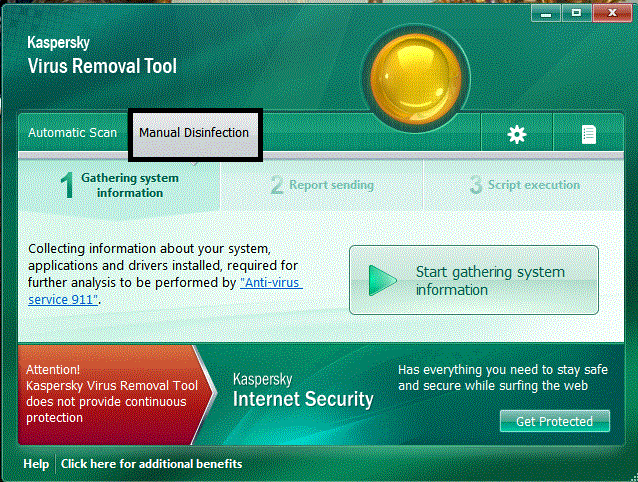
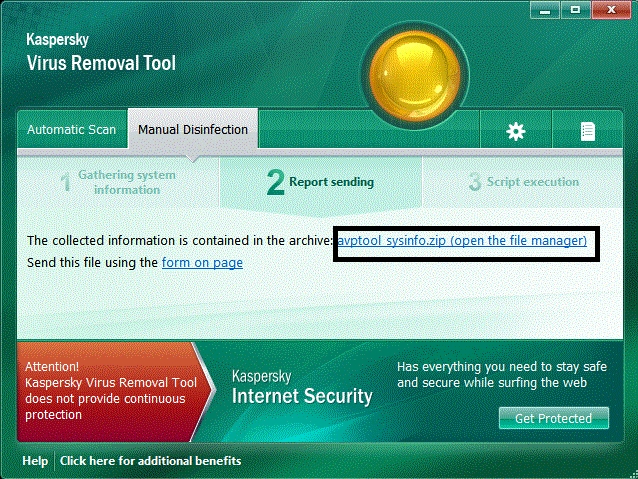












 Sign In
Sign In Create Account
Create Account

