Thanks for reading and I would be grateful for any help offered.
Need Help for PC Building
#1

 Posted 10 December 2011 - 07:25 AM
Posted 10 December 2011 - 07:25 AM

Thanks for reading and I would be grateful for any help offered.
#2

 Posted 10 December 2011 - 08:49 AM
Posted 10 December 2011 - 08:49 AM

Just had a quick look at your post. Will get back to you tomorrow with a more friendly build, but going to bed now.
#3

 Posted 11 December 2011 - 01:20 AM
Posted 11 December 2011 - 01:20 AM

#4

 Posted 11 December 2011 - 01:47 AM
Posted 11 December 2011 - 01:47 AM

You only need the 2500K for gaming, I would only use the 2600k/2700K for a workstation.
A Z68 platform gives you access to every feature embedded in the S/B CPU.
The stock cooler and heat-sink supplied with the boxed CPU is warranted to keep the CPU within the thermal specs.
Info. installing an after market cooler and/or over-clocking the CPU will void the manufacturers warranty.. I advise you build and us the system, monitor the temps and if you really decide to install a different cooler, you do so at your own risk.
I have selected a better quality PSU, a case with better airflow and controllability, better monitor and a GPU with much better performance.
#5

 Posted 11 December 2011 - 03:56 AM
Posted 11 December 2011 - 03:56 AM

#6

 Posted 11 December 2011 - 04:28 AM
Posted 11 December 2011 - 04:28 AM

#7

 Posted 11 December 2011 - 05:11 AM
Posted 11 December 2011 - 05:11 AM

#8

 Posted 11 December 2011 - 05:46 AM
Posted 11 December 2011 - 05:46 AM

Sorry but I just have one question - I noticed that you didn't include a network card. Does the motherboard cover that role?
No need to be sorry, we will answer any questions you have, would make alterations, if you wish and
Yes, on-board, PCIE x1 Gigabit LAN 10/100/1000 Mb/s
Direct cable link to your internet router.
If you want wireless networking , you will need a add on card.
Your Mobo, here you can download the user manual. http://www.asrock.co...=Specifications
#9

 Posted 11 December 2011 - 05:57 AM
Posted 11 December 2011 - 05:57 AM

Also just noticed you are from Australia as well.
#10

 Posted 11 December 2011 - 06:53 AM
Posted 11 December 2011 - 06:53 AM

Yes, but beginning to suspect someone has moved us closer to the English Channel.Also just noticed you are from Australia as well.
Some build info for you.
http://www.geekstogo...r-own-computer/ Thanks to Troy
,(text) and
Artellos.(pictures)
http://www.geekstogo.com/forum/topic/292223-thermal-interface-material/ Thanks to Digeratti.
http://www.diy-gamin...ild-a-Computer/
#11

 Posted 11 December 2011 - 07:51 AM
Posted 11 December 2011 - 07:51 AM

#12

 Posted 12 December 2011 - 04:22 AM
Posted 12 December 2011 - 04:22 AM

Probably elementary questions but is there much difference between and i5 and an i7 processor?
Not when it comes to overall performance when gaming. this is one site, other get slightly different results as the testing mythology si different for each site.
http://www.anandtech...-2100-tested/20
When building a SB based gaming rig, for best results I put the money into the best GPU card that can be afforded.
Not a lot out there yet for comparing the new 2700K with the previous, especially gaming. http://www.kitguru.n...7-2700k-review/
The SB Motherboard chip-sets. http://devicegadget....-compared/3676/
When building a workstation the CPU does most of the work together wit lots of fast RAM and ideally 4+ HDDs.
You can see on this page, (near to the top of results and NOT over-clocked) a 2600k build, time 20.0 seconds.
A 2500K build, (NOT over-clocked) 21.5 seconds. For a home enthusiast, I would go with the 2500K and put the money saved into the HDDs.
http://ksimonian.com...-for-your-buck/
but wouldn't a gaming PC require a higher processor?
NO. Providing the CPU will not bottleneck the system, the GPU is more important for gaming.
#13

 Posted 12 December 2011 - 06:04 PM
Posted 12 December 2011 - 06:04 PM

Similar Topics
0 user(s) are reading this topic
0 members, 0 guests, 0 anonymous users
As Featured On:









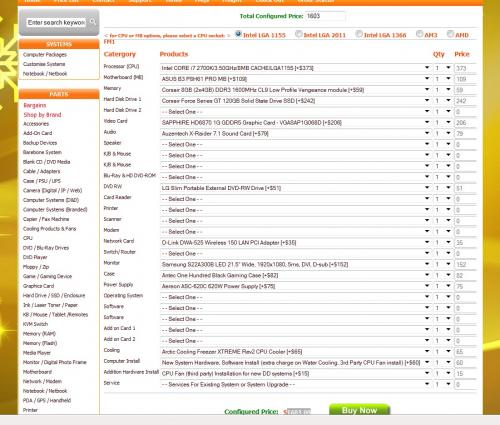





 Sign In
Sign In Create Account
Create Account

