XP repair stuck in set up
Started by
moe jr
, Dec 10 2011 11:35 AM
#76

 Posted 30 March 2012 - 08:06 AM
Posted 30 March 2012 - 08:06 AM

#77

 Posted 30 March 2012 - 09:55 AM
Posted 30 March 2012 - 09:55 AM

Okay
Open My Computer, then open C drive and then open documents and settings
In there you should see the user accounts.
One will be your current user account for the NEW installation - lets just say for instance your chose the name MOE
There should be another account with the user name that you had before on the old installation of Windows.
(Providing of course you selected a slightly different name when you etsablished the account on the NEW installation - which you should a\lways do on a parallel install.)
Open that other user name account and you should see the folder MY Documents etc.
Then My Pictures
My Music and whatever else.
DO NOT TRY and COPY these folders to your NEW user name on the NEW installation it will not work
Copy ONLY the images, the audio files and the documents
Alternatively if you find it more suitable you can of course, as I said previously, simply copy them back from where you had them stored from Puppy.
CAUTION May I say again ONLY copy actual files, not folders and do NOT COPY any OTHER files, otherwise you will ruin the new installation.
I think you may have already posted it but to save me reading the whole thread again how much free space is there on C Drive please.
That is in MY Computer, right click the drive click Properties
What is the capacity and what is the free space.
When you have done that open the folder Program Files and see how many if any of your programs that were installed are there and how many will load and run
Open My Computer, then open C drive and then open documents and settings
In there you should see the user accounts.
One will be your current user account for the NEW installation - lets just say for instance your chose the name MOE
There should be another account with the user name that you had before on the old installation of Windows.
(Providing of course you selected a slightly different name when you etsablished the account on the NEW installation - which you should a\lways do on a parallel install.)
Open that other user name account and you should see the folder MY Documents etc.
Then My Pictures
My Music and whatever else.
DO NOT TRY and COPY these folders to your NEW user name on the NEW installation it will not work
Copy ONLY the images, the audio files and the documents
Alternatively if you find it more suitable you can of course, as I said previously, simply copy them back from where you had them stored from Puppy.
CAUTION May I say again ONLY copy actual files, not folders and do NOT COPY any OTHER files, otherwise you will ruin the new installation.
I think you may have already posted it but to save me reading the whole thread again how much free space is there on C Drive please.
That is in MY Computer, right click the drive click Properties
What is the capacity and what is the free space.
When you have done that open the folder Program Files and see how many if any of your programs that were installed are there and how many will load and run
#78

 Posted 30 March 2012 - 05:28 PM
Posted 30 March 2012 - 05:28 PM

ok, I did that and I'm a little confused. I've attached a print of my user screen and it looks like I have a lot.
As far as copying it's very time comsuming so I think I'll use my thumb drive and Puppy.
The used space on my drive is 23.8GB, the free space is 13.4GB.
I've also attached the program list and that doesn't seem right. I thought I had a lot more programs on the old OS.
Cancel the attachments. I browe, open but it takes forever and they wont attach.
What I would like to do at this point is eliminate EVERYTHING and start over. Can we do that?
As far as copying it's very time comsuming so I think I'll use my thumb drive and Puppy.
The used space on my drive is 23.8GB, the free space is 13.4GB.
I've also attached the program list and that doesn't seem right. I thought I had a lot more programs on the old OS.
Cancel the attachments. I browe, open but it takes forever and they wont attach.
What I would like to do at this point is eliminate EVERYTHING and start over. Can we do that?
Edited by moe jr, 30 March 2012 - 05:41 PM.
#79

 Posted 30 March 2012 - 05:33 PM
Posted 30 March 2012 - 05:33 PM

Nothing is attached
#80

 Posted 30 March 2012 - 06:17 PM
Posted 30 March 2012 - 06:17 PM

You can but it might be better to just stay with this for a bit
Go start, right click My Copmputer click properties, click the advanced tab
on the startup and recovery click settings, then click the edit button a notepad will open with the boot.ini file as you posted previously
Click the File tab and then click save as.
Save it as a file in Your user account in documents just in case the next part goes wrong.
Now go back to the notepad and delete what is there and copy and paste this
[boot loader]
timeout=10
default=multi(0)disk(0)rdisk(0)partition(2)\0
[operating systems]
multi(0)disk(0)rdisk(0)partition(2)\0="microsoft Windows XP Home Edition" /noexecute=optin /fastdetect
C:\CMDCONS\BOOTSECT.DAT="Microsoft Windows Recovery Console" /cmdcons
copy the modified boot.ini file above (in red) and paste it in place of the current mangled one. Click File on the notepad toolbar and choose "Save". Close the boot.ini window.
and reboot, you should now within ten seconds boot automatically to the new installation.
Go start, right click My Copmputer click properties, click the advanced tab
on the startup and recovery click settings, then click the edit button a notepad will open with the boot.ini file as you posted previously
Click the File tab and then click save as.
Save it as a file in Your user account in documents just in case the next part goes wrong.
Now go back to the notepad and delete what is there and copy and paste this
[boot loader]
timeout=10
default=multi(0)disk(0)rdisk(0)partition(2)\0
[operating systems]
multi(0)disk(0)rdisk(0)partition(2)\0="microsoft Windows XP Home Edition" /noexecute=optin /fastdetect
C:\CMDCONS\BOOTSECT.DAT="Microsoft Windows Recovery Console" /cmdcons
copy the modified boot.ini file above (in red) and paste it in place of the current mangled one. Click File on the notepad toolbar and choose "Save". Close the boot.ini window.
and reboot, you should now within ten seconds boot automatically to the new installation.
#81

 Posted 30 March 2012 - 06:47 PM
Posted 30 March 2012 - 06:47 PM

I am signing off I am in the UK it is 0132
I will be back about 1800
If you really want to try starting again, and it could be a long job with all updates SP`s drivers etc. and if you are forced to use the CD it of course relies totally on that CD not being damaged ie scratched., although if it installed the new Windows it should be OK
then on the first post screen you should see a message re boot options it is normally F11 or F12
If there is a hidden recovery partition on the hard drive you can use that, it will return it to factory condition
ALL present files folders programs personal data will be lost
OR if that fails you boot to the CD and follow this guide
http://support.dell....en/1W832bk0.pdf
Personally I would as I said give this a little longer and we may well be able to clean up and get the system running a little smoother.
However you should not attempt this cleanup until you have all your personal data in place and indeed we have explored which programs will run and which will not.
We may need some files from the old windows installation.
I will be back about 1800
If you really want to try starting again, and it could be a long job with all updates SP`s drivers etc. and if you are forced to use the CD it of course relies totally on that CD not being damaged ie scratched., although if it installed the new Windows it should be OK
then on the first post screen you should see a message re boot options it is normally F11 or F12
If there is a hidden recovery partition on the hard drive you can use that, it will return it to factory condition
ALL present files folders programs personal data will be lost
OR if that fails you boot to the CD and follow this guide
http://support.dell....en/1W832bk0.pdf
Personally I would as I said give this a little longer and we may well be able to clean up and get the system running a little smoother.
However you should not attempt this cleanup until you have all your personal data in place and indeed we have explored which programs will run and which will not.
We may need some files from the old windows installation.
#82

 Posted 30 March 2012 - 07:20 PM
Posted 30 March 2012 - 07:20 PM

I try and attach a file and I wait and wait and wait and wait and it doen't do it.
#83

 Posted 30 March 2012 - 07:32 PM
Posted 30 March 2012 - 07:32 PM

OK I pasted the new booting instructions and sure enough when I restarted it only gave me 2 choices: the new installation and the recovery counsole. The old installation seems to be gone. What's next? BTW I still can't attach any files. Puzzling because I did it before?
#84

 Posted 31 March 2012 - 06:22 AM
Posted 31 March 2012 - 06:22 AM

moe jr
Have you checked the status of the Manage Attachments, if not;
Go to My Settings at the top of the page > Manage Attachments > how much is shown as being available to upload.
Good call on the second OS Macboatmaster
The screenshot in post #44 had/has me puzzled showing partition D: as CD-Rom also UDF ( Universal Disk Format ) is relevant to ISOs and burn once media etc.
Have you checked the status of the Manage Attachments, if not;
Go to My Settings at the top of the page > Manage Attachments > how much is shown as being available to upload.
Good call on the second OS Macboatmaster
The screenshot in post #44 had/has me puzzled showing partition D: as CD-Rom also UDF ( Universal Disk Format ) is relevant to ISOs and burn once media etc.
#85

 Posted 31 March 2012 - 10:12 AM
Posted 31 March 2012 - 10:12 AM

I went to manage attachments and it showed I had only used 61% but I went ahead and deleted everything and now it shows '0' used but it still wont attach these files, I wait and wait and wait. Also every other time I try and get on Internet Explorer or your website it locks up tells me IE has encountered a problem and has to shut down. Is something sucking up all my memory?
UPDATE: what do you know, after I posted this reply I looked at it and there was one of the attachments. I'm totally confused because because it wasn't showing the file attached before. I'm going to try and add the other one showing 'users'
UPDATE: what do you know, after I posted this reply I looked at it and there was one of the attachments. I'm totally confused because because it wasn't showing the file attached before. I'm going to try and add the other one showing 'users'
Edited by moe jr, 31 March 2012 - 10:17 AM.
#86

 Posted 31 March 2012 - 11:23 AM
Posted 31 March 2012 - 11:23 AM

Install all updates now if you can http://www.microsoft...en/default.aspx
#87

 Posted 31 March 2012 - 12:18 PM
Posted 31 March 2012 - 12:18 PM

I'll give a try but a little while ago I tried to download Acrobat Reader so I could look at some of my old files and an hour an a half later it was still stuck at 96% downloaded. There is something drastically wrong with this pc. Again, every other try at opening IE results in a shutdown msg., also when I'm on a website and right in the middle of something. I'd like to find out what programs are running automatically when I first power on and eliminate absolutely EVERYTHING that is not necessary.
#88

 Posted 31 March 2012 - 01:53 PM
Posted 31 March 2012 - 01:53 PM

Go to START -> Run and type in MSCONFIG in the Run box then click OK -> Click on the start-up TAB
Look at each line that has a check in the box, these are start-up items, with the exception of Windows programs and your anti virus software uncheck the ones you do not want to run at start-up.
Look at each line that has a check in the box, these are start-up items, with the exception of Windows programs and your anti virus software uncheck the ones you do not want to run at start-up.
#89

 Posted 31 March 2012 - 02:43 PM
Posted 31 March 2012 - 02:43 PM

Ok, I downloaded service pack 2 and then did a windows update. Then I redownloaded the free Avast virus protection. I checked the programs at startup and there were about 6. I had no idea what they were by their names but they were all located in windows so I'm guessing they're needed. I also tried to do a disk cleanup but the initial evaluation of how much disk space can be freed up usually takes only 2 or 3 minutes. Mine, again, was locked up after 20 minutes so I canceled it. To me, unless I can find out why it works sooooo slow and locks up I really can't use it. Any idea what can be done to find out why it's so slow? When I got this computer it had half the memory it has now but worked 4 times as fast.
An annoying thing it also does is log me out after 10 minutes, no matter what I'm doing.
Thanks
An annoying thing it also does is log me out after 10 minutes, no matter what I'm doing.
Thanks
#90

 Posted 31 March 2012 - 02:53 PM
Posted 31 March 2012 - 02:53 PM

You must also install Sp 3 asap for security reasons.
Please return to post #54 and see if you can complete steps 1 to 3.
Please return to post #54 and see if you can complete steps 1 to 3.
Similar Topics
0 user(s) are reading this topic
0 members, 0 guests, 0 anonymous users
As Featured On:











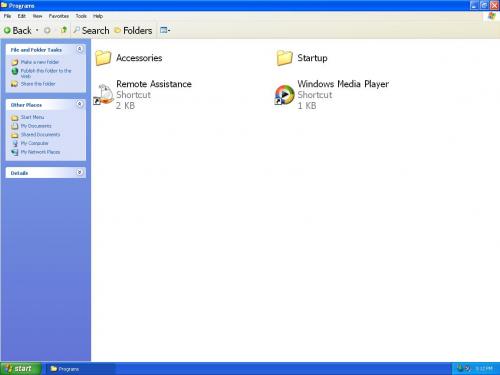
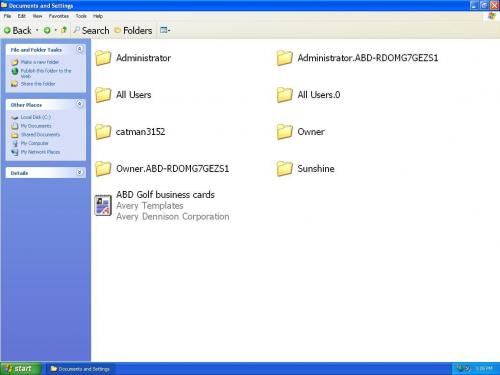




 Sign In
Sign In Create Account
Create Account

