What does it mean when it talks about "allowed user address space is set to a maximum"?? I have never heard of that before - has anyone else ???
Allowed User Address Space ?
#1

 Posted 10 December 2011 - 10:43 PM
Posted 10 December 2011 - 10:43 PM

What does it mean when it talks about "allowed user address space is set to a maximum"?? I have never heard of that before - has anyone else ???
#2

 Posted 11 December 2011 - 12:58 AM
Posted 11 December 2011 - 12:58 AM

Everything is working fine until I try to run a simple program to defrag.
The "simple program" (you may have installed), if not the generic XP defrag. program, sounds like it might be causing problems.
Go to Start > Programs > Accessories > Tools > System Defrag. and give that a try.
#3

 Posted 11 December 2011 - 01:19 AM
Posted 11 December 2011 - 01:19 AM

#4

 Posted 11 December 2011 - 07:08 AM
Posted 11 December 2011 - 07:08 AM

Hi Littleolady
Are you also seeking assistance @ http://www.cybertech...615#post1227615 with the user name mparegian
If you are please decide which Forum you wish to continue with so as to avoid possible conflicting guidance being given.
You have not told us much about the system itself so can you tell us how much Ram you have and did you do a full NTFS format and repartition of the HDD before installing the fresh Xp installation?
#5

 Posted 11 December 2011 - 10:17 AM
Posted 11 December 2011 - 10:17 AM

As to the actual computer - as I mentioned, it is a refurbished computer with a 500 gig hard drive, 2 gigs of ram and yes, I did a full NTFS format and repartition of the hard drive before installing Windows XP Professional. It runs perfectly and I really have no problems except for defragging which takes an extremely long time - much longer than any other computers with the same same size hard drive and I got the error I mentioned before about Allowed User Address Space when I ran CHKDSK which I do not understand. I feel it must have something to do with the MFT paging - but can't figure it out. When I try to have it corrected by Diskeeper with their program to do the MFT paging - it will not complete and takes about a day before it finally errors out.
#6

 Posted 11 December 2011 - 10:47 AM
Posted 11 December 2011 - 10:47 AM

Go to Start then to Run
Type in compmgmt.msc and click Enter
On left side click on Disk Management
On right side you will see your hard drive.
Now I need you to take a screenshot and attach it to your next reply. Do the following to take a screenshot while the above is open and showing on your desktop.
To capture and post a screenshot;
Click on the ALT key + PRT SCR key..its on the top row..right hand side..now click on start...all programs...accessories...paint....left click in the white area ...press CTRL + V...click on file...click on save...save it to your desktop...name it something related to the screen your capturing... BE SURE TO SAVE IT AS A .JPG ...otherwise it may be to big to upload...
then after typing in any response you have... click on browse...desktop...find the screenshot..select it and click on the upload button...then on the lower left...after it says upload successful...click on add reply like you normally would.
Screenshot instructions courtesy of happyrock
Run hard drive diagnostics http://www.tacktech....ay.cfm?ttid=287
Make sure, you select tool, which is appropriate for the brand of your hard drive.
Depending on the program, it'll create bootable floppy, or bootable CD.
If downloaded file is of .iso type, use ImgBurn: http://www.imgburn.com/ to burn .iso file to a CD (select "Write image file to disc" option), and make the CD bootable, if you don`t know the brand of your HDD use Seatools as it will work with a variety of brands.
NOTE. If your hard drive is made by Toshiba, unfortunately, you're out of luck, because Toshiba doesn't provide any diagnostic tool.
Thanks to Broni for the instructions
#7

 Posted 11 December 2011 - 11:01 AM
Posted 11 December 2011 - 11:01 AM

I hope you don`t mind some additional input Akabilk
No problems.
Aka
#8

 Posted 11 December 2011 - 11:34 AM
Posted 11 December 2011 - 11:34 AM

#9

 Posted 11 December 2011 - 11:47 AM
Posted 11 December 2011 - 11:47 AM

... ran chkdsk on the new disk and came up with my question for this forum which was "There are too many files and directories on this volume for windows to check your disk at full speed. Make sure the allowed user address space is set to a maximum." I don't understand the error message I received after running chkdsk
Just to answer your above query about the chkdsk error message -
Process Address Space: http://technet.micro...y/ms189334.aspx
And Page table areas:
http://en.wikipedia.org/wiki/Page_tableA page table is the data structure used by a virtual memory system in a computer operating system to store the mapping between virtual addresses and physical addresses. Virtual addresses are those unique to the accessing process. Physical addresses are those unique to the hardware, i.e., RAM.
To simplify two very complex subjects as to why you have received that chkdsk message: You may have faulty RAM and/or you have set your virtual memory to "no virtual memory".
Regards,
Aka
Edited by Akabilk, 11 December 2011 - 11:51 AM.
#10

 Posted 11 December 2011 - 12:10 PM
Posted 11 December 2011 - 12:10 PM

Couple more things for you to do now and one of them will take a few hours and is best left to run over night;
Please Run the PCPitstop.com OverDrive Full Tests
Here's how:
You must use your Internet Explorer for this procedure. (doesn't work so well in Firefox or others). If your machine is running Vista or Windows 7, you must Select IE to “Run as Administrator”. After completing PCPitstop OverDrive you can close your IE browser and re-open it Normally so that you are no longer running as administrator.
Go to: http://www.pcpitstop.com
Click on "Free Computer Check-up" listed below PC Pitstop OverDrive
In the User Login - Click on "Sign up FREE!"
You'll need to submit a valid email address and create your own password, then click - Create Account(button)
Now enter your email address and password to Log in, Select - Scan this system Now!(button)
You will then be asked to download an ActiveX component and allow it to install.
It is safe and does not compromise your privacy.
Follow the on-screen prompts to install the ActiveX and to allow the Full Tests to be run on your machine.
The Full Tests take about 2 1/2 - 3 minutes on most machines.
When complete, a Results - Summary - Recommended Fixes will be displayed.
Please post the URL internet address, from your Results, back here into this Topic Thread so that we can review the configuration and present performance levels of your machine.
Note: During the graphics 2D and graphics 3D testing, your screen will display some rapidly moving objects.
If you are sensitive to visual flashing, it may cause dizziness. Therefore, look away from the screen during that portion of the testing.
After reviewing the results we will be more informed and may be able to provide better recommendations for you to work towards improving your machine's performance.
While PCPitstop does offer a variety of Paid Products, the PCPitstop OverDrive testing is FREE. Please ignore the references to Paid Products. We prefer to provide manual solution instructions that you can apply directly to your machine.
Thanks to rshaffer61 for the PCPitstop instructions
Run overnight http://www.geekstogo...sing-memtest86/
#11

 Posted 11 December 2011 - 02:59 PM
Posted 11 December 2011 - 02:59 PM

I ran the Pit Stop Overdrive Full Test and here are the results:
http://www.pcpitstop...&report=Summary
As you can see from the Summary tab - as I suspected it would, it hung on the defrag section and did not fully test it at all. Here is what I got at that point: Error testing: Error - Timeout waiting for function: HealthProgress 3% Time
As to the statement that it is using too much space for the system restore - that is incorrect as I reduced it to almost nothing several times already. I did that the minute I installed the operating system.
Does this help??
#12

 Posted 11 December 2011 - 03:20 PM
Posted 11 December 2011 - 03:20 PM

Download Speedfan and install it. Once it's installed, run the program and post here the information it shows. The information I want you to post is the stuff that is circled in the example picture I have attached.
If you are running on a vista machine, please go to where you installed the program and run the program as administrator.

(this is a screenshot from a vista machine)
and then http://www.cpuid.com.../hwmonitor.html for comparison, all can safely be uninstalled when not required further.
#13

 Posted 11 December 2011 - 06:18 PM
Posted 11 December 2011 - 06:18 PM

#14

 Posted 11 December 2011 - 06:49 PM
Posted 11 December 2011 - 06:49 PM

In answer to your question about a different forum - yes, I often post my questions on several different forums as it is amazing the different responses
Firstly - my colleague phillpower2 will post as soon as he resumes online later today - possibly
I am only coming in briefly as I see you are waiting for a reply.
The quote above may well prove problematic to you. Unless you have the necessary degree of knowledge a recommendation on ONE site, executed by YOU - may not sit well with a recommendation on another site, also executed by you.
1. WHY are you running chkdsk, do you suspect you may have errors.
I do not mean you cannot run chkdsk whenever you want - of course you can, I was just interested to know WHY.
2. Which chkdsk are you running and from where.
3. Is the hard drive NTFS file system compressed. It will not be unless you have compressed it.
4. What was the percentage of data fragmentation and file fragmentation BEFORE you ran defrag.
5. Have you tried chkdsk from Recovery Console OR in Safe Mode.
6. Check Event log are there any error reports
#15

 Posted 11 December 2011 - 07:10 PM
Posted 11 December 2011 - 07:10 PM

I am only coming in briefly as I see you are waiting for a reply.
The quote above may well prove problematic to you. Unless you have the necessary degree of knowledge a recommendation on ONE site, executed by YOU - may not sit well with a recommendation on another site, also executed by you.
I post my question to several forums in the hope of getting some reply at all - often I do not (lots of views but no helpers). I did receive one or two additional thoughts from other sites - but this forum has been far superior and the only one I have been responding to.
1. WHY are you running chkdsk, do you suspect you may have errors.
I do not mean you cannot run chkdsk whenever you want - of course you can, I was just interested to know WHY.
I only ran chkdsk once after the defragging program failed to configure my MFT paging plus it took all day to finally error out. The only hint of a problem from chkdsk was what I posted on the original question asking about Allowed User Address Space. That was the only error Chkdsk found and my question has simply been to find out what that error means?? Is it even a problem for me ??
2. Which chkdsk are you running and from where.
I ran the generic chkdsk on Windows XP - from a command prompt - then restarted the computer and it let it run.
3. Is the hard drive NTFS file system compressed. It will not be unless you have compressed it.
I did not compress it.
4. What was the percentage of data fragmentation and file fragmentation BEFORE you ran defrag.
It was less than 10% read time improvement as I remember it. I don't think it was highly fragged - but of coursed I don't know that for sure.
5. Have you tried chkdsk from Recovery Console OR in Safe Mode.
No - I have not.
6. Check Event log are there any error reports
No event log errors that I could find.
Similar Topics
0 user(s) are reading this topic
0 members, 0 guests, 0 anonymous users
As Featured On:











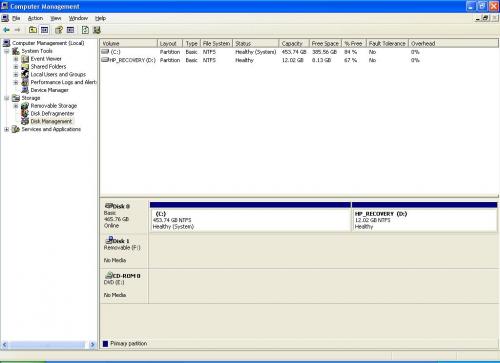
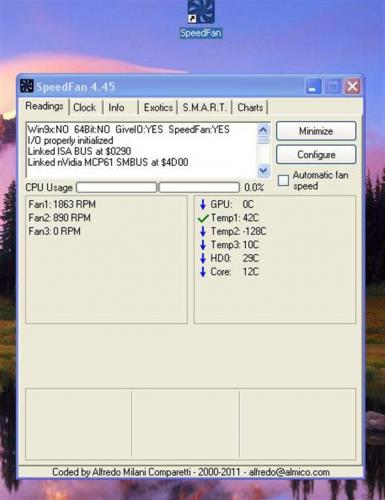






 Sign In
Sign In Create Account
Create Account

