All I want to know is what does that error message mean and what can I do to correct it ???
The answer, unfortunately is NOT as simple as the question may appear
User address space - as I understand it, is in simple terms the space available in memory (physical and virtual) to run a process., in your case chkdsk.
I must admit to not being fully conversant with it.
It appears to me - that as chkdsk in the way you commissioned it, runs at boot - before Windows itself loads - there is either a memory (physical ram ERROR) or if the ram itself is OK, a fault somewhere causing the apparent ram error -for instance the ram slot on the motherboard,
Alternatively it MAY be, that something is using ram, on boot before chkdsk can "grab it"
What I do know is that something is NOT right. By that I mean that the system in its entirety should handle this matter automatically and generally speaking, no user intervention is required. This presumes - that there is the basic requirements of :
1. Sufficient physical ram in the first place - clearly if it is GOOD - you have, as you have 4Gb I think you said, although if it is 32 bit windows, then Windows itself will only of course see 3.2Gb approx.
2. Sufficient free space on the HDD - clearly on the evidence available - this is not an issue - albeit this is not directly related to User address space - HOWEVER and only as an example a DEFRAG cannot run if the free space is NOT at least equal to the largest file on the drive.
3. See this article
http://blogs.technet...17/3155406.aspxand scroll to the 5th image on the article.
4. On reflection the clean boot will NOT address this issue, as that process of minimising startup items and services - will NOT assist with the problem to hand.
RETURN THE computer to Normal startup. please
Steps to configure Windows to use a Normal startup stateAfter you used the clean boot to resolve your problem, you can follow these steps to configure Windows XP to start normally.
- Click Start, and then click Run.
- Type msconfig, and then click OK.
The System Configuration Utility dialog box is displayed. - Click the General tab, click Normal Startup - load all device drivers and services, and then click OK.
- When you are prompted, click Restart to restart the computer.
5. I would check the RAM, using MEMTEST and running it for all 8 checks on at least the one full pass.
http://www.geekstogo...sing-memtest86/
However - note the procedure - of a stick at a time.I am NOT sure if this has already been provided to you by my colleague phillpower2.
6. I would as phillpower2 advised RUN a FULL check on that hard drive, using the appropriate manufacturers check utility as that one, will provide you with the most comprehensive check and results.




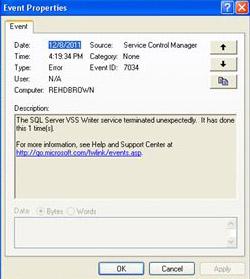













 Sign In
Sign In Create Account
Create Account

