Something we can try after receiving some further advice from a colleague. If this does not work we can consider uninstalling SP3 then re-download and install again. In the meantime lets try the following...
Download and burn this:-
Windows XP Service Pack 3 - ISO-9660 CD Image File
Then if using your machine to create, remove then re-insert in the optical drive and it will autorun and reinstall and SP3 over the current installation.
If the installer is not able to locate certain files. You will need to search for these files on the computer and browse on/to the installer for these etc.
Let myself know the outcome when completed the above, thank you.


 This topic is locked
This topic is locked


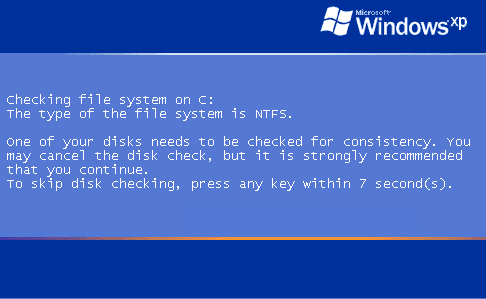











 Sign In
Sign In Create Account
Create Account

