additionaly malware bytes and avira detected no active threats.
i tried combofix but it gets to the point of please wait while your system is scanned but it refuses to perform any of it's normal steps and hung there for 2 days before i killed it
so attached are the otl and hijack this logs this one a bit over my head.
ps this is kinda a rush because the friend wants to just reformat the machine if i cant get this out by tomorow.
also i ghosted the harddrive prior to working on the machine so i can bring it back to it;s origional state no matter how many times we kill windows
OTL logfile created on: 12/14/2011 2:53:37 PM - Run 1
OTL by OldTimer - Version 3.2.31.0 Folder = C:\Users\laptop\Desktop
Windows Vista Home Premium Edition Service Pack 2 (Version = 6.0.6002) - Type = NTWorkstation
Internet Explorer (Version = 8.0.6001.19154)
Locale: 00000409 | Country: United States | Language: ENU | Date Format: M/d/yyyy
2.99 Gb Total Physical Memory | 1.70 Gb Available Physical Memory | 56.84% Memory free
6.20 Gb Paging File | 5.00 Gb Available in Paging File | 80.61% Paging File free
Paging file location(s): ?:\pagefile.sys [binary data]
%SystemDrive% = C: | %SystemRoot% = C:\Windows | %ProgramFiles% = C:\Program Files
Drive C: | 215.33 Gb Total Space | 158.90 Gb Free Space | 73.79% Space Free | Partition Type: NTFS
Drive D: | 15.00 Gb Total Space | 9.61 Gb Free Space | 64.04% Space Free | Partition Type: NTFS
Drive E: | 3.73 Gb Total Space | 0.00 Gb Free Space | 0.00% Space Free | Partition Type: CDFS
Computer Name: LAPTOP-PC | User Name: laptop | Logged in as Administrator.
Boot Mode: Normal | Scan Mode: All users
Company Name Whitelist: Off | Skip Microsoft Files: Off | No Company Name Whitelist: On | File Age = 30 Days
========== Processes (SafeList) ==========
PRC - [2011/12/14 14:39:32 | 000,584,192 | ---- | M] (OldTimer Tools) -- C:\Users\laptop\Desktop\OTL.exe
PRC - [2011/06/15 15:16:48 | 000,997,920 | ---- | M] (Microsoft Corporation) -- C:\Program Files\Microsoft Security Client\msseces.exe
PRC - [2011/04/27 15:39:26 | 000,208,944 | ---- | M] (Microsoft Corporation) -- c:\Program Files\Microsoft Security Client\Antimalware\NisSrv.exe
PRC - [2011/04/27 15:39:26 | 000,011,736 | ---- | M] (Microsoft Corporation) -- c:\Program Files\Microsoft Security Client\Antimalware\MsMpEng.exe
PRC - [2010/04/12 17:46:36 | 001,135,912 | ---- | M] () -- C:\Program Files\DivX\DivX Update\DivXUpdate.exe
PRC - [2009/06/03 14:46:38 | 000,206,064 | ---- | M] (SupportSoft, Inc.) -- C:\Program Files\Dell Support Center\bin\sprtcmd.exe
PRC - [2009/06/03 14:46:38 | 000,201,968 | ---- | M] (SupportSoft, Inc.) -- C:\Program Files\Dell Support Center\bin\sprtsvc.exe
PRC - [2009/05/28 16:28:18 | 001,320,288 | ---- | M] (Stardock Corporation) -- C:\Program Files\Dell\DellDock\DellDock.exe
PRC - [2009/04/11 01:27:36 | 002,926,592 | ---- | M] (Microsoft Corporation) -- C:\Windows\explorer.exe
PRC - [2008/12/18 14:05:28 | 000,155,648 | ---- | M] (Stardock Corporation) -- C:\Program Files\Dell\DellDock\DockLogin.exe
PRC - [2008/05/04 04:25:32 | 000,040,960 | ---- | M] (Alps Electric Co., Ltd.) -- C:\Program Files\DellTPad\hidfind.exe
PRC - [2008/05/04 04:25:26 | 000,167,936 | ---- | M] (Alps Electric Co., Ltd.) -- C:\Program Files\DellTPad\Apoint.exe
PRC - [2008/05/04 04:25:26 | 000,050,736 | ---- | M] (Alps Electric Co., Ltd.) -- C:\Program Files\DellTPad\ApMsgFwd.exe
PRC - [2007/12/21 10:58:06 | 000,184,320 | ---- | M] (CyberLink Corp.) -- C:\Program Files\Dell\MediaDirect\PCMService.exe
PRC - [2007/11/12 06:07:24 | 000,405,504 | ---- | M] (IDT, Inc.) -- C:\Program Files\Sigmatel\C-Major Audio\WDM\sttray.exe
PRC - [2007/11/12 06:07:20 | 000,102,400 | ---- | M] (IDT, Inc.) -- C:\Windows\System32\stacsv.exe
PRC - [2007/11/12 06:07:16 | 000,073,728 | ---- | M] (Andrea Electronics Corporation) -- C:\Windows\System32\AEstSrv.exe
PRC - [2007/03/21 13:00:04 | 000,355,096 | ---- | M] (Intel Corporation) -- C:\Program Files\Intel\Intel Matrix Storage Manager\IAANTmon.exe
PRC - [2007/03/21 13:00:00 | 000,174,872 | ---- | M] (Intel Corporation) -- C:\Program Files\Intel\Intel Matrix Storage Manager\IAAnotif.exe
========== Modules (No Company Name) ==========
MOD - [2011/12/09 04:10:18 | 015,882,240 | ---- | M] () -- C:\Windows\assembly\NativeImages_v2.0.50727_32\MenuSkinning\b438fae7231dfbdb7e8b126b0e05cf0d\MenuSkinning.ni.dll
MOD - [2011/12/09 04:09:57 | 000,284,160 | ---- | M] () -- C:\Windows\assembly\NativeImages_v2.0.50727_32\VistaBridgeLibrary\4bcdb78436b238b92d3bfc16d2da53e0\VistaBridgeLibrary.ni.dll
MOD - [2011/12/09 04:09:54 | 000,998,400 | ---- | M] () -- C:\Windows\assembly\NativeImages_v2.0.50727_32\System.Management\6bc98e9b5eedaa8f71c5454d36a4b772\System.Management.ni.dll
MOD - [2011/12/09 04:09:53 | 002,574,336 | ---- | M] () -- C:\Windows\assembly\NativeImages_v2.0.50727_32\DellDock\3066752682e1f12d66985ab33b768391\DellDock.ni.exe
MOD - [2011/12/09 04:09:51 | 000,286,720 | ---- | M] () -- C:\Windows\assembly\NativeImages_v2.0.50727_32\MyDock.Util\ec83141261c770f0d8adea4c1674fd9a\MyDock.Util.ni.dll
MOD - [2011/12/09 04:07:46 | 000,025,600 | ---- | M] () -- C:\Windows\assembly\NativeImages_v2.0.50727_32\Accessibility\bcb66dbad2b45d05235b37a02f737eb5\Accessibility.ni.dll
MOD - [2011/12/09 04:07:43 | 000,771,584 | ---- | M] () -- C:\Windows\assembly\NativeImages_v2.0.50727_32\System.Runtime.Remo#\6d2f689baff5da3df134fdec0742a13c\System.Runtime.Remoting.ni.dll
MOD - [2011/12/09 04:07:39 | 011,804,672 | ---- | M] () -- C:\Windows\assembly\NativeImages_v2.0.50727_32\System.Web\e00630ec1e225a2376fdd430645e20f7\System.Web.ni.dll
MOD - [2011/12/09 04:07:19 | 000,971,264 | ---- | M] () -- C:\Windows\assembly\NativeImages_v2.0.50727_32\System.Configuration\40da9084d0863e07d7ce55953833b8b0\System.Configuration.ni.dll
MOD - [2011/12/09 04:07:17 | 005,450,752 | ---- | M] () -- C:\Windows\assembly\NativeImages_v2.0.50727_32\System.Xml\c1c06a392871267db27f7cbc40e1c4fb\System.Xml.ni.dll
MOD - [2011/12/09 04:06:56 | 012,430,848 | ---- | M] () -- C:\Windows\assembly\NativeImages_v2.0.50727_32\System.Windows.Forms\1363115565fff5a641243a48f396f107\System.Windows.Forms.ni.dll
MOD - [2011/12/09 04:06:46 | 001,587,200 | ---- | M] () -- C:\Windows\assembly\NativeImages_v2.0.50727_32\System.Drawing\367c4043efc2f32d843cb588b0dc97fc\System.Drawing.ni.dll
MOD - [2011/12/09 04:05:40 | 007,950,848 | ---- | M] () -- C:\Windows\assembly\NativeImages_v2.0.50727_32\System\f9c36ea806e77872dce891c77b68fac3\System.ni.dll
MOD - [2011/12/09 04:05:08 | 011,490,816 | ---- | M] () -- C:\Windows\assembly\NativeImages_v2.0.50727_32\mscorlib\b6632a8b2f276a8e31f5b0f6b2006cd1\mscorlib.ni.dll
MOD - [2010/04/12 17:46:46 | 000,095,528 | ---- | M] () -- C:\Program Files\DivX\DivX Update\DivXUpdateCheck.dll
MOD - [2010/04/12 17:46:36 | 001,135,912 | ---- | M] () -- C:\Program Files\DivX\DivX Update\DivXUpdate.exe
MOD - [2009/04/11 01:28:22 | 000,223,232 | ---- | M] () -- \\?\globalroot\systemroot\system32\mswsock.dll
MOD - [2009/04/11 01:28:22 | 000,223,232 | ---- | M] () -- \\.\globalroot\systemroot\system32\mswsock.dll
MOD - [2008/12/18 04:55:28 | 000,054,784 | ---- | M] () -- C:\Windows\System32\bcmwlrmt.dll
========== Win32 Services (SafeList) ==========
SRV - [2011/04/27 15:39:26 | 000,208,944 | ---- | M] (Microsoft Corporation) [On_Demand | Running] -- c:\Program Files\Microsoft Security Client\Antimalware\NisSrv.exe -- (NisSrv)
SRV - [2011/04/27 15:39:26 | 000,011,736 | ---- | M] (Microsoft Corporation) [Auto | Running] -- c:\Program Files\Microsoft Security Client\Antimalware\MsMpEng.exe -- (MsMpSvc)
SRV - [2009/06/03 14:46:38 | 000,201,968 | ---- | M] (SupportSoft, Inc.) [Auto | Running] -- C:\Program Files\Dell Support Center\bin\sprtsvc.exe -- (sprtsvc_DellSupportCenter) SupportSoft Sprocket Service (DellSupportCenter)
SRV - [2008/12/18 14:05:28 | 000,155,648 | ---- | M] (Stardock Corporation) [Auto | Running] -- C:\Program Files\Dell\DellDock\DockLogin.exe -- (DockLoginService)
SRV - [2007/11/12 06:07:20 | 000,102,400 | ---- | M] (IDT, Inc.) [Auto | Running] -- C:\Windows\System32\stacsv.exe -- (STacSV)
SRV - [2007/11/12 06:07:16 | 000,073,728 | ---- | M] (Andrea Electronics Corporation) [Auto | Running] -- C:\Windows\System32\AEstSrv.exe -- (AESTFilters)
SRV - [2007/03/21 13:00:04 | 000,355,096 | ---- | M] (Intel Corporation) [Auto | Running] -- C:\Program Files\Intel\Intel Matrix Storage Manager\IAANTmon.exe -- (IAANTMON) Intel®
========== Driver Services (SafeList) ==========
DRV - File not found [Kernel | On_Demand | Running] -- -- (catchme)
DRV - [2011/12/14 14:02:00 | 000,029,904 | ---- | M] (Microsoft Corporation) [Kernel | System | Running] -- c:\ProgramData\Microsoft\Microsoft Antimalware\Definition Updates\{24A7C3FB-B93B-406B-A7A2-1296476E6DE7}\MpKslf1a15c85.sys -- (MpKslf1a15c85)
DRV - [2011/04/27 15:25:24 | 000,065,024 | ---- | M] (Microsoft Corporation) [Kernel | On_Demand | Running] -- C:\Windows\System32\drivers\NisDrvWFP.sys -- (NisDrv)
DRV - [2011/04/18 13:18:50 | 000,043,392 | ---- | M] (Microsoft Corporation) [Kernel | On_Demand | Stopped] -- C:\Windows\System32\drivers\MpNWMon.sys -- (MpNWMon)
DRV - [2008/12/18 04:55:10 | 000,018,424 | ---- | M] (Broadcom Corporation) [Kernel | On_Demand | Running] -- C:\Windows\System32\drivers\bcm42rly.sys -- (BCM42RLY)
DRV - [2008/06/23 07:45:44 | 000,008,704 | ---- | M] (Conexant Systems, Inc.) [Kernel | Auto | Running] -- C:\Windows\System32\drivers\XAudio.sys -- (XAudio)
DRV - [2008/05/04 04:25:24 | 000,164,400 | ---- | M] (Alps Electric Co., Ltd.) [Kernel | On_Demand | Running] -- C:\Windows\System32\drivers\Apfiltr.sys -- (ApfiltrService)
DRV - [2008/03/06 02:58:44 | 000,111,616 | ---- | M] (Intel® Corporation) [Kernel | On_Demand | Running] -- C:\Windows\System32\drivers\IntcHdmi.sys -- (IntcHdmiAddService) Intel®
DRV - [2008/01/20 21:23:25 | 000,220,672 | ---- | M] (Intel Corporation) [Kernel | On_Demand | Stopped] -- C:\Windows\System32\drivers\e1e6032.sys -- (e1express) Intel®
DRV - [2007/11/12 06:07:28 | 000,330,240 | ---- | M] (IDT, Inc.) [Kernel | On_Demand | Running] -- C:\Windows\System32\drivers\stwrt.sys -- (STHDA)
DRV - [2007/09/06 11:35:16 | 000,037,376 | ---- | M] (REDC) [Kernel | Auto | Running] -- C:\Windows\System32\drivers\rixdptsk.sys -- (rismxdp)
DRV - [2007/09/06 11:35:14 | 000,039,936 | ---- | M] (REDC) [Kernel | Auto | Running] -- C:\Windows\System32\drivers\rimmptsk.sys -- (rimmptsk)
DRV - [2007/09/06 11:35:12 | 000,042,496 | ---- | M] (REDC) [Kernel | Auto | Running] -- C:\Windows\System32\drivers\rimsptsk.sys -- (rimsptsk)
DRV - [2006/11/02 02:36:43 | 002,028,032 | ---- | M] (ATI Technologies Inc.) [Kernel | On_Demand | Stopped] -- C:\Windows\System32\drivers\atikmdag.sys -- (R300)
DRV - [1996/04/03 14:33:26 | 000,005,248 | ---- | M] () [Kernel | Disabled | Stopped] -- C:\Windows\System32\giveio.sys -- (giveio)
========== Standard Registry (SafeList) ==========
========== Internet Explorer ==========
IE - HKLM\SOFTWARE\Microsoft\Internet Explorer\Main,Search Bar = http://www.google.com
IE - HKU\.DEFAULT\Software\Microsoft\Windows\CurrentVersion\Internet Settings: "ProxyEnable" = 0
IE - HKU\.DEFAULT\Software\Microsoft\Windows\CurrentVersion\Internet Settings: "ProxyOverride" = *.local
IE - HKU\.DEFAULT\Software\Microsoft\Windows\CurrentVersion\Internet Settings: "ProxyServer" = http=127.0.0.1:50370
IE - HKU\S-1-5-18\Software\Microsoft\Windows\CurrentVersion\Internet Settings: "ProxyEnable" = 0
IE - HKU\S-1-5-18\Software\Microsoft\Windows\CurrentVersion\Internet Settings: "ProxyOverride" = *.local
IE - HKU\S-1-5-18\Software\Microsoft\Windows\CurrentVersion\Internet Settings: "ProxyServer" = http=127.0.0.1:50370
IE - HKU\S-1-5-19\SOFTWARE\Microsoft\Internet Explorer\Main,XMLHTTP_UUID_Default = 03 44 E3 04 87 E8 16 45 B9 66 E0 F8 8A 71 5D D8 [binary data]
IE - HKU\S-1-5-19\Software\Microsoft\Windows\CurrentVersion\Internet Settings: "ProxyEnable" = 0
IE - HKU\S-1-5-20\SOFTWARE\Microsoft\Internet Explorer\Main,XMLHTTP_UUID_Default = 03 44 E3 04 87 E8 16 45 B9 66 E0 F8 8A 71 5D D8 [binary data]
IE - HKU\S-1-5-20\Software\Microsoft\Windows\CurrentVersion\Internet Settings: "ProxyEnable" = 0
IE - HKU\S-1-5-21-1992915437-708079569-27846691-1000\SOFTWARE\Microsoft\Internet Explorer\Main,Default_Page_URL = http://www.google.co...=us&ibd=0090811
IE - HKU\S-1-5-21-1992915437-708079569-27846691-1000\SOFTWARE\Microsoft\Internet Explorer\Main,Search Bar = Preserve
IE - HKU\S-1-5-21-1992915437-708079569-27846691-1000\SOFTWARE\Microsoft\Internet Explorer\Main,Start Page = http://www.google.com/
IE - HKU\S-1-5-21-1992915437-708079569-27846691-1000\Software\Microsoft\Windows\CurrentVersion\Internet Settings: "ProxyEnable" = 0
========== FireFox ==========
FF - prefs.js..browser.search.defaultenginename: "AIM Search"
FF - prefs.js..browser.search.defaultthis.engineName: "MediaStar2 Customized Web Search"
FF - prefs.js..browser.search.defaulturl: "http://search.condui...={searchTerms}"
FF - prefs.js..browser.search.selectedEngine: "MediaStar2 Customized Web Search"
FF - prefs.js..browser.search.useDBForOrder: true
FF - prefs.js..browser.startup.homepage: "http://www.google.com/"
FF - prefs.js..keyword.URL: "http://slirsredirect...0fftrab&query="
FF - prefs.js..network.proxy.http: "127.0.0.1"
FF - prefs.js..network.proxy.http_port: 50370
FF - HKLM\Software\MozillaPlugins\@adobe.com/FlashPlayer: C:\Windows\system32\Macromed\Flash\NPSWF32.dll ()
FF - HKLM\Software\MozillaPlugins\@Apple.com/iTunes,version=: File not found
FF - HKLM\Software\MozillaPlugins\@Apple.com/iTunes,version=1.0: C:\Program Files\iTunes\Mozilla Plugins\npitunes.dll ()
FF - HKLM\Software\MozillaPlugins\@divx.com/DivX Browser Plugin,version=1.0.0: C:\Program Files\DivX\DivX Plus Web Player\npdivx32.dll (DivX,Inc.)
FF - HKLM\Software\MozillaPlugins\@microsoft.com/WPF,version=3.5: c:\Windows\Microsoft.NET\Framework\v3.5\Windows Presentation Foundation\NPWPF.dll (Microsoft Corporation)
FF - HKLM\Software\MozillaPlugins\@microsoft.com/wpi,version=1.4: C:\Program Files\Microsoft\Web Platform Installer\\npwpidetector.dll ()
FF - HKLM\Software\MozillaPlugins\@tools.google.com/Google Update;version=3: C:\Program Files\Google\Update\1.3.21.79\npGoogleUpdate3.dll (Google Inc.)
FF - HKLM\Software\MozillaPlugins\@tools.google.com/Google Update;version=9: C:\Program Files\Google\Update\1.3.21.79\npGoogleUpdate3.dll (Google Inc.)
FF - HKCU\Software\MozillaPlugins\@facebook.com/FBPlugin,version=1.0.3: C:\Users\laptop\AppData\Roaming\Facebook\npfbplugin_1_0_3.dll File not found
FF - HKEY_LOCAL_MACHINE\software\mozilla\Firefox\Extensions\\{4bcdbfd0-fa26-11de-8a39-0800200c9a66}: C:\Users\laptop\AppData\Roaming\Mozilla\FireFox\{4bcdbfd0-fa26-11de-8a39-0800200c9a66} [2010/06/09 14:38:47 | 000,000,000 | ---D | M]
FF - HKEY_LOCAL_MACHINE\software\mozilla\Mozilla Firefox 3.6.24\extensions\\Components: C:\Program Files\Mozilla Firefox\components [2011/12/08 16:41:41 | 000,000,000 | ---D | M]
FF - HKEY_LOCAL_MACHINE\software\mozilla\Mozilla Firefox 3.6.24\extensions\\Plugins: C:\Program Files\Mozilla Firefox\plugins [2011/12/14 14:14:10 | 000,000,000 | ---D | M]
FF - HKEY_CURRENT_USER\software\mozilla\Firefox\Extensions\\{FE4065C7-6B4B-41D2-9D35-AEF8BEF1F98E}: C:\Users\laptop\AppData\Local\{FE4065C7-6B4B-41D2-9D35-AEF8BEF1F98E}\
[2009/08/18 15:31:05 | 000,000,000 | ---D | M] (No name found) -- C:\Users\laptop\AppData\Roaming\mozilla\Extensions
[2011/12/14 13:49:54 | 000,000,000 | ---D | M] (No name found) -- C:\Users\laptop\AppData\Roaming\mozilla\Firefox\Profiles\wjzthvid.default\extensions
[2011/07/25 19:32:53 | 000,000,000 | ---D | M] (Microsoft .NET Framework Assistant) -- C:\Users\laptop\AppData\Roaming\mozilla\Firefox\Profiles\wjzthvid.default\extensions\{20a82645-c095-46ed-80e3-08825760534b}
[2009/08/30 18:07:47 | 000,004,212 | ---- | M] () -- C:\Users\laptop\AppData\Roaming\Mozilla\Firefox\Profiles\wjzthvid.default\searchplugins\aim-search.xml
[2010/08/12 09:17:20 | 000,000,923 | ---- | M] () -- C:\Users\laptop\AppData\Roaming\Mozilla\Firefox\Profiles\wjzthvid.default\searchplugins\conduit.xml
[2010/11/19 13:26:59 | 000,000,000 | ---D | M] (No name found) -- C:\Program Files\Mozilla Firefox\extensions
========== Chrome ==========
Hosts file not found
O2 - BHO: (no name) - -{06849E9F-C8D7-4D59-B87D-784B7D6BE0B3} - No CLSID value found.
O2 - BHO: (no name) - -{DBC80044-A445-435B-BC74-9C25C1C588A9} - No CLSID value found.
O4 - HKLM..\Run: [Apoint] C:\Program Files\DellTPad\Apoint.exe (Alps Electric Co., Ltd.)
O4 - HKLM..\Run: [IAAnotif] C:\Program Files\Intel\Intel Matrix Storage Manager\Iaanotif.exe (Intel Corporation)
O4 - HKLM..\Run: [MSC] c:\Program Files\Microsoft Security Client\msseces.exe (Microsoft Corporation)
O4 - Startup: C:\Users\Default\AppData\Roaming\Microsoft\Windows\Start Menu\Programs\Startup\Dell Dock First Run.lnk = C:\Program Files\Dell\DellDock\DellDock.exe (Stardock Corporation)
O4 - Startup: C:\Users\Default User\AppData\Roaming\Microsoft\Windows\Start Menu\Programs\Startup\Dell Dock First Run.lnk = C:\Program Files\Dell\DellDock\DellDock.exe (Stardock Corporation)
O4 - Startup: C:\Users\laptop\AppData\Roaming\Microsoft\Windows\Start Menu\Programs\Startup\Dell Dock.lnk = C:\Program Files\Dell\DellDock\DellDock.exe (Stardock Corporation)
O6 - HKLM\Software\Policies\Microsoft\Internet Explorer\Restrictions present
O6 - HKLM\SOFTWARE\Microsoft\Windows\CurrentVersion\policies\Explorer: NoDrives = 0
O7 - HKU\.DEFAULT\Software\Policies\Microsoft\Internet Explorer\Control Panel present
O7 - HKU\S-1-5-18\Software\Policies\Microsoft\Internet Explorer\Control Panel present
O7 - HKU\S-1-5-19\Software\Policies\Microsoft\Internet Explorer\Control Panel present
O7 - HKU\S-1-5-20\Software\Policies\Microsoft\Internet Explorer\Control Panel present
O7 - HKU\S-1-5-21-1992915437-708079569-27846691-1000\Software\Policies\Microsoft\Internet Explorer\Control Panel present
O7 - HKU\S-1-5-21-1992915437-708079569-27846691-1000\SOFTWARE\Microsoft\Windows\CurrentVersion\policies\Explorer: NoDrives = 0
O10 - NameSpace_Catalog5\Catalog_Entries\000000000005 [] - C:\Program Files\Bonjour\mdnsNSP.dll (Apple Inc.)
O10 - Protocol_Catalog9\Catalog_Entries\000000000001 - %SystemRoot%\System32\winrnr.dll File not found
O10 - Protocol_Catalog9\Catalog_Entries\000000000002 - %SystemRoot%\System32\winrnr.dll File not found
O10 - Protocol_Catalog9\Catalog_Entries\000000000003 - %SystemRoot%\System32\winrnr.dll File not found
O10 - Protocol_Catalog9\Catalog_Entries\000000000004 - %SystemRoot%\System32\winrnr.dll File not found
O10 - Protocol_Catalog9\Catalog_Entries\000000000005 - %SystemRoot%\System32\winrnr.dll File not found
O10 - Protocol_Catalog9\Catalog_Entries\000000000006 - %SystemRoot%\System32\winrnr.dll File not found
O10 - Protocol_Catalog9\Catalog_Entries\000000000007 - %SystemRoot%\System32\winrnr.dll File not found
O10 - Protocol_Catalog9\Catalog_Entries\000000000008 - %SystemRoot%\System32\winrnr.dll File not found
O10 - Protocol_Catalog9\Catalog_Entries\000000000009 - %SystemRoot%\System32\winrnr.dll File not found
O10 - Protocol_Catalog9\Catalog_Entries\000000000010 - %SystemRoot%\System32\winrnr.dll File not found
O10 - Protocol_Catalog9\Catalog_Entries\000000000011 - %SystemRoot%\System32\winrnr.dll File not found
O10 - Protocol_Catalog9\Catalog_Entries\000000000012 - %SystemRoot%\System32\winrnr.dll File not found
O10 - Protocol_Catalog9\Catalog_Entries\000000000013 - %SystemRoot%\System32\winrnr.dll File not found
O10 - Protocol_Catalog9\Catalog_Entries\000000000014 - %SystemRoot%\System32\winrnr.dll File not found
O10 - Protocol_Catalog9\Catalog_Entries\000000000015 - %SystemRoot%\System32\winrnr.dll File not found
O10 - Protocol_Catalog9\Catalog_Entries\000000000016 - %SystemRoot%\System32\winrnr.dll File not found
O10 - Protocol_Catalog9\Catalog_Entries\000000000017 - %SystemRoot%\System32\winrnr.dll File not found
O10 - Protocol_Catalog9\Catalog_Entries\000000000018 - %SystemRoot%\System32\winrnr.dll File not found
O10 - Protocol_Catalog9\Catalog_Entries\000000000019 - %SystemRoot%\System32\winrnr.dll File not found
O10 - Protocol_Catalog9\Catalog_Entries\000000000020 - %SystemRoot%\System32\winrnr.dll File not found
O10 - Protocol_Catalog9\Catalog_Entries\000000000021 - %SystemRoot%\System32\winrnr.dll File not found
O10 - Protocol_Catalog9\Catalog_Entries\000000000022 - %SystemRoot%\System32\winrnr.dll File not found
O10 - Protocol_Catalog9\Catalog_Entries\000000000023 - %SystemRoot%\System32\winrnr.dll File not found
O10 - Protocol_Catalog9\Catalog_Entries\000000000024 - %SystemRoot%\System32\winrnr.dll File not found
O15 - HKU\S-1-5-21-1992915437-708079569-27846691-1000\..Trusted Domains: localhost ([]http in Local intranet)
O16 - DPF: {8AD9C840-044E-11D1-B3E9-00805F499D93} http://java.sun.com/...indows-i586.cab (Java Plug-in 1.6.0_13)
O16 - DPF: {CAFEEFAC-0016-0000-0013-ABCDEFFEDCBA} http://java.sun.com/...indows-i586.cab (Java Plug-in 1.6.0_13)
O16 - DPF: {CAFEEFAC-FFFF-FFFF-FFFF-ABCDEFFEDCBA} http://java.sun.com/...indows-i586.cab (Java Plug-in 1.6.0_13)
O17 - HKLM\System\CCS\Services\Tcpip\Parameters: DhcpNameServer = 192.168.1.1
O17 - HKLM\System\CCS\Services\Tcpip\Parameters\Interfaces\{7D7B2F21-21F2-40B3-B75F-E60E2E8D93B0}: DhcpNameServer = 192.168.1.1
O17 - HKLM\System\CCS\Services\Tcpip\Parameters\Interfaces\{D72287D6-F517-4821-8675-A00B2B82C131}: DhcpNameServer = 192.168.1.1
O20 - AppInit_DLLs: (C:\PROGRA~1\Google\GOOGLE~3\GoogleDesktopNetwork3.dll) -C:\Program Files\Google\Google Desktop Search\GoogleDesktopNetwork3.dll (Google)
O20 - AppInit_DLLs: (C:\PROGRA~1\Google\GOOGLE~3\GOEC62~1.DLL) -C:\Program Files\Google\Google Desktop Search\GoogleDesktopNetwork3.dll (Google)
O20 - HKLM Winlogon: Shell - (Explorer.exe) -C:\Windows\explorer.exe (Microsoft Corporation)
O20 - HKLM Winlogon: UserInit - (C:\Windows\system32\userinit.exe) -C:\Windows\System32\userinit.exe (Microsoft Corporation)
O24 - Desktop WallPaper: C:\Users\laptop\AppData\Roaming\Microsoft\Windows Photo Gallery\Windows Photo Gallery Wallpaper.jpg
O24 - Desktop BackupWallPaper: C:\Users\laptop\AppData\Roaming\Microsoft\Windows Photo Gallery\Windows Photo Gallery Wallpaper.jpg
O28 - HKLM ShellExecuteHooks: {AEB6717E-7E19-11d0-97EE-00C04FD91972} - No CLSID value found.
O32 - HKLM CDRom: AutoRun - 1
O32 - AutoRun File - [2006/09/18 16:43:36 | 000,000,024 | ---- | M] () - C:\autoexec.bat -- [ NTFS ]
O32 - AutoRun File - [2008/01/21 15:00:00 | 000,000,122 | R--- | M] () - E:\AUTORUN.INF -- [ CDFS ]
O32 - AutoRun File - [2011/12/08 12:14:30 | 000,532,781 | ---- | M] () - F:\Autoruns.zip -- [ NTFS ]
O34 - HKLM BootExecute: (autocheck autochk *)
O35 - HKLM\..comfile [open] -- "%1" %*
O35 - HKLM\..exefile [open] -- "%1" %*
O37 - HKLM\...com [@ = comfile] -- "%1" %*
O37 - HKLM\...exe [@ = exefile] -- "%1" %*
========== Files/Folders - Created Within 30 Days ==========
[2011/12/14 14:52:48 | 000,000,000 | ---D | C] -- C:\Users\laptop\AppData\Roaming\Microsoft\Windows\Start Menu\Programs\HiJackThis
[2011/12/14 14:52:47 | 000,000,000 | ---D | C] -- C:\Users\laptop\Desktop\Trend Micro
[2011/12/14 14:41:43 | 000,584,192 | ---- | C] (OldTimer Tools) -- C:\Users\laptop\Desktop\OTL.exe
[2011/12/14 14:40:11 | 000,000,000 | ---D | C] -- C:\Users\laptop\AppData\Local\Adobe
[2011/12/14 14:35:44 | 000,000,000 | --SD | C] -- C:\cfnk1
[2011/12/14 14:09:09 | 000,000,000 | ---D | C] -- C:\ProgramData\Microsoft\Windows\Start Menu\Programs\CCleaner
[2011/12/14 14:09:08 | 000,000,000 | ---D | C] -- C:\Program Files\CCleaner
[2011/12/13 16:02:04 | 000,000,000 | ---D | C] -- C:\Users\laptop\AppData\Local\AOL
[2011/12/13 11:31:53 | 000,050,688 | ---- | C] (Atribune.org) -- C:\Users\laptop\Desktop\ATF-Cleaner.exe
[2011/12/13 11:11:13 | 004,339,049 | R--- | C] (Swearware) -- C:\Users\laptop\Desktop\cfnk1.exe
[2011/12/09 14:32:41 | 000,876,032 | ---- | C] (Microsoft Corporation) -- C:\Windows\System32\XpsPrint.dll
[2011/12/09 04:00:47 | 000,000,000 | ---D | C] -- C:\Program Files\Windows Portable Devices
[2011/12/09 03:39:59 | 000,092,672 | ---- | C] (Microsoft Corporation) -- C:\Windows\System32\UIAnimation.dll
[2011/12/09 03:39:57 | 003,023,360 | ---- | C] (Microsoft Corporation) -- C:\Windows\System32\UIRibbon.dll
[2011/12/09 03:39:57 | 001,164,800 | ---- | C] (Microsoft Corporation) -- C:\Windows\System32\UIRibbonRes.dll
[2011/12/09 03:38:47 | 000,369,664 | ---- | C] (Microsoft Corporation) -- C:\Windows\System32\WMPhoto.dll
[2011/12/09 03:38:42 | 000,321,024 | ---- | C] (Microsoft Corporation) -- C:\Windows\System32\PhotoMetadataHandler.dll
[2011/12/09 03:38:42 | 000,252,928 | ---- | C] (Microsoft Corporation) -- C:\Windows\System32\dxdiag.exe
[2011/12/09 03:38:42 | 000,195,584 | ---- | C] (Microsoft Corporation) -- C:\Windows\System32\dxdiagn.dll
[2011/12/09 03:38:42 | 000,189,440 | ---- | C] (Microsoft Corporation) -- C:\Windows\System32\WindowsCodecsExt.dll
[2011/12/09 03:38:40 | 000,519,680 | ---- | C] (Microsoft Corporation) -- C:\Windows\System32\d3d11.dll
[2011/12/09 03:37:49 | 000,031,232 | ---- | C] (Microsoft Corporation) -- C:\Windows\System32\BthMtpContextHandler.dll
[2011/12/09 03:37:49 | 000,030,208 | ---- | C] (Microsoft Corporation) -- C:\Windows\System32\WPDShextAutoplay.exe
[2011/12/09 03:37:43 | 000,060,928 | ---- | C] (Microsoft Corporation) -- C:\Windows\System32\PortableDeviceConnectApi.dll
[2011/12/09 03:37:39 | 000,546,816 | ---- | C] (Microsoft Corporation) -- C:\Windows\System32\wpd_ci.dll
[2011/12/09 03:37:39 | 000,061,952 | ---- | C] (Microsoft Corporation) -- C:\Windows\System32\WpdMtpUS.dll
[2011/12/09 03:37:39 | 000,033,280 | ---- | C] (Microsoft Corporation) -- C:\Windows\System32\WpdConns.dll
[2011/12/09 03:37:38 | 000,350,208 | ---- | C] (Microsoft Corporation) -- C:\Windows\System32\WPDSp.dll
[2011/12/09 03:37:38 | 000,334,848 | ---- | C] (Microsoft Corporation) -- C:\Windows\System32\PortableDeviceApi.dll
[2011/12/09 03:37:38 | 000,226,816 | ---- | C] (Microsoft Corporation) -- C:\Windows\System32\WpdMtp.dll
[2011/12/09 03:37:38 | 000,196,608 | ---- | C] (Microsoft Corporation) -- C:\Windows\System32\PortableDeviceWMDRM.dll
[2011/12/09 03:37:38 | 000,160,256 | ---- | C] (Microsoft Corporation) -- C:\Windows\System32\PortableDeviceTypes.dll
[2011/12/09 03:37:38 | 000,100,864 | ---- | C] (Microsoft Corporation) -- C:\Windows\System32\PortableDeviceClassExtension.dll
[2011/12/08 11:46:44 | 000,293,376 | ---- | C] (Microsoft Corporation) -- C:\Windows\System32\psisdecd.dll
[2011/12/08 11:46:43 | 000,217,088 | ---- | C] (Microsoft Corporation) -- C:\Windows\System32\psisrndr.ax
[2011/12/08 11:46:43 | 000,069,632 | ---- | C] (Microsoft Corporation) -- C:\Windows\System32\Mpeg2Data.ax
[2011/12/08 11:46:43 | 000,057,856 | ---- | C] (Microsoft Corporation) -- C:\Windows\System32\MSDvbNP.ax
[2011/12/08 11:46:42 | 000,375,808 | ---- | C] (Microsoft Corporation) -- C:\Windows\System32\winsrv.dll
[2011/12/08 11:46:36 | 000,979,456 | ---- | C] (Microsoft Corporation) -- C:\Windows\System32\MFH264Dec.dll
[2011/12/08 11:46:36 | 000,478,720 | ---- | C] (Microsoft Corporation) -- C:\Windows\System32\dxgi.dll
[2011/12/08 11:46:36 | 000,135,680 | ---- | C] (Microsoft Corporation) -- C:\Windows\System32\XpsRasterService.dll
[2011/12/08 11:46:35 | 000,357,376 | ---- | C] (Microsoft Corporation) -- C:\Windows\System32\MFHEAACdec.dll
[2011/12/08 11:46:35 | 000,261,632 | ---- | C] (Microsoft Corporation) -- C:\Windows\System32\mfreadwrite.dll
[2011/12/08 11:46:34 | 002,873,344 | ---- | C] (Microsoft Corporation) -- C:\Windows\System32\mf.dll
[2011/12/08 11:46:34 | 000,667,648 | ---- | C] (Microsoft Corporation) -- C:\Windows\System32\printfilterpipelinesvc.exe
[2011/12/08 11:46:34 | 000,302,592 | ---- | C] (Microsoft Corporation) -- C:\Windows\System32\mfmp4src.dll
[2011/12/08 11:46:34 | 000,037,376 | ---- | C] (Microsoft Corporation) -- C:\Windows\System32\cdd.dll
[2011/12/08 11:46:33 | 000,209,920 | ---- | C] (Microsoft Corporation) -- C:\Windows\System32\mfplat.dll
[2011/12/08 11:46:31 | 000,098,816 | ---- | C] (Microsoft Corporation) -- C:\Windows\System32\mfps.dll
[2011/12/08 11:46:31 | 000,026,112 | ---- | C] (Microsoft Corporation) -- C:\Windows\System32\printfilterpipelineprxy.dll
[2011/12/08 11:46:20 | 002,043,392 | ---- | C] (Microsoft Corporation) -- C:\Windows\System32\win32k.sys
[2011/12/08 11:46:03 | 000,002,048 | ---- | C] (Microsoft Corporation) -- C:\Windows\System32\tzres.dll
[2011/12/08 11:45:52 | 001,172,480 | ---- | C] (Microsoft Corporation) -- C:\Windows\System32\d3d10warp.dll
[2011/12/08 11:45:52 | 001,029,120 | ---- | C] (Microsoft Corporation) -- C:\Windows\System32\d3d10.dll
[2011/12/08 11:45:52 | 000,683,008 | ---- | C] (Microsoft Corporation) -- C:\Windows\System32\d2d1.dll
[2011/12/08 11:45:52 | 000,160,768 | ---- | C] (Microsoft Corporation) -- C:\Windows\System32\d3d10_1.dll
[2011/12/08 11:45:51 | 001,554,432 | ---- | C] (Microsoft Corporation) -- C:\Windows\System32\xpsservices.dll
[2011/12/08 11:45:51 | 001,068,544 | ---- | C] (Microsoft Corporation) -- C:\Windows\System32\DWrite.dll
[2011/12/08 11:45:51 | 000,486,400 | ---- | C] (Microsoft Corporation) -- C:\Windows\System32\d3d10level9.dll
[2011/12/08 11:45:51 | 000,219,648 | ---- | C] (Microsoft Corporation) -- C:\Windows\System32\d3d10_1core.dll
[2011/12/08 11:45:51 | 000,189,952 | ---- | C] (Microsoft Corporation) -- C:\Windows\System32\d3d10core.dll
[2011/12/08 11:45:50 | 000,847,360 | ---- | C] (Microsoft Corporation) -- C:\Windows\System32\OpcServices.dll
[2011/12/08 11:45:50 | 000,288,768 | ---- | C] (Microsoft Corporation) -- C:\Windows\System32\XpsGdiConverter.dll
[2011/12/08 11:45:21 | 000,055,296 | ---- | C] (Microsoft Corporation) -- C:\Windows\System32\msfeedsbs.dll
[2011/12/08 11:45:21 | 000,013,312 | ---- | C] (Microsoft Corporation) -- C:\Windows\System32\msfeedssync.exe
[2011/12/08 11:45:20 | 001,638,912 | ---- | C] (Microsoft Corporation) -- C:\Windows\System32\mshtml.tlb
[2011/12/08 11:45:20 | 000,387,584 | ---- | C] (Microsoft Corporation) -- C:\Windows\System32\iedkcs32.dll
[2011/12/08 11:45:20 | 000,174,080 | ---- | C] (Microsoft Corporation) -- C:\Windows\System32\ie4uinit.exe
[2011/12/08 11:45:20 | 000,055,808 | ---- | C] (Microsoft Corporation) -- C:\Windows\System32\iernonce.dll
[2011/12/08 11:45:19 | 001,469,440 | ---- | C] (Microsoft Corporation) -- C:\Windows\System32\inetcpl.cpl
[2011/12/08 11:45:18 | 000,602,112 | ---- | C] (Microsoft Corporation) -- C:\Windows\System32\msfeeds.dll
[2011/12/08 11:45:17 | 000,071,680 | ---- | C] (Microsoft Corporation) -- C:\Windows\System32\iesetup.dll
[2011/12/08 11:45:16 | 000,043,520 | ---- | C] (Microsoft Corporation) -- C:\Windows\System32\licmgr10.dll
[2011/12/08 11:45:15 | 000,611,840 | ---- | C] (Microsoft Corporation) -- C:\Windows\System32\mstime.dll
[2011/12/08 11:45:15 | 000,385,024 | ---- | C] (Microsoft Corporation) -- C:\Windows\System32\html.iec
[2011/12/08 11:45:15 | 000,184,320 | ---- | C] (Microsoft Corporation) -- C:\Windows\System32\iepeers.dll
[2011/12/08 11:45:15 | 000,164,352 | ---- | C] (Microsoft Corporation) -- C:\Windows\System32\ieui.dll
[2011/12/08 11:45:15 | 000,105,984 | ---- | C] (Microsoft Corporation) -- C:\Windows\System32\url.dll
[2011/12/08 11:45:15 | 000,025,600 | ---- | C] (Microsoft Corporation) -- C:\Windows\System32\jsproxy.dll
[2011/12/08 11:45:13 | 000,109,056 | ---- | C] (Microsoft Corporation) -- C:\Windows\System32\iesysprep.dll
[2011/12/08 11:45:12 | 000,133,632 | ---- | C] (Microsoft Corporation) -- C:\Windows\System32\ieUnatt.exe
[2011/12/08 11:44:33 | 000,555,520 | ---- | C] (Microsoft Corporation) -- C:\Windows\System32\UIAutomationCore.dll
[2011/12/08 11:44:33 | 000,004,096 | ---- | C] (Microsoft Corporation) -- C:\Windows\System32\oleaccrc.dll
[2011/12/08 11:43:45 | 003,602,832 | ---- | C] (Microsoft Corporation) -- C:\Windows\System32\ntkrnlpa.exe
[2011/12/08 11:43:44 | 003,550,096 | ---- | C] (Microsoft Corporation) -- C:\Windows\System32\ntoskrnl.exe
[2011/12/08 11:42:24 | 000,231,424 | ---- | C] (Microsoft Corporation) -- C:\Windows\System32\msshsq.dll
[2011/12/05 14:04:51 | 000,000,000 | ---D | C] -- C:\Windows\System32\vi-VN
[2011/12/05 14:04:51 | 000,000,000 | ---D | C] -- C:\Windows\System32\eu-ES
[2011/12/05 14:04:51 | 000,000,000 | ---D | C] -- C:\Windows\System32\ca-ES
[2011/12/05 12:56:18 | 000,000,000 | ---D | C] -- C:\Program Files\Microsoft Security Client
[2011/12/05 12:55:41 | 000,221,568 | ---- | C] (Microsoft Corporation) -- C:\Windows\System32\drivers\netio.sys
[2011/12/05 11:14:47 | 000,000,000 | -HSD | C] -- C:\$RECYCLE.BIN
[2011/12/05 11:14:45 | 000,000,000 | ---D | C] -- C:\Windows\temp
[2011/12/05 11:14:45 | 000,000,000 | ---D | C] -- C:\Users\laptop\AppData\Local\temp
[2 C:\Users\laptop\AppData\Local\*.tmp files -> C:\Users\laptop\AppData\Local\*.tmp -> ]
========== Files - Modified Within 30 Days ==========
[2011/12/14 14:56:34 | 002,920,330 | ---- | M] () -- C:\Windows\System32\perfh009.dat
[2011/12/14 14:56:34 | 000,933,858 | ---- | M] () -- C:\Windows\System32\perfc009.dat
[2011/12/14 14:55:00 | 000,000,886 | ---- | M] () -- C:\Windows\tasks\GoogleUpdateTaskMachineUA.job
[2011/12/14 14:52:55 | 000,002,671 | ---- | M] () -- C:\Users\laptop\Desktop\HiJackThis.lnk
[2011/12/14 14:44:40 | 001,402,880 | ---- | M] () -- C:\Users\laptop\Desktop\HijackThis.msi
[2011/12/14 14:39:32 | 000,584,192 | ---- | M] (OldTimer Tools) -- C:\Users\laptop\Desktop\OTL.exe
[2011/12/14 14:30:50 | 000,000,424 | -H-- | M] () -- C:\Windows\tasks\User_Feed_Synchronization-{91767A64-EECD-420A-826B-E4A61F56D4C6}.job
[2011/12/14 14:27:57 | 000,000,634 | ---- | M] () -- C:\Users\laptop\Desktop\myuninst.cfg
[2011/12/14 14:26:08 | 000,035,840 | ---- | M] (NirSoft) -- C:\Users\laptop\Desktop\myuninst.exe
[2011/12/14 14:24:45 | 000,000,134 | ---- | M] () -- C:\Users\laptop\Desktop\Internet Explorer Troubleshooting.url
[2011/12/14 14:02:45 | 000,000,882 | ---- | M] () -- C:\Windows\tasks\GoogleUpdateTaskMachineCore.job
[2011/12/14 14:01:55 | 000,003,616 | -H-- | M] () -- C:\Windows\System32\7B296FB0-376B-497e-B012-9C450E1B7327-2P-1.C7483456-A289-439d-8115-601632D005A0
[2011/12/14 14:01:54 | 000,003,616 | -H-- | M] () -- C:\Windows\System32\7B296FB0-376B-497e-B012-9C450E1B7327-2P-0.C7483456-A289-439d-8115-601632D005A0
[2011/12/14 14:01:47 | 000,067,584 | --S- | M] () -- C:\Windows\bootstat.dat
[2011/12/14 14:01:44 | 3210,784,768 | -HS- | M] () -- C:\hiberfil.sys
[2011/12/14 13:34:32 | 000,000,680 | ---- | M] () -- C:\Users\laptop\AppData\Local\d3d9caps.dat
[2011/12/13 16:17:27 | 004,339,049 | R--- | M] (Swearware) -- C:\Users\laptop\Desktop\cfnk1.exe
[2011/12/13 11:32:00 | 000,050,688 | ---- | M] (Atribune.org) -- C:\Users\laptop\Desktop\ATF-Cleaner.exe
[2011/12/13 11:11:02 | 000,000,437 | ---- | M] () -- C:\Users\laptop\Desktop\ComboFix - Shortcut.lnk
[2011/12/13 10:10:03 | 000,011,250 | -HS- | M] () -- C:\Users\laptop\AppData\Local\h4il76w5ag3ffl
[2011/12/13 10:10:03 | 000,011,250 | -HS- | M] () -- C:\ProgramData\h4il76w5ag3ffl
[2011/12/09 04:03:32 | 000,270,552 | ---- | M] () -- C:\Windows\System32\FNTCACHE.DAT
[2011/12/09 04:00:30 | 000,000,000 | -H-- | M] () -- C:\Windows\System32\drivers\Msft_User_WpdMtpDr_01_07_00.Wdf
[2011/12/09 04:00:22 | 000,000,000 | -H-- | M] () -- C:\Windows\System32\drivers\Msft_User_WpdFs_01_07_00.Wdf
[2011/12/09 03:33:40 | 000,001,945 | ---- | M] () -- C:\Windows\epplauncher.mif
[2011/12/05 12:06:21 | 000,000,045 | ---- | M] () -- C:\Windows\System32\initdebug.nfo
[2011/12/05 12:06:21 | 000,000,000 | ---- | M] () -- C:\Users\laptop\Desktop\initdebug.nfo
[2011/12/05 11:03:38 | 000,001,973 | ---- | M] () -- C:\Users\Public\Desktop\Google Chrome.lnk
[2 C:\Users\laptop\AppData\Local\*.tmp files -> C:\Users\laptop\AppData\Local\*.tmp -> ]
========== Files Created - No Company Name ==========
[2011/12/14 14:52:48 | 000,002,671 | ---- | C] () -- C:\Users\laptop\Desktop\HiJackThis.lnk
[2011/12/14 14:51:44 | 001,402,880 | ---- | C] () -- C:\Users\laptop\Desktop\HijackThis.msi
[2011/12/14 14:27:57 | 000,000,634 | ---- | C] () -- C:\Users\laptop\Desktop\myuninst.cfg
[2011/12/14 13:55:29 | 000,000,134 | ---- | C] () -- C:\Users\laptop\Desktop\Internet Explorer Troubleshooting.url
[2011/12/13 11:28:02 | 3210,784,768 | -HS- | C] () -- C:\hiberfil.sys
[2011/12/13 11:11:02 | 000,000,437 | ---- | C] () -- C:\Users\laptop\Desktop\ComboFix - Shortcut.lnk
[2011/12/13 10:30:59 | 001,008,092 | ---- | C] () -- C:\Users\laptop\Desktop\rkill.com
[2011/12/10 16:26:17 | 000,011,250 | -HS- | C] () -- C:\Users\laptop\AppData\Local\h4il76w5ag3ffl
[2011/12/10 16:26:17 | 000,011,250 | -HS- | C] () -- C:\ProgramData\h4il76w5ag3ffl
[2011/12/09 04:00:30 | 000,000,000 | -H-- | C] () -- C:\Windows\System32\drivers\Msft_User_WpdMtpDr_01_07_00.Wdf
[2011/12/09 04:00:22 | 000,000,000 | -H-- | C] () -- C:\Windows\System32\drivers\Msft_User_WpdFs_01_07_00.Wdf
[2011/12/05 12:57:24 | 000,001,945 | ---- | C] () -- C:\Windows\epplauncher.mif
[2011/12/05 12:06:21 | 000,000,045 | ---- | C] () -- C:\Windows\System32\initdebug.nfo
[2011/12/05 12:06:21 | 000,000,000 | ---- | C] () -- C:\Users\laptop\Desktop\initdebug.nfo
[2011/09/23 00:25:16 | 000,117,248 | ---- | C] () -- C:\Windows\System32\EhStorAuthn.dll
[2011/09/23 00:25:16 | 000,107,612 | ---- | C] () -- C:\Windows\System32\StructuredQuerySchema.bin
[2011/09/21 01:01:14 | 000,000,000 | ---- | C] () -- C:\Users\laptop\AppData\Local\{48FC1448-2E61-461A-A538-AC98DF8E4D2D}
[2011/09/21 00:34:21 | 000,000,000 | ---- | C] () -- C:\Users\laptop\AppData\Local\{1BDDAC42-7356-497E-AC6F-AC88A1C6AC26}
[2011/09/19 18:17:39 | 000,000,000 | ---- | C] () -- C:\Users\laptop\AppData\Local\{C096B854-058F-46FC-BE91-AF2A9BD3C285}
[2011/07/24 21:31:31 | 000,000,120 | ---- | C] () -- C:\Users\laptop\AppData\Local\Uwitobabamisaba.dat
[2011/07/24 21:31:31 | 000,000,000 | ---- | C] () -- C:\Users\laptop\AppData\Local\Cyuqa.bin
[2010/11/19 09:23:15 | 000,256,000 | ---- | C] () -- C:\Windows\PEV.exe
[2010/11/19 09:23:15 | 000,208,896 | ---- | C] () -- C:\Windows\MBR.exe
[2010/11/19 09:23:15 | 000,098,816 | ---- | C] () -- C:\Windows\sed.exe
[2010/11/19 09:23:15 | 000,080,412 | ---- | C] () -- C:\Windows\grep.exe
[2010/11/19 09:23:15 | 000,068,096 | ---- | C] () -- C:\Windows\zip.exe
[2010/11/11 16:14:10 | 000,000,006 | ---- | C] () -- C:\Users\laptop\AppData\Roaming\start
[2010/10/25 10:54:39 | 000,000,221 | -HS- | C] () -- C:\ProgramData\743822685
[2010/10/25 10:54:38 | 000,001,185 | ---- | C] () -- C:\ProgramData\209714801
[2010/10/25 10:53:37 | 000,000,208 | ---- | C] () -- C:\ProgramData\sl1303660495
[2009/08/26 17:50:09 | 000,000,680 | ---- | C] () -- C:\Users\laptop\AppData\Local\d3d9caps.dat
[2009/08/18 18:57:26 | 000,019,456 | ---- | C] () -- C:\Users\laptop\AppData\Local\DCBC2A71-70D8-4DAN-EHR8-E0D61DEA3FDF.ini
[2009/08/14 12:29:40 | 000,006,656 | ---- | C] () -- C:\Windows\System32\bcmwlrc.dll
[2009/08/14 12:29:39 | 000,054,784 | ---- | C] () -- C:\Windows\System32\bcmwlrmt.dll
[2009/08/14 12:29:38 | 000,026,112 | ---- | C] () -- C:\Windows\System32\WLTRYSVC.EXE
[2009/08/10 21:48:53 | 001,953,696 | ---- | C] () -- C:\Windows\System32\igklg400.dll
[2009/08/10 21:48:53 | 001,533,360 | ---- | C] () -- C:\Windows\System32\igklg450.dll
[2009/08/10 21:48:53 | 000,147,456 | ---- | C] () -- C:\Windows\System32\igfxCoIn_v1409.dll
[2009/08/10 21:48:53 | 000,104,636 | ---- | C] () -- C:\Windows\System32\igmedcompkrn.dll
[2009/08/10 21:48:53 | 000,004,608 | ---- | C] () -- C:\Windows\System32\HdmiCoin.dll
[2009/08/10 21:48:50 | 000,016,480 | ---- | C] () -- C:\Windows\System32\rixdicon.dll
[2009/04/11 13:02:01 | 000,018,904 | ---- | C] () -- C:\Windows\System32\StructuredQuerySchemaTrivial.bin
[2009/04/11 11:07:30 | 000,000,000 | ---- | C] () -- C:\Windows\System32\atiicdxx.dat
[2006/11/02 07:57:28 | 000,067,584 | --S- | C] () -- C:\Windows\bootstat.dat
[2006/11/02 07:47:37 | 000,270,552 | ---- | C] () -- C:\Windows\System32\FNTCACHE.DAT
[2006/11/02 07:35:32 | 000,005,632 | ---- | C] () -- C:\Windows\System32\sysprepMCE.dll
[2006/11/02 05:33:01 | 002,906,934 | ---- | C] () -- C:\Windows\System32\perfh009.dat
[2006/11/02 05:33:01 | 000,929,060 | ---- | C] () -- C:\Windows\System32\perfc009.dat
[2006/11/02 05:33:01 | 000,287,440 | ---- | C] () -- C:\Windows\System32\perfi009.dat
[2006/11/02 05:33:01 | 000,030,674 | ---- | C] () -- C:\Windows\System32\perfd009.dat
[2006/11/02 05:25:44 | 000,159,744 | ---- | C] () -- C:\Windows\System32\atitmmxx.dll
[2006/11/02 05:23:21 | 000,215,943 | ---- | C] () -- C:\Windows\System32\dssec.dat
[2006/11/02 03:58:30 | 000,043,131 | ---- | C] () -- C:\Windows\mib.bin
[2006/11/02 03:19:00 | 000,000,741 | ---- | C] () -- C:\Windows\System32\NOISE.DAT
[2006/11/02 02:40:29 | 000,013,750 | ---- | C] () -- C:\Windows\System32\pacerprf.ini
[2006/11/02 02:25:31 | 000,673,088 | ---- | C] () -- C:\Windows\System32\mlang.dat
[1996/04/03 14:33:26 | 000,005,248 | ---- | C] () -- C:\Windows\System32\giveio.sys
< End of report >

















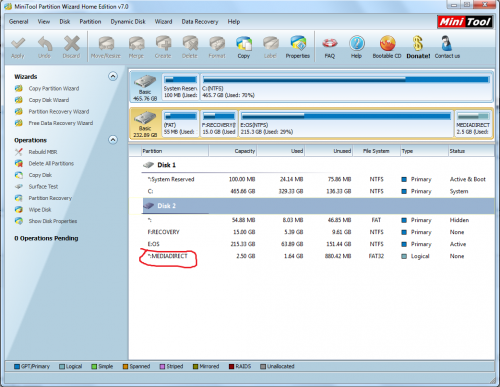
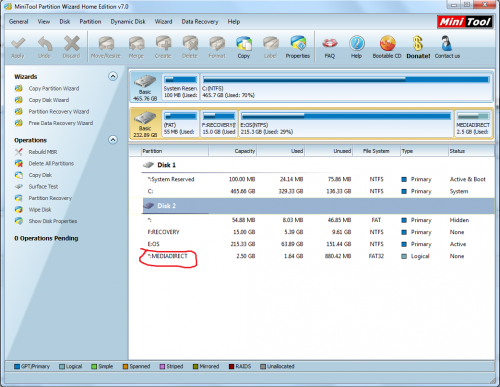











 Sign In
Sign In Create Account
Create Account

