(OTL log below)
OTL logfile created on: 12/14/2011 8:00:58 PM - Run 1
OTL by OldTimer - Version 3.2.31.0 Folder = C:\Documents and Settings\admin\My Documents\Downloads
Windows XP Professional Edition Service Pack 3 (Version = 5.1.2600) - Type = NTWorkstation
Internet Explorer (Version = 8.0.6001.18702)
Locale: 00000409 | Country: United States | Language: ENU | Date Format: M/d/yyyy
2.00 Gb Total Physical Memory | 1.36 Gb Available Physical Memory | 68.27% Memory free
3.34 Gb Paging File | 2.85 Gb Available in Paging File | 85.35% Paging File free
Paging file location(s): C:\pagefile.sys 1524 3048 [binary data]
%SystemDrive% = C: | %SystemRoot% = C:\WINDOWS | %ProgramFiles% = C:\Program Files
Drive C: | 55.88 Gb Total Space | 19.31 Gb Free Space | 34.55% Space Free | Partition Type: NTFS
Drive D: | 4.78 Gb Total Space | 0.00 Gb Free Space | 0.00% Space Free | Partition Type: UDF
Drive F: | 7.60 Gb Total Space | 5.93 Gb Free Space | 77.98% Space Free | Partition Type: FAT32
Computer Name: MELANIE | User Name: admin | Logged in as Administrator.
Boot Mode: Normal | Scan Mode: Current user | Quick Scan
Company Name Whitelist: On | Skip Microsoft Files: On | No Company Name Whitelist: On | File Age = 30 Days
========== Processes (SafeList) ==========
PRC - [2011/12/14 20:00:23 | 000,584,192 | ---- | M] (OldTimer Tools) -- C:\Documents and Settings\admin\My Documents\Downloads\OTL.exe
PRC - [2011/04/08 11:59:52 | 000,507,624 | ---- | M] (Sun Microsystems, Inc.) -- C:\Program Files\Common Files\Java\Java Update\jucheck.exe
PRC - [2010/12/08 16:15:44 | 000,063,360 | ---- | M] (DivX, LLC) -- C:\Program Files\DivX\DivX Plus Web Player\DDMService.exe
PRC - [2010/12/03 14:35:08 | 000,912,344 | ---- | M] (Mozilla Corporation) -- C:\Program Files\Mozilla Firefox\firefox.exe
PRC - [2009/09/29 09:17:50 | 000,013,088 | ---- | M] (Intuit Inc.) -- C:\Program Files\Common Files\Intuit\Update Service\IntuitUpdateService.exe
PRC - [2008/04/14 07:00:00 | 001,033,728 | ---- | M] (Microsoft Corporation) -- C:\WINDOWS\explorer.exe
PRC - [2008/04/14 07:00:00 | 000,017,920 | ---- | M] (Microsoft Corporation) -- C:\WINDOWS\system32\ping.exe
PRC - [2007/11/08 22:50:10 | 001,552,384 | ---- | M] () -- C:\Program Files\NTRU Cryptosystems\NTRU TCG Software Stack\bin\tcsd_win32.exe
PRC - [2007/09/14 10:53:16 | 000,218,424 | ---- | M] (Wave Systems Corp.) -- C:\Program Files\Wave Systems Corp\SecureUpgrade.exe
PRC - [2007/09/10 09:55:04 | 000,092,160 | ---- | M] (Wave Systems Corp.) -- C:\Program Files\Wave Systems Corp\Services Manager\DocMgr\bin\WavXDocMgr.exe
PRC - [2007/09/07 17:29:04 | 000,737,280 | ---- | M] (Wave Systems Corp.) -- C:\Program Files\Wave Systems Corp\Trusted Drive Manager\TdmService.exe
PRC - [2007/05/10 09:22:32 | 000,405,504 | ---- | M] (SigmaTel, Inc.) -- C:\Program Files\SigmaTel\C-Major Audio\WDM\stsystra.exe
PRC - [2006/10/20 16:23:38 | 000,118,784 | ---- | M] (CyberLink Corp.) -- C:\Program Files\CyberLink\PowerDVD DX\PDVDDXSrv.exe
PRC - [2006/08/17 08:00:00 | 001,116,920 | ---- | M] (Roxio) -- C:\Program Files\Roxio\Drag-to-Disc\DrgToDsc.exe
PRC - [2004/09/29 12:14:36 | 000,069,632 | ---- | M] (HP) -- C:\WINDOWS\system32\HPZipm12.exe
========== Modules (No Company Name) ==========
MOD - [2011/11/04 22:20:45 | 008,522,400 | ---- | M] () -- C:\WINDOWS\system32\Macromed\Flash\NPSWF32.dll
MOD - [2011/10/15 02:15:48 | 000,627,712 | ---- | M] () -- C:\WINDOWS\assembly\NativeImages_v2.0.50727_32\System.Transactions\67acf86c887ecc01046fbae9383a3296\System.Transactions.ni.dll
MOD - [2011/10/15 02:14:20 | 000,628,224 | ---- | M] () -- C:\WINDOWS\assembly\NativeImages_v2.0.50727_32\System.EnterpriseSe#\ea9d924e1a05104a025dcf4ea000a01e\System.EnterpriseServices.ni.dll
MOD - [2011/10/15 02:10:03 | 001,013,248 | ---- | M] () -- C:\WINDOWS\assembly\NativeImages_v2.0.50727_32\System.Management\082bac718fc58b916fea0e9c68f3a11c\System.Management.ni.dll
MOD - [2011/10/15 02:09:27 | 000,774,144 | ---- | M] () -- C:\WINDOWS\assembly\NativeImages_v2.0.50727_32\System.Runtime.Remo#\f9c069ce862f430fb08f7e5ac3dbf8ac\System.Runtime.Remoting.ni.dll
MOD - [2011/10/15 02:06:19 | 005,457,408 | ---- | M] () -- C:\WINDOWS\assembly\NativeImages_v2.0.50727_32\System.Xml\dfc37d9c4d533fba277b7127a3984dfd\System.Xml.ni.dll
MOD - [2011/10/15 02:06:08 | 012,544,000 | ---- | M] () -- C:\WINDOWS\assembly\NativeImages_v2.0.50727_32\System.Windows.Forms\600c9650b5c48337b46069b6252ddc1e\System.Windows.Forms.ni.dll
MOD - [2011/10/15 02:05:35 | 001,590,784 | ---- | M] () -- C:\WINDOWS\assembly\NativeImages_v2.0.50727_32\System.Drawing\6d8041e94c621e5f49f5e715054bec68\System.Drawing.ni.dll
MOD - [2011/10/15 02:05:06 | 006,643,200 | ---- | M] () -- C:\WINDOWS\assembly\NativeImages_v2.0.50727_32\System.Data\3456a183f9315e3b48b718e67650c7d3\System.Data.ni.dll
MOD - [2011/10/15 02:03:12 | 011,490,816 | ---- | M] () -- C:\WINDOWS\assembly\NativeImages_v2.0.50727_32\mscorlib\ca87ba84221991839abbe7d4bc9c6721\mscorlib.ni.dll
MOD - [2011/10/15 02:02:19 | 002,933,248 | ---- | M] () -- C:\WINDOWS\assembly\GAC_32\System.Data\2.0.0.0__b77a5c561934e089\System.Data.dll
MOD - [2011/10/15 02:02:18 | 000,425,984 | ---- | M] () -- C:\WINDOWS\assembly\GAC_MSIL\System.Configuration\2.0.0.0__b03f5f7f11d50a3a\System.Configuration.dll
MOD - [2011/10/15 02:02:08 | 000,261,632 | ---- | M] () -- C:\WINDOWS\assembly\GAC_32\System.Transactions\2.0.0.0__b77a5c561934e089\System.Transactions.dll
MOD - [2011/10/15 02:02:04 | 000,114,688 | ---- | M] () -- C:\WINDOWS\assembly\GAC_MSIL\System.ServiceProcess\2.0.0.0__b03f5f7f11d50a3a\System.ServiceProcess.dll
MOD - [2011/08/11 02:05:50 | 003,182,592 | ---- | M] () -- C:\WINDOWS\assembly\GAC_MSIL\System\2.0.0.0__b77a5c561934e089\System.dll
MOD - [2011/01/29 20:26:52 | 000,854,016 | ---- | M] () -- C:\WINDOWS\assembly\GAC_32\System.Data.SQLite\1.0.61.0__db937bc2d44ff139\System.Data.SQLite.dll
MOD - [2011/01/29 20:26:51 | 000,403,456 | ---- | M] () -- C:\WINDOWS\assembly\GAC_MSIL\Intuit.Spc.Map.WindowsFirewallUtilities\5.0.104.0__7ce6deabcb36a8ea\Intuit.Spc.Map.WindowsFirewallUtilities.dll
MOD - [2011/01/29 20:26:51 | 000,270,336 | ---- | M] () -- C:\WINDOWS\assembly\GAC_MSIL\log4net\1.2.10.0__1b44e1d426115821\log4net.dll
MOD - [2011/01/29 20:26:50 | 000,471,040 | ---- | M] () -- C:\WINDOWS\assembly\GAC_MSIL\Intuit.Spc.Map.Reporter\5.0.104.0__7ce6deabcb36a8ea\Intuit.Spc.Map.Reporter.dll
MOD - [2011/01/29 20:26:47 | 000,046,880 | ---- | M] () -- C:\WINDOWS\assembly\GAC_MSIL\Intuit.Spc.Esd.WinClient.Application.UpdateServicePlugin\3.0.335.0__540d4816ead86321\Intuit.Spc.Esd.WinClient.Application.UpdateServicePlugin.dll
MOD - [2011/01/29 20:26:47 | 000,012,064 | ---- | M] () -- C:\WINDOWS\assembly\GAC_MSIL\Intuit.Spc.Esd.WinClient.Application.UpdateService.PluginContract\1.0.0.0__540d4816ead86321\Intuit.Spc.Esd.WinClient.Application.UpdateService.PluginContract.dll
MOD - [2011/01/29 20:26:46 | 000,419,616 | ---- | M] () -- C:\WINDOWS\assembly\GAC_MSIL\Intuit.Spc.Esd.WinClient.Api.Net\3.0.335.0__540d4816ead86321\Intuit.Spc.Esd.WinClient.Api.Net.dll
MOD - [2011/01/29 20:26:46 | 000,270,112 | ---- | M] () -- C:\WINDOWS\assembly\GAC_MSIL\Intuit.Spc.Esd.Core\2.0.445.0__540d4816ead86321\Intuit.Spc.Esd.Core.dll
MOD - [2011/01/29 20:26:46 | 000,023,840 | ---- | M] () -- C:\WINDOWS\assembly\GAC_MSIL\Intuit.Spc.Esd.WinClient.Application.UpdateService\1.0.0.0__540d4816ead86321\Intuit.Spc.Esd.WinClient.Application.UpdateService.dll
MOD - [2011/01/29 20:26:46 | 000,018,720 | ---- | M] () -- C:\WINDOWS\assembly\GAC_MSIL\Intuit.Spc.Esd.WinClient.Ipc.Remoting.UpdateServiceWorker\3.0.335.0__540d4816ead86321\Intuit.Spc.Esd.WinClient.Ipc.Remoting.UpdateServiceWorker.dll
MOD - [2011/01/29 20:26:45 | 000,120,096 | ---- | M] () -- C:\WINDOWS\assembly\GAC_MSIL\Intuit.Spc.Esd.Client.DataAccess\3.0.335.0__540d4816ead86321\Intuit.Spc.Esd.Client.DataAccess.dll
MOD - [2011/01/29 20:26:44 | 000,070,432 | ---- | M] () -- C:\WINDOWS\assembly\GAC_MSIL\Intuit.Spc.Esd.Client.Common\3.0.335.0__540d4816ead86321\Intuit.Spc.Esd.Client.Common.dll
MOD - [2011/01/29 20:26:43 | 000,121,632 | ---- | M] () -- C:\WINDOWS\assembly\GAC_MSIL\Intuit.Spc.Esd.Client.BusinessLogic\3.0.335.0__540d4816ead86321\Intuit.Spc.Esd.Client.BusinessLogic.dll
MOD - [2010/12/03 14:35:08 | 001,017,304 | ---- | M] () -- C:\Program Files\Mozilla Firefox\js3250.dll
MOD - [2009/10/07 14:01:34 | 000,143,360 | ---- | M] () -- C:\WINDOWS\system32\preflib.dll
MOD - [2009/10/07 14:01:14 | 000,757,760 | ---- | M] () -- C:\WINDOWS\system32\bcm1xsup.dll
MOD - [2008/06/20 11:02:47 | 000,245,248 | ---- | M] () -- \\?\globalroot\systemroot\system32\mswsock.dll
MOD - [2008/06/20 11:02:47 | 000,245,248 | ---- | M] () -- \\.\globalroot\systemroot\system32\mswsock.dll
MOD - [2007/09/13 14:42:26 | 000,466,944 | ---- | M] () -- C:\WINDOWS\system32\AmRes_en.dll
MOD - [2007/09/10 09:53:26 | 000,262,144 | ---- | M] () -- C:\WINDOWS\system32\wxvault.dll
MOD - [2006/08/18 12:17:36 | 000,056,056 | ---- | M] () -- C:\WINDOWS\system32\DLAAPI_W.DLL
MOD - [2005/10/25 19:57:52 | 000,143,360 | ---- | M] () -- C:\WINDOWS\system32\bioapi_mds300.dll
MOD - [2005/10/25 19:57:52 | 000,106,496 | ---- | M] () -- C:\WINDOWS\system32\bioapi100.dll
========== Win32 Services (SafeList) ==========
SRV - [2009/09/29 09:17:50 | 000,013,088 | ---- | M] (Intuit Inc.) [Auto | Running] -- C:\Program Files\Common Files\Intuit\Update Service\IntuitUpdateService.exe -- (IntuitUpdateService)
SRV - [2007/11/08 22:50:10 | 001,552,384 | ---- | M] () [Auto | Running] -- C:\Program Files\NTRU Cryptosystems\NTRU TCG Software Stack\bin\tcsd_win32.exe -- (tcsd_win32.exe)
SRV - [2007/09/13 14:31:44 | 000,192,512 | ---- | M] (Wave Systems Corp.) [On_Demand | Stopped] -- C:\Program Files\Wave Systems Corp\Authentication Manager\WaveEnrollmentService.exe -- (WaveEnrollmentService)
SRV - [2007/09/07 17:29:04 | 000,737,280 | ---- | M] (Wave Systems Corp.) [Auto | Running] -- C:\Program Files\Wave Systems Corp\Trusted Drive Manager\TdmService.exe -- (TdmService)
SRV - [2007/08/31 17:39:18 | 000,486,400 | ---- | M] (Wave Systems Corp.) [On_Demand | Stopped] -- C:\Program Files\Wave Systems Corp\Secure Storage Manager\SecureStorageService.exe -- (SecureStorageService)
SRV - [2004/09/29 12:14:36 | 000,069,632 | ---- | M] (HP) [Auto | Running] -- C:\WINDOWS\system32\HPZipm12.exe -- (Pml Driver HPZ12)
========== Driver Services (SafeList) ==========
DRV - [2011/12/12 06:13:10 | 000,050,704 | ---- | M] (CACE Technologies, Inc.) [Kernel | On_Demand | Stopped] -- C:\WINDOWS\system32\drivers\npf.sys -- (NPF) WinPcap Packet Driver (NPF)
DRV - [2009/10/07 14:01:32 | 002,649,216 | ---- | M] (Broadcom Corporation) [Kernel | On_Demand | Running] -- C:\WINDOWS\system32\drivers\BCMWL5.SYS -- (BCM43XX)
DRV - [2007/09/10 09:55:00 | 000,161,280 | ---- | M] (Wave Systems Corp.) [File_System | Auto | Running] -- C:\WINDOWS\system32\drivers\WavxDMgr.sys -- (WavxDMgr)
DRV - [2007/09/07 09:57:14 | 000,026,608 | ---- | M] (Dell Inc) [Kernel | Boot | Running] -- C:\WINDOWS\system32\DRIVERS\PBADRV.sys -- (PBADRV)
DRV - [2007/09/06 09:18:40 | 000,018,176 | ---- | M] (Windows ® Codename Longhorn DDK provider) [Kernel | On_Demand | Running] -- C:\WINDOWS\system32\drivers\WaveFDE.sys -- (WaveFDE)
DRV - [2007/05/10 09:24:34 | 001,222,840 | ---- | M] (SigmaTel, Inc.) [Kernel | On_Demand | Running] -- C:\WINDOWS\system32\drivers\sthda.sys -- (STHDA)
DRV - [2006/08/18 12:18:08 | 000,009,400 | ---- | M] (Roxio) [File_System | Auto | Running] -- C:\WINDOWS\system32\DLA\DLADResM.SYS -- (DLADResM)
DRV - [2006/08/18 12:17:46 | 000,035,096 | ---- | M] (Roxio) [File_System | Auto | Running] -- C:\WINDOWS\system32\DLA\DLABMFSM.SYS -- (DLABMFSM)
DRV - [2006/08/18 12:17:44 | 000,097,848 | ---- | M] (Roxio) [File_System | Auto | Running] -- C:\WINDOWS\system32\DLA\DLAUDF_M.SYS -- (DLAUDF_M)
DRV - [2006/08/18 12:17:44 | 000,094,648 | ---- | M] (Roxio) [File_System | Auto | Running] -- C:\WINDOWS\system32\DLA\DLAUDFAM.SYS -- (DLAUDFAM)
DRV - [2006/08/18 12:17:42 | 000,026,008 | ---- | M] (Roxio) [File_System | Auto | Running] -- C:\WINDOWS\system32\DLA\DLAOPIOM.SYS -- (DLAOPIOM)
DRV - [2006/08/18 12:17:40 | 000,032,472 | ---- | M] (Roxio) [File_System | Auto | Running] -- C:\WINDOWS\system32\DLA\DLABOIOM.SYS -- (DLABOIOM)
DRV - [2006/08/18 12:17:38 | 000,104,472 | ---- | M] (Roxio) [File_System | Auto | Running] -- C:\WINDOWS\system32\DLA\DLAIFS_M.SYS -- (DLAIFS_M)
DRV - [2006/08/18 12:17:38 | 000,014,520 | ---- | M] (Roxio) [File_System | Auto | Running] -- C:\WINDOWS\system32\DLA\DLAPoolM.SYS -- (DLAPoolM)
DRV - [2006/08/11 09:35:18 | 000,012,920 | ---- | M] (Roxio) [File_System | System | Running] -- C:\WINDOWS\system32\drivers\DLACDBHM.SYS -- (DLACDBHM)
DRV - [2006/08/11 09:35:16 | 000,028,184 | ---- | M] (Roxio) [File_System | System | Running] -- C:\WINDOWS\system32\drivers\DLARTL_M.SYS -- (DLARTL_M)
DRV - [2005/10/26 09:01:02 | 000,142,720 | ---- | M] (Broadcom Corporation) [Kernel | On_Demand | Running] -- C:\WINDOWS\system32\drivers\b57xp32.sys -- (b57w2k)
DRV - [2005/05/13 17:27:56 | 000,028,672 | ---- | M] (Microsoft Corporation) [Kernel | On_Demand | Running] -- C:\WINDOWS\system32\drivers\usbccid.sys -- (USBCCID)
========== Standard Registry (SafeList) ==========
========== Internet Explorer ==========
IE - HKCU\SOFTWARE\Microsoft\Internet Explorer\Main,SearchDefaultBranded = 1
IE - HKCU\Software\Microsoft\Windows\CurrentVersion\Internet Settings: "ProxyEnable" = 0
========== FireFox ==========
FF - prefs.js..browser.search.update: false
FF - prefs.js..browser.startup.homepage: "www.facebook.com"
FF - prefs.js..extensions.enabledItems: [email protected]:1.0
FF - prefs.js..extensions.enabledItems: {e4a8a97b-f2ed-450b-b12d-ee082ba24781}:0.9.13
FF - prefs.js..extensions.enabledItems: {23fcfd51-4958-4f00-80a3-ae97e717ed8b}:2.1.0.900
FF - prefs.js..extensions.enabledItems: {6904342A-8307-11DF-A508-4AE2DFD72085}:2.1.0.900
FF - prefs.js..extensions.enabledItems: {d10d0bf8-f5b5-c8b4-a8b2-2b9879e08c5d}:1.3.10
FF - prefs.js..extensions.enabledItems: {CAFEEFAC-0016-0000-0026-ABCDEFFEDCBA}:6.0.26
FF - HKLM\Software\MozillaPlugins\@adobe.com/FlashPlayer: C:\WINDOWS\system32\Macromed\Flash\NPSWF32.dll ()
FF - HKLM\Software\MozillaPlugins\@divx.com/DivX Browser Plugin,version=1.0.0: C:\Program Files\DivX\DivX Web Player\npdivx32.dll (DivX,Inc.)
FF - HKLM\Software\MozillaPlugins\@divx.com/DivX OVS Helper,version=1.0.0: C:\Program Files\DivX\DivX OVS Helper\npovshelper.dll (DivX, LLC.)
FF - HKLM\Software\MozillaPlugins\@java.com/JavaPlugin: C:\Program Files\Java\jre6\bin\new_plugin\npjp2.dll (Sun Microsystems, Inc.)
FF - HKLM\Software\MozillaPlugins\@microsoft.com/WPF,version=3.5: c:\WINDOWS\Microsoft.NET\Framework\v3.5\Windows Presentation Foundation\NPWPF.dll (Microsoft Corporation)
FF - HKLM\Software\MozillaPlugins\@veetle.com/veetleCorePlugin,version=0.9.18: C:\Program Files\Veetle\plugins\npVeetle.dll (Veetle Inc)
FF - HKLM\Software\MozillaPlugins\@veetle.com/veetlePlayerPlugin,version=0.9.18: C:\Program Files\Veetle\Player\npvlc.dll (Veetle Inc)
FF - HKLM\Software\MozillaPlugins\Adobe Reader: C:\Program Files\Adobe\Reader 9.0\Reader\AIR\nppdf32.dll (Adobe Systems Inc.)
FF - HKEY_LOCAL_MACHINE\software\mozilla\Firefox\extensions\\{23fcfd51-4958-4f00-80a3-ae97e717ed8b}: C:\Program Files\DivX\DivX Plus Web Player\firefox\html5video [2010/12/22 21:33:38 | 000,000,000 | ---D | M]
FF - HKEY_LOCAL_MACHINE\software\mozilla\Firefox\extensions\\{6904342A-8307-11DF-A508-4AE2DFD72085}: C:\Program Files\DivX\DivX Plus Web Player\firefox\wpa [2010/12/22 21:33:38 | 000,000,000 | ---D | M]
FF - HKEY_LOCAL_MACHINE\software\mozilla\Mozilla Firefox 3.6.13\extensions\\Components: C:\Program Files\Mozilla Firefox\components [2011/08/20 17:58:07 | 000,000,000 | ---D | M]
FF - HKEY_LOCAL_MACHINE\software\mozilla\Mozilla Firefox 3.6.13\extensions\\Plugins: C:\Program Files\Mozilla Firefox\plugins [2011/11/07 20:03:07 | 000,000,000 | ---D | M]
[2010/12/22 17:28:53 | 000,000,000 | ---D | M] (No name found) -- C:\Documents and Settings\admin\Application Data\Mozilla\Extensions
[2011/12/14 19:29:38 | 000,000,000 | ---D | M] (No name found) -- C:\Documents and Settings\admin\Application Data\Mozilla\Firefox\Profiles\5unbs242.default\extensions
[2011/02/01 19:51:46 | 000,000,000 | ---D | M] (Microsoft .NET Framework Assistant) -- C:\Documents and Settings\admin\Application Data\Mozilla\Firefox\Profiles\5unbs242.default\extensions\{20a82645-c095-46ed-80e3-08825760534b}
[2011/09/27 22:46:13 | 000,000,000 | ---D | M] (Adblock Plus) -- C:\Documents and Settings\admin\Application Data\Mozilla\Firefox\Profiles\5unbs242.default\extensions\{d10d0bf8-f5b5-c8b4-a8b2-2b9879e08c5d}
[2011/04/10 15:08:16 | 000,000,000 | ---D | M] (Adblock Plus) -- C:\Documents and Settings\admin\Application Data\Mozilla\Firefox\Profiles\5unbs242.default\extensions\{d10d0bf8-f5b5-c8b4-a8b2-2b9879e08c5d}(2)
[2011/11/11 19:51:05 | 000,000,000 | ---D | M] (Greasemonkey) -- C:\Documents and Settings\admin\Application Data\Mozilla\Firefox\Profiles\5unbs242.default\extensions\{e4a8a97b-f2ed-450b-b12d-ee082ba24781}
[2011/12/13 19:12:16 | 000,000,000 | ---D | M] (No name found) -- C:\Program Files\Mozilla Firefox\extensions
[2011/06/21 00:29:54 | 000,000,000 | ---D | M] (Java Console) -- C:\Program Files\Mozilla Firefox\extensions\{CAFEEFAC-0016-0000-0026-ABCDEFFEDCBA}
[2010/12/22 21:33:38 | 000,000,000 | ---D | M] (DivX Plus Web Player HTML5 <video>) -- C:\PROGRAM FILES\DIVX\DIVX PLUS WEB PLAYER\FIREFOX\HTML5VIDEO
[2010/12/22 21:33:38 | 000,000,000 | ---D | M] (DivX HiQ) -- C:\PROGRAM FILES\DIVX\DIVX PLUS WEB PLAYER\FIREFOX\WPA
[2009/10/22 08:02:48 | 000,000,000 | ---D | M] (Java Quick Starter) -- C:\PROGRAM FILES\JAVA\JRE6\LIB\DEPLOY\JQS\FF
[2011/03/15 09:44:00 | 000,568,832 | ---- | M] (Microsoft Corporation) -- C:\Program Files\mozilla firefox\plugins\msvcp90.dll
[2011/03/15 09:44:02 | 000,655,872 | ---- | M] (Microsoft Corporation) -- C:\Program Files\mozilla firefox\plugins\msvcr90.dll
[2011/05/04 03:52:23 | 000,476,904 | ---- | M] (Sun Microsystems, Inc.) -- C:\Program Files\mozilla firefox\plugins\npdeployJava1.dll
[2011/03/15 09:44:34 | 000,115,200 | ---- | M] () -- C:\Program Files\mozilla firefox\plugins\nppanda3d.dll
O1 HOSTS File: ([2011/12/12 06:13:54 | 000,000,761 | RHS- | M]) - C:\WINDOWS\system32\drivers\etc\hosts
O1 - Hosts: 127.0.0.1 localhost
O1 - Hosts: ::1 localhost
O2 - BHO: (DivX Plus Web Player HTML5 <video>) - {326E768D-4182-46FD-9C16-1449A49795F4} - C:\Program Files\DivX\DivX Plus Web Player\npdivx32.dll (DivX, LLC)
O2 - BHO: (DivX HiQ) - {593DDEC6-7468-4cdd-90E1-42DADAA222E9} - C:\Program Files\DivX\DivX Plus Web Player\npdivx32.dll (DivX, LLC)
O2 - BHO: (no name) - {5C255C8A-E604-49b4-9D64-90988571CECB} - No CLSID value found.
O4 - HKLM..\Run: [ChangeTPMAuth] C:\Program Files\Wave Systems Corp\Common\ChangeTPMAuth.exe (Wave Systems Corp.)
O4 - HKLM..\Run: [DivX Download Manager] C:\Program Files\DivX\DivX Plus Web Player\DDmService.exe (DivX, LLC)
O4 - HKLM..\Run: [DivXUpdate] C:\Program Files\DivX\DivX Update\DivXUpdate.exe ()
O4 - HKLM..\Run: [EmbassySecurityCheck] C:\Program Files\Wave Systems Corp\EMBASSY Security Setup\EMBASSYSecurityCheck.exe (Wave Systems Corp.)
O4 - HKLM..\Run: [NvCplDaemon] C:\WINDOWS\System32\NvCpl.dll (NVIDIA Corporation)
O4 - HKLM..\Run: [NVHotkey] C:\WINDOWS\System32\nvhotkey.dll (NVIDIA Corporation)
O4 - HKLM..\Run: [NvMediaCenter] C:\WINDOWS\System32\nvmctray.dll (NVIDIA Corporation)
O4 - HKLM..\Run: [nwiz] C:\WINDOWS\System32\nwiz.exe ()
O4 - HKLM..\Run: [PDVDDXSrv] C:\Program Files\CyberLink\PowerDVD DX\PDVDDXSrv.exe (CyberLink Corp.)
O4 - HKLM..\Run: [RoxioDragToDisc] C:\Program Files\Roxio\Drag-to-Disc\DrgToDsc.exe (Roxio)
O4 - HKLM..\Run: [SecureUpgrade] C:\Program Files\Wave Systems Corp\SecureUpgrade.exe (Wave Systems Corp.)
O4 - HKLM..\Run: [SigmatelSysTrayApp] C:\Program Files\SigmaTel\C-Major Audio\WDM\stsystra.exe (SigmaTel, Inc.)
O4 - HKLM..\Run: [WavXMgr] C:\Program Files\Wave Systems Corp\Services Manager\DocMgr\bin\WavXDocMgr.exe (Wave Systems Corp.)
O6 - HKLM\SOFTWARE\Microsoft\Windows\CurrentVersion\policies\Explorer: HonorAutoRunSetting = 1
O7 - HKCU\SOFTWARE\Microsoft\Windows\CurrentVersion\policies\Explorer: NoDriveTypeAutoRun = 145
O10 - Protocol_Catalog9\Catalog_Entries\000000000001 - mswsock.dll File not found
O10 - Protocol_Catalog9\Catalog_Entries\000000000002 - mswsock.dll File not found
O10 - Protocol_Catalog9\Catalog_Entries\000000000003 - mswsock.dll File not found
O10 - Protocol_Catalog9\Catalog_Entries\000000000004 - mswsock.dll File not found
O10 - Protocol_Catalog9\Catalog_Entries\000000000005 - mswsock.dll File not found
O10 - Protocol_Catalog9\Catalog_Entries\000000000006 - mswsock.dll File not found
O10 - Protocol_Catalog9\Catalog_Entries\000000000007 - mswsock.dll File not found
O10 - Protocol_Catalog9\Catalog_Entries\000000000008 - mswsock.dll File not found
O10 - Protocol_Catalog9\Catalog_Entries\000000000009 - mswsock.dll File not found
O10 - Protocol_Catalog9\Catalog_Entries\000000000010 - mswsock.dll File not found
O10 - Protocol_Catalog9\Catalog_Entries\000000000011 - mswsock.dll File not found
O10 - Protocol_Catalog9\Catalog_Entries\000000000012 - mswsock.dll File not found
O10 - Protocol_Catalog9\Catalog_Entries\000000000013 - mswsock.dll File not found
O10 - Protocol_Catalog9\Catalog_Entries\000000000014 - mswsock.dll File not found
O10 - Protocol_Catalog9\Catalog_Entries\000000000015 - mswsock.dll File not found
O15 - HKCU\..Trusted Domains: intuit.com ([ttlc] https in Trusted sites)
O16 - DPF: {8AD9C840-044E-11D1-B3E9-00805F499D93} http://java.sun.com/...indows-i586.cab (Java Plug-in 1.6.0_26)
O16 - DPF: {CAFEEFAC-0016-0000-0026-ABCDEFFEDCBA} http://java.sun.com/...indows-i586.cab (Java Plug-in 1.6.0_26)
O16 - DPF: {CAFEEFAC-FFFF-FFFF-FFFF-ABCDEFFEDCBA} http://java.sun.com/...indows-i586.cab (Java Plug-in 1.6.0_26)
O16 - DPF: {D27CDB6E-AE6D-11CF-96B8-444553540000} http://download.macr...ash/swflash.cab (Shockwave Flash Object)
O17 - HKLM\System\CCS\Services\Tcpip\Parameters: DhcpNameServer = 209.18.47.61 209.18.47.62
O17 - HKLM\System\CCS\Services\Tcpip\Parameters\Interfaces\{16CC6E2F-F760-49A7-9FCE-20CB6C355B72}: DhcpNameServer = 209.18.47.61 209.18.47.62
O17 - HKLM\System\CCS\Services\Tcpip\Parameters\Interfaces\{16CC6E2F-F760-49A7-9FCE-20CB6C355B72}: NameServer = 8.8.4.4,8.8.8.8
O20 - HKLM Winlogon: Shell - (Explorer.exe) -C:\WINDOWS\explorer.exe (Microsoft Corporation)
O20 - HKLM Winlogon: UserInit - (C:\WINDOWS\system32\userinit.exe) -C:\WINDOWS\system32\userinit.exe (Microsoft Corporation)
O20 - HKLM Winlogon: GinaDLL - (waveGina.dll) -C:\WINDOWS\System32\waveGina.dll (Wave Systems Corp.)
O20 - Winlogon\Notify\gemsafe: DllName - (C:\Program Files\Gemplus\GemSafe Libraries\BIN\WLEventNotify.dll) - C:\Program Files\Gemplus\GemSafe Libraries\BIN\WLEventNotify.dll (Gemplus)
O24 - Desktop WallPaper: C:\Documents and Settings\admin\Local Settings\Application Data\Microsoft\Wallpaper1.bmp
O24 - Desktop BackupWallPaper: C:\Documents and Settings\admin\Local Settings\Application Data\Microsoft\Wallpaper1.bmp
O30 - LSA: Authentication Packages - (wvauth) -C:\WINDOWS\System32\wvauth.dll (Wave Systems Corp.)
O32 - HKLM CDRom: AutoRun - 1
O32 - AutoRun File - [2009/10/22 07:39:47 | 000,000,000 | ---- | M] () - C:\AUTOEXEC.BAT -- [ NTFS ]
O32 - AutoRun File - [2011/07/09 11:46:12 | 000,000,103 | ---- | M] () - F:\AUTORUN.INF -- [ FAT32 ]
O34 - HKLM BootExecute: (autocheck autochk *)
O35 - HKLM\..comfile [open] -- "%1" %*
O35 - HKLM\..exefile [open] -- "%1" %*
O37 - HKLM\...com [@ = comfile] -- "%1" %*
O37 - HKLM\...exe [@ = exefile] -- "%1" %*
========== Files/Folders - Created Within 30 Days ==========
[2011/12/12 06:13:21 | 000,000,000 | ---D | C] -- C:\Documents and Settings\All Users\Application Data\aA28300CeJgC28300
[2011/12/12 06:13:10 | 000,281,104 | ---- | C] (CACE Technologies, Inc.) -- C:\WINDOWS\System32\wpcap.dll
[2011/12/12 06:13:10 | 000,100,880 | ---- | C] (CACE Technologies, Inc.) -- C:\WINDOWS\System32\Packet.dll
[2011/12/12 06:13:10 | 000,050,704 | ---- | C] (CACE Technologies, Inc.) -- C:\WINDOWS\System32\drivers\npf.sys
[2011/12/11 00:09:24 | 000,000,000 | ---D | C] -- C:\Documents and Settings\NetworkService\Local Settings\Application Data\Adobe
[2011/12/10 23:59:03 | 000,000,000 | ---D | C] -- C:\Documents and Settings\NetworkService\Application Data\Sun
[2011/12/10 22:21:41 | 000,000,000 | ---D | C] -- C:\Documents and Settings\All Users\Start Menu\Programs\go away
[2011/12/10 22:21:37 | 000,000,000 | ---D | C] -- C:\Program Files\get bent hacker2
[2011/12/09 20:25:04 | 000,000,000 | ---D | C] -- C:\Documents and Settings\admin\My Documents\frys order confirmation_files
[2011/12/06 19:19:37 | 000,000,000 | ---D | C] -- C:\Documents and Settings\admin\My Documents\overstock_files
[5 C:\WINDOWS\*.tmp files -> C:\WINDOWS\*.tmp -> ]
[1 C:\WINDOWS\System32\*.tmp files -> C:\WINDOWS\System32\*.tmp -> ]
========== Files - Modified Within 30 Days ==========
[2011/12/14 19:40:12 | 000,001,324 | ---- | M] () -- C:\WINDOWS\System32\d3d9caps.dat
[2011/12/14 19:23:50 | 000,000,422 | -H-- | M] () -- C:\WINDOWS\tasks\User_Feed_Synchronization-{657C2346-0896-4BC7-9D62-EE9A21AB37D1}.job
[2011/12/14 19:23:22 | 000,445,230 | ---- | M] () -- C:\WINDOWS\System32\perfh009.dat
[2011/12/14 19:23:22 | 000,073,950 | ---- | M] () -- C:\WINDOWS\System32\perfc009.dat
[2011/12/14 19:19:17 | 000,189,259 | ---- | M] () -- C:\WINDOWS\System32\nvapps.xml
[2011/12/14 19:19:17 | 000,139,603 | ---- | M] () -- C:\WINDOWS\System32\nvModes.001
[2011/12/14 19:19:17 | 000,000,000 | ---- | M] () -- C:\Documents and Settings\admin\Local Settings\Application Data\WavXMapDrive.bat
[2011/12/14 19:19:14 | 000,002,206 | ---- | M] () -- C:\WINDOWS\System32\wpa.dbl
[2011/12/14 19:18:43 | 000,002,048 | --S- | M] () -- C:\WINDOWS\bootstat.dat
[2011/12/14 05:49:00 | 000,001,004 | ---- | M] () -- C:\Documents and Settings\admin\Desktop\magicJack.lnk
[2011/12/12 21:37:26 | 000,013,900 | -HS- | M] () -- C:\Documents and Settings\All Users\Application Data\io7x3tnn4g674j0qr3y08
[2011/12/12 21:37:26 | 000,013,900 | -HS- | M] () -- C:\Documents and Settings\admin\Local Settings\Application Data\io7x3tnn4g674j0qr3y08
[2011/12/12 06:13:54 | 000,000,761 | RHS- | M] () -- C:\WINDOWS\System32\drivers\etc\hosts
[2011/12/12 06:13:10 | 000,281,104 | ---- | M] (CACE Technologies, Inc.) -- C:\WINDOWS\System32\wpcap.dll
[2011/12/12 06:13:10 | 000,100,880 | ---- | M] (CACE Technologies, Inc.) -- C:\WINDOWS\System32\Packet.dll
[2011/12/12 06:13:10 | 000,050,704 | ---- | M] (CACE Technologies, Inc.) -- C:\WINDOWS\System32\drivers\npf.sys
[2011/12/11 23:51:47 | 000,014,578 | -HS- | M] () -- C:\Documents and Settings\All Users\Application Data\2w65pu8r47m777
[2011/12/11 23:51:47 | 000,014,578 | -HS- | M] () -- C:\Documents and Settings\admin\Local Settings\Application Data\2w65pu8r47m777
[2011/12/10 23:09:05 | 000,139,603 | ---- | M] () -- C:\WINDOWS\System32\nvModes.dat
[2011/12/10 22:21:41 | 000,000,714 | ---- | M] () -- C:\Documents and Settings\All Users\Desktop\Malwarebytes' Anti-Malware.lnk
[2011/12/10 22:14:59 | 000,016,720 | -HS- | M] () -- C:\Documents and Settings\All Users\Application Data\5q77xb5p14p437
[2011/12/10 22:14:59 | 000,016,720 | -HS- | M] () -- C:\Documents and Settings\admin\Local Settings\Application Data\5q77xb5p14p437
[2011/12/09 20:25:04 | 000,033,483 | ---- | M] () -- C:\Documents and Settings\admin\My Documents\frys order confirmation.htm
[2011/12/08 22:24:19 | 000,002,483 | ---- | M] () -- C:\Documents and Settings\admin\Desktop\Word.lnk
[2011/12/06 19:19:38 | 000,174,885 | ---- | M] () -- C:\Documents and Settings\admin\My Documents\overstock.com
[2011/12/06 01:00:25 | 000,000,278 | ---- | M] () -- C:\WINDOWS\TheMatrix.ini
[2011/12/04 18:40:27 | 000,016,896 | ---- | M] () -- C:\Documents and Settings\admin\Local Settings\Application Data\DCBC2A71-70D8-4DAN-EHR8-E0D61DEA3FDF.ini
[2011/11/28 11:50:16 | 000,000,729 | ---- | M] () -- C:\Documents and Settings\admin\My Documents\joeys finshed wish list.rtf
[5 C:\WINDOWS\*.tmp files -> C:\WINDOWS\*.tmp -> ]
[1 C:\WINDOWS\System32\*.tmp files -> C:\WINDOWS\System32\*.tmp -> ]
========== Files Created - No Company Name ==========
[2011/12/12 21:35:25 | 000,013,900 | -HS- | C] () -- C:\Documents and Settings\All Users\Application Data\io7x3tnn4g674j0qr3y08
[2011/12/12 21:35:25 | 000,013,900 | -HS- | C] () -- C:\Documents and Settings\admin\Local Settings\Application Data\io7x3tnn4g674j0qr3y08
[2011/12/12 17:01:35 | 000,000,664 | ---- | C] () -- C:\Documents and Settings\NetworkService\Local Settings\Application Data\d3d9caps.dat
[2011/12/11 23:47:33 | 000,014,578 | -HS- | C] () -- C:\Documents and Settings\All Users\Application Data\2w65pu8r47m777
[2011/12/11 23:47:33 | 000,014,578 | -HS- | C] () -- C:\Documents and Settings\admin\Local Settings\Application Data\2w65pu8r47m777
[2011/12/10 21:28:28 | 000,016,720 | -HS- | C] () -- C:\Documents and Settings\All Users\Application Data\5q77xb5p14p437
[2011/12/10 21:28:28 | 000,016,720 | -HS- | C] () -- C:\Documents and Settings\admin\Local Settings\Application Data\5q77xb5p14p437
[2011/12/09 20:25:03 | 000,033,483 | ---- | C] () -- C:\Documents and Settings\admin\My Documents\frys order confirmation.htm
[2011/12/06 19:19:37 | 000,174,885 | ---- | C] () -- C:\Documents and Settings\admin\My Documents\overstock.com
[2011/11/28 11:50:16 | 000,000,729 | ---- | C] () -- C:\Documents and Settings\admin\My Documents\joeys finshed wish list.rtf
[2011/08/29 00:08:08 | 000,000,278 | ---- | C] () -- C:\WINDOWS\TheMatrix.ini
[2011/07/14 18:20:54 | 000,000,127 | ---- | C] () -- C:\WINDOWS\System32\MRT.INI
[2011/02/09 19:30:45 | 000,000,000 | ---- | C] () -- C:\Documents and Settings\admin\Local Settings\Application Data\WavXMapDrive.bat
[2011/02/09 19:16:49 | 000,080,368 | ---- | C] () -- C:\WINDOWS\System32\pbadrvdll.dll
[2011/02/09 19:16:28 | 000,106,496 | ---- | C] () -- C:\WINDOWS\System32\bioapi100.dll
[2011/02/09 19:16:27 | 000,143,360 | ---- | C] () -- C:\WINDOWS\System32\bioapi_mds300.dll
[2011/01/31 03:30:35 | 000,194,016 | ---- | C] () -- C:\Documents and Settings\LocalService\Local Settings\Application Data\FontCache3.0.0.0.dat
[2011/01/09 19:02:20 | 000,000,376 | ---- | C] () -- C:\WINDOWS\ODBC.INI
[2011/01/09 17:56:59 | 000,016,896 | ---- | C] () -- C:\Documents and Settings\admin\Local Settings\Application Data\DCBC2A71-70D8-4DAN-EHR8-E0D61DEA3FDF.ini
[2011/01/01 20:13:22 | 000,000,313 | ---- | C] () -- C:\WINDOWS\hpntwksetup.ini
[2010/12/22 17:28:42 | 000,000,000 | ---- | C] () -- C:\WINDOWS\nsreg.dat
[2010/03/15 09:42:55 | 000,139,603 | ---- | C] () -- C:\WINDOWS\System32\nvModes.dat
[2010/03/15 09:42:16 | 000,442,368 | ---- | C] () -- C:\WINDOWS\System32\nvappbar.exe
[2010/03/15 09:42:15 | 000,425,984 | ---- | C] () -- C:\WINDOWS\System32\keystone.exe
[2010/03/15 09:42:14 | 001,703,936 | ---- | C] () -- C:\WINDOWS\System32\nvwdmcpl.dll
[2010/03/15 09:42:14 | 001,630,208 | ---- | C] () -- C:\WINDOWS\System32\nwiz.exe
[2010/03/15 09:42:14 | 001,019,904 | ---- | C] () -- C:\WINDOWS\System32\nvwimg.dll
[2010/03/15 09:42:14 | 000,466,944 | ---- | C] () -- C:\WINDOWS\System32\nvshell.dll
[2010/03/15 09:42:13 | 001,486,848 | ---- | C] () -- C:\WINDOWS\System32\nview.dll
[2010/03/15 09:42:13 | 001,339,392 | ---- | C] () -- C:\WINDOWS\System32\nvdspsch.exe
[2010/03/15 09:25:05 | 000,001,324 | ---- | C] () -- C:\WINDOWS\System32\d3d9caps.dat
[2009/10/22 08:19:44 | 000,056,056 | ---- | C] () -- C:\WINDOWS\System32\DLAAPI_W.DLL
[2009/10/22 08:19:43 | 000,000,166 | ---- | C] () -- C:\WINDOWS\wininit.ini
[2009/10/22 08:12:16 | 000,143,360 | ---- | C] () -- C:\WINDOWS\System32\preflib.dll
[2009/10/22 08:12:15 | 000,025,088 | ---- | C] () -- C:\WINDOWS\System32\WLTRYSVC.EXE
[2009/10/22 08:12:14 | 000,757,760 | ---- | C] () -- C:\WINDOWS\System32\bcm1xsup.dll
[2009/10/22 07:54:14 | 000,204,800 | ---- | C] () -- C:\WINDOWS\System32\igfxCoIn_v4814.dll
[2009/10/22 07:42:56 | 000,002,048 | --S- | C] () -- C:\WINDOWS\bootstat.dat
[2009/10/22 07:36:38 | 000,021,640 | ---- | C] () -- C:\WINDOWS\System32\emptyregdb.dat
[2009/10/22 03:31:11 | 000,004,161 | ---- | C] () -- C:\WINDOWS\ODBCINST.INI
[2009/10/22 03:29:59 | 000,169,096 | ---- | C] () -- C:\WINDOWS\System32\FNTCACHE.DAT
[2008/04/14 07:00:00 | 000,673,088 | ---- | C] () -- C:\WINDOWS\System32\mlang.dat
[2008/04/14 07:00:00 | 000,445,230 | ---- | C] () -- C:\WINDOWS\System32\perfh009.dat
[2008/04/14 07:00:00 | 000,272,128 | ---- | C] () -- C:\WINDOWS\System32\perfi009.dat
[2008/04/14 07:00:00 | 000,218,003 | ---- | C] () -- C:\WINDOWS\System32\dssec.dat
[2008/04/14 07:00:00 | 000,073,950 | ---- | C] () -- C:\WINDOWS\System32\perfc009.dat
[2008/04/14 07:00:00 | 000,046,258 | ---- | C] () -- C:\WINDOWS\System32\mib.bin
[2008/04/14 07:00:00 | 000,028,626 | ---- | C] () -- C:\WINDOWS\System32\perfd009.dat
[2008/04/14 07:00:00 | 000,004,569 | ---- | C] () -- C:\WINDOWS\System32\secupd.dat
[2008/04/14 07:00:00 | 000,001,804 | ---- | C] () -- C:\WINDOWS\System32\Dcache.bin
[2008/04/14 07:00:00 | 000,000,741 | ---- | C] () -- C:\WINDOWS\System32\noise.dat
[2007/09/13 14:42:30 | 000,499,712 | ---- | C] () -- C:\WINDOWS\System32\AmRes_ru.dll
[2007/09/13 14:42:30 | 000,471,040 | ---- | C] () -- C:\WINDOWS\System32\AmRes_pt-BR.dll
[2007/09/13 14:42:28 | 000,487,424 | ---- | C] () -- C:\WINDOWS\System32\AmRes_it.dll
[2007/09/13 14:42:28 | 000,487,424 | ---- | C] () -- C:\WINDOWS\System32\AmRes_fr.dll
[2007/09/13 14:42:28 | 000,462,848 | ---- | C] () -- C:\WINDOWS\System32\AmRes_ko.dll
[2007/09/13 14:42:28 | 000,458,752 | ---- | C] () -- C:\WINDOWS\System32\AmRes_ja.dll
[2007/09/13 14:42:26 | 000,487,424 | ---- | C] () -- C:\WINDOWS\System32\AmRes_es.dll
[2007/09/13 14:42:26 | 000,487,424 | ---- | C] () -- C:\WINDOWS\System32\AmRes_de.dll
[2007/09/13 14:42:26 | 000,466,944 | ---- | C] () -- C:\WINDOWS\System32\AmRes_en.dll
[2007/09/13 14:42:26 | 000,434,176 | ---- | C] () -- C:\WINDOWS\System32\AmRes_zh-CHT.dll
[2007/09/13 14:36:24 | 000,438,272 | ---- | C] () -- C:\WINDOWS\System32\AmRes_zh-CHS.dll
[2007/09/13 14:32:36 | 000,176,128 | ---- | C] () -- C:\WINDOWS\System32\CacheFP.exe
[2007/09/12 15:05:08 | 000,102,400 | ---- | C] () -- C:\WINDOWS\System32\Internationalization_pt.dll
[2007/09/12 15:04:46 | 000,086,016 | ---- | C] () -- C:\WINDOWS\System32\Internationalization_zh-CHT.dll
[2007/09/12 15:04:26 | 000,090,112 | ---- | C] () -- C:\WINDOWS\System32\Internationalization_ko.dll
[2007/09/12 15:04:06 | 000,102,400 | ---- | C] () -- C:\WINDOWS\System32\Internationalization_es.dll
[2007/09/12 15:03:44 | 000,098,304 | ---- | C] () -- C:\WINDOWS\System32\Internationalization_ru.dll
[2007/09/12 15:03:24 | 000,090,112 | ---- | C] () -- C:\WINDOWS\System32\Internationalization_ja.dll
[2007/09/12 15:03:04 | 000,102,400 | ---- | C] () -- C:\WINDOWS\System32\Internationalization_it.dll
[2007/09/12 15:02:44 | 000,102,400 | ---- | C] () -- C:\WINDOWS\System32\Internationalization_de.dll
[2007/09/12 15:02:22 | 000,102,400 | ---- | C] () -- C:\WINDOWS\System32\Internationalization_fr.dll
[2007/09/12 15:02:02 | 000,086,016 | ---- | C] () -- C:\WINDOWS\System32\Internationalization_zh-CHS.dll
[2007/09/10 09:53:26 | 000,262,144 | ---- | C] () -- C:\WINDOWS\System32\wxvault.dll
[2007/06/15 10:19:20 | 000,835,584 | ---- | C] () -- C:\WINDOWS\System32\DemoLicense.dll
[2006/11/09 16:07:44 | 000,000,000 | ---- | C] () -- C:\WINDOWS\System32\px.ini
[2006/09/16 22:36:50 | 000,520,192 | ---- | C] () -- C:\WINDOWS\System32\CddbPlaylist2Roxio.dll
[2006/09/16 22:36:50 | 000,204,800 | ---- | C] () -- C:\WINDOWS\System32\CddbFileTaggerRoxio.dll
[2006/08/14 11:02:10 | 000,072,192 | ---- | C] () -- C:\WINDOWS\System32\xltZlib.dll
[2006/06/12 08:01:16 | 000,348,160 | ---- | C] () -- C:\WINDOWS\tsp.dll
[2005/04/15 11:52:33 | 013,107,200 | ---- | C] () -- C:\WINDOWS\System32\oembios.bin
[2005/04/15 11:52:33 | 000,004,627 | ---- | C] () -- C:\WINDOWS\System32\oembios.dat
[2005/02/05 14:46:00 | 000,004,608 | ---- | C] () -- C:\WINDOWS\fgexec.dll
[2004/09/10 13:34:00 | 000,917,504 | ---- | C] () -- C:\WINDOWS\System32\lmgr10.dll
[2004/09/10 13:34:00 | 000,057,344 | ---- | C] () -- C:\WINDOWS\System32\ADsSecurity.dll
[2001/07/06 15:30:00 | 000,003,399 | ---- | C] () -- C:\WINDOWS\System32\hptcpmon.ini
========== LOP Check ==========
[2010/12/23 21:32:14 | 000,000,000 | ---D | M] -- C:\Documents and Settings\admin\Application Data\AVG10
[2011/08/03 00:15:38 | 000,000,000 | ---D | M] -- C:\Documents and Settings\admin\Application Data\Laconic Software
[2010/12/22 21:33:41 | 000,000,000 | ---D | M] -- C:\Documents and Settings\admin\Application Data\Local
[2011/12/14 05:49:02 | 000,000,000 | ---D | M] -- C:\Documents and Settings\admin\Application Data\mjusbsp
[2011/01/11 11:47:06 | 000,000,000 | ---D | M] -- C:\Documents and Settings\admin\Application Data\OpenOffice.org
[2011/01/13 14:33:03 | 000,000,000 | ---D | M] -- C:\Documents and Settings\admin\Application Data\TeamViewer
[2011/09/03 20:16:35 | 000,000,000 | ---D | M] -- C:\Documents and Settings\admin\Application Data\Wave Systems Corp
[2011/12/12 06:25:30 | 000,000,000 | ---D | M] -- C:\Documents and Settings\All Users\Application Data\aA28300CeJgC28300
[2011/06/21 00:22:40 | 000,000,000 | ---D | M] -- C:\Documents and Settings\All Users\Application Data\AVG10
[2010/12/23 21:31:03 | 000,000,000 | -H-D | M] -- C:\Documents and Settings\All Users\Application Data\Common Files
[2011/05/16 20:48:35 | 000,000,000 | ---D | M] -- C:\Documents and Settings\All Users\Application Data\magicJack
[2011/04/10 15:08:12 | 000,000,000 | ---D | M] -- C:\Documents and Settings\All Users\Application Data\MFAData
[2011/02/09 19:14:34 | 000,000,000 | ---D | M] -- C:\Documents and Settings\All Users\Application Data\NTRU Cryptosystems
[2011/11/02 20:10:43 | 000,000,000 | ---D | M] -- C:\Documents and Settings\All Users\Application Data\Tarma Installer
[2011/02/15 19:15:40 | 000,000,000 | ---D | M] -- C:\Documents and Settings\All Users\Application Data\Wave Systems Corp
[2011/12/14 19:23:50 | 000,000,422 | -H-- | M] () -- C:\WINDOWS\Tasks\User_Feed_Synchronization-{657C2346-0896-4BC7-9D62-EE9A21AB37D1}.job
========== Purity Check ==========
< End of report >

 This topic is locked
This topic is locked




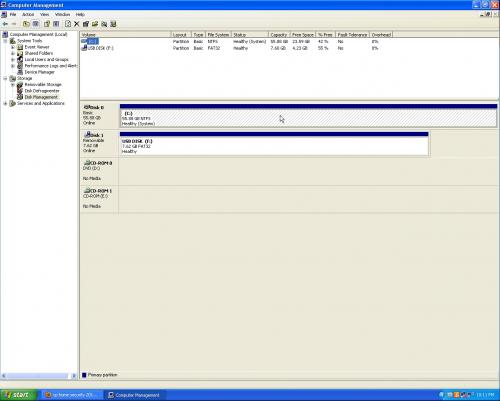














 Sign In
Sign In Create Account
Create Account

