Here is the aswMBR log:
aswMBR version 0.9.9.1120 Copyright© 2011 AVAST Software
Run date: 2011-12-24 10:08:17
-----------------------------
10:08:17.015 OS Version: Windows 5.1.2600 Service Pack 3
10:08:17.015 Number of processors: 2 586 0x170A
10:08:17.015 ComputerName: LAPTOP UserName:
10:08:21.109 Initialize success
10:08:21.234 AVAST engine defs: 11122301
10:08:58.953 Disk 0 (boot) \Device\Harddisk0\DR0 -> \Device\Ide\IAAStorageDevice-1
10:08:58.953 Disk 0 Vendor: ST950042 0002 Size: 476940MB BusType: 3
10:08:58.968 Disk 0 MBR read successfully
10:08:58.984 Disk 0 MBR scan
10:08:58.984 Disk 0 Windows VISTA default MBR code
10:08:58.984 Disk 0 Partition 1 00 DE Dell Utility Dell 8.0 39 MB offset 63
10:08:58.984 Disk 0 Partition 2 80 (A) 07 HPFS/NTFS NTFS 476899 MB offset 81920
10:08:59.000 Disk 0 scanning sectors +976771120
10:08:59.062 Disk 0 scanning C:\WINDOWS\system32\drivers
10:09:07.000 Service scanning
10:09:08.062 Modules scanning
10:09:14.812 Disk 0 trace - called modules:
10:09:14.828 ntkrnlpa.exe CLASSPNP.SYS disk.sys iaStor.sys hal.dll
10:09:14.843 1 nt!IofCallDriver -> \Device\Harddisk0\DR0[0x8ad13558]
10:09:14.843 3 CLASSPNP.SYS[ba108fd7] -> nt!IofCallDriver -> \Device\Ide\IAAStorageDevice-1[0x8ad20028]
10:09:18.187 AVAST engine scan C:\WINDOWS
10:09:31.671 AVAST engine scan C:\WINDOWS\system32
10:11:26.343 AVAST engine scan C:\WINDOWS\system32\drivers
10:11:44.562 AVAST engine scan C:\Documents and Settings\My Name
10:20:20.359 AVAST engine scan C:\Documents and Settings\All Users
10:22:48.375 Scan finished successfully
10:23:05.281 Disk 0 MBR has been saved successfully to "C:\Documents and Settings\My Name\Desktop\MBR.dat"
10:23:05.281 The log file has been saved successfully to "C:\Documents and Settings\My Name\Desktop\aswMBR.txt"
Edited by sasba858, 24 December 2011 - 10:33 AM.

 This topic is locked
This topic is locked


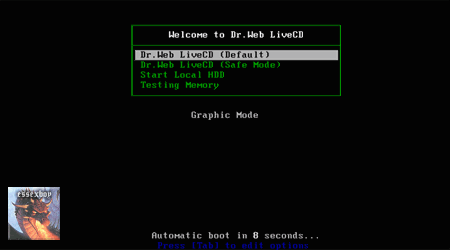
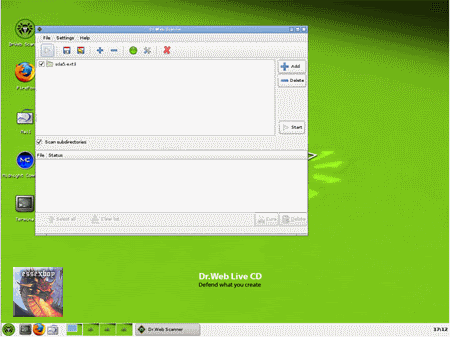
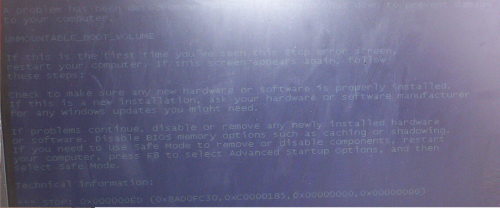











 Sign In
Sign In Create Account
Create Account

