Application log:
Vino's Event Viewer v01c run on Windows 2008 in English
Report run at 23/12/2011 3:27:38 PM
Note: All dates below are in the format dd/mm/yyyy
~~~~~~~~~~~~~~~~~~~~~~~~~~~~~~~~~~
'Application' Log - Critical Type
~~~~~~~~~~~~~~~~~~~~~~~~~~~~~~~~~~
~~~~~~~~~~~~~~~~~~~~~~~~~~~~~~~~~~
'Application' Log - Error Type
~~~~~~~~~~~~~~~~~~~~~~~~~~~~~~~~~~
~~~~~~~~~~~~~~~~~~~~~~~~~~~~~~~~~~
'Application' Log - Warning Type
~~~~~~~~~~~~~~~~~~~~~~~~~~~~~~~~~~
System Log:
Vino's Event Viewer v01c run on Windows 2008 in English
Report run at 23/12/2011 3:26:46 PM
Note: All dates below are in the format dd/mm/yyyy
~~~~~~~~~~~~~~~~~~~~~~~~~~~~~~~~~~
'System' Log - Critical Type
~~~~~~~~~~~~~~~~~~~~~~~~~~~~~~~~~~
~~~~~~~~~~~~~~~~~~~~~~~~~~~~~~~~~~
'System' Log - Error Type
~~~~~~~~~~~~~~~~~~~~~~~~~~~~~~~~~~
Log: 'System' Date/Time: 23/12/2011 9:21:40 PM
Type: Error Category: 0
Event: 3002 Source: Microsoft Antimalware
Microsoft Antimalware Real-Time Protection feature has encountered an error and failed. Feature: Behavior Monitoring Error Code: 0x80004005 Error description: Unspecified error Reason: The filter driver requires an up-to-date engine in order to function. You must install the latest definition updates in order to enable real-time protection.
Log: 'System' Date/Time: 23/12/2011 9:21:29 PM
Type: Error Category: 0
Event: 7023 Source: Service Control Manager
The Base Filtering Engine service terminated with the following error: Access is denied.
Log: 'System' Date/Time: 23/12/2011 9:21:29 PM
Type: Error Category: 0
Event: 7023 Source: Service Control Manager
The Computer Browser service terminated with the following error: The specified service does not exist as an installed service.
Log: 'System' Date/Time: 23/12/2011 9:21:26 PM
Type: Error Category: 0
Event: 7001 Source: Service Control Manager
The Internet Connection Sharing (ICS) service depends on the Base Filtering Engine service which failed to start because of the following error: Access is denied.
Log: 'System' Date/Time: 23/12/2011 9:21:26 PM
Type: Error Category: 0
Event: 7001 Source: Service Control Manager
The IPsec Policy Agent service depends on the Base Filtering Engine service which failed to start because of the following error: Access is denied.
Log: 'System' Date/Time: 23/12/2011 9:21:26 PM
Type: Error Category: 0
Event: 7001 Source: Service Control Manager
The IKE and AuthIP IPsec Keying Modules service depends on the Base Filtering Engine service which failed to start because of the following error: Access is denied.
Log: 'System' Date/Time: 23/12/2011 9:21:26 PM
Type: Error Category: 0
Event: 7023 Source: Service Control Manager
The Base Filtering Engine service terminated with the following error: Access is denied.
Log: 'System' Date/Time: 23/12/2011 9:20:25 PM
Type: Error Category: 0
Event: 2001 Source: Microsoft Antimalware
Microsoft Antimalware has encountered an error trying to update signatures. New Signature Version: Previous Signature Version: 1.117.1554.0 Update Source: Microsoft Update Server Update Stage: Download Source Path:
http://www.microsoft.com Signature Type: AntiVirus Update Type: Full User: NT AUTHORITY\SYSTEM Current Engine Version: Previous Engine Version: 1.1.7903.0 Error code: 0x8024001e Error description: An unexpected problem occurred while checking for updates. For information on installing or troubleshooting updates, see Help and Support.
Log: 'System' Date/Time: 23/12/2011 9:20:25 PM
Type: Error Category: 0
Event: 2001 Source: Microsoft Antimalware
Microsoft Antimalware has encountered an error trying to update signatures. New Signature Version: Previous Signature Version: 1.117.1554.0 Update Source: Microsoft Update Server Update Stage: Download Source Path:
http://www.microsoft.com Signature Type: AntiVirus Update Type: Full User: NT AUTHORITY\SYSTEM Current Engine Version: Previous Engine Version: 1.1.7903.0 Error code: 0x8024001e Error description: An unexpected problem occurred while checking for updates. For information on installing or troubleshooting updates, see Help and Support.
Log: 'System' Date/Time: 23/12/2011 9:20:23 PM
Type: Error Category: 0
Event: 10010 Source: Microsoft-Windows-DistributedCOM
The server {E10F6C3A-F1AE-4ADC-AA9D-2FE65525666E} did not register with DCOM within the required timeout.
~~~~~~~~~~~~~~~~~~~~~~~~~~~~~~~~~~
'System' Log - Warning Type
~~~~~~~~~~~~~~~~~~~~~~~~~~~~~~~~~~
Log: 'System' Date/Time: 23/12/2011 9:20:30 PM
Type: Warning Category: 0
Event: 16393 Source: Microsoft-Windows-Bits-Client
BITS has encountered an error communicating with an Internet Gateway Device. Please check that the device is functioning properly. BITS will not attempt to use this device until the next system reboot. Error code: 0x800706D9.




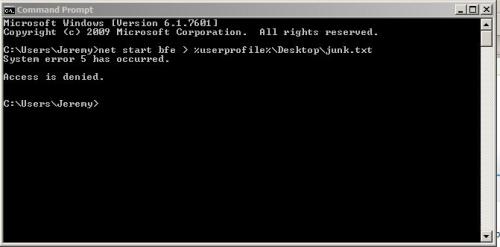
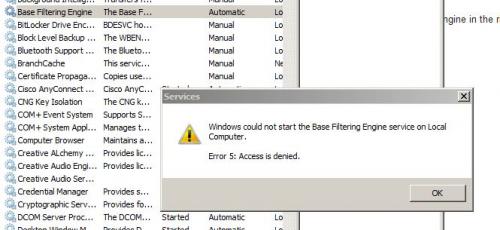
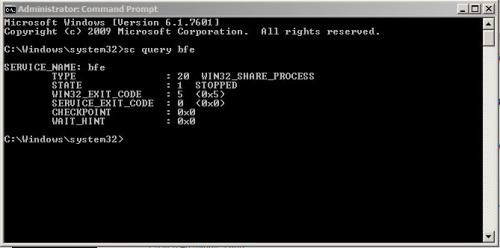











 Sign In
Sign In Create Account
Create Account

