temporary Internet files, I did try to get at the problem by systematically removing programs,one @a time then checking whether I could, then, remove my temp. I-net files, but I was unsuccessful. (At one point, I had to do a "system restore" because I must have deleted my 'sound' (lost it)
Oh, when I tried to get the specs of my computer I also got this msg: "(RED X): The application or DLL C:\WINDOWS\System 32\wbem\wbemcomn. dll is not a valid Windows image. Please check this against your installation diskette"
Spent quite a few hours trying to fix this, but I'm not a 'geek' (compliment) Please help. Thx.
Edited by phillpower2, 25 December 2011 - 01:09 PM.
OTL log removed.





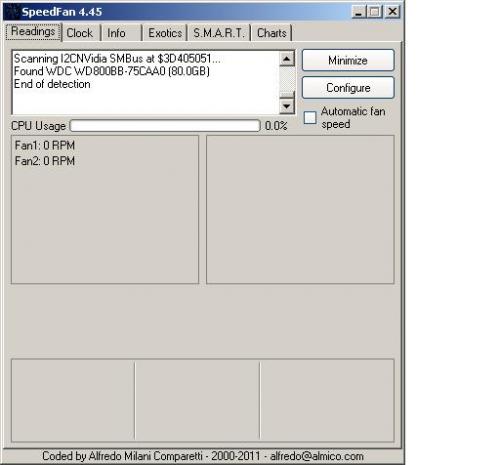












 Sign In
Sign In Create Account
Create Account

