Problem signature:
Problem Event Name: StartupRepairOffline
Problem Signature 01: 6.1.7600.16385
Problem Signature 02: 6.1.7600.16385
Problem Signature 03: unknown
Problem Signature 04: 21200368
Problem Signature 05: AutoFailover
Problem Signature 06: 11
Problem Signature 07: BadDriver
OS Version: 6.1.7600.2.0.0.256.1
Locale ID: 1033
Any ideas, anyone? i don't want to system restore, because im afraid i might lose the Skyrim files that i've gotten so far >.< ... The place where it would send me for the system restore would be right before i started playing when i downloaded DirectX, which i downloaded after it prompted me to on Steam.
Also, there was an update on windows that prompted a window that would let me either restart now or later, so there may have been an issue connected to that, i have no idea though.
Yes, i reposted this thread from the Windows 7 forum, i think i might get some better help here because it seems more virus-related
PLEASE HELP!

 This topic is locked
This topic is locked


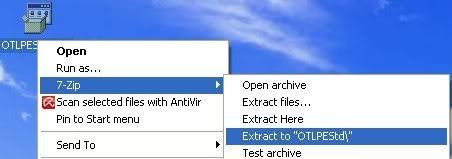
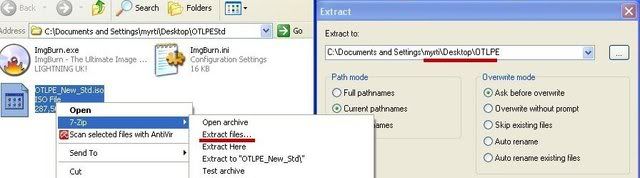












 Sign In
Sign In Create Account
Create Account

