Window 7 - Unable to Boot - Malware Suspected
Started by
TangentMedia
, Dec 27 2011 02:11 PM
#76

 Posted 31 December 2011 - 01:26 PM
Posted 31 December 2011 - 01:26 PM

#77

 Posted 31 December 2011 - 01:26 PM
Posted 31 December 2011 - 01:26 PM

That is the Trojan. You can close those windows so you can work on it? If unable to close these windows, try throughout the Task Manager.
Are you able to download Combofix and run it?
Are you able to download Combofix and run it?
#78

 Posted 31 December 2011 - 01:29 PM
Posted 31 December 2011 - 01:29 PM

Follow on my instructions and you should not have a problem.
#79

 Posted 31 December 2011 - 01:35 PM
Posted 31 December 2011 - 01:35 PM

Are you able to run Combofix.
#80

 Posted 31 December 2011 - 01:37 PM
Posted 31 December 2011 - 01:37 PM

Yes, combofix is on the desktop. However, I can't launch Task manager or any other program. It just pops up another waring window. So i am unable to disable Microsoft Security Essentials.
Rebooting now in Safe Mode to see if i can get any further.
Rebooting now in Safe Mode to see if i can get any further.
#81

 Posted 31 December 2011 - 01:42 PM
Posted 31 December 2011 - 01:42 PM

Okay. I was able to login in SAFE MODE and launch the Task Manager right away and kill the fcj.exe*32 and that shut down the trojan windows. But when I launched MSE to disable it, it instead relaunched fcj.exe*32. So I am not sure how to disable MSE since I cannot open it to disable it. 
#82

 Posted 31 December 2011 - 01:44 PM
Posted 31 December 2011 - 01:44 PM

I can try to run combofix. But your instructions say it is VERY important to disable my anti-virus software and MSE is on the list.
#83

 Posted 31 December 2011 - 01:48 PM
Posted 31 December 2011 - 01:48 PM

I am still in Safe Mode. I *can* launch ComboFix.exe. It goes to the Disclaimer Page. I have not gone further. At the same time I successfully launched ComboFix, the fcj.exe*32 launched. I killed it from the Task Manager.
Should I proceed with ComboFix?
If Yes, then should I kill the fcj.exe*32 whenever it appears in the task manager as ComboFix runs?
Should I proceed with ComboFix?
If Yes, then should I kill the fcj.exe*32 whenever it appears in the task manager as ComboFix runs?
#84

 Posted 31 December 2011 - 01:56 PM
Posted 31 December 2011 - 01:56 PM

I'm going to try from Normal Mode.
#85

 Posted 31 December 2011 - 02:00 PM
Posted 31 December 2011 - 02:00 PM

Ok Stop what you are doing. Don't use the computer in Normal or safe mode anymore until we check that drive from an external environment.
I am testing Testdisk in My computer as we missed a deeper scan during the process. I want to make sure my instructions are correct.
Meanwhile, Run a FRST scan from the Repair Console and post its report.
I am testing Testdisk in My computer as we missed a deeper scan during the process. I want to make sure my instructions are correct.
Meanwhile, Run a FRST scan from the Repair Console and post its report.
#86

 Posted 31 December 2011 - 02:10 PM
Posted 31 December 2011 - 02:10 PM

Too late. I already started running ComboFix from Normal mode, despite warnings that MSE is running. It's crunching now... just completed Stage 3. Should i power off the computer in the middle of it?
#87

 Posted 31 December 2011 - 02:36 PM
Posted 31 December 2011 - 02:36 PM

Okay. ComboFix finished. It did not ask me to Install the Recovery Console. It rebooted and generated the attached report; however, i changed my last name in the report to Zxx so my surname doesn't end up in google.
ALSO, I cannot seem to open any programs. I get this error message (see attached picture).
"Illegal operation attempted on a registry key that has been marked for deletion."
How do I fix this?
ALSO, I cannot seem to open any programs. I get this error message (see attached picture).
"Illegal operation attempted on a registry key that has been marked for deletion."
How do I fix this?
Attached Files
#88

 Posted 31 December 2011 - 02:47 PM
Posted 31 December 2011 - 02:47 PM

Okay. I shutdown. Windows installed 13 updates. Reboot to normal mode seemed to take a long time. Programs all seem to be opening fine. No sign of a virus.
#89

 Posted 31 December 2011 - 02:59 PM
Posted 31 December 2011 - 02:59 PM

Firefox and thunderbird are running fine. Everything seems snappy. Are there any other steps we need to do?
#90

 Posted 31 December 2011 - 03:03 PM
Posted 31 December 2011 - 03:03 PM

I will be back in about 2 or 3 hours. Let me know what is next. Thanks!!!
Similar Topics
0 user(s) are reading this topic
0 members, 0 guests, 0 anonymous users
As Featured On:








 This topic is locked
This topic is locked

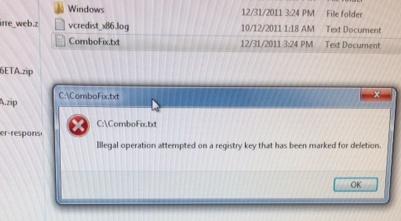





 Sign In
Sign In Create Account
Create Account

