Dad/son bonding - first build - maybe I rushed
Started by
Gravy4672
, Dec 27 2011 02:34 PM
#16

 Posted 08 January 2012 - 09:41 PM
Posted 08 January 2012 - 09:41 PM

#17

 Posted 09 January 2012 - 08:28 AM
Posted 09 January 2012 - 08:28 AM

Those sound good - certainly 41°C is excellent (I get nervous at 60°C).

A nice cashmere sweater and warm slippers will fix that - at least until the newness wears off!While my wife is always complaining the house it too cold
#18

 Posted 09 January 2012 - 11:27 PM
Posted 09 January 2012 - 11:27 PM

#19

 Posted 10 January 2012 - 09:54 AM
Posted 10 January 2012 - 09:54 AM

No, they don't make sense. Since your room temperature is not in the single digits, no way core temps are. Depending on where the sensor is physically located, and how the information is interpreted, it is common for the CPU temp to be a little different from the core temps. But in any case, the Laws of Physics just does not allow for a fan blowing room temperature air on a chunk of non-living matter to cool that matter less than the air temperature. Chill factor and heat index only apply to stuff like living flesh.
If your MSI disk has a hardware monitor, you might try that. Or you might try SpeedFan. Otherwise, in searching on this problem, I note several users complaining that the temperatures displayed were unrealistically low. If you boot into the BIOS Setup Menu and look under PC Health (or something similar) temperatures may be shown there and if unrealistic there too, then you might keep your eye out for a BIOS update from MSI. But do note running the BIOS Setup Menu is about the least demanding task we can ask of our computers so those temps are not a good representation of temps when the system is under load.
If you are really concerned, I recommend you use this as justification to buy yourself a nice Infrared Temperature Gun. Great for also checking how hot the grill, frying pan or dog's nose is (making sure the laser pointer is not pointed at eyes, of course).
If your MSI disk has a hardware monitor, you might try that. Or you might try SpeedFan. Otherwise, in searching on this problem, I note several users complaining that the temperatures displayed were unrealistically low. If you boot into the BIOS Setup Menu and look under PC Health (or something similar) temperatures may be shown there and if unrealistic there too, then you might keep your eye out for a BIOS update from MSI. But do note running the BIOS Setup Menu is about the least demanding task we can ask of our computers so those temps are not a good representation of temps when the system is under load.
If you are really concerned, I recommend you use this as justification to buy yourself a nice Infrared Temperature Gun. Great for also checking how hot the grill, frying pan or dog's nose is (making sure the laser pointer is not pointed at eyes, of course).
Similar Topics
0 user(s) are reading this topic
0 members, 0 guests, 0 anonymous users
As Featured On:










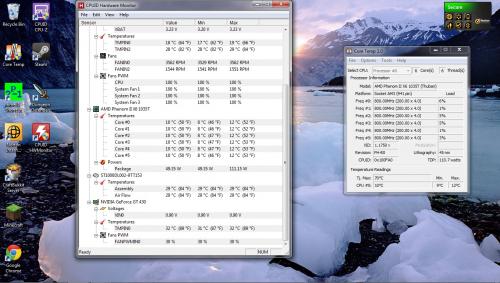




 Sign In
Sign In Create Account
Create Account

