.ISO's dont work in XP
Started by
Oscar Baldwin
, Dec 28 2011 05:33 AM
#1

 Posted 28 December 2011 - 05:33 AM
Posted 28 December 2011 - 05:33 AM

#2

 Posted 28 December 2011 - 07:28 AM
Posted 28 December 2011 - 07:28 AM

Where did the ISO's come from?
#3

 Posted 28 December 2011 - 08:03 AM
Posted 28 December 2011 - 08:03 AM

They're from game CDs. I've lost the original CDs though.
#4

 Posted 28 December 2011 - 08:41 AM
Posted 28 December 2011 - 08:41 AM

It doesn't sound like a XP issue if half the cd's work and half don't. Have you tried the ones that don't work on another XP system to see if they work on it?
This sounds more like a bad read laser on the cd itself then a OS issue.
This sounds more like a bad read laser on the cd itself then a OS issue.
#5

 Posted 28 December 2011 - 05:56 PM
Posted 28 December 2011 - 05:56 PM

But the ISOs worked on Windows Vista
#6

 Posted 28 December 2011 - 06:03 PM
Posted 28 December 2011 - 06:03 PM

I understand that but you said half work and half don't.
My question is why did you down grade your OS?
Please Go to
1: START and the click on RUN
2: Type in devmgmt.msc
3: Click Enter
To do a screenshot please have click on your Print Screen on your keyboard. It is normally the key above your number pad between the F12 key and the Scroll Lock key
Now go to Start and then to All Programs
Scroll to Accessories and then click on Paint
In the Empty White Area click and hold the CTRL key and then click the V
Go to the File option at the top and click on Save as
Save as file type JPEG and save it to your Desktop
Attach it to your next reply
My question is why did you down grade your OS?
Please Go to
1: START and the click on RUN
2: Type in devmgmt.msc
3: Click Enter
To do a screenshot please have click on your Print Screen on your keyboard. It is normally the key above your number pad between the F12 key and the Scroll Lock key
Now go to Start and then to All Programs
Scroll to Accessories and then click on Paint
In the Empty White Area click and hold the CTRL key and then click the V
Go to the File option at the top and click on Save as
Save as file type JPEG and save it to your Desktop
Attach it to your next reply
#7

 Posted 28 December 2011 - 06:24 PM
Posted 28 December 2011 - 06:24 PM

OK. I downgraded my operating system cus I couldn't find my vista cd. I had my old xp one tho.
#8

 Posted 28 December 2011 - 08:12 PM
Posted 28 December 2011 - 08:12 PM

Device Manger screenshot?
#9

 Posted 29 December 2011 - 04:37 AM
Posted 29 December 2011 - 04:37 AM

#10

 Posted 29 December 2011 - 05:30 AM
Posted 29 December 2011 - 05:30 AM

Try using other mounting tools.
#11

 Posted 29 December 2011 - 06:10 AM
Posted 29 December 2011 - 06:10 AM

I've tried several already. Daeomon Tools Lite, MagicISO and ISOMaker and ISODisk but I know the files not corrupted cus it's worked before on vista.
#12

 Posted 29 December 2011 - 06:39 AM
Posted 29 December 2011 - 06:39 AM

I've tried several already. Daeomon Tools Lite, MagicISO and ISOMaker and ISODisk but I know the files not corrupted cus it's worked before on vista.
Maybe, because your OS had viruses on it, the game .ISO's were corrupted with it and that could be the reason why they are not opening.
#13

 Posted 29 December 2011 - 06:41 AM
Posted 29 December 2011 - 06:41 AM

I see. Well I'll try some new ISOs and let you know if they work.
#14

 Posted 29 December 2011 - 06:57 AM
Posted 29 December 2011 - 06:57 AM

As I suggested try them ISo's on another system and see if they work or not. The system has to be running XP to check for sure. If they don't work on there then we have to determine it is the disks themselves. Regardless that they worked before they could be scratched or dirty.
#15

 Posted 22 January 2012 - 10:19 AM
Posted 22 January 2012 - 10:19 AM

Are you still having problems with your issue?
It has been 24 days since your last response and I was wondering if the issue has been resolved?
If so can you explain how it was resolved so others may be able to fix it if they have the same issue.
If not please let us know and we can continue with helping you to resolve the issue.
It has been 24 days since your last response and I was wondering if the issue has been resolved?
If so can you explain how it was resolved so others may be able to fix it if they have the same issue.
If not please let us know and we can continue with helping you to resolve the issue.
Similar Topics
0 user(s) are reading this topic
0 members, 0 guests, 0 anonymous users
As Featured On:










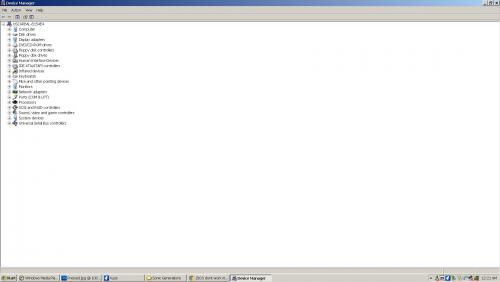





 Sign In
Sign In Create Account
Create Account

