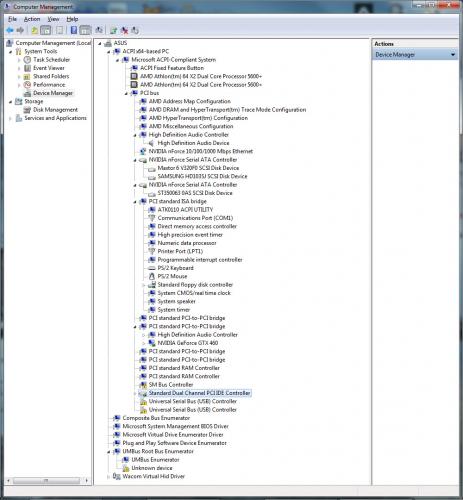

Network and USB issues
#31

 Posted 16 January 2012 - 03:30 PM
Posted 16 January 2012 - 03:30 PM

#32

 Posted 16 January 2012 - 05:59 PM
Posted 16 January 2012 - 05:59 PM

Here's how:
You must use your Internet Explorer for this procedure. (doesn't work so well in Firefox or others).
Go to: http://www.pcpitstop.com
Click on "Free Computer Check-up" listed below PC Pitstop OverDrive
In the User Login - Click on "Sign up FREE!" OR YOU CAN RUN THE TEST ANON. without signing up. - you will see that at the end of that screen. The results will still be saved long enough for me to look at them.
You'll need to submit a valid email address and create your own password, then click - Create Account(button)
Now enter your email address and password to Log in, Select - Scan this system Now!(button)
You will then be asked to download an ActiveX component and allow it to install.
It is safe and does not compromise your privacy.
Follow the on-screen prompts to install the ActiveX and to allow the Full Tests to be run on your machine.
The Full Tests take about 2 1/2 - 3 minutes on most machines.
When complete, a Results - Summary - Recommended Fixes will be displayed.
Please post the URL internet address, from your Results, back here into this Topic Thread so that we can review the configuration.
Note: During the graphics 2D and graphics 3D testing, your screen will display some rapidly moving objects.
If you are sensitive to visual flashing, it may cause dizziness. Therefore, look away from the screen during that portion of the testing.
While PCPitstop does offer a variety of Paid Products, the PCPitstop OverDrive testing is FREE. Please ignore the references to Paid Products. We prefer to provide manual solution instructions that you can apply directly to your machine.
#33

 Posted 17 January 2012 - 02:27 PM
Posted 17 January 2012 - 02:27 PM

We are going to have to give it a break. Had a procedure done on my right elbow, needles / syringes etc. , split tendon, loads of pain, will be for a couple of days. And I am not too good with my left hand. OK for a little slow keyboard pecking but the mouse control needs some work. Will get back to you as soon as I am able.
Thanks for your patience.
#34

 Posted 17 January 2012 - 03:57 PM
Posted 17 January 2012 - 03:57 PM

#35

 Posted 18 January 2012 - 02:08 PM
Posted 18 January 2012 - 02:08 PM

LOL thanks for the warning on the "flashing" I might have a split tendon but my hart is still in good shapePlease post the URL internet address, from your Results, back here into this Topic Thread so that we can review the configuration.
Note: During the graphics 2D and graphics 3D testing, your screen will display some rapidly moving objects.
If you are sensitive to visual flashing, it may cause dizziness. Therefore, look away from the screen during that portion of the testing.
[/b]
Done the test and here is the URL
http://www.pcpitstop...?conid=24754563
#36

 Posted 18 January 2012 - 03:56 PM
Posted 18 January 2012 - 03:56 PM

Results to follow shortly.
Glad to hear your heart is OK, we have to put in the warning, in case anyone is susceptible to the flashing on the TFC screen.
#37

 Posted 18 January 2012 - 04:09 PM
Posted 18 January 2012 - 04:09 PM

I am NOT suggesting that you are suffering the effects of an infection, as I am NOT qualified to make that decision.
HOWEVER you have for instance a large number of toolbars and ONE of them
HotSpot International Toolbar
(5.7.2.2) HotSpot International 4/26/11
Here is the Web of Trust report on Hot Spot International which is actually a sub domain of ourtoolbar.com
http://www.mywot.com.../ourtoolbar.com
and this leads me to think that your interests are best erved by going here and following the guide carefully to post in our Malware forum
On the main existing issue - the usb ports
Pitstop confirms the lack of a driver on the Nvidia SM BUS
System NVIDIA SM Bus Controller Code 18
That is the System Management Bus which allows comunication with the obaord devices and hence the USB.
SO WE ARE BACK to the situation many posts ago and you are facing either a "take your chance" with the link I sent in post 24 item 3.
OR a repair (upgrade install) although in essence I REALLY BELIEVE that if you EVER get this working 100% with Windows 7 64 bit you will be either a genius or VERY lucky.
We have been there and done it - but for the sake of completness here it is again.
Code 18 Reinstall the drivers for this device. (Code 18)Recommended resolution
Update the driver. If that does not work, reinstall the driver for this device through Device Manager.
You may be prompted to provide the path of the driver. Windows may have the driver built-in, or may still have the driver files installed from the last time that you set up the device. If you are asked for the driver and you do not have it, you can try to download the latest driver from the hardware vendor’s Web site.
Update the driver
In the device Properties dialog box, click the Driver tab, and then click Update Driver to start the Hardware Update Wizard. Follow the instructions to update the driver. If this does not work, you will have to uninstall and reinstall the driver.
Uninstall and reinstall the driver
If the driver is corrupted, uninstall the driver from Device Manager and scan for new hardware to install the driver again.
- On the device properties dialog box, click the Driver tab, and then click Uninstall. Follow the instructions.
- Restart your computer.
- Open Device Manager, click Action, and then click Scan for hardware changes. Follow the instructions.
1. I can see no evidence of an A/V program on Pitstop - WAY BACK on post 15 I asked you to disable your anti-virus while you tried a system restore - DO YOU HAVE a real time protection AV program please.
2. I do not think you will solve the USB problem without a repair - even if then
3. To attempt that UNTIL you know you are not infected is a pointless exercise and I recommend that you go to the malware forum NOW before you even try the possible fix in red above.
Good luck and please post a link to THIS thread in the Malware forum
Here is the link to follow the instructions for the post in Malware.
http://www.geekstogo...cleaning-guide/
#38

 Posted 18 January 2012 - 05:29 PM
Posted 18 January 2012 - 05:29 PM

Understood and will address this.There are a number of matters in the Pitstop results that suggest to me that you MAY benefit greatly from a visit to our Malware forum.I am NOT suggesting that you are suffering the effects of an infection, as I am NOT qualified to make that decision.HOWEVER you have for instance a large number of toolbars and ONE of themHotSpot International Toolbar(5.7.2.2) HotSpot International 4/26/11Here is the Web of Trust report on Hot Spot International which is actually a sub domain of ourtoolbar.comhttp://www.mywot.com.../ourtoolbar.comand this leads me to think that your interests are best erved by going here and following the guide carefully to post in our Malware forum
Done and the flowing is what I got when booting up:On the main existing issue - the usb portsPitstop confirms the lack of a driver on the Nvidia SM BUSSystem NVIDIA SM Bus Controller Code 18That is the System Management Bus which allows comunication with the obaord devices and hence the USB.SO WE ARE BACK to the situation many posts ago and you are facing either a "take your chance" with the link I sent in post 24 item 3.OR a repair (upgrade install) although in essence I REALLY BELIEVE that if you EVER get this working 100% with Windows 7 64 bit you will be either a genius or VERY lucky.We have been there and done it - but for the sake of completness here it is again.Code 18 Reinstall the drivers for this device. (Code 18)Recommended resolutionUpdate the driver. If that does not work, reinstall the driver for this device through Device Manager. You may be prompted to provide the path of the driver. Windows may have the driver built-in, or may still have the driver files installed from the last time that you set up the device. If you are asked for the driver and you do not have it, you can try to download the latest driver from the hardware vendor’s Web site.Update the driverIn the device Properties dialog box, click the Driver tab, and then click Update Driver to start the Hardware Update Wizard. Follow the instructions to update the driver. If this does not work, you will have to uninstall and reinstall the driver. Uninstall and reinstall the driverIf the driver is corrupted, uninstall the driver from Device Manager and scan for new hardware to install the driver again.
SUMMARY
- On the device properties dialog box, click the Driver tab, and then click Uninstall. Follow the instructions.
- Restart your computer.
- Open Device Manager, click Action, and then click Scan for hardware changes. Follow the instructions.
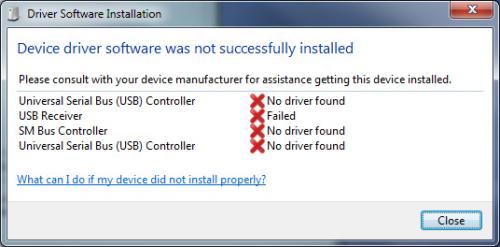
I have System Mechanic Professional it has A/V including real time1. I can see no evidence of an A/V program on Pitstop - WAY BACK on post 15 I asked you to disable your anti-virus while you tried a system restore - DO YOU HAVE a real time protection AV program please.
Ok I will do the first part and get back to you tomorrow. just to let you know I will be travelling Friday Thanks once again2. I do not think you will solve the USB problem without a repair - even if then3. To attempt that UNTIL you know you are not infected is a pointless exercise and I recommend that you go to the malware forum NOW before you even try the possible fix in red above.Good luck and please post a link to THIS thread in the Malware forumHere is the link to follow the instructions for the post in Malware.http://www.geekstogo...cleaning-guide/
#39

 Posted 18 January 2012 - 06:22 PM
Posted 18 January 2012 - 06:22 PM

have System Mechanic Professional it has A/V including real time
Please see this
http://www.v3.co.uk/...hanic-pro-10111
If you have RELIED only on THAT as your real time protection it is IMHO even more reason to go to our Malware forum,
2. The procedure NOW, that I have made the decision that my best advice, is to ask you to go to our Malware forum, is that I can not now offer further advice on this topic in this forum.
IF YOU receive a clean bill of health in the Malware forum then the expert there, may well recommend that you return here, if there are still problems, that are NOT Malware related.
Best regards
Macboatmaster
#40

 Posted 19 January 2012 - 04:54 PM
Posted 19 January 2012 - 04:54 PM

http://www.geekstogo...__fromsearch__1
ESEA
Good luck
Similar Topics
0 user(s) are reading this topic
0 members, 0 guests, 0 anonymous users
As Featured On:














 Sign In
Sign In Create Account
Create Account

