Go to device manager, select Hidden Devices, check there are no warning flags.
no warning flags
Go to Manage automatic Update. Select, Notify of updates, but do not download, this to prevent windows from updating drivers.
Done. There are 17 files waiting to be installed, by the way.
Go to the event viewer (start => run => eventvwr.msc), check the different sections there and report any warning or error you see. Tell us about the source, the event ID and paste the text you see under description when you double-click the event (right-click => copy doesn't work there so use ctrl+c instead).
Admin events: the critical events are the same as already reported.
Errors: there are sooooo many! I pasted just one example of each type.
Again, these are JUST the admin errors. It took so long to cut and paste all this. That is all I have time for today. Let me know if you want me to report other kinds of errors.
Error 1/22/2012 10:43:51 AM Bonjour Service 100 None
ERROR: handle_resolve_request bad interfaceIndex 22
Error 1/22/2012 7:51:15 PM Dhcp-Client 1001 Address Configuration State Event
Your computer was not assigned an address from the network (by the DHCP Server) for the Network Card with network address 0x00268331C684. The following error occurred: 0x79. Your computer will continue to try and obtain an address on its own from the network address (DHCP) server.
Error 1/22/2012 7:50:55 PM WMI 10 None
Event filter with query "SELECT * FROM __InstanceModificationEvent WITHIN 60 WHERE TargetInstance ISA "Win32_Processor" AND TargetInstance.LoadPercentage > 99" could not be reactivated in namespace "//./root/CIMV2" because of error 0x80041003. Events cannot be delivered through this filter until the problem is corrected.
Error 1/12/2012 5:49:30 PM CAPI2 4107 None
Failed extract of third-party root list from auto update cab at: <
http://www.download....uthrootstl.cab> with error: A required certificate is not within its validity period when verifying against the current system clock or the timestamp in the signed file.
Error 1/22/2012 12:12:47 PM Service Control Manager 7031 None
The Superfetch service terminated unexpectedly. It has done this 1 time(s). The following corrective action will be taken in 60000 milliseconds: Restart the service.
Error 1/22/2012 12:12:41 PM Application Error 1000 (100)
Faulting application name: svchost.exe_SysMain, version: 6.1.7600.16385, time stamp: 0x4a5bc3c1
Faulting module name: sysmain.dll, version: 6.1.7601.17514, time stamp: 0x4ce7c9db
Exception code: 0xc0000005
Fault offset: 0x00000000000032df
Faulting process id: 0x664
Faulting application start time: 0x01ccd93012ca31ec
Faulting application path: C:\Windows\system32\svchost.exe
Faulting module path: c:\windows\system32\sysmain.dll
Report Id: 6f6d798e-4535-11e1-85d3-00268331c684
Error 1/22/2012 3:04:29 PM EventLog 6008 None
The previous system shutdown at 3:01:47 PM on 1/22/2012 was unexpected.
Error 1/12/2012 5:49:29 PM CAPI2 4107 None
Failed extract of third-party root list from auto update cab at: <
http://www.download....uthrootstl.cab> with error: A required certificate is not within its validity period when verifying against the current system clock or the timestamp in the signed file.
Error 1/12/2012 5:07:16 PM Schannel 36888 None
The following fatal alert was generated: 10. The internal error state is 10.
Error 1/12/2012 3:56:25 PM Service Control Manager 7023 None
The Windows Modules Installer service terminated with the following error:
%%16405
Error 1/23/2012 9:05:01 PM BugCheck 1001 None
The computer has rebooted from a bugcheck. The bugcheck was: 0x00000050 (0xfffffa7f8fe170cd, 0x0000000000000001, 0xfffff88003e318be, 0x0000000000000007). A dump was saved in: C:\Windows\MEMORY.DMP. Report Id: 012312-15553-01.
Error 1/20/2012 6:50:36 PM Disk 11 None
The driver detected a controller error on \Device\Harddisk1\DR1.
Error 1/20/2012 4:03:34 PM .NET Runtime 1023 None
Application: plugin-container.exe
CoreCLR Version: 5.0.61118.0
Description: The process was terminated due to an internal error in the .NET Runtime at IP 6738F203 (67210000) with exit code 80131506.
Error 1/20/2012 12:33:15 PM PrintService 318 Adding a printer driver
Failed to upgrade printer settings for printer Canon MP620 series Printer,1 driver Canon MP620 series Printer. Error: 1801. The device settings for the printer are set to those configured by the manufacturer.
Error 1/21/2012 2:21:53 PM Eventlog 1101 Event processing
Audit events have been dropped by the transport. 0
Error 1/21/2012 1:33:54 PM Server 2505 None
The server could not bind to the transport \Device\NetBT_Tcpip_{1BA1075A-E4EE-4468-88F8-BFA753C6CF48} because another computer on the network has the same name. The server could not start.
Error 1/12/2012 5:49:30 PM CAPI2 4107 None
Failed extract of third-party root list from auto update cab at: <
http://www.download....uthrootstl.cab> with error: A required certificate is not within its validity period when verifying against the current system clock or the timestamp in the signed file
Error 1/12/2012 6:43:28 PM Microsoft Office 12 Sessions 7001 None
ID: 6, Application Name: Microsoft Office Outlook, Application Version: 12.0.4518.1014, Microsoft Office Version: 12.0.4518.1014. This session lasted 5831 seconds with 660 seconds of active time. This session ended with a crash.
Error 1/11/2012 6:11:14 PM Ntfs 55 (2)
The file system structure on the disk is corrupt and unusable. Please run the chkdsk utility on the volume Programs.
Error 1/26/2012 10:20:09 AM Disk 11 None
The driver detected a controller error on \Device\Harddisk1\DR1
Error 1/26/2012 7:53:50 AM Eventlog 22 Service startup
The event logging service encountered an error while initializing publishing resources for channel HardwareEvents. If channel type is Analytic or Debug, then this could mean there was an error initializing logging resources as well.
Error 1/26/2012 7:53:26 AM Service Control Manager 7000 None
The Encrypting File System (EFS) service failed to start due to the following error:
A thread could not be created for the service.
Error 1/26/2012 7:51:17 AM Service Control Manager 7011 None
A timeout (30000 milliseconds) was reached while waiting for a transaction response from the wudfsvc service.
Error 1/26/2012 7:53:16 AM Service Control Manager 7023 None
The Task Scheduler service terminated with the following error:
The paging file is too small for this operation to complete.
Error 1/26/2012 7:49:50 AM Service Control Manager 7000 None
The COM+ Event System service failed to start due to the following error:
The service did not respond to the start or control request in a timely fashion.
Error 1/11/2012 8:29:13 PM CAPI2 4107 None
Failed extract of third-party root list from auto update cab at: <
http://www.download....uthrootstl.cab> with error: A required certificate is not within its validity period when verifying against the current system clock or the timestamp in the signed file.
Error 1/26/2012 7:47:25 AM Service Control Manager 7022 None
The Windows Audio Endpoint Builder service hung on starting.
Error 1/25/2012 5:06:28 PM Kernel-EventTracing 2 Session
Session "Circular Kernel Context Logger" failed to start with the following error: 0xC0000035
Error 1/12/2012 10:21:43 PM VSS 13 None
Volume Shadow Copy Service information: The COM Server with CLSID {4e14fba2-2e22-11d1-9964-00c04fbbb345} and name CEventSystem cannot be started. [0x800703e6, Invalid access to memory location.
]
Error 1/12/2012 10:22:18 PM Service Control Manager 7031 None
The Peer Networking Identity Manager service terminated unexpectedly. It has done this 1 time(s). The following corrective action will be taken in 300000 milliseconds: Restart the service.
Error 1/12/2012 10:21:43 PM VSS 13 None
Volume Shadow Copy Service information: The COM Server with CLSID {4e14fba2-2e22-11d1-9964-00c04fbbb345} and name CEventSystem cannot be started. [0x800703e6, Invalid access to memory location.
Error 1/12/2012 10:22:18 PM Service Control Manager 7009 None
A timeout was reached (30000 milliseconds) while waiting for the Windows Error Reporting Service service to connect.
Error 1/17/2012 9:08:36 PM .NET Runtime 1023 None
Application: plugin-container.exe
CoreCLR Version: 5.0.61118.0
Description: The process was terminated due to an internal error in the .NET Runtime at IP 61E141AF (61D00000) with exit code 80131506.
Error 1/12/2012 10:25:18 PM LsaSrv 5000 None
The security package Negotiate generated an exception. The exception information is the data.
Error 1/12/2012 10:25:48 PM Service Control Manager 7038 None
The WerSvc service was unable to log on as NT AUTHORITY\SYSTEM with the currently configured password due to the following error:
The remote procedure call failed.
To ensure that the service is configured properly, use the Services snap-in in Microsoft Management Console (MMC).
Error 1/13/2012 3:09:14 PM Kernel-EventTracing 2 Session
Session "Circular Kernel Context Logger" failed to start with the following error: 0xC0000035
Error 1/13/2012 1:52:46 AM MsiInstaller 11935 None
Product: Microsoft Visual C++ 2008 Redistributable - x86 9.0.30729.6161 -- Error 1935.An error occurred during the installation of assembly 'Microsoft.VC90.ATL,version="9.0.30729.6161",publicKeyToken="1fc8b3b9a1e18e3b",processorArchitecture="x86",type="win32"'. Please refer to Help and Support for more information. HRESULT: 0x80070BC9. assembly interface: IAssemblyCacheItem, function: Commit, component: {03329364-ED3E-3EF1-ACB0-C1E9F5282929}
Error 1/12/2012 10:24:23 PM Search 3100 Gatherer
Unable to initialize the filter host process. Terminating.
Details: This operation returned because the timeout period expired. (HRESULT : 0x800705b4) (0x800705b4)
After seeing the report above that there was a problem with the D: drive (a part of my partitioned 1tb hdd), I tried to run chkdsk. I saw a window flash on the screen but it disappeared too fast to see what it said.
I'm going to post this before I run the diag tool for the hdd
mc
Edited by mclimbin, 16 February 2012 - 10:48 AM.






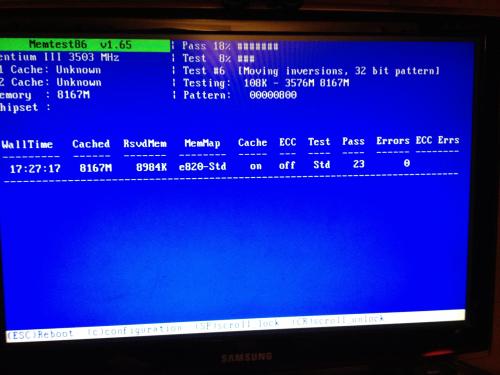
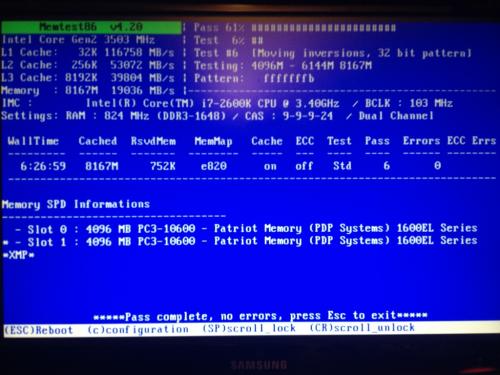











 Sign In
Sign In Create Account
Create Account

