is there a way to use kill disk? or another program or even the command prompt to fix this issue? Also when used diskpart in command prompt the internall hdd is write protected and diskpart fails many times to format or remove volumes.
i donot have another laptop to use the harddrive in just the d630. would be greatly aprrecited if someone can give grave details as to how i can fix this issue. Thanks -Wassim-
PS: i attached a picture of the black screen















 Sign In
Sign In Create Account
Create Account

