I do not recognize the two listed files:
[2011/06/09 23:56:10 | 000,000,687 | ---- | C] () -- C:\Windows\SysWow64\wta_Two.dat
[2011/06/09 23:46:35 | 000,000,693 | ---- | C] () -- C:\Windows\SysWow64\wta_One.dat
OTL Fix log: All processes killed
========== SERVICES/DRIVERS ==========
========== PROCESSES ==========
========== OTL ==========
Service ATITool stopped successfully!
Service ATITool deleted successfully!
C:\Windows\SysNative\drivers\ATITool64.sys moved successfully.
========== REGISTRY ==========
========== FILES ==========
< dir /s /a "C:\77ba3578eae882541ae9ccfab7fedf94" /c > Volume in drive C has no label.
Volume Serial Number is 3859-37D8
Directory of C:\77ba3578eae882541ae9ccfab7fedf94
01/13/2012 03:14 AM <DIR> .
01/13/2012 03:14 AM <DIR> ..
01/13/2012 03:01 AM <DIR> 1028
01/13/2012 03:01 AM <DIR> 1031
01/13/2012 03:01 AM <DIR> 1033
01/13/2012 03:01 AM <DIR> 1036
01/13/2012 03:01 AM <DIR> 1040
01/13/2012 03:01 AM <DIR> 1041
01/13/2012 03:01 AM <DIR> 1042
01/13/2012 03:01 AM <DIR> 1049
01/13/2012 03:01 AM <DIR> 2052
01/13/2012 03:01 AM <DIR> 3082
10/05/2011 07:52 PM 16,118 DHtmlHeader.html
01/13/2012 03:01 AM <DIR> Graphics
10/05/2011 07:52 PM 7,308 header.bmp
10/05/2011 07:52 PM 17,875,448 ParameterInfo.xml
10/05/2011 07:52 PM 78,152 Setup.exe
10/05/2011 07:52 PM 809,304 SetupEngine.dll
10/05/2011 07:52 PM 295,248 SetupUi.dll
10/05/2011 07:52 PM 30,120 SetupUi.xsd
10/05/2011 07:52 PM 96,088 SetupUtility.exe
10/05/2011 07:52 PM 80,742 SplashScreen.bmp
10/05/2011 07:52 PM 144,416 sqmapi.dll
10/05/2011 07:52 PM 14,084 Strings.xml
10/05/2011 07:52 PM 40,914 UiInfo.xml
10/05/2011 07:52 PM 325,760 watermark.bmp
13 File(s) 19,813,702 bytes
Directory of C:\77ba3578eae882541ae9ccfab7fedf94\1028
01/13/2012 03:01 AM <DIR> .
01/13/2012 03:01 AM <DIR> ..
10/05/2011 07:52 PM 2,329 eula.rtf
10/05/2011 07:52 PM 34,192 LocalizedData.xml
10/05/2011 07:58 PM 13,656 SetupResources.dll
3 File(s) 50,177 bytes
Directory of C:\77ba3578eae882541ae9ccfab7fedf94\1031
01/13/2012 03:01 AM <DIR> .
01/13/2012 03:01 AM <DIR> ..
10/05/2011 07:52 PM 1,477 eula.rtf
10/05/2011 07:52 PM 45,460 LocalizedData.xml
10/05/2011 07:58 PM 18,264 SetupResources.dll
3 File(s) 65,201 bytes
Directory of C:\77ba3578eae882541ae9ccfab7fedf94\1033
01/13/2012 03:01 AM <DIR> .
01/13/2012 03:01 AM <DIR> ..
10/05/2011 07:52 PM 1,171 eula.rtf
10/05/2011 07:52 PM 42,798 LocalizedData.xml
10/05/2011 07:52 PM 16,728 SetupResources.dll
3 File(s) 60,697 bytes
Directory of C:\77ba3578eae882541ae9ccfab7fedf94\1036
01/13/2012 03:01 AM <DIR> .
01/13/2012 03:01 AM <DIR> ..
10/05/2011 07:52 PM 1,400 eula.rtf
10/05/2011 07:52 PM 45,408 LocalizedData.xml
10/05/2011 07:58 PM 18,264 SetupResources.dll
3 File(s) 65,072 bytes
Directory of C:\77ba3578eae882541ae9ccfab7fedf94\1040
01/13/2012 03:01 AM <DIR> .
01/13/2012 03:01 AM <DIR> ..
10/05/2011 07:52 PM 1,412 eula.rtf
10/05/2011 07:52 PM 44,002 LocalizedData.xml
10/05/2011 07:58 PM 17,752 SetupResources.dll
3 File(s) 63,166 bytes
Directory of C:\77ba3578eae882541ae9ccfab7fedf94\1041
01/13/2012 03:01 AM <DIR> .
01/13/2012 03:01 AM <DIR> ..
10/05/2011 07:52 PM 3,055 eula.rtf
10/05/2011 07:52 PM 37,370 LocalizedData.xml
10/05/2011 07:58 PM 15,192 SetupResources.dll
3 File(s) 55,617 bytes
Directory of C:\77ba3578eae882541ae9ccfab7fedf94\1042
01/13/2012 03:01 AM <DIR> .
01/13/2012 03:01 AM <DIR> ..
10/05/2011 07:52 PM 3,745 eula.rtf
10/05/2011 07:52 PM 36,196 LocalizedData.xml
10/05/2011 07:58 PM 14,680 SetupResources.dll
3 File(s) 54,621 bytes
Directory of C:\77ba3578eae882541ae9ccfab7fedf94\1049
01/13/2012 03:01 AM <DIR> .
01/13/2012 03:01 AM <DIR> ..
10/05/2011 07:52 PM 3,406 eula.rtf
10/05/2011 07:52 PM 44,216 LocalizedData.xml
10/05/2011 07:58 PM 17,752 SetupResources.dll
3 File(s) 65,374 bytes
Directory of C:\77ba3578eae882541ae9ccfab7fedf94\2052
01/13/2012 03:01 AM <DIR> .
01/13/2012 03:01 AM <DIR> ..
10/05/2011 07:52 PM 2,129 eula.rtf
10/05/2011 07:52 PM 34,042 LocalizedData.xml
10/05/2011 07:58 PM 13,656 SetupResources.dll
3 File(s) 49,827 bytes
Directory of C:\77ba3578eae882541ae9ccfab7fedf94\3082
01/13/2012 03:01 AM <DIR> .
01/13/2012 03:01 AM <DIR> ..
10/05/2011 07:52 PM 1,387 eula.rtf
10/05/2011 07:52 PM 44,416 LocalizedData.xml
10/05/2011 07:58 PM 18,264 SetupResources.dll
3 File(s) 64,067 bytes
Directory of C:\77ba3578eae882541ae9ccfab7fedf94\Graphics
01/13/2012 03:01 AM <DIR> .
01/13/2012 03:01 AM <DIR> ..
10/05/2011 07:52 PM 1,150 Print.ico
10/05/2011 07:52 PM 894 Rotate1.ico
10/05/2011 07:52 PM 894 Rotate2.ico
10/05/2011 07:52 PM 894 Rotate3.ico
10/05/2011 07:52 PM 894 Rotate4.ico
10/05/2011 07:52 PM 894 Rotate5.ico
10/05/2011 07:52 PM 894 Rotate6.ico
10/05/2011 07:52 PM 894 Rotate7.ico
10/05/2011 07:52 PM 894 Rotate8.ico
10/05/2011 07:52 PM 1,150 Save.ico
10/05/2011 07:52 PM 36,710 Setup.ico
10/05/2011 07:52 PM 10,134 stop.ico
10/05/2011 07:52 PM 1,150 SysReqMet.ico
10/05/2011 07:52 PM 1,150 SysReqNotMet.ico
10/05/2011 07:52 PM 10,134 warn.ico
15 File(s) 68,730 bytes
Total Files Listed:
58 File(s) 20,476,251 bytes
35 Dir(s) 26,368,233,472 bytes free
C:\Users\Mafu\Desktop\cmd.bat deleted successfully.
C:\Users\Mafu\Desktop\cmd.txt deleted successfully.
< dir /s /a "C:\bee274198a1f6abdad9fc1b49728e8" /c > Volume in drive C has no label.
Volume Serial Number is 3859-37D8
Directory of C:\bee274198a1f6abdad9fc1b49728e8
01/11/2012 03:07 AM <DIR> .
01/11/2012 03:07 AM <DIR> ..
01/11/2012 03:07 AM <DIR> 1025
01/11/2012 03:07 AM <DIR> 1028
01/11/2012 03:07 AM <DIR> 1029
01/11/2012 03:07 AM <DIR> 1030
01/11/2012 03:06 AM <DIR> 1031
01/11/2012 03:06 AM <DIR> 1032
01/11/2012 03:06 AM <DIR> 1033
01/11/2012 03:06 AM <DIR> 1035
01/11/2012 03:06 AM <DIR> 1036
01/11/2012 03:06 AM <DIR> 1037
01/11/2012 03:06 AM <DIR> 1038
01/11/2012 03:06 AM <DIR> 1040
01/11/2012 03:06 AM <DIR> 1041
01/11/2012 03:06 AM <DIR> 1042
01/11/2012 03:06 AM <DIR> 1043
01/11/2012 03:06 AM <DIR> 1044
01/11/2012 03:06 AM <DIR> 1045
01/11/2012 03:06 AM <DIR> 1046
01/11/2012 03:06 AM <DIR> 1049
01/11/2012 03:06 AM <DIR> 1053
01/11/2012 03:06 AM <DIR> 1055
01/11/2012 03:06 AM <DIR> 2052
01/11/2012 03:06 AM <DIR> 2070
01/11/2012 03:06 AM <DIR> 3076
01/11/2012 03:06 AM <DIR> 3082
12/26/2011 03:38 AM 16,118 DHtmlHeader.html
01/11/2012 03:06 AM <DIR> Graphics
1 File(s) 16,118 bytes
Directory of C:\bee274198a1f6abdad9fc1b49728e8\1025
01/11/2012 03:07 AM <DIR> .
01/11/2012 03:07 AM <DIR> ..
0 File(s) 0 bytes
Directory of C:\bee274198a1f6abdad9fc1b49728e8\1028
01/11/2012 03:07 AM <DIR> .
01/11/2012 03:07 AM <DIR> ..
0 File(s) 0 bytes
Directory of C:\bee274198a1f6abdad9fc1b49728e8\1029
01/11/2012 03:07 AM <DIR> .
01/11/2012 03:07 AM <DIR> ..
0 File(s) 0 bytes
Directory of C:\bee274198a1f6abdad9fc1b49728e8\1030
01/11/2012 03:07 AM <DIR> .
01/11/2012 03:07 AM <DIR> ..
0 File(s) 0 bytes
Directory of C:\bee274198a1f6abdad9fc1b49728e8\1031
01/11/2012 03:06 AM <DIR> .
01/11/2012 03:06 AM <DIR> ..
0 File(s) 0 bytes
Directory of C:\bee274198a1f6abdad9fc1b49728e8\1032
01/11/2012 03:06 AM <DIR> .
01/11/2012 03:06 AM <DIR> ..
0 File(s) 0 bytes
Directory of C:\bee274198a1f6abdad9fc1b49728e8\1033
01/11/2012 03:06 AM <DIR> .
01/11/2012 03:06 AM <DIR> ..
0 File(s) 0 bytes
Directory of C:\bee274198a1f6abdad9fc1b49728e8\1035
01/11/2012 03:06 AM <DIR> .
01/11/2012 03:06 AM <DIR> ..
0 File(s) 0 bytes
Directory of C:\bee274198a1f6abdad9fc1b49728e8\1036
01/11/2012 03:06 AM <DIR> .
01/11/2012 03:06 AM <DIR> ..
0 File(s) 0 bytes
Directory of C:\bee274198a1f6abdad9fc1b49728e8\1037
01/11/2012 03:06 AM <DIR> .
01/11/2012 03:06 AM <DIR> ..
0 File(s) 0 bytes
Directory of C:\bee274198a1f6abdad9fc1b49728e8\1038
01/11/2012 03:06 AM <DIR> .
01/11/2012 03:06 AM <DIR> ..
0 File(s) 0 bytes
Directory of C:\bee274198a1f6abdad9fc1b49728e8\1040
01/11/2012 03:06 AM <DIR> .
01/11/2012 03:06 AM <DIR> ..
0 File(s) 0 bytes
Directory of C:\bee274198a1f6abdad9fc1b49728e8\1041
01/11/2012 03:06 AM <DIR> .
01/11/2012 03:06 AM <DIR> ..
0 File(s) 0 bytes
Directory of C:\bee274198a1f6abdad9fc1b49728e8\1042
01/11/2012 03:06 AM <DIR> .
01/11/2012 03:06 AM <DIR> ..
0 File(s) 0 bytes
Directory of C:\bee274198a1f6abdad9fc1b49728e8\1043
01/11/2012 03:06 AM <DIR> .
01/11/2012 03:06 AM <DIR> ..
0 File(s) 0 bytes
Directory of C:\bee274198a1f6abdad9fc1b49728e8\1044
01/11/2012 03:06 AM <DIR> .
01/11/2012 03:06 AM <DIR> ..
0 File(s) 0 bytes
Directory of C:\bee274198a1f6abdad9fc1b49728e8\1045
01/11/2012 03:06 AM <DIR> .
01/11/2012 03:06 AM <DIR> ..
0 File(s) 0 bytes
Directory of C:\bee274198a1f6abdad9fc1b49728e8\1046
01/11/2012 03:06 AM <DIR> .
01/11/2012 03:06 AM <DIR> ..
0 File(s) 0 bytes
Directory of C:\bee274198a1f6abdad9fc1b49728e8\1049
01/11/2012 03:06 AM <DIR> .
01/11/2012 03:06 AM <DIR> ..
0 File(s) 0 bytes
Directory of C:\bee274198a1f6abdad9fc1b49728e8\1053
01/11/2012 03:06 AM <DIR> .
01/11/2012 03:06 AM <DIR> ..
0 File(s) 0 bytes
Directory of C:\bee274198a1f6abdad9fc1b49728e8\1055
01/11/2012 03:06 AM <DIR> .
01/11/2012 03:06 AM <DIR> ..
0 File(s) 0 bytes
Directory of C:\bee274198a1f6abdad9fc1b49728e8\2052
01/11/2012 03:06 AM <DIR> .
01/11/2012 03:06 AM <DIR> ..
0 File(s) 0 bytes
Directory of C:\bee274198a1f6abdad9fc1b49728e8\2070
01/11/2012 03:06 AM <DIR> .
01/11/2012 03:06 AM <DIR> ..
0 File(s) 0 bytes
Directory of C:\bee274198a1f6abdad9fc1b49728e8\3076
01/11/2012 03:06 AM <DIR> .
01/11/2012 03:06 AM <DIR> ..
0 File(s) 0 bytes
Directory of C:\bee274198a1f6abdad9fc1b49728e8\3082
01/11/2012 03:06 AM <DIR> .
01/11/2012 03:06 AM <DIR> ..
0 File(s) 0 bytes
Directory of C:\bee274198a1f6abdad9fc1b49728e8\Graphics
01/11/2012 03:06 AM <DIR> .
01/11/2012 03:06 AM <DIR> ..
0 File(s) 0 bytes
Total Files Listed:
1 File(s) 16,118 bytes
80 Dir(s) 26,368,233,472 bytes free
C:\Users\Mafu\Desktop\cmd.bat deleted successfully.
C:\Users\Mafu\Desktop\cmd.txt deleted successfully.
< dir /s /a "C:\Users\Mafu\AppData\Local\EapmapUI" /c > Volume in drive C has no label.
Volume Serial Number is 3859-37D8
Directory of C:\Users\Mafu\AppData\Local\EapmapUI
01/08/2012 03:12 AM <DIR> .
01/08/2012 03:12 AM <DIR> ..
0 File(s) 0 bytes
Total Files Listed:
0 File(s) 0 bytes
2 Dir(s) 26,368,241,664 bytes free
C:\Users\Mafu\Desktop\cmd.bat deleted successfully.
C:\Users\Mafu\Desktop\cmd.txt deleted successfully.
< dir /s /a "C:\Users\Mafu\AppData\Local\SCE" /c > Volume in drive C has no label.
Volume Serial Number is 3859-37D8
Directory of C:\Users\Mafu\AppData\Local\SCE
12/08/2011 03:18 PM <DIR> .
12/08/2011 03:18 PM <DIR> ..
12/08/2011 03:18 PM <DIR> CrashReport
0 File(s) 0 bytes
Directory of C:\Users\Mafu\AppData\Local\SCE\CrashReport
12/08/2011 03:18 PM <DIR> .
12/08/2011 03:18 PM <DIR> ..
0 File(s) 0 bytes
Total Files Listed:
0 File(s) 0 bytes
5 Dir(s) 26,368,241,664 bytes free
C:\Users\Mafu\Desktop\cmd.bat deleted successfully.
C:\Users\Mafu\Desktop\cmd.txt deleted successfully.
< takeown /f "C:\Windows\SysNative\drivers\etc\hosts" /c >SUCCESS: The file (or folder): "C:\Windows\SysNative\drivers\etc\hosts" now owned by user "Aeon\Mafu".
C:\Users\Mafu\Desktop\cmd.bat deleted successfully.
C:\Users\Mafu\Desktop\cmd.txt deleted successfully.
< del /f /q "C:\Windows\SysNative\drivers\etc\hosts" /c >C:\Windows\SysNative\drivers\etc\hosts
C:\Users\Mafu\Desktop\cmd.bat deleted successfully.
C:\Users\Mafu\Desktop\cmd.txt deleted successfully.
< echo,Y|cacls "%WinDir%\system32\drivers\etc\hosts" /G everyone:f /c >Are you sure (Y/N)?processed file: C:\Windows\system32\drivers\etc\hosts
C:\Users\Mafu\Desktop\cmd.bat deleted successfully.
C:\Users\Mafu\Desktop\cmd.txt deleted successfully.
< ipconfig /flushdns /c >Windows IP Configuration
Successfully flushed the DNS Resolver Cache.
C:\Users\Mafu\Desktop\cmd.bat deleted successfully.
C:\Users\Mafu\Desktop\cmd.txt deleted successfully.
========== COMMANDS ==========
C:\Windows\System32\drivers\etc\Hosts moved successfully.
HOSTS file reset successfully
Restore point Set: OTL Restore Point
[EMPTYTEMP]
User: All Users
User: Default
->Temp folder emptied: 0 bytes
->Temporary Internet Files folder emptied: 33170 bytes
->Flash cache emptied: 0 bytes
User: Default User
->Temp folder emptied: 0 bytes
->Temporary Internet Files folder emptied: 0 bytes
->Flash cache emptied: 0 bytes
User: Mafu
->Temp folder emptied: 185900229 bytes
->Temporary Internet Files folder emptied: 110837927 bytes
->Java cache emptied: 0 bytes
->FireFox cache emptied: 846868862 bytes
->Opera cache emptied: 0 bytes
->Flash cache emptied: 13761 bytes
User: Public
->Temp folder emptied: 0 bytes
%systemdrive% .tmp files removed: 0 bytes
%systemroot% .tmp files removed: 0 bytes
%systemroot%\System32 .tmp files removed: 0 bytes
%systemroot%\System32 (64bit) .tmp files removed: 0 bytes
%systemroot%\System32\drivers .tmp files removed: 0 bytes
Windows Temp folder emptied: 12343346 bytes
%systemroot%\sysnative\config\systemprofile\AppData\Local\Microsoft\Windows\Temporary Internet Files folder emptied: 50333 bytes
%systemroot%\sysnative\config\systemprofile\AppData\LocalLow\Sun\Java\Deployment folder emptied: 0 bytes
RecycleBin emptied: 0 bytes
Total Files Cleaned = 1,102.00 mb
[EMPTYFLASH]
User: All Users
User: Default
->Flash cache emptied: 0 bytes
User: Default User
->Flash cache emptied: 0 bytes
User: Mafu
->Flash cache emptied: 0 bytes
User: Public
Total Flash Files Cleaned = 0.00 mb
[EMPTYJAVA]
User: All Users
User: Default
User: Default User
User: Mafu
->Java cache emptied: 0 bytes
User: Public
Total Java Files Cleaned = 0.00 mb
OTL by OldTimer - Version 3.2.31.0 log created on 02152012_192315
Files\Folders moved on Reboot...
C:\Users\Mafu\AppData\Local\Temp\FXSAPIDebugLogFile.txt moved successfully.
Registry entries deleted on Reboot...
----------------------------------------
OTL Scan Log:OTL logfile created on: 2/15/2012 7:29:20 PM - Run 3
OTL by OldTimer - Version 3.2.31.0 Folder = C:\Users\Mafu\Desktop
64bit- Ultimate Edition (Version = 6.1.7600) - Type = NTWorkstation
Internet Explorer (Version = 9.0.8112.16421)
Locale: 00000409 | Country: United States | Language: ENU | Date Format: M/d/yyyy
4.00 Gb Total Physical Memory | 2.49 Gb Available Physical Memory | 62.38% Memory free
7.99 Gb Paging File | 6.33 Gb Available in Paging File | 79.18% Paging File free
Paging file location(s): ?:\pagefile.sys [binary data]
%SystemDrive% = C: | %SystemRoot% = C:\Windows | %ProgramFiles% = C:\Program Files (x86)
Drive C: | 232.79 Gb Total Space | 25.74 Gb Free Space | 11.06% Space Free | Partition Type: NTFS
Computer Name: AEON | User Name: Mafu | Logged in as Administrator.
Boot Mode: Normal | Scan Mode: All users | Include 64bit Scans
Company Name Whitelist: Off | Skip Microsoft Files: Off | No Company Name Whitelist: Off | File Age = 30 Days
SafeBootMin:
64bit: AppMgmt - C:\Windows\SysNative\appmgmts.dll (Microsoft Corporation)
SafeBootMin:
64bit: Base - Driver Group
SafeBootMin:
64bit: Boot Bus Extender - Driver Group
SafeBootMin:
64bit: Boot file system - Driver Group
SafeBootMin:
64bit: File system - Driver Group
SafeBootMin:
64bit: Filter - Driver Group
SafeBootMin:
64bit: HelpSvc - Service
SafeBootMin:
64bit: MsMpSvc - c:\Program Files\Microsoft Security Client\Antimalware\MsMpEng.exe (Microsoft Corporation)
SafeBootMin:
64bit: PCI Configuration - Driver Group
SafeBootMin:
64bit: PNP Filter - Driver Group
SafeBootMin:
64bit: Primary disk - Driver Group
SafeBootMin:
64bit: sacsvr - Service
SafeBootMin:
64bit: SCSI Class - Driver Group
SafeBootMin:
64bit: System Bus Extender - Driver Group
SafeBootMin:
64bit: TrustedInstaller - Service
SafeBootMin:
64bit: vmms - Service
SafeBootMin:
64bit: WinDefend - Service
SafeBootMin:
64bit: {36FC9E60-C465-11CF-8056-444553540000} - Universal Serial Bus controllers
SafeBootMin:
64bit: {4D36E965-E325-11CE-BFC1-08002BE10318} - CD-ROM Drive
SafeBootMin:
64bit: {4D36E967-E325-11CE-BFC1-08002BE10318} - DiskDrive
SafeBootMin:
64bit: {4D36E969-E325-11CE-BFC1-08002BE10318} - Standard floppy disk controller
SafeBootMin:
64bit: {4D36E96A-E325-11CE-BFC1-08002BE10318} - Hdc
SafeBootMin:
64bit: {4D36E96B-E325-11CE-BFC1-08002BE10318} - Keyboard
SafeBootMin:
64bit: {4D36E96F-E325-11CE-BFC1-08002BE10318} - Mouse
SafeBootMin:
64bit: {4D36E977-E325-11CE-BFC1-08002BE10318} - PCMCIA Adapters
SafeBootMin:
64bit: {4D36E97B-E325-11CE-BFC1-08002BE10318} - SCSIAdapter
SafeBootMin:
64bit: {4D36E97D-E325-11CE-BFC1-08002BE10318} - System
SafeBootMin:
64bit: {4D36E980-E325-11CE-BFC1-08002BE10318} - Floppy disk drive
SafeBootMin:
64bit: {533C5B84-EC70-11D2-9505-00C04F79DEAF} - Volume shadow copy
SafeBootMin:
64bit: {6BDD1FC1-810F-11D0-BEC7-08002BE2092F} - IEEE 1394 Bus host controllers
SafeBootMin:
64bit: {71A27CDD-812A-11D0-BEC7-08002BE2092F} - Volume
SafeBootMin:
64bit: {745A17A0-74D3-11D0-B6FE-00A0C90F57DA} - Human Interface Devices
SafeBootMin:
64bit: {D48179BE-EC20-11D1-B6B8-00C04FA372A7} - SBP2 IEEE 1394 Devices
SafeBootMin:
64bit: {D94EE5D8-D189-4994-83D2-F68D7D41B0E6} - SecurityDevices
SafeBootMin: Base - Driver Group
SafeBootMin: Boot Bus Extender - Driver Group
SafeBootMin: Boot file system - Driver Group
SafeBootMin: File system - Driver Group
SafeBootMin: Filter - Driver Group
SafeBootMin: HelpSvc - Service
SafeBootMin: PCI Configuration - Driver Group
SafeBootMin: PNP Filter - Driver Group
SafeBootMin: Primary disk - Driver Group
SafeBootMin: sacsvr - Service
SafeBootMin: SCSI Class - Driver Group
SafeBootMin: System Bus Extender - Driver Group
SafeBootMin: TrustedInstaller - Service
SafeBootMin: vmms - Service
SafeBootMin: WinDefend - Service
SafeBootMin: {36FC9E60-C465-11CF-8056-444553540000} - Universal Serial Bus controllers
SafeBootMin: {4D36E965-E325-11CE-BFC1-08002BE10318} - CD-ROM Drive
SafeBootMin: {4D36E967-E325-11CE-BFC1-08002BE10318} - DiskDrive
SafeBootMin: {4D36E969-E325-11CE-BFC1-08002BE10318} - Standard floppy disk controller
SafeBootMin: {4D36E96A-E325-11CE-BFC1-08002BE10318} - Hdc
SafeBootMin: {4D36E96B-E325-11CE-BFC1-08002BE10318} - Keyboard
SafeBootMin: {4D36E96F-E325-11CE-BFC1-08002BE10318} - Mouse
SafeBootMin: {4D36E977-E325-11CE-BFC1-08002BE10318} - PCMCIA Adapters
SafeBootMin: {4D36E97B-E325-11CE-BFC1-08002BE10318} - SCSIAdapter
SafeBootMin: {4D36E97D-E325-11CE-BFC1-08002BE10318} - System
SafeBootMin: {4D36E980-E325-11CE-BFC1-08002BE10318} - Floppy disk drive
SafeBootMin: {533C5B84-EC70-11D2-9505-00C04F79DEAF} - Volume shadow copy
SafeBootMin: {6BDD1FC1-810F-11D0-BEC7-08002BE2092F} - IEEE 1394 Bus host controllers
SafeBootMin: {71A27CDD-812A-11D0-BEC7-08002BE2092F} - Volume
SafeBootMin: {745A17A0-74D3-11D0-B6FE-00A0C90F57DA} - Human Interface Devices
SafeBootMin: {D48179BE-EC20-11D1-B6B8-00C04FA372A7} - SBP2 IEEE 1394 Devices
SafeBootMin: {D94EE5D8-D189-4994-83D2-F68D7D41B0E6} - SecurityDevices
ActiveX:
64bit: {08B0E5C0-4FCB-11CF-AAA5-00401C608500} - Java (Sun)
ActiveX:
64bit: {22d6f312-b0f6-11d0-94ab-0080c74c7e95} - Microsoft Windows Media Player 12.0
ActiveX:
64bit: {2C7339CF-2B09-4501-B3F3-F3508C9228ED} - %SystemRoot%\system32\regsvr32.exe /s /n /i:/UserInstall %SystemRoot%\system32\themeui.dll
ActiveX:
64bit: {3af36230-a269-11d1-b5bf-0000f8051515} - Offline Browsing Pack
ActiveX:
64bit: {44BBA840-CC51-11CF-AAFA-00AA00B6015C} - "%ProgramFiles%\Windows Mail\WinMail.exe" OCInstallUserConfigOE
ActiveX:
64bit: {44BBA855-CC51-11CF-AAFA-00AA00B6015F} - DirectDrawEx
ActiveX:
64bit: {45ea75a0-a269-11d1-b5bf-0000f8051515} - Internet Explorer Help
ActiveX:
64bit: {4f645220-306d-11d2-995d-00c04f98bbc9} - Microsoft Windows Script 5.6
ActiveX:
64bit: {5fd399c0-a70a-11d1-9948-00c04f98bbc9} - Internet Explorer Setup Tools
ActiveX:
64bit: {630b1da0-b465-11d1-9948-00c04f98bbc9} - Browsing Enhancements
ActiveX:
64bit: {6BF52A52-394A-11d3-B153-00C04F79FAA6} - Microsoft Windows Media Player
ActiveX:
64bit: {6fab99d0-bab8-11d1-994a-00c04f98bbc9} - MSN Site Access
ActiveX:
64bit: {7790769C-0471-11d2-AF11-00C04FA35D02} - Address Book 7
ActiveX:
64bit: {89820200-ECBD-11cf-8B85-00AA005B4340} - regsvr32.exe /s /n /i:U shell32.dll
ActiveX:
64bit: {89820200-ECBD-11cf-8B85-00AA005B4383} - C:\Windows\System32\ie4uinit.exe -BaseSettings
ActiveX:
64bit: {89B4C1CD-B018-4511-B0A1-5476DBF70820} - C:\Windows\system32\Rundll32.exe C:\Windows\system32\mscories.dll,Install
ActiveX:
64bit: {9381D8F2-0288-11D0-9501-00AA00B911A5} - Dynamic HTML Data Binding
ActiveX:
64bit: {C9E9A340-D1F1-11D0-821E-444553540600} - Internet Explorer Core Fonts
ActiveX:
64bit: {de5aed00-a4bf-11d1-9948-00c04f98bbc9} - HTML Help
ActiveX:
64bit: {E92B03AB-B707-11d2-9CBD-0000F87A369E} - Active Directory Service Interface
ActiveX:
64bit: {F5B09CFD-F0B2-36AF-8DF4-1DF6B63FC7B4} - .NET Framework
ActiveX:
64bit: {FEBEF00C-046D-438D-8A88-BF94A6C9E703} - .NET Framework
ActiveX:
64bit: >{22d6f312-b0f6-11d0-94ab-0080c74c7e95} - %SystemRoot%\system32\unregmp2.exe /ShowWMP
ActiveX:
64bit: >{26923b43-4d38-484f-9b9e-de460746276c} - C:\Windows\System32\ie4uinit.exe -UserIconConfig
ActiveX:
64bit: >{60B49E34-C7CC-11D0-8953-00A0C90347FF} - "C:\Windows\System32\rundll32.exe" "C:\Windows\System32\iedkcs32.dll",BrandIEActiveSetup SIGNUP
ActiveX: {08B0E5C0-4FCB-11CF-AAA5-00401C608500} - Microsoft VM
ActiveX: {22d6f312-b0f6-11d0-94ab-0080c74c7e95} - Microsoft Windows Media Player 12.0
ActiveX: {2C7339CF-2B09-4501-B3F3-F3508C9228ED} - %SystemRoot%\system32\regsvr32.exe /s /n /i:/UserInstall %SystemRoot%\system32\themeui.dll
ActiveX: {3af36230-a269-11d1-b5bf-0000f8051515} - Offline Browsing Pack
ActiveX: {44BBA840-CC51-11CF-AAFA-00AA00B6015C} - "%ProgramFiles(x86)%\Windows Mail\WinMail.exe" OCInstallUserConfigOE
ActiveX: {44BBA855-CC51-11CF-AAFA-00AA00B6015F} - DirectDrawEx
ActiveX: {45ea75a0-a269-11d1-b5bf-0000f8051515} - Internet Explorer Help
ActiveX: {4f645220-306d-11d2-995d-00c04f98bbc9} - Microsoft Windows Script 5.6
ActiveX: {5fd399c0-a70a-11d1-9948-00c04f98bbc9} - Internet Explorer Setup Tools
ActiveX: {630b1da0-b465-11d1-9948-00c04f98bbc9} - Browsing Enhancements
ActiveX: {6BF52A52-394A-11d3-B153-00C04F79FAA6} - Microsoft Windows Media Player
ActiveX: {6fab99d0-bab8-11d1-994a-00c04f98bbc9} - MSN Site Access
ActiveX: {7790769C-0471-11d2-AF11-00C04FA35D02} - Address Book 7
ActiveX: {7C028AF8-F614-47B3-82DA-BA94E41B1089} - .NET Framework
ActiveX: {89820200-ECBD-11cf-8B85-00AA005B4340} - regsvr32.exe /s /n /i:U shell32.dll
ActiveX: {89820200-ECBD-11cf-8B85-00AA005B4383} - C:\Windows\SysWOW64\ie4uinit.exe -BaseSettings
ActiveX: {89B4C1CD-B018-4511-B0A1-5476DBF70820} - C:\Windows\SysWOW64\Rundll32.exe C:\Windows\SysWOW64\mscories.dll,Install
ActiveX: {9381D8F2-0288-11D0-9501-00AA00B911A5} - Dynamic HTML Data Binding
ActiveX: {C9E9A340-D1F1-11D0-821E-444553540600} - Internet Explorer Core Fonts
ActiveX: {CB2F7EDD-9D1F-43C1-90FC-4F52EAE172A1} - .NET Framework
ActiveX: {de5aed00-a4bf-11d1-9948-00c04f98bbc9} - HTML Help
ActiveX: {E92B03AB-B707-11d2-9CBD-0000F87A369E} - Active Directory Service Interface
ActiveX: {F5B09CFD-F0B2-36AF-8DF4-1DF6B63FC7B4} - .NET Framework
ActiveX: >{22d6f312-b0f6-11d0-94ab-0080c74c7e95} - %SystemRoot%\system32\unregmp2.exe /ShowWMP
ActiveX: >{26923b43-4d38-484f-9b9e-de460746276c} - C:\Windows\SysWOW64\ie4uinit.exe -UserIconConfig
ActiveX: >{60B49E34-C7CC-11D0-8953-00A0C90347FF} - "C:\Windows\SysWOW64\rundll32.exe" "C:\Windows\SysWOW64\iedkcs32.dll",BrandIEActiveSetup SIGNUP
Drivers32:
64bit: msacm.l3acm - C:\Windows\System32\l3codeca.acm (Fraunhofer Institut Integrierte Schaltungen IIS)
Drivers32:
64bit: VIDC.FPS1 - frapsv64.dll (Beepa P/L)
Drivers32:
64bit: VIDC.I420 - File not found
Drivers32: msacm.ac3acm - C:\Windows\SysWow64\ac3acm.acm (fccHandler)
Drivers32: msacm.l3acm - C:\Windows\SysWOW64\l3codeca.acm (Fraunhofer Institut Integrierte Schaltungen IIS)
Drivers32: msacm.lameacm - C:\Windows\SysWow64\lameACM.acm (
http://www.mp3dev.org/)
Drivers32: msacm.vorbis - C:\Windows\SysWow64\vorbis.acm (HMS
http://hp.vector.co....thors/VA012897/)
Drivers32: vidc.cvid - C:\Windows\SysWow64\iccvid.dll (Radius Inc.)
Drivers32: vidc.DIVX - C:\Windows\SysWow64\DivX.dll (DivX, Inc.)
Drivers32: VIDC.FFDS - C:\Windows\SysWow64\ff_vfw.dll ()
Drivers32: VIDC.FPS1 - C:\Windows\SysWow64\frapsvid.dll (Beepa P/L)
Drivers32: VIDC.XVID - C:\Windows\SysWow64\xvidvfw.dll ()
Drivers32: VIDC.YV12 - C:\Windows\SysWow64\DivX.dll (DivX, Inc.)
NetSvcs:
64bit: AppMgmt - C:\Windows\SysNative\appmgmts.dll (Microsoft Corporation)
========== Custom Scans ========== < "%WinDir%\$NtUninstallKB*$." /30 > < C:\Program Files\Common Files\ComObjects\*.* /s > < %systemroot%\*. /mp /s > < %systemroot%\*. /rp /s > < %systemroot%\system32\*.dll /lockedfiles > < %systemroot%\Tasks\*.job /lockedfiles > < %systemroot%\system32\drivers\*.sys /lockedfiles > < %systemroot%\System32\config\*.sav > < %systemroot%\system32\drivers\*.sys /90 >[2011/12/24 15:08:12 | 000,035,712 | ---- | M] () -- C:\Windows\system32\drivers\BlackBox.sys
< %SYSTEMDRIVE%\*.exe > < MD5 for: ATAPI.SYS >[2009/07/13 17:52:21 | 000,024,128 | ---- | M] (Microsoft Corporation) MD5=02062C0B390B7729EDC9E69C680A6F3C -- C:\Windows\ERDNT\cache64\atapi.sys
[2009/07/13 17:52:21 | 000,024,128 | ---- | M] (Microsoft Corporation) MD5=02062C0B390B7729EDC9E69C680A6F3C -- C:\Windows\SysNative\drivers\atapi.sys
[2009/07/13 17:52:21 | 000,024,128 | ---- | M] (Microsoft Corporation) MD5=02062C0B390B7729EDC9E69C680A6F3C -- C:\Windows\SysNative\DriverStore\FileRepository\mshdc.inf_amd64_neutral_a69a58a4286f0b22\atapi.sys
[2009/07/13 17:52:21 | 000,024,128 | ---- | M] (Microsoft Corporation) MD5=02062C0B390B7729EDC9E69C680A6F3C -- C:\Windows\winsxs\amd64_mshdc.inf_31bf3856ad364e35_6.1.7600.16385_none_392d19c13b3ad543\atapi.sys
[2009/07/13 17:52:21 | 000,024,128 | ---- | M] (Microsoft Corporation) MD5=02062C0B390B7729EDC9E69C680A6F3C -- C:\Windows\winsxs\amd64_mshdc.inf_31bf3856ad364e35_6.1.7601.17514_none_3b5e2d89382958dd\atapi.sys
< MD5 for: ATITOOL64.SYS >[2006/11/10 05:08:58 | 000,030,720 | ---- | M] () MD5=B07E6681D303A612680223C729B021E2 -- C:\_OTL\MovedFiles\02152012_192315\C_Windows\SysNative\drivers\ATITool64.sys
[2006/11/10 05:08:58 | 000,030,720 | ---- | M] () MD5=B07E6681D303A612680223C729B021E2 -- C:\Windows\SysNative\DriverStore\FileRepository\atitool.inf_amd64_neutral_3e32db7ddd3d33ce\ATITool64.sys
< MD5 for: EXPLORER.EXE >[2009/07/13 17:14:20 | 002,613,248 | ---- | M] (Microsoft Corporation) MD5=15BC38A7492BEFE831966ADB477CF76F -- C:\Windows\winsxs\wow64_microsoft-windows-explorer_31bf3856ad364e35_6.1.7600.16385_none_b7fe430bc7ce3761\explorer.exe
[2010/08/29 09:02:33 | 002,614,272 | ---- | M] (Microsoft Corporation) MD5=2626FC9755BE22F805D3CFA0CE3EE727 -- C:\Windows\SysWOW64\explorer.exe
[2010/08/29 09:02:33 | 002,614,272 | ---- | M] (Microsoft Corporation) MD5=2626FC9755BE22F805D3CFA0CE3EE727 -- C:\Windows\winsxs\wow64_microsoft-windows-explorer_31bf3856ad364e35_6.1.7600.16450_none_b819b343c7ba6202\explorer.exe
[2010/11/20 04:17:09 | 002,616,320 | ---- | M] (Microsoft Corporation) MD5=40D777B7A95E00593EB1568C68514493 -- C:\Windows\SoftwareDistribution\Download\488053cdbca3231eeb2c2af7236d09ed\wow64_microsoft-windows-explorer_31bf3856ad364e35_6.1.7601.17514_none_ba2f56d3c4bcbafb\explorer.exe
[2010/08/29 09:00:14 | 002,868,224 | ---- | M] (Microsoft Corporation) MD5=700073016DAC1C3D2E7E2CE4223334B6 -- C:\Windows\winsxs\amd64_microsoft-windows-explorer_31bf3856ad364e35_6.1.7600.20500_none_ae84b558ac4eb41c\explorer.exe
[2010/08/29 09:02:33 | 002,870,272 | ---- | M] (Microsoft Corporation) MD5=9AAAEC8DAC27AA17B053E6352AD233AE -- C:\Windows\ERDNT\cache86\explorer.exe
[2010/08/29 09:02:33 | 002,870,272 | ---- | M] (Microsoft Corporation) MD5=9AAAEC8DAC27AA17B053E6352AD233AE -- C:\Windows\explorer.exe
[2010/08/29 09:02:33 | 002,870,272 | ---- | M] (Microsoft Corporation) MD5=9AAAEC8DAC27AA17B053E6352AD233AE -- C:\Windows\winsxs\amd64_microsoft-windows-explorer_31bf3856ad364e35_6.1.7600.16450_none_adc508f19359a007\explorer.exe
[2010/08/29 09:00:14 | 002,613,248 | ---- | M] (Microsoft Corporation) MD5=9FF6C4C91A3711C0A3B18F87B08B518D -- C:\Windows\winsxs\wow64_microsoft-windows-explorer_31bf3856ad364e35_6.1.7600.20500_none_b8d95faae0af7617\explorer.exe
[2010/11/20 05:24:45 | 002,872,320 | ---- | M] (Microsoft Corporation) MD5=AC4C51EB24AA95B77F705AB159189E24 -- C:\Windows\SoftwareDistribution\Download\488053cdbca3231eeb2c2af7236d09ed\amd64_microsoft-windows-explorer_31bf3856ad364e35_6.1.7601.17514_none_afdaac81905bf900\explorer.exe
[2010/08/29 09:02:32 | 002,870,272 | ---- | M] (Microsoft Corporation) MD5=B8EC4BD49CE8F6FC457721BFC210B67F -- C:\Windows\winsxs\amd64_microsoft-windows-explorer_31bf3856ad364e35_6.1.7600.20563_none_ae46d6aeac7ca7c7\explorer.exe
[2010/08/29 09:00:15 | 002,613,248 | ---- | M] (Microsoft Corporation) MD5=B95EEB0F4E5EFBF1038A35B3351CF047 -- C:\Windows\winsxs\wow64_microsoft-windows-explorer_31bf3856ad364e35_6.1.7600.16404_none_b853c407c78e3ba9\explorer.exe
[2009/07/13 17:39:10 | 002,868,224 | ---- | M] (Microsoft Corporation) MD5=C235A51CB740E45FFA0EBFB9BAFCDA64 -- C:\Windows\winsxs\amd64_microsoft-windows-explorer_31bf3856ad364e35_6.1.7600.16385_none_ada998b9936d7566\explorer.exe
[2010/08/29 09:02:32 | 002,614,272 | ---- | M] (Microsoft Corporation) MD5=C76153C7ECA00FA852BB0C193378F917 -- C:\Windows\winsxs\wow64_microsoft-windows-explorer_31bf3856ad364e35_6.1.7600.20563_none_b89b8100e0dd69c2\explorer.exe
[2010/08/29 09:00:15 | 002,868,224 | ---- | M] (Microsoft Corporation) MD5=F170B4A061C9E026437B193B4D571799 -- C:\Windows\winsxs\amd64_microsoft-windows-explorer_31bf3856ad364e35_6.1.7600.16404_none_adff19b5932d79ae\explorer.exe
< MD5 for: VOLSNAP.SYS >[2010/11/20 05:34:02 | 000,295,808 | ---- | M] (Microsoft Corporation) MD5=0D08D2F3B3FF84E433346669B5E0F639 -- C:\Windows\SoftwareDistribution\Download\488053cdbca3231eeb2c2af7236d09ed\amd64_volume.inf_31bf3856ad364e35_6.1.7601.17514_none_73dcbcf012b4850e\volsnap.sys
[2009/07/13 17:45:55 | 000,294,992 | ---- | M] (Microsoft Corporation) MD5=58F82EED8CA24B461441F9C3E4F0BF5C -- C:\Windows\SysNative\drivers\volsnap.sys
[2009/07/13 17:45:55 | 000,294,992 | ---- | M] (Microsoft Corporation) MD5=58F82EED8CA24B461441F9C3E4F0BF5C -- C:\Windows\SysNative\DriverStore\FileRepository\volume.inf_amd64_neutral_1b1a512d99c5b72c\volsnap.sys
[2009/07/13 17:45:55 | 000,294,992 | ---- | M] (Microsoft Corporation) MD5=58F82EED8CA24B461441F9C3E4F0BF5C -- C:\Windows\winsxs\amd64_volume.inf_31bf3856ad364e35_6.1.7600.16385_none_71aba92815c60174\volsnap.sys
< MD5 for: WININIT.EXE >[2009/07/13 17:39:52 | 000,129,024 | ---- | M] (Microsoft Corporation) MD5=94355C28C1970635A31B3FE52EB7CEBA -- C:\Windows\ERDNT\cache64\wininit.exe
[2009/07/13 17:39:52 | 000,129,024 | ---- | M] (Microsoft Corporation) MD5=94355C28C1970635A31B3FE52EB7CEBA -- C:\Windows\SysNative\wininit.exe
[2009/07/13 17:39:52 | 000,129,024 | ---- | M] (Microsoft Corporation) MD5=94355C28C1970635A31B3FE52EB7CEBA -- C:\Windows\winsxs\amd64_microsoft-windows-wininit_31bf3856ad364e35_6.1.7600.16385_none_8ce7aa761e01ad49\wininit.exe
[2009/07/13 17:14:45 | 000,096,256 | ---- | M] (Microsoft Corporation) MD5=B5C5DCAD3899512020D135600129D665 -- C:\Windows\ERDNT\cache86\wininit.exe
[2009/07/13 17:14:45 | 000,096,256 | ---- | M] (Microsoft Corporation) MD5=B5C5DCAD3899512020D135600129D665 -- C:\Windows\SysWOW64\wininit.exe
[2009/07/13 17:14:45 | 000,096,256 | ---- | M] (Microsoft Corporation) MD5=B5C5DCAD3899512020D135600129D665 -- C:\Windows\winsxs\x86_microsoft-windows-wininit_31bf3856ad364e35_6.1.7600.16385_none_30c90ef265a43c13\wininit.exe
< MD5 for: WINLOGON.EXE >[2010/11/20 05:25:30 | 000,390,656 | ---- | M] (Microsoft Corporation) MD5=1151B1BAA6F350B1DB6598E0FEA7C457 -- C:\Windows\SoftwareDistribution\Download\488053cdbca3231eeb2c2af7236d09ed\amd64_microsoft-windows-winlogon_31bf3856ad364e35_6.1.7601.17514_none_cde90685eb910636\winlogon.exe
[2009/07/13 17:39:52 | 000,389,120 | ---- | M] (Microsoft Corporation) MD5=132328DF455B0028F13BF0ABEE51A63A -- C:\Windows\winsxs\amd64_microsoft-windows-winlogon_31bf3856ad364e35_6.1.7600.16385_none_cbb7f2bdeea2829c\winlogon.exe
[2010/08/29 09:02:33 | 000,389,632 | ---- | M] (Microsoft Corporation) MD5=A93D41A4D4B0D91C072D11DD8AF266DE -- C:\Windows\winsxs\amd64_microsoft-windows-winlogon_31bf3856ad364e35_6.1.7600.20560_none_cc522fd507b468f8\winlogon.exe
[2010/08/29 09:02:33 | 000,389,632 | ---- | M] (Microsoft Corporation) MD5=DA3E2A6FA9660CC75B471530CE88453A -- C:\Windows\ERDNT\cache64\winlogon.exe
[2010/08/29 09:02:33 | 000,389,632 | ---- | M] (Microsoft Corporation) MD5=DA3E2A6FA9660CC75B471530CE88453A -- C:\Windows\SysNative\winlogon.exe
[2010/08/29 09:02:33 | 000,389,632 | ---- | M] (Microsoft Corporation) MD5=DA3E2A6FA9660CC75B471530CE88453A -- C:\Windows\winsxs\amd64_microsoft-windows-winlogon_31bf3856ad364e35_6.1.7600.16447_none_cbe534e7ee8042ad\winlogon.exe
< hklm\software\clients\startmenuinternet|command /rs >HKEY_LOCAL_MACHINE\software\clients\startmenuinternet\FIREFOX.EXE\InstallInfo\\HideIconsCommand: "C:\Program Files (x86)\Mozilla Firefox\uninstall\helper.exe" /HideShortcuts [2012/01/29 07:55:53 | 000,834,800 | ---- | M] (Mozilla Corporation)
HKEY_LOCAL_MACHINE\software\clients\startmenuinternet\FIREFOX.EXE\InstallInfo\\ShowIconsCommand: "C:\Program Files (x86)\Mozilla Firefox\uninstall\helper.exe" /ShowShortcuts [2012/01/29 07:55:53 | 000,834,800 | ---- | M] (Mozilla Corporation)
HKEY_LOCAL_MACHINE\software\clients\startmenuinternet\FIREFOX.EXE\InstallInfo\\ReinstallCommand: "C:\Program Files (x86)\Mozilla Firefox\uninstall\helper.exe" /SetAsDefaultAppGlobal [2012/01/29 07:55:53 | 000,834,800 | ---- | M] (Mozilla Corporation)
HKEY_LOCAL_MACHINE\software\clients\startmenuinternet\FIREFOX.EXE\shell\open\command\\: C:\Program Files (x86)\Mozilla Firefox\firefox.exe [2012/01/29 07:55:53 | 000,924,632 | ---- | M] (Mozilla Corporation)
HKEY_LOCAL_MACHINE\software\clients\startmenuinternet\FIREFOX.EXE\shell\properties\command\\: "C:\Program Files (x86)\Mozilla Firefox\firefox.exe" -preferences [2012/01/29 07:55:53 | 000,924,632 | ---- | M] (Mozilla Corporation)
HKEY_LOCAL_MACHINE\software\clients\startmenuinternet\FIREFOX.EXE\shell\safemode\command\\: "C:\Program Files (x86)\Mozilla Firefox\firefox.exe" -safe-mode [2012/01/29 07:55:53 | 000,924,632 | ---- | M] (Mozilla Corporation)
HKEY_LOCAL_MACHINE\software\clients\startmenuinternet\IEXPLORE.EXE\InstallInfo\\ShowIconsCommand: "C:\Windows\System32\ie4uinit.exe" -show [2012/01/08 03:02:03 | 000,074,240 | ---- | M] (Microsoft Corporation)
HKEY_LOCAL_MACHINE\software\clients\startmenuinternet\IEXPLORE.EXE\InstallInfo\\ReinstallCommand: "C:\Windows\System32\ie4uinit.exe" -reinstall [2012/01/08 03:02:03 | 000,074,240 | ---- | M] (Microsoft Corporation)
HKEY_LOCAL_MACHINE\software\clients\startmenuinternet\IEXPLORE.EXE\InstallInfo\\HideIconsCommand: "C:\Windows\System32\ie4uinit.exe" -hide [2012/01/08 03:02:03 | 000,074,240 | ---- | M] (Microsoft Corporation)
HKEY_LOCAL_MACHINE\software\clients\startmenuinternet\IEXPLORE.EXE\shell\naom\command\\: "C:\Program Files (x86)\Internet Explorer\iexplore.exe" -extoff [2012/01/08 03:02:03 | 000,748,336 | ---- | M] (Microsoft Corporation)
HKEY_LOCAL_MACHINE\software\clients\startmenuinternet\IEXPLORE.EXE\shell\open\command\\: "C:\Program Files (x86)\Internet Explorer\iexplore.exe" [2012/01/08 03:02:03 | 000,748,336 | ---- | M] (Microsoft Corporation)
HKEY_LOCAL_MACHINE\software\clients\startmenuinternet\SEAMONKEY.EXE\InstallInfo\\HideIconsCommand: "C:\Program Files (x86)\SeaMonkey\uninstall\helper.exe" /HideShortcuts [2011/11/21 08:16:18 | 000,700,312 | ---- | M] (mozilla.org)
HKEY_LOCAL_MACHINE\software\clients\startmenuinternet\SEAMONKEY.EXE\InstallInfo\\ShowIconsCommand: "C:\Program Files (x86)\SeaMonkey\uninstall\helper.exe" /ShowShortcuts [2011/11/21 08:16:18 | 000,700,312 | ---- | M] (mozilla.org)
HKEY_LOCAL_MACHINE\software\clients\startmenuinternet\SEAMONKEY.EXE\InstallInfo\\ReinstallCommand: "C:\Program Files (x86)\SeaMonkey\uninstall\helper.exe" /SetAsDefaultAppGlobal [2011/11/21 08:16:18 | 000,700,312 | ---- | M] (mozilla.org)
HKEY_LOCAL_MACHINE\software\clients\startmenuinternet\SEAMONKEY.EXE\shell\open\command\\: C:\Program Files (x86)\SeaMonkey\seamonkey.exe [2011/11/21 08:16:19 | 000,044,032 | ---- | M] (mozilla.org)
HKEY_LOCAL_MACHINE\software\clients\startmenuinternet\SEAMONKEY.EXE\shell\properties\command\\: "C:\Program Files (x86)\SeaMonkey\seamonkey.exe" -preferences [2011/11/21 08:16:19 | 000,044,032 | ---- | M] (mozilla.org)
HKEY_LOCAL_MACHINE\software\clients\startmenuinternet\SEAMONKEY.EXE\shell\safemode\command\\: "C:\Program Files (x86)\SeaMonkey\seamonkey.exe" -safe-mode [2011/11/21 08:16:19 | 000,044,032 | ---- | M] (mozilla.org)
< hklm\software\clients\startmenuinternet|command /64 /rs >64bit-HKEY_LOCAL_MACHINE\software\clients\startmenuinternet\FIREFOX.EXE\InstallInfo\\HideIconsCommand: "C:\PROGRAM FILES (X86)\MOZILLA FIREFOX\UNINSTALL\HELPER.EXE" /HIDESHORTCUTS [2012/01/29 07:55:53 | 000,834,800 | ---- | M] (Mozilla Corporation)
64bit-HKEY_LOCAL_MACHINE\software\clients\startmenuinternet\FIREFOX.EXE\InstallInfo\\ShowIconsCommand: "C:\PROGRAM FILES (X86)\MOZILLA FIREFOX\UNINSTALL\HELPER.EXE" /SHOWSHORTCUTS [2012/01/29 07:55:53 | 000,834,800 | ---- | M] (Mozilla Corporation)
64bit-HKEY_LOCAL_MACHINE\software\clients\startmenuinternet\FIREFOX.EXE\InstallInfo\\ReinstallCommand: "C:\PROGRAM FILES (X86)\MOZILLA FIREFOX\UNINSTALL\HELPER.EXE" /SETASDEFAULTAPPGLOBAL [2012/01/29 07:55:53 | 000,834,800 | ---- | M] (Mozilla Corporation)
64bit-HKEY_LOCAL_MACHINE\software\clients\startmenuinternet\FIREFOX.EXE\shell\open\command\\: C:\PROGRAM FILES (X86)\MOZILLA FIREFOX\FIREFOX.EXE [2012/01/29 07:55:53 | 000,924,632 | ---- | M] (Mozilla Corporation)
64bit-HKEY_LOCAL_MACHINE\software\clients\startmenuinternet\FIREFOX.EXE\shell\properties\command\\: "C:\PROGRAM FILES (X86)\MOZILLA FIREFOX\FIREFOX.EXE" -PREFERENCES [2012/01/29 07:55:53 | 000,924,632 | ---- | M] (Mozilla Corporation)
64bit-HKEY_LOCAL_MACHINE\software\clients\startmenuinternet\FIREFOX.EXE\shell\safemode\command\\: "C:\PROGRAM FILES (X86)\MOZILLA FIREFOX\FIREFOX.EXE" -SAFE-MODE [2012/01/29 07:55:53 | 000,924,632 | ---- | M] (Mozilla Corporation)
64bit-HKEY_LOCAL_MACHINE\software\clients\startmenuinternet\IEXPLORE.EXE\InstallInfo\\ShowIconsCommand: "C:\WINDOWS\SYSTEM32\IE4UINIT.EXE" -SHOW [2012/01/08 03:02:02 | 000,089,088 | ---- | M] (Microsoft Corporation)
64bit-HKEY_LOCAL_MACHINE\software\clients\startmenuinternet\IEXPLORE.EXE\InstallInfo\\ReinstallCommand: "C:\WINDOWS\SYSTEM32\IE4UINIT.EXE" -REINSTALL [2012/01/08 03:02:02 | 000,089,088 | ---- | M] (Microsoft Corporation)
64bit-HKEY_LOCAL_MACHINE\software\clients\startmenuinternet\IEXPLORE.EXE\InstallInfo\\HideIconsCommand: "C:\WINDOWS\SYSTEM32\IE4UINIT.EXE" -HIDE [2012/01/08 03:02:02 | 000,089,088 | ---- | M] (Microsoft Corporation)
64bit-HKEY_LOCAL_MACHINE\software\clients\startmenuinternet\IEXPLORE.EXE\shell\naom\command\\: "C:\PROGRAM FILES (X86)\INTERNET EXPLORER\IEXPLORE.EXE" -EXTOFF [2012/01/08 03:02:03 | 000,748,336 | ---- | M] (Microsoft Corporation)
64bit-HKEY_LOCAL_MACHINE\software\clients\startmenuinternet\IEXPLORE.EXE\shell\open\command\\: "C:\PROGRAM FILES (X86)\INTERNET EXPLORER\IEXPLORE.EXE" [2012/01/08 03:02:03 | 000,748,336 | ---- | M] (Microsoft Corporation)
64bit-HKEY_LOCAL_MACHINE\software\clients\startmenuinternet\SEAMONKEY.EXE\InstallInfo\\HideIconsCommand: "C:\PROGRAM FILES (X86)\SEAMONKEY\UNINSTALL\HELPER.EXE" /HIDESHORTCUTS [2011/11/21 08:16:18 | 000,700,312 | ---- | M] (mozilla.org)
64bit-HKEY_LOCAL_MACHINE\software\clients\startmenuinternet\SEAMONKEY.EXE\InstallInfo\\ShowIconsCommand: "C:\PROGRAM FILES (X86)\SEAMONKEY\UNINSTALL\HELPER.EXE" /SHOWSHORTCUTS [2011/11/21 08:16:18 | 000,700,312 | ---- | M] (mozilla.org)
64bit-HKEY_LOCAL_MACHINE\software\clients\startmenuinternet\SEAMONKEY.EXE\InstallInfo\\ReinstallCommand: "C:\PROGRAM FILES (X86)\SEAMONKEY\UNINSTALL\HELPER.EXE" /SETASDEFAULTAPPGLOBAL [2011/11/21 08:16:18 | 000,700,312 | ---- | M] (mozilla.org)
64bit-HKEY_LOCAL_MACHINE\software\clients\startmenuinternet\SEAMONKEY.EXE\shell\open\command\\: C:\PROGRAM FILES (X86)\SEAMONKEY\SEAMONKEY.EXE [2011/11/21 08:16:19 | 000,044,032 | ---- | M] (mozilla.org)
64bit-HKEY_LOCAL_MACHINE\software\clients\startmenuinternet\SEAMONKEY.EXE\shell\properties\command\\: "C:\PROGRAM FILES (X86)\SEAMONKEY\SEAMONKEY.EXE" -PREFERENCES [2011/11/21 08:16:19 | 000,044,032 | ---- | M] (mozilla.org)
64bit-HKEY_LOCAL_MACHINE\software\clients\startmenuinternet\SEAMONKEY.EXE\shell\safemode\command\\: "C:\PROGRAM FILES (X86)\SEAMONKEY\SEAMONKEY.EXE" -SAFE-MODE [2011/11/21 08:16:19 | 000,044,032 | ---- | M] (mozilla.org)
========== Hard Links - Junction Points - Mount Points - Symbolic Links ==========[C:\Windows\System32\config\systemprofile\AppData\Local\Application Data] -> C:\Windows\system32\config\systemprofile\AppData\Local -> Junction
[C:\Windows\System32\config\systemprofile\AppData\Local\History] -> C:\Windows\system32\config\systemprofile\AppData\Local\Microsoft\Windows\History -> Junction
[C:\Windows\System32\config\systemprofile\AppData\Local\Temporary Internet Files] -> C:\Windows\system32\config\systemprofile\AppData\Local\Microsoft\Windows\Temporary Internet Files -> Junction
[C:\Windows\System32\config\systemprofile\Application Data] -> C:\Windows\system32\config\systemprofile\AppData\Roaming -> Junction
[C:\Windows\System32\config\systemprofile\Documents\My Music] -> C:\Windows\system32\config\systemprofile\Music -> Junction
[C:\Windows\System32\config\systemprofile\Documents\My Pictures] -> C:\Windows\system32\config\systemprofile\Pictures -> Junction
[C:\Windows\System32\config\systemprofile\Documents\My Videos] -> C:\Windows\system32\config\systemprofile\Videos -> Junction
[C:\Windows\System32\config\systemprofile\Local Settings] -> C:\Windows\system32\config\systemprofile\AppData\Local -> Junction
[C:\Windows\System32\config\systemprofile\My Documents] -> C:\Windows\system32\config\systemprofile\Documents -> Junction
[C:\Windows\System32\config\systemprofile\NetHood] -> C:\Windows\system32\config\systemprofile\AppData\Roaming\Microsoft\Windows\Network Shortcuts -> Junction
[C:\Windows\System32\config\systemprofile\PrintHood] -> C:\Windows\system32\config\systemprofile\AppData\Roaming\Microsoft\Windows\Printer Shortcuts -> Junction
[C:\Windows\System32\config\systemprofile\Recent] -> C:\Windows\system32\config\systemprofile\AppData\Roaming\Microsoft\Windows\Recent -> Junction
[C:\Windows\System32\config\systemprofile\SendTo] -> C:\Windows\system32\config\systemprofile\AppData\Roaming\Microsoft\Windows\SendTo -> Junction
[C:\Windows\System32\config\systemprofile\Start Menu] -> C:\Windows\system32\config\systemprofile\AppData\Roaming\Microsoft\Windows\Start Menu -> Junction
[C:\Windows\System32\config\systemprofile\Templates] -> C:\Windows\system32\config\systemprofile\AppData\Roaming\Microsoft\Windows\Templates -> Junction
[C:\Windows\SysWOW64\config\systemprofile\AppData\Local\Application Data] -> C:\Windows\system32\config\systemprofile\AppData\Local -> Junction
[C:\Windows\SysWOW64\config\systemprofile\AppData\Local\History] -> C:\Windows\system32\config\systemprofile\AppData\Local\Microsoft\Windows\History -> Junction
[C:\Windows\SysWOW64\config\systemprofile\AppData\Local\Temporary Internet Files] -> C:\Windows\system32\config\systemprofile\AppData\Local\Microsoft\Windows\Temporary Internet Files -> Junction
[C:\Windows\SysWOW64\config\systemprofile\Application Data] -> C:\Windows\system32\config\systemprofile\AppData\Roaming -> Junction
[C:\Windows\SysWOW64\config\systemprofile\Documents\My Music] -> C:\Windows\system32\config\systemprofile\Music -> Junction
[C:\Windows\SysWOW64\config\systemprofile\Documents\My Pictures] -> C:\Windows\system32\config\systemprofile\Pictures -> Junction
[C:\Windows\SysWOW64\config\systemprofile\Documents\My Videos] -> C:\Windows\system32\config\systemprofile\Videos -> Junction
[C:\Windows\SysWOW64\config\systemprofile\Local Settings] -> C:\Windows\system32\config\systemprofile\AppData\Local -> Junction
[C:\Windows\SysWOW64\config\systemprofile\My Documents] -> C:\Windows\system32\config\systemprofile\Documents -> Junction
[C:\Windows\SysWOW64\config\systemprofile\NetHood] -> C:\Windows\system32\config\systemprofile\AppData\Roaming\Microsoft\Windows\Network Shortcuts -> Junction
[C:\Windows\SysWOW64\config\systemprofile\PrintHood] -> C:\Windows\system32\config\systemprofile\AppData\Roaming\Microsoft\Windows\Printer Shortcuts -> Junction
[C:\Windows\SysWOW64\config\systemprofile\Recent] -> C:\Windows\system32\config\systemprofile\AppData\Roaming\Microsoft\Windows\Recent -> Junction
[C:\Windows\SysWOW64\config\systemprofile\SendTo] -> C:\Windows\system32\config\systemprofile\AppData\Roaming\Microsoft\Windows\SendTo -> Junction
[C:\Windows\SysWOW64\config\systemprofile\Start Menu] -> C:\Windows\system32\config\systemprofile\AppData\Roaming\Microsoft\Windows\Start Menu -> Junction
[C:\Windows\SysWOW64\config\systemprofile\Templates] -> C:\Windows\system32\config\systemprofile\AppData\Roaming\Microsoft\Windows\Templates -> Junction
< End of report >
Edited by Matt Smith, 15 February 2012 - 09:40 PM.



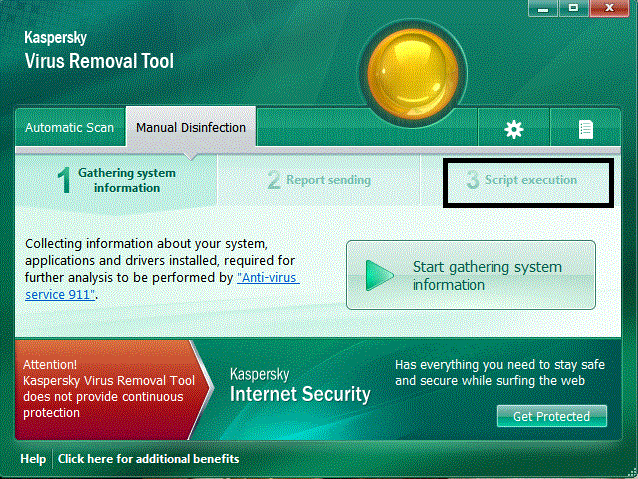
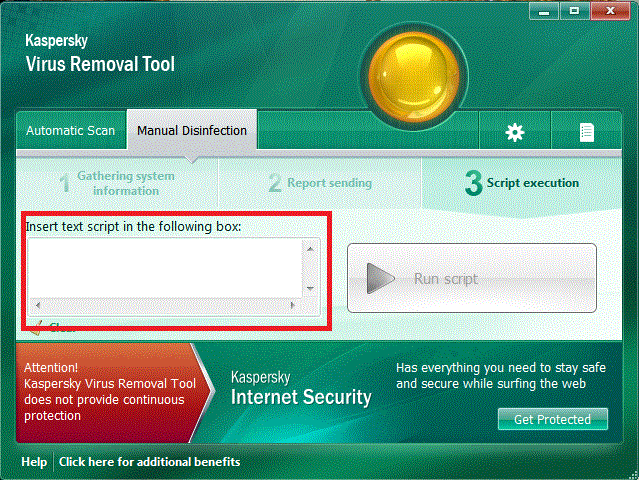

















 textbox.
textbox.
 button.
button.








