Microsoft Windows 7 x64 Home Premium Edition Service Pack 1 (Build 7601)
Hewlett-Packard HP 2000 Notebook PC
iTunes 10.5.2.11
QuickTime 7.7.1
FairPlay 1.13.37
Apple Application Support 2.1.6
iPod Updater Library 10.0d2
CD Driver 2.2.0.1
CD Driver DLL 2.1.1.1
Apple Mobile Device 4.0.0.97
Apple Mobile Device Driver 1.57.0.0
Bonjour 3.0.0.10 (333.10)
Gracenote SDK 1.9.5.502
Gracenote MusicID 1.9.5.115
Gracenote Submit 1.9.5.143
Gracenote DSP 1.9.5.45
iTunes Serial Number 002CA9BC03285230
Current user is not an administrator.
The current local date and time is 2012-01-05 12:07:33.
iTunes is not running in safe mode.
WebKit accelerated compositing is enabled.
HDCP is supported.
Core Media is supported.
Video Display Information
Intel Corporation, Intel® HD Graphics
**** External Plug-ins Information ****
No external plug-ins installed.
iPodService 10.5.2.11 (x64) is currently running.
iTunesHelper 10.5.2.11 is currently running.
Apple Mobile Device service 3.3.0.0 is currently running.
**** Network Connectivity Tests ****
Network Adapter Information
Adapter Name: {B802AFE9-BC39-42D0-B479-D5311E95C505}
Description: Microsoft Virtual WiFi Miniport Adapter
IP Address: 0.0.0.0
Subnet Mask: 0.0.0.0
Default Gateway: 0.0.0.0
DHCP Enabled: Yes
DHCP Server:
Lease Obtained: Wed Dec 31 19:00:00 1969
Lease Expires: Wed Dec 31 19:00:00 1969
DNS Servers:
Adapter Name: {6F10108C-B36E-4068-940D-2543806C2966}
Description: Realtek PCIe FE Family Controller
IP Address: 0.0.0.0
Subnet Mask: 0.0.0.0
Default Gateway: 0.0.0.0
DHCP Enabled: Yes
DHCP Server:
Lease Obtained: Wed Dec 31 19:00:00 1969
Lease Expires: Wed Dec 31 19:00:00 1969
DNS Servers:
Adapter Name: {05259C41-A07A-40E2-984B-9AA587693B3C}
Description: Realtek RTL8188CE 802.11b/g/n WiFi Adapter
IP Address: 192.168.1.7
Subnet Mask: 255.255.255.0
Default Gateway: 192.168.1.1
DHCP Enabled: Yes
DHCP Server: 192.168.1.1
Lease Obtained: Thu Jan 05 11:26:03 2012
Lease Expires: Fri Jan 06 11:26:03 2012
DNS Servers: 192.168.1.1
Active Connection: LAN Connection
Connected: Yes
Online: Yes
Using Modem: No
Using LAN: Yes
Using Proxy: No
SSL 3.0 Support: Enabled
TLS 1.0 Support: Enabled
Firewall Information
Windows Firewall is on.
iTunes is enabled in Windows Firewall.
Connection attempt to Apple web site was successful.
Connection attempt to browsing iTunes Store was successful.
Connection attempt to purchasing from iTunes Store was successful.
Connection attempt to iPhone activation server was successful.
Connection attempt to firmware update server was successful.
Connection attempt to Gracenote server was successful.
Last successful iTunes Store access was 2012-01-05 12:04:23.
**** CD/DVD Drive Tests ****
No drivers in LowerFilters.
UpperFilters: GEARAspiWDM (2.2.0.1),
F: hp DVDRAM GT31N, Rev NMR0
Drive is empty.
After several minutes, the itunes store will show as attached, but will be not be accessible at all:
Edited by kaday99, 05 January 2012 - 11:32 AM.



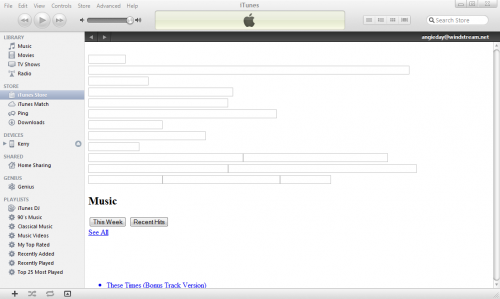











 Sign In
Sign In Create Account
Create Account

