Troy, I installed all the drivers you listed. I had installed them prior to beginning this thread but just the same I reinstalled them. Still Media State.....Media Disconnected. Here are screen shots of everything I could think to send you.
First is my IPCONFIG \all
C:\Documents and Settings\David>ipconfig /all
Windows IP Configuration
Host Name . . . . . . . . . . . . : david-obq6ckt8i
Primary Dns Suffix . . . . . . . :
Node Type . . . . . . . . . . . . : Unknown
IP Routing Enabled. . . . . . . . : No
WINS Proxy Enabled. . . . . . . . : No
Ethernet adapter Local Area Connection:
Media State . . . . . . . . . . . : Media disconnected
Description . . . . . . . . . . . : Broadcom NetLink ™ Gigabit Ethern
et
Physical Address. . . . . . . . . : D8-D3-85-13-B3-1D
Ethernet adapter Wireless Network Connection:
Media State . . . . . . . . . . . : Media disconnected
Description . . . . . . . . . . . : Intel® WiFi Link 5100 AGN
Physical Address. . . . . . . . . : 00-26-C6-5A-1C-90
C:\Documents and Settings\David>
My LAN cable was disconnected at this time so the Ethernet adapter Local Area Connection is showing disconnected.
I hope these screen shots help you diagnose the issue.
Thanks, David




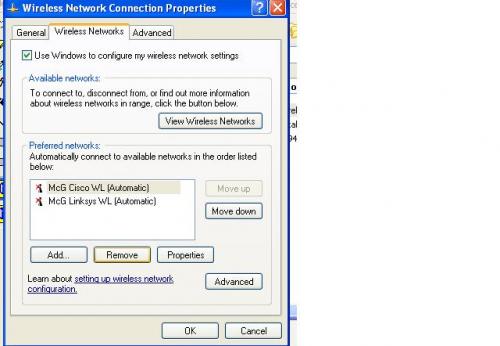
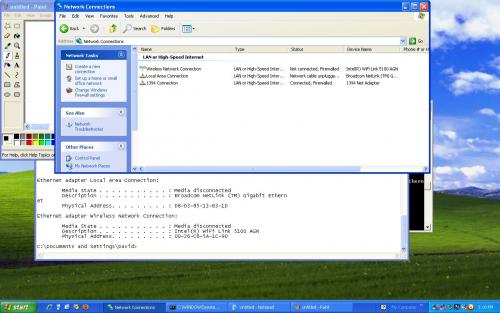
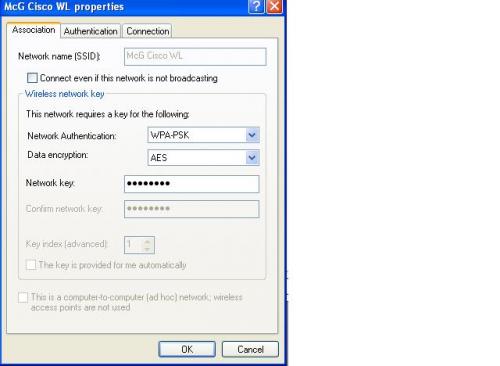
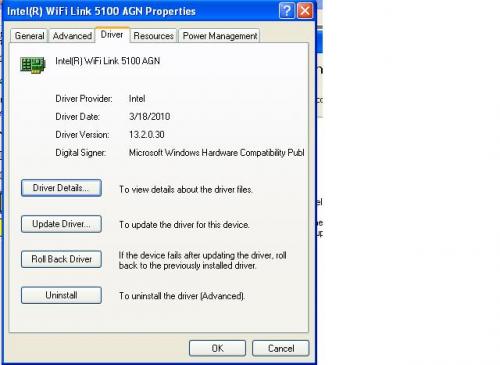
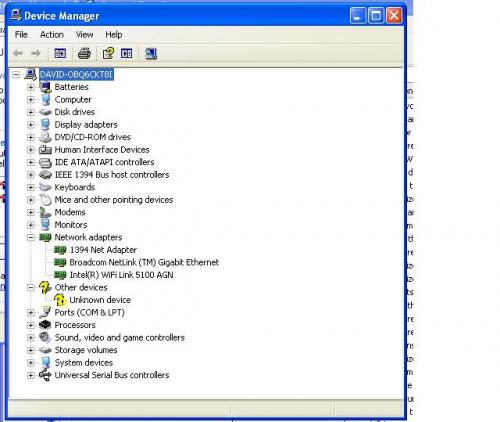
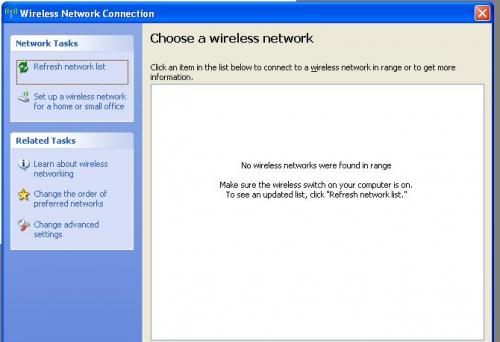
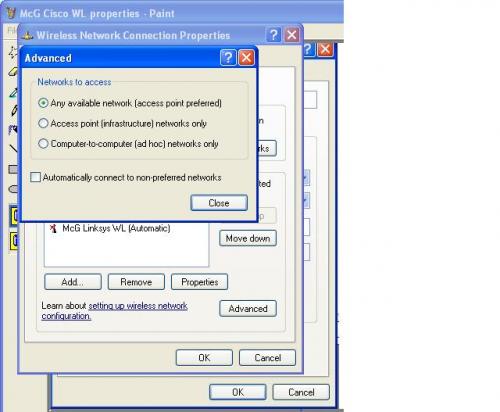











 Sign In
Sign In Create Account
Create Account

