Original Thread:
http://www.geekstogo...nar1-detection/
And extra information:
Chkdsk LogChecking file system on C:
The type of the file system is NTFS.
Volume label is Windows.
A disk check has been scheduled.
Windows will now check the disk.
Cleaning up instance tags for file 0x4dcc.
Cleaning up instance tags for file 0x4e77.
328640 file records processed. 1357 large file records processed. 0 bad file records processed. 0 EA records processed. 66 reparse records processed. Unable to locate the file name attribute of index entry couri.ttf
of index $I30 with parent 0x11841 in file 0x27d2f.
Deleting index entry couri.ttf in index $I30 of file 71745.
Unable to locate the file name attribute of index entry euphemia.ttf
of index $I30 with parent 0x11841 in file 0x27d60.
Deleting index entry euphemia.ttf in index $I30 of file 71745.
417814 index entries processed. CHKDSK is recovering lost files.
Recovering orphaned file couri.ttf (163119) into directory file 71745.
2 unindexed files processed. Recovering orphaned file euphemia.ttf (163168) into directory file 71745.
328640 security descriptors processed. Cleaning up 2641 unused index entries from index $SII of file 0x9.
Cleaning up 2641 unused index entries from index $SDH of file 0x9.
Cleaning up 2641 unused security descriptors.
44588 data files processed. CHKDSK is verifying Usn Journal...
37643616 USN bytes processed. Usn Journal verification completed.
CHKDSK is verifying file data (stage 4 of 5)...
Read failure with status 0xc0000185 at offset 0x9ae476000 for 0x10000 bytes.
Read failure with status 0xc0000185 at offset 0x9ae47a000 for 0x1000 bytes.
Windows replaced bad clusters in file 235335
of name \PROGRA~1\EA GAMES\THA45C~1\TSData\Res\UserData\SC4TER~1\ARIDIA~1.PNG.
328624 files processed. File data verification completed.
CHKDSK is verifying free space (stage 5 of 5)...
6699425 free clusters processed. Free space verification is complete.
Adding 1 bad clusters to the Bad Clusters File.
CHKDSK discovered free space marked as allocated in the
master file table (MFT) bitmap.
Correcting errors in the Volume Bitmap.
Windows has made corrections to the file system.
Log: 'System' Date/Time: 11/06/2010 7:24:31 PM
Type: Error Category: 0
Event: 11 Source: atapi
The driver detected a controller error on \Device\Ide\IdePort1.
Error - 2/4/2010 5:29:59 PM | Computer Name = Devonasa-PC | Source = ACPI | ID = 327693
Description = : The embedded controller (EC) did not respond within the specified
timeout period. This may indicate that there is an error in the EC hardware or
firmware or that the BIOS is accessing the EC incorrectly. You should check with
your computer manufacturer for an upgraded BIOS. In some situations, this error
may cause the computer to function incorrectly.
Error - 2/5/2010 12:09:06 AM | Computer Name = Devonasa-PC | Source = volsnap | ID = 393230
Description = The shadow copies of volume C: were aborted because of an IO failure
on volume C:.




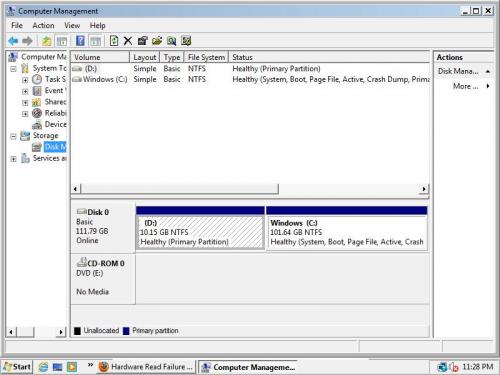











 Sign In
Sign In Create Account
Create Account

