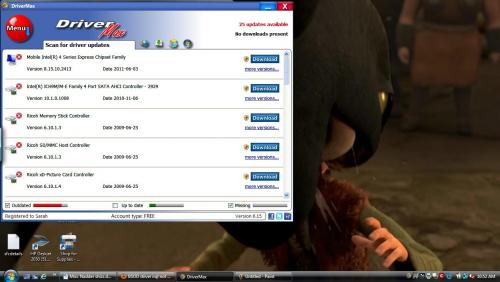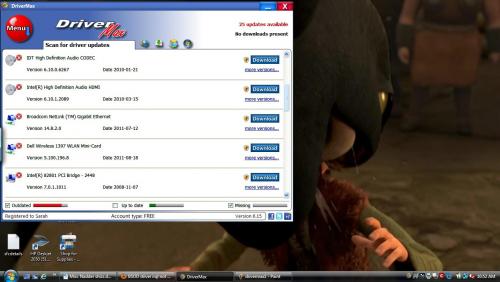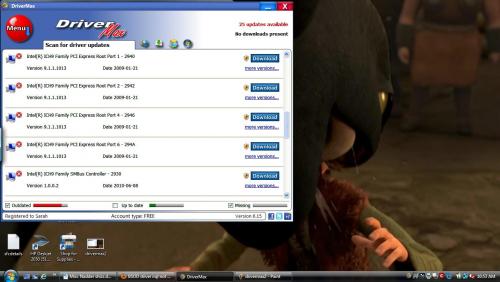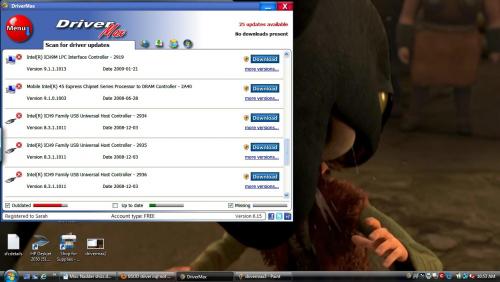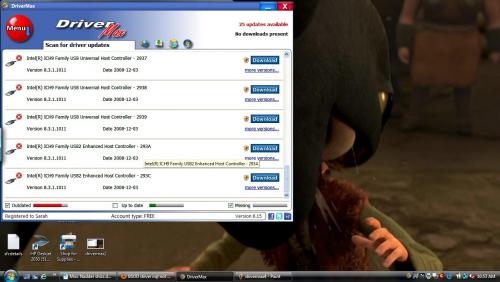I actually don't know. The results screen whipped on by before I could comprehend it (it scanned at startup). I can try and run it again, though.
Oh wait. Here's what the log in the Event Viewer said about it. I think. XD
Log Name: Application
Source: Microsoft-Windows-Wininit
Date: 2/6/2012 11:18:25 PM
Event ID: 1001
Task Category: None
Level: Information
Keywords: Classic
User: N/A
Computer: SarahSchowen-PC
Description:
Checking file system on C:
The type of the file system is NTFS.
Volume label is OS.
A disk check has been scheduled.
Windows will now check the disk.
216768 file records processed.
711 large file records processed.
0 bad file records processed.
0 EA records processed.
50 reparse records processed.
272906 index entries processed.
0 unindexed files processed.
216768 security descriptors processed.
Cleaning up 1139 unused index entries from index $SII of file 0x9.
Cleaning up 1139 unused index entries from index $SDH of file 0x9.
Cleaning up 1139 unused security descriptors.
28070 data files processed.
CHKDSK is verifying Usn Journal...
36142320 USN bytes processed.
Usn Journal verification completed.
CHKDSK is verifying file data (stage 4 of 5)...
216752 files processed.
File data verification completed.
CHKDSK is verifying free space (stage 5 of 5)...
48514001 free clusters processed.
Free space verification is complete.
CHKDSK discovered free space marked as allocated in the
master file table (MFT) bitmap.
CHKDSK discovered free space marked as allocated in the volume bitmap.
Windows has made corrections to the file system.
297170037 KB total disk space.
102695384 KB in 132770 files.
86688 KB in 28071 indexes.
0 KB in bad sectors.
331957 KB in use by the system.
65536 KB occupied by the log file.
194056008 KB available on disk.
4096 bytes in each allocation unit.
74292509 total allocation units on disk.
48514002 allocation units available on disk.
Internal Info:
c0 4e 03 00 55 74 02 00 21 8f 04 00 00 00 00 00 .N..Ut..!.......
b4 08 00 00 32 00 00 00 00 00 00 00 00 00 00 00 ....2...........
30 c7 98 77 00 00 00 00 50 23 e2 ff 00 00 00 00 0..w....P#......
Windows has finished checking your disk.
Please wait while your computer restarts.
Event Xml:
<Event xmlns="
http://schemas.micro.../events/event">
<System>
<Provider Name="Microsoft-Windows-Wininit" Guid="{206f6dea-d3c5-4d10-bc72-989f03c8b84b}" EventSourceName="Wininit" />
<EventID Qualifiers="16384">1001</EventID>
<Version>0</Version>
<Level>4</Level>
<Task>0</Task>
<Opcode>0</Opcode>
<Keywords>0x80000000000000</Keywords>
<TimeCreated SystemTime="2012-02-07T05:18:25.000Z" />
<EventRecordID>4026</EventRecordID>
<Correlation />
<Execution ProcessID="0" ThreadID="0" />
<Channel>Application</Channel>
<Computer>SarahSchowen-PC</Computer>
<Security />
</System>
<EventData>
<Data>
Checking file system on C:
The type of the file system is NTFS.
Volume label is OS.
A disk check has been scheduled.
Windows will now check the disk.
216768 file records processed.
711 large file records processed.
0 bad file records processed.
0 EA records processed.
50 reparse records processed.
272906 index entries processed.
0 unindexed files processed.
216768 security descriptors processed.
Cleaning up 1139 unused index entries from index $SII of file 0x9.
Cleaning up 1139 unused index entries from index $SDH of file 0x9.
Cleaning up 1139 unused security descriptors.
28070 data files processed.
CHKDSK is verifying Usn Journal...
36142320 USN bytes processed.
Usn Journal verification completed.
CHKDSK is verifying file data (stage 4 of 5)...
216752 files processed.
File data verification completed.
CHKDSK is verifying free space (stage 5 of 5)...
48514001 free clusters processed.
Free space verification is complete.
CHKDSK discovered free space marked as allocated in the
master file table (MFT) bitmap.
CHKDSK discovered free space marked as allocated in the volume bitmap.
Windows has made corrections to the file system.
297170037 KB total disk space.
102695384 KB in 132770 files.
86688 KB in 28071 indexes.
0 KB in bad sectors.
331957 KB in use by the system.
65536 KB occupied by the log file.
194056008 KB available on disk.
4096 bytes in each allocation unit.
74292509 total allocation units on disk.
48514002 allocation units available on disk.
Internal Info:
c0 4e 03 00 55 74 02 00 21 8f 04 00 00 00 00 00 .N..Ut..!.......
b4 08 00 00 32 00 00 00 00 00 00 00 00 00 00 00 ....2...........
30 c7 98 77 00 00 00 00 50 23 e2 ff 00 00 00 00 0..w....P#......
Windows has finished checking your disk.
Please wait while your computer restarts.
</Data>
</EventData>
</Event>
Edited by Crownflame, 07 February 2012 - 10:25 AM.