
Problem with CD/DVDW
Started by
debodun
, Jan 13 2012 08:27 AM
#1

 Posted 13 January 2012 - 08:27 AM
Posted 13 January 2012 - 08:27 AM

#2

 Posted 13 January 2012 - 03:40 PM
Posted 13 January 2012 - 03:40 PM

#3

 Posted 14 January 2012 - 05:41 AM
Posted 14 January 2012 - 05:41 AM

When I click on the RUN NOW button, it asked if I wanted to download it and I did. Where is it now?
#4

 Posted 14 January 2012 - 05:54 AM
Posted 14 January 2012 - 05:54 AM

Have a look in your downloads folder.
#5

 Posted 14 January 2012 - 07:12 AM
Posted 14 January 2012 - 07:12 AM

I did and the folder is empty.
#6

 Posted 14 January 2012 - 09:49 AM
Posted 14 January 2012 - 09:49 AM

I did some looking around for advice and found this:
http://pcsupport.abo...de-39-error.htm
I followed the instructions and got as far as the screen shot below and wanted to know if I should do this before I proceed since there is only lower filters listed.
http://pcsupport.abo...de-39-error.htm
I followed the instructions and got as far as the screen shot below and wanted to know if I should do this before I proceed since there is only lower filters listed.
Edited by debodun, 14 January 2012 - 09:51 AM.
#7

 Posted 14 January 2012 - 10:20 AM
Posted 14 January 2012 - 10:20 AM

Are there any yellow ! marks next to any devices in the Device Manager?
#8

 Posted 14 January 2012 - 02:09 PM
Posted 14 January 2012 - 02:09 PM

Since the computer is still under warranty, I decided to just make the 20 mile trip to have the shop I purchased it from fix this problem. The tech said it was a registry problem. That begs the question, what happened to affect the registry? Thanks anyway for your help so far on this.
#9

 Posted 15 January 2012 - 03:35 AM
Posted 15 January 2012 - 03:35 AM

How long have you had the computer and has it been functioning correctly?
It is dependant on the above answers as to how the registry was/has become damaged or corrupt, have you left the computer with them to put right?
It is dependant on the above answers as to how the registry was/has become damaged or corrupt, have you left the computer with them to put right?
#10

 Posted 15 January 2012 - 09:01 AM
Posted 15 January 2012 - 09:01 AM

I had the computer 2 days. When I put the Kodak Easy Share Software disk in to load, it worked fine, but when I put another disk in the drive, nothing happened. I looked at the device manager and here was a yellow triangle with an exclamation point in it next to the computer icon. Clicking on that indicated the problem was with the CD/DVD drive. I looked for some solutions on the Internet and those pointed to making registry changes which I am not comfortable doing, so I decided it was just best to take it back. It's working now and there's no yellow triangle next to the computer icon. Thanks for your input, though.
Edited by debodun, 15 January 2012 - 09:02 AM.
#11

 Posted 15 January 2012 - 09:53 AM
Posted 15 January 2012 - 09:53 AM

Glad to hear you got it sorted and thanks for the follow up 
#12

 Posted 27 January 2012 - 12:01 PM
Posted 27 January 2012 - 12:01 PM

help, my phillips scb5265 is not working properly, unable to trouble shoot unable to update, how can I get it to work properly when I place a cd in the drive to download, rundll does not work? val55
#13

 Posted 28 January 2012 - 01:09 AM
Posted 28 January 2012 - 01:09 AM

You need to provide information about your computer, this includes is it a laptop or desktop, is it a custom build or brand name such as Dell or HP, if it is provide the model name or series number (not serial) providing these details will enable others to better assist you.
One of these may help:
1. Uninstall the drive through Device Manager.
Restart computer. The drive will be automatically reinstalled.
or...
2. http://support.microsoft.com/kb/314060
Restart computer.
or...
3. Download, and run http://www.dougknox...._cd_dvd_fix.htm
Double click on cdgone.zip to unzip it.
Right click on cdgone.reg, click Merge.
Accept registry merge.
Restart computer.
or...
4. Go to Device Manager, click a "+" sign next to IDE ATA/ATAPI Controllers.
You'll see two items:
- ATA Channel0 (or Primary Channel)
- ATA Channel1 (or Secondary Channel)
Right click on each of them, and click Uninstall. Confirm.
Restart Windows. They'll be automatically reinstalled.
Let us know how you get on with the above.
Thanks to Broni for the above instructions
For future reference can you please not bump other members topics, your issue may appear the same but is not so the solution will be different, starting your own topic also ensures you receive a quicker reply.
#14

 Posted 28 January 2012 - 11:49 AM
Posted 28 January 2012 - 11:49 AM

awesome, I will try to do what you said, I have a dell inspiron E1505 lsbtop computer running on windows xp professional. Thanks for your help.
Similar Topics
0 user(s) are reading this topic
0 members, 0 guests, 0 anonymous users
As Featured On:









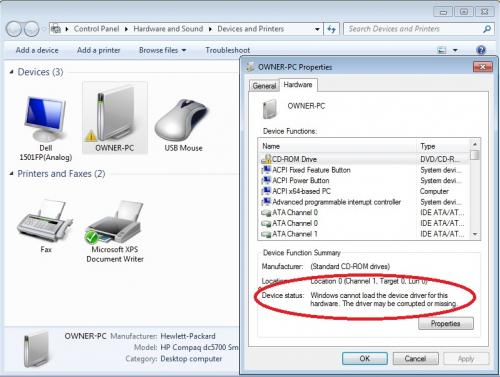

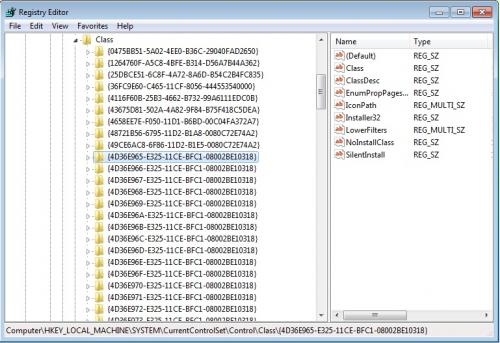




 Sign In
Sign In Create Account
Create Account

