This needs to be done as soon as possible as it is making your system unstable, it is also most likely the cause of the BSOD that you are having.and will defrag at this months end. Im afraid to meddle with non critical issues as there isnt anyone about who can tell me step by step what to do
Once we have finished with it it can be removed, however it is non intrusive, uses no resources unless used and is a handy tool for you to be able to maintain the smooth running of the notebook yourself.what about long term with the pitstop program ? Will I have to learn to maintain it ? update it or will windows send in updates ?
One thing though .. when I accidentally opened iE which I seldom use .. it said SaUPDATE.exe had stopped working . I didnt bother about it as its not affecting me and I am afraid to mess up if I check on it .. Im thnking of letting it be if its not critical as I seldom use IE ( attachment 2 ) . I mostly use chrome and FF with no problems - I believe this must have been since IE 9 and Im guesing as a layman it may be a windows issue .. something MS has to sort out .. I may well be wrong
SaUPDATE.exe is nothing to do with Windows or IE, it is the fragmentation of another program that you have or had installed which by becoming fragmented or corrupt may also be causing the BSOD.
I am happy to help you resolve the issue but to do so I need your help and this includes with the exception of updating any drivers carrying out the Fixes that have been recommended by PCPitstop, running the test again and providing the url so we can see the results.




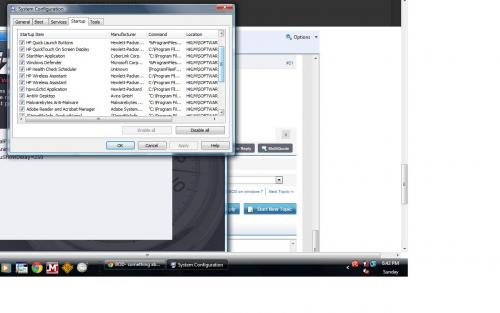
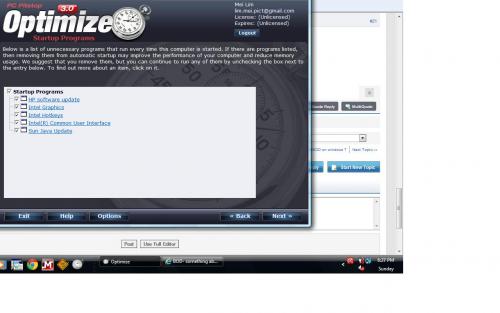
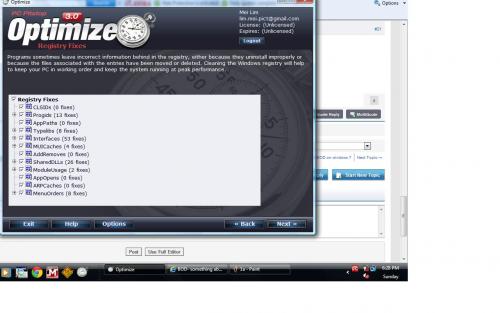
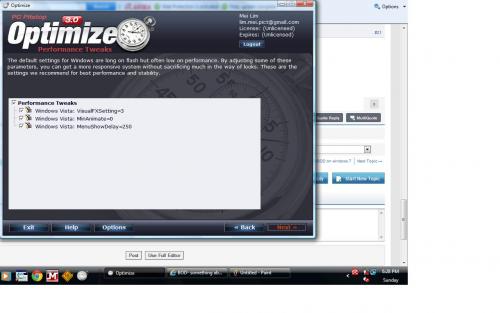
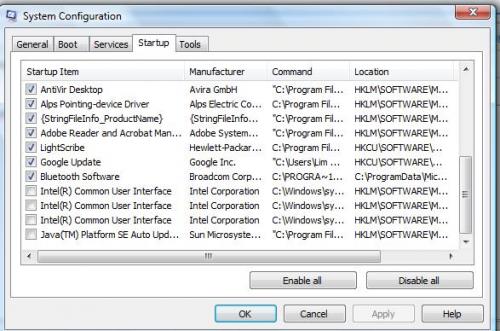
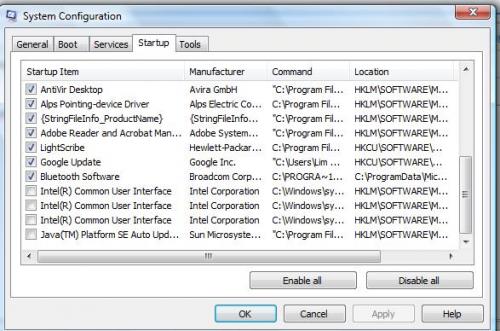
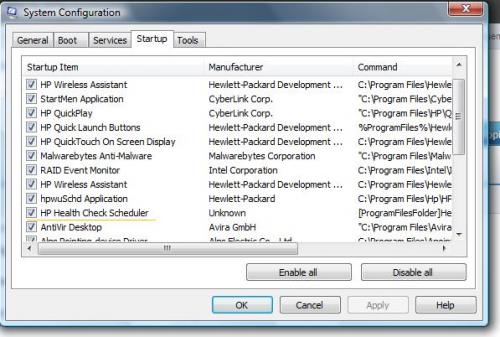











 Sign In
Sign In Create Account
Create Account

