Operating memory - Win32/Olmarik.TDL4 [Solved]
Started by
JulieJean
, Jan 17 2012 09:14 AM
#61
![Operating memory - Win32/Olmarik.TDL4 [Solved]: post #61](https://www.geekstogo.com/forum/public/style_images/shift/icon_share.png)
 Posted 22 January 2012 - 12:42 PM
Posted 22 January 2012 - 12:42 PM

#62
![Operating memory - Win32/Olmarik.TDL4 [Solved]: post #62](https://www.geekstogo.com/forum/public/style_images/shift/icon_share.png)
 Posted 22 January 2012 - 01:24 PM
Posted 22 January 2012 - 01:24 PM

that seemed to do it! The only thing checked is the antivirus. What's next?
#63
![Operating memory - Win32/Olmarik.TDL4 [Solved]: post #63](https://www.geekstogo.com/forum/public/style_images/shift/icon_share.png)
 Posted 22 January 2012 - 03:12 PM
Posted 22 January 2012 - 03:12 PM

Do you still have the chrome problem ?
And are you able to read the external drive ?
And are you able to read the external drive ?
#64
![Operating memory - Win32/Olmarik.TDL4 [Solved]: post #64](https://www.geekstogo.com/forum/public/style_images/shift/icon_share.png)
 Posted 22 January 2012 - 04:19 PM
Posted 22 January 2012 - 04:19 PM

i still have the chrome problem. do i need to enable any of these start up programs?
I can't connect to the external drive, but what i did instead was create a shared folder on my laptop and used the kids computer to attach to the external drive and make a copy of the folders. So, i'll live with that work around.
I am installing monitoring software on the business computer so we can stay more on top of potential issues. I am trying SSPro, but it is not monitoring Chrome and Firefox so I'm working with them on this issue. Other than that, this computer is very close to be ready to go! Any other recommendations for monitoring software?
I can't connect to the external drive, but what i did instead was create a shared folder on my laptop and used the kids computer to attach to the external drive and make a copy of the folders. So, i'll live with that work around.
I am installing monitoring software on the business computer so we can stay more on top of potential issues. I am trying SSPro, but it is not monitoring Chrome and Firefox so I'm working with them on this issue. Other than that, this computer is very close to be ready to go! Any other recommendations for monitoring software?
#65
![Operating memory - Win32/Olmarik.TDL4 [Solved]: post #65](https://www.geekstogo.com/forum/public/style_images/shift/icon_share.png)
 Posted 22 January 2012 - 04:24 PM
Posted 22 January 2012 - 04:24 PM

No none of the disabled ones were relevant to Chrome
Do you have a middle button on your mouse ? If so is it stuck down ?
Do you have a middle button on your mouse ? If so is it stuck down ?
#66
![Operating memory - Win32/Olmarik.TDL4 [Solved]: post #66](https://www.geekstogo.com/forum/public/style_images/shift/icon_share.png)
 Posted 22 January 2012 - 08:32 PM
Posted 22 January 2012 - 08:32 PM

hmm, interesting. I don't have a middle button, but i do have a scroll wheel that seems stiff and possibly broken. Is that my culprit?
#67
![Operating memory - Win32/Olmarik.TDL4 [Solved]: post #67](https://www.geekstogo.com/forum/public/style_images/shift/icon_share.png)
 Posted 23 January 2012 - 12:38 PM
Posted 23 January 2012 - 12:38 PM

Could you try another mouse and see if chrome works 
#68
![Operating memory - Win32/Olmarik.TDL4 [Solved]: post #68](https://www.geekstogo.com/forum/public/style_images/shift/icon_share.png)
 Posted 23 January 2012 - 04:32 PM
Posted 23 January 2012 - 04:32 PM

Now, you're just showing off! 
#69
![Operating memory - Win32/Olmarik.TDL4 [Solved]: post #69](https://www.geekstogo.com/forum/public/style_images/shift/icon_share.png)
 Posted 24 January 2012 - 01:33 PM
Posted 24 January 2012 - 01:33 PM

'Tis all in the power of the mind 
Anything else outstanding on this system ?
Anything else outstanding on this system ?
#70
![Operating memory - Win32/Olmarik.TDL4 [Solved]: post #70](https://www.geekstogo.com/forum/public/style_images/shift/icon_share.png)
 Posted 24 January 2012 - 04:01 PM
Posted 24 January 2012 - 04:01 PM

Desk Manager system going back! That should do it.
#71
![Operating memory - Win32/Olmarik.TDL4 [Solved]: post #71](https://www.geekstogo.com/forum/public/style_images/shift/icon_share.png)
 Posted 24 January 2012 - 04:03 PM
Posted 24 January 2012 - 04:03 PM

Is the mouse squeaky clean now  I must get a life
I must get a life 
OK let me know once you are happy
OK let me know once you are happy
#72
![Operating memory - Win32/Olmarik.TDL4 [Solved]: post #72](https://www.geekstogo.com/forum/public/style_images/shift/icon_share.png)
 Posted 27 January 2012 - 02:41 PM
Posted 27 January 2012 - 02:41 PM

Since this issue appears to be resolved ... this Topic has been closed. Glad we could help. 
If you're the topic starter, and need this topic reopened, please contact a staff member with the address of the thread.
Everyone else please begin a New Topic.
If you're the topic starter, and need this topic reopened, please contact a staff member with the address of the thread.
Everyone else please begin a New Topic.
#73
![Operating memory - Win32/Olmarik.TDL4 [Solved]: post #73](https://www.geekstogo.com/forum/public/style_images/shift/icon_share.png)
 Posted 31 January 2012 - 01:34 PM
Posted 31 January 2012 - 01:34 PM

System two 
#74
![Operating memory - Win32/Olmarik.TDL4 [Solved]: post #74](https://www.geekstogo.com/forum/public/style_images/shift/icon_share.png)
 Posted 31 January 2012 - 02:16 PM
Posted 31 January 2012 - 02:16 PM

#75
![Operating memory - Win32/Olmarik.TDL4 [Solved]: post #75](https://www.geekstogo.com/forum/public/style_images/shift/icon_share.png)
 Posted 31 January 2012 - 02:37 PM
Posted 31 January 2012 - 02:37 PM

OK I have found a new toy to play with, however, I do feel that the hard drive may be toast
Do you still have the OTLPE disc ? If so we will use that as the platform to work from
Download FRST to a USB drive
Start the poorly system with OTLPE
Once you are on reatogo desktop double click the My Computer icon
Locate the USB and run FRST

Then press scan
On completion it will save a log file to the USB drive
Post that here
Do you still have the OTLPE disc ? If so we will use that as the platform to work from
Download FRST to a USB drive
Start the poorly system with OTLPE
Once you are on reatogo desktop double click the My Computer icon
Locate the USB and run FRST

Then press scan
On completion it will save a log file to the USB drive
Post that here
Similar Topics
0 user(s) are reading this topic
0 members, 0 guests, 0 anonymous users
As Featured On:








 This topic is locked
This topic is locked

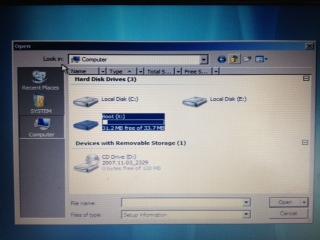
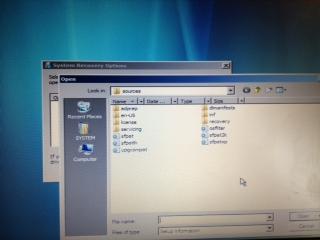




 Sign In
Sign In Create Account
Create Account

