open Ccleaner and disable the entries below.
Yes HKCU:Run Epson Stylus SX235(Network) (Copy 1) C:\Windows\system32\spool\DRIVERS\x64\3\E_IATIHLE.EXE /FU "C:\Users\user\AppData\Local\Temp\E_S817E.tmp" /EF "HKCU"
Yes HKCU:Run EPSON SX235 Series C:\Windows\system32\spool\DRIVERS\x64\3\E_IATIHLE.EXE /FU "C:\Users\user\AppData\Local\Temp\E_S80D3.tmp" /EF "HKCU"
Yes HKCU:Run Facebook Update "C:\Users\user\AppData\Local\Facebook\Update\FacebookUpdate.exe" /c /nocrashserver
Yes HKCU:Run Google Update "C:\Users\user\AppData\Local\Google\Update\GoogleUpdate.exe" /c
Yes HKCU:Run SUPERAntiSpyware C:\Program Files\SUPERAntiSpyware\SUPERAntiSpyware.exe
Yes HKLM:Run Adobe ARM "C:\Program Files (x86)\Common Files\Adobe\ARM\1.0\AdobeARM.exe"
Yes HKLM:Run AdobeAAMUpdater-1.0 "C:\Program Files (x86)\Common Files\Adobe\OOBE\PDApp\UWA\UpdaterStartupUtility.exe"
Yes HKLM:Run AdobeCS5ServiceManager "C:\Program Files (x86)\Common Files\Adobe\CS5ServiceManager\CS5ServiceManager.exe" -launchedbylogin
Yes HKLM:Run APSDaemon "C:\Program Files (x86)\Common Files\Apple\Apple Application Support\APSDaemon.exe"
Yes HKLM:Run ArcadeMovieService "C:\Program Files (x86)\Acer\clear.fi\Movie\clear.fiMovieService.exe"
Yes HKLM:Run Dolby Advanced Audio v2 "C:\Dolby PCEE4\pcee4.exe" -autostart
Yes HKLM:Run EEventManager "C:\Program Files (x86)\Epson Software\Event Manager\EEventManager.exe"
Yes HKLM:Run EgisTecPMMUpdate "C:\Program Files (x86)\EgisTec IPS\PmmUpdate.exe"
Yes HKLM:Run EgisUpdate "C:\Program Files (x86)\EgisTec IPS\EgisUpdate.exe" -d
Yes HKLM:Run ETDCtrl %ProgramFiles%\Elantech\ETDCtrl.exe
Yes HKLM:Run IAStorIcon C:\Program Files (x86)\Intel\Intel® Rapid Storage Technology\IAStorIcon.exe
Yes HKLM:Run IntelTBRunOnce wscript.exe //b //nologo "C:\Program Files\Intel\TurboBoost\RunTBGadgetOnce.vbs"
Yes HKLM:Run ISW "C:\Program Files\CheckPoint\ZAForceField\ForceField.exe" /icon="hidden"
Yes HKLM:Run iTunesHelper "C:\Program Files (x86)\iTunes\iTunesHelper.exe"
Yes HKLM:Run Persistence C:\Windows\system32\igfxpers.exe
Yes HKLM:Run RtHDVBg C:\Program Files\Realtek\Audio\HDA\RAVBg64.exe /FORPCEE4
Yes HKLM:Run RtHDVCpl C:\Program Files\Realtek\Audio\HDA\RAVCpl64.exe -s
Yes HKLM:Run SuiteTray "C:\Program Files (x86)\EgisTec MyWinLockerSuite\x86\SuiteTray.exe"
Yes HKLM:Run ZoneAlarm "C:\Program Files (x86)\CheckPoint\ZoneAlarm\zatray.exe"
Yes HKLM:RunOnce AvgUninstallURL cmd.exe /c start
http://www.avg.com/w...9b54c91092749b4
Hit start button at lower left hand corner of the screen.Then in the run box type services.msc. Find the service listed below,one at a time. left click it once you should have the option to either stop the service or restart it , stop the service then right click selected service select properties then change the startup type to manual then left click apply and move on to the next service.If the service is stopped and the startup type is manual then do nothing.
Sas core Service
Abby fine reader 9.0 Sprint Lic...
Adobe Acrobt Update Service
Apple Mobile Device
Bonjour Service
Dritek WMI Service
EgisTec Ticket service
Acer ePower Service
EpsonBiderectionalService
Flexne Licensing Service
GREGService
Intel® Rapid Storage Technology
iPod Servce
ZoneAlarm Toolbar IswSvc
Live Updater Service
Intel ® Management and Securi...
NTI IScheduleSvc
Nvidia Update Service Daemon
Souluto PCGenome Core Service
Intel ® Turbo Bost Technology...
Intel ® Management and Securi...
TrueVector Internet Monitor
Uninstall the programs listed below.
ZoneAlarm Firewall (Version: 10.1.065.000)
ZoneAlarm Free (Version: 10.1.065.000)
ZoneAlarm Security (Version: 10.1.065.000)
ZoneAlarm Toolbar
After completing the above task then Please download TFC by Old Timer and save it to your desktop.
http://oldtimer.geekstogo.com/TFC.exe
Save any unsaved work. TFC will close ALL open programs including your browser!
Double-click on TFC.exe to run it.If TFC doesnt prompt a reboot then please do so manually
Run the AVG removal tool found in the link Below.
http://majorgeeks.co...13cd88621e1213a





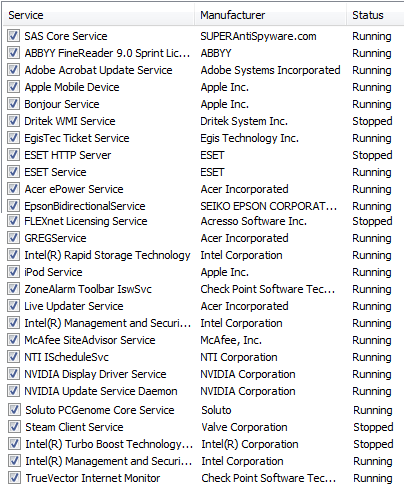












 Sign In
Sign In Create Account
Create Account

