Woah, that's a lot of stuff... and I think you might have overestimated my abilities just a little...
First, I have access to a couple of ftp sites I need for my work. Before I do anything, I want to make sure that that has nothing to do with "rdpclip" "" "" "File not found: rdpclip" If your machine acts as a Terminal Server, i.e. someone else connects to your machine using Remote Desktop, then rdpclip.exe will be loaded on your machine as part of the Terminal Server functionality." I remember that when the technician installed the access to those ftp sites, he connected remotely. Could that be why this is on my computer? A leftover?
The above can be left alone if you allow remote access to your computer, yes it could be leftover from when the tech set up your ftp if you do not allow remote access to your computer to anyone else.
Secondly, I'm not clear on what I need to do after I back up the registry.
See above as it may not be required.
No, I do not allow remote access. What are the instructions to remove? (I have already backed up the registry.)
Then, down to Driver Robot and Registry Booster, do I remove these files normally or is this something I also need to do in the registry?
If the programs do not have their own uninstallers you can remove them in the Programs and Features area of the Control Panel, go to Start then Control Panel and Programs and Features or this may be of help http://uninstallers.blogspot.com/ I am only suggesting the free uninstallers and in no way suggesting that you use any other product or service at the link. Neither of these programs is in the list of installed programs in Programs and Features. I will try the uninstallers link.Actually, I just went there... I can't make sense of what they're offering or what I need to use...
Please advise when you have completed the malware scans.
Edited by Dark_Star_Qc, 04 February 2012 - 09:00 AM.

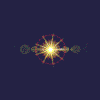














 Sign In
Sign In Create Account
Create Account

