Can you help me figure out why Windows 7 shut down unexpectedly? I got this message after restarting:
Any ideas?
mc
ps: I tried to attach the .dmp file but windows wouldn't let me open it...I thought I WAS the administrator...
________________________________________________
Problem signature:
Problem Event Name: BlueScreen
OS Version: 6.1.7601.2.1.0.768.3
Locale ID: 1033
Additional information about the problem:
BCCode: 3b
BCP1: 00000000C0000005
BCP2: FFFFF80003397E6E
BCP3: FFFFF880041855E0
BCP4: 0000000000000000
OS Version: 6_1_7601
Service Pack: 1_0
Product: 768_1
Files that help describe the problem:
C:\Windows\Minidump\012012-20404-01.dmp
C:\Users\Michael\AppData\Local\Temp\WER-4621529-0.sysdata.xml
Read our privacy statement online:
http://go.microsoft....88&clcid=0x0409
If the online privacy statement is not available, please read our privacy statement offline:
C:\Windows\system32\en-US\erofflps.txt



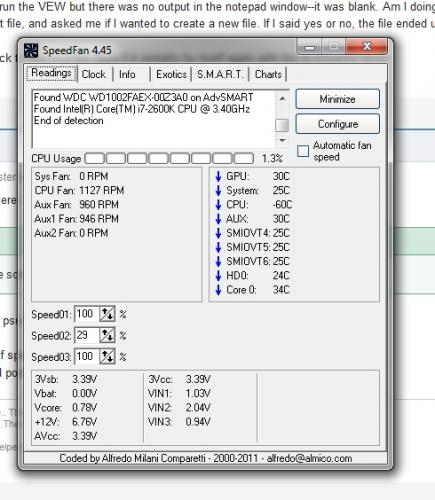


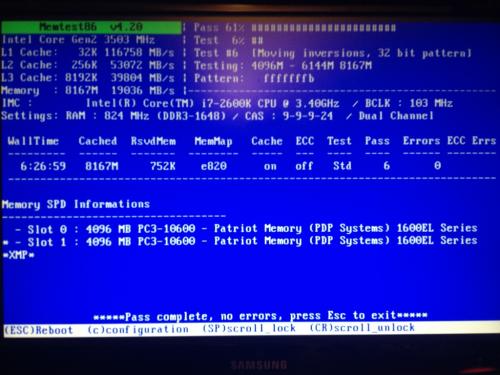











 Sign In
Sign In Create Account
Create Account

