When looking in the BIOS, they both show as disabled, and I think that is the problem. Further "googling" has led me to believe that it may be the CMOS needs to be cleared/reset, and my thought is just to do that by replacing the battery on the motherboard, as I read that a dying battery can show as this and other strange behavior. Plus, the computer is coming up on about 9 years old, and I've never replaced the battery. I hear they are good for about 10 years or so.
Anyway, does anyone agree/disagree? Any other suggestions? Is cutting to the chase and replacing the battery the easiest way, in my case especially? Also, if I do that, is it "business as usual?", or do I have to do anything to the BIOS afterwards? I thought I read that it has to be reconfigured, but I'm not sure. If so, what would that entail? I'm by no means a computer whiz, but I'm not intimidated going and doing quite a bit as long as it's fairly straightforward instructions.
So, id I do it,can anyone please tell me what I'd need to do after changing the CMOS battery? I thought I read somewhere you have to configure the BIOS, or something like that. I thought it simply resets the memory when the battery is changed, but this new to me. All I've ever changed in the BIOS is the AGP aperture. Or just tell me if I'm opening up a can of worms I shouldn't open. If things pick up with work soon, this computer will be retired, but right now, I have to keep it running, as outdated as it is.
Any and all feedback greatly appreciated. Thanks in advance!





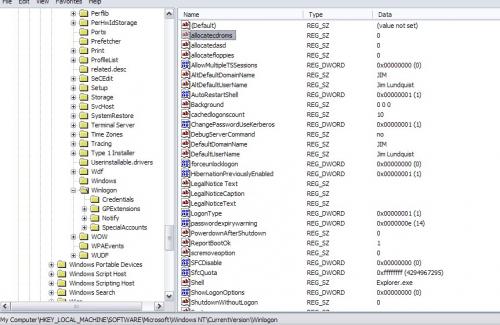











 Sign In
Sign In Create Account
Create Account

