Recently I've noticed that my IE 8 is crashing a lot for the past 2 months and this never happened before. The symtoms of this are as follows;
1) If I have several tabs open and a couple of them are videos (e.g. youtube), one of the videos will often crash with the video going white and an exclamation mark in the middle. Then when I switch to the other tabs it will just stay on the image for the tab that's crashed. If I try to open another tab in the window it will have the same problem.
2) A warning message coming up saying that there is a lack of memory and some applications should be shut down.
System specs: Windows Vista Home Premium 2007, Service Pack 2
Memory RAM: 2.00 GB
Processor: Intel ® Core 2 Duo CPU processor T7300 @ 2.00 GHz 2.00 GHz
System type: 32-bit operating system
Anyone have any idea what could be wrong?
Thanks






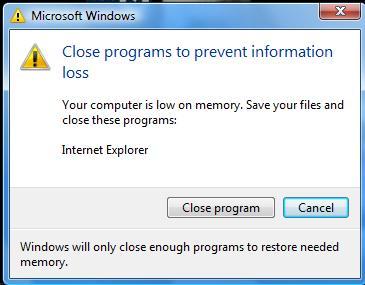
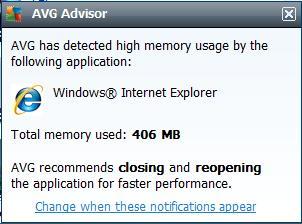











 Sign In
Sign In Create Account
Create Account

