Want to check for infections, please [Solved]
Started by
edselguy
, Jan 22 2012 07:41 PM
#1
![Want to check for infections, please [Solved]: post #1](https://www.geekstogo.com/forum/public/style_images/shift/icon_share.png)
 Posted 22 January 2012 - 07:41 PM
Posted 22 January 2012 - 07:41 PM

#2
![Want to check for infections, please [Solved]: post #2](https://www.geekstogo.com/forum/public/style_images/shift/icon_share.png)
 Posted 24 January 2012 - 05:46 AM
Posted 24 January 2012 - 05:46 AM

Hello edselguy and welcome to my office here at G2G! 
My nick is maliprog and I'll will be your technical support on this issue. Before we start please read my notes carefully:
NOTE:
Step 1
Download the latest version of TDSSKiller from here and save it to your Desktop.
Step 2
Download and Install Combofix
Download ComboFix from one of the following locations:
Link 1
Link 2
VERY IMPORTANT !!! Save ComboFix.exe to your Desktop *
IMPORTANT - Disable your AntiVirus and AntiSpyware applications, usually via a right click on the System Tray icon. They may otherwise interfere with our tools. If you have difficulty properly disabling your protective programs, refer to this link here
Notes:
1. Do not mouse-click Combofix's window while it is running. That may cause it to stall.
2. Do not "re-run" Combofix. If you have a problem, reply back for further instructions.
Please make sure you include the combo fix log in your next reply as well as describe how your computer is running now
Step 3
Please don't forget to include these items in your reply:
My nick is maliprog and I'll will be your technical support on this issue. Before we start please read my notes carefully:
NOTE:
- Malware removal is NOT instantaneous, most infections require several courses of action to completely eradicate.
- Absence of symptoms does not always mean the computer is clean
- Kindly follow my instructions in the order posted. Order is crucial in cleaning process.
- Please DO NOT run any scans or fix on your own without my direction.
- Please read all of my response through at least once before attempting to follow the procedures described.
- If there's anything you don't understand or isn't totally clear, please come back to me for clarification.
- Please do not attach any log files to your replies unless I specifically ask you. Instead please copy and paste so as to include the log in your reply.
- You must reply within 3 days or your topic will be closed
Step 1
Download the latest version of TDSSKiller from here and save it to your Desktop.
- Doubleclick on TDSSKiller.exe to run the application, then click on Change parameters.
- Check the boxes beside:
- Verify Driver Digital Signature
- Detect TDLFS file system
- Verify Driver Digital Signature
- then click OK.
- Click the Start Scan button to start the scan.
- If a suspicious object is detected, the default action will be Skip
- If malicious objects are found, they will show in the Scan results and offer three (3) options.
- Ensure Cure is selected for malicious objects

- Click Continue then Reboot now to finish the cleaning process.
- Note: If Cure is not available, please choose Skip instead, do not choose Delete unless instructed.
Step 2
Download and Install Combofix
Download ComboFix from one of the following locations:
Link 1
Link 2
VERY IMPORTANT !!! Save ComboFix.exe to your Desktop *
IMPORTANT - Disable your AntiVirus and AntiSpyware applications, usually via a right click on the System Tray icon. They may otherwise interfere with our tools. If you have difficulty properly disabling your protective programs, refer to this link here
- Double click on ComboFix.exe & follow the prompts.
- Accept the disclaimer and allow to update if it asks


- When finished, it shall produce a log for you.
- Please include the C:\ComboFix.txt in your next reply.
Notes:
1. Do not mouse-click Combofix's window while it is running. That may cause it to stall.
2. Do not "re-run" Combofix. If you have a problem, reply back for further instructions.
Please make sure you include the combo fix log in your next reply as well as describe how your computer is running now
Step 3
Please don't forget to include these items in your reply:
- TDSSKiller log
- Combofix log
#3
![Want to check for infections, please [Solved]: post #3](https://www.geekstogo.com/forum/public/style_images/shift/icon_share.png)
 Posted 24 January 2012 - 05:32 PM
Posted 24 January 2012 - 05:32 PM

Hello.
I have followed your instructions step by step. When completing the TDSSkiller, it showed NO Threats Found. I then proceeded to the Combofix procedure. It took quite a while scanning approx 50 sections. Once completed it created the log of which I have attached. I did not seem to get a log for the TDSS scan. Please contact me if more procedures are necesary. I havent noticed a difference as of yet in performance, but will be sure to post if I notice it. Thanks.
I have followed your instructions step by step. When completing the TDSSkiller, it showed NO Threats Found. I then proceeded to the Combofix procedure. It took quite a while scanning approx 50 sections. Once completed it created the log of which I have attached. I did not seem to get a log for the TDSS scan. Please contact me if more procedures are necesary. I havent noticed a difference as of yet in performance, but will be sure to post if I notice it. Thanks.
Attached Files
#4
![Want to check for infections, please [Solved]: post #4](https://www.geekstogo.com/forum/public/style_images/shift/icon_share.png)
 Posted 24 January 2012 - 07:47 PM
Posted 24 January 2012 - 07:47 PM

Once the files were completed and I posted my initial reply to you and exited out and headed back to my desktop, a small msg appeared at the bottome of my screen from Norton. It read as follows: Auto-Protect is processing security risk Trojan.ADH.2. Once the Norton showed that the removal was complete and it was now safe, I opened my Norton, checked the detailed quarantine results and it showed that it removed the Combofix.exe file from my system. I have noticed that the speed is the same and the unresponsive script msgs are still appearing.
#5
![Want to check for infections, please [Solved]: post #5](https://www.geekstogo.com/forum/public/style_images/shift/icon_share.png)
 Posted 24 January 2012 - 07:55 PM
Posted 24 January 2012 - 07:55 PM

Also, I forgot to mention that the freezing up (Firefox Not Responding) is still apparent as well.
#6
![Want to check for infections, please [Solved]: post #6](https://www.geekstogo.com/forum/public/style_images/shift/icon_share.png)
 Posted 25 January 2012 - 12:36 AM
Posted 25 January 2012 - 12:36 AM

Do you have any problems with your system or you only have problem with Firefox?
Please don't attach your logs in your replies. Post them instead so I can read them in your post. It's easier for me.
Step 1
Upgrading Java:Upgraded: as of 10/19/2011
 Your Java is out of date. Older versions have vulnerabilities that malware can use to infect your system. Please follow these steps to remove older version of Java components and upgrade the application. NOT supported for use in 9x or ME
Your Java is out of date. Older versions have vulnerabilities that malware can use to infect your system. Please follow these steps to remove older version of Java components and upgrade the application. NOT supported for use in 9x or ME
Upgrading Java :
Step 2
Please download Malwarebytes' Anti-Malware
Double Click mbam-setup.exe to install the application.
If MBAM encounters a file that is difficult to remove, you will be presented with 1 of 2 prompts, click OK to either and let MBAM proceed with the disinfection process, if asked to restart the computer, please do so immediately.
Step 3
Please don't forget to include these items in your reply:
Please don't attach your logs in your replies. Post them instead so I can read them in your post. It's easier for me.
Step 1
Upgrading Java:Upgraded: as of 10/19/2011
Upgrading Java :
- Download the recommended Version 6 Update 29 of Java SE Runtime Environment .
- Click on the Offline version, and save it to your desktop. Do NOT use the online download.
- Close any programs you may have running - especially your web browser.
- Go to Start > Control Panel, double-click on Add/Remove programs and remove all older versions of Java.
- Check any item with Java Runtime Environment (JRE or J2SE) in the name.
- Click the Remove or Change/Remove button.
- Repeat as many times as necessary to remove each Java version.
- Reboot your computer once all Java components are removed.
- Then from your desktop double-click on the download to install the newest version.(Vista users, right click on the download and select "Run as an Administrator.")
Step 2
Please download Malwarebytes' Anti-Malware
Double Click mbam-setup.exe to install the application.
- Make sure a checkmark is placed next to Update Malwarebytes' Anti-Malware and Launch Malwarebytes' Anti-Malware, then click Finish.
- If an update is found, it will download and install the latest version.
- Once the program has loaded, select "Perform Quick Scan", then click Scan.
- The scan may take some time to finish, so please be patient.
- When the scan is complete, click OK, then Show Results to view the results.
- Make sure that everything is checked, and click Remove Selected.
- When disinfection is completed, a log will open in Notepad and you may be prompted to Restart.(See Extra Note)
- The log is automatically saved by MBAM and can be viewed by clicking the Logs tab in MBAM.
- Copy&Paste the entire report in your next reply.
If MBAM encounters a file that is difficult to remove, you will be presented with 1 of 2 prompts, click OK to either and let MBAM proceed with the disinfection process, if asked to restart the computer, please do so immediately.
Step 3
Please don't forget to include these items in your reply:
- Malwarebytes log
#7
![Want to check for infections, please [Solved]: post #7](https://www.geekstogo.com/forum/public/style_images/shift/icon_share.png)
 Posted 25 January 2012 - 03:42 PM
Posted 25 January 2012 - 03:42 PM

I tried removing Java (Java 6 Update 17 is the only listed program I can see for Java on the program list), and it appeared it was going to begin application process when a window opened saying that plugin.container.exe was interferring with the removal process. I clicked cancel and came back here to post this info as it will not allow me to continue the removal process. I will wait to hear from you before trying anymore steps so as to keep things in proper order.
#8
![Want to check for infections, please [Solved]: post #8](https://www.geekstogo.com/forum/public/style_images/shift/icon_share.png)
 Posted 25 January 2012 - 03:44 PM
Posted 25 January 2012 - 03:44 PM

I have the same problems with Internet Explorer that I am having with Firefox. Both have the same symptoms I described 9freezing up, unresponsive script msgs, slow performance, etc).
#9
![Want to check for infections, please [Solved]: post #9](https://www.geekstogo.com/forum/public/style_images/shift/icon_share.png)
 Posted 25 January 2012 - 04:47 PM
Posted 25 January 2012 - 04:47 PM

Scratch the next to last post...... I was able to successfully remove the old and reinstall the new Java.
#10
![Want to check for infections, please [Solved]: post #10](https://www.geekstogo.com/forum/public/style_images/shift/icon_share.png)
 Posted 25 January 2012 - 05:14 PM
Posted 25 January 2012 - 05:14 PM

Here are the results of the Malwarebytes scan:
Malwarebytes' Anti-Malware 1.41
Database version: 2775
Windows 6.0.6002 Service Pack 2
1/25/2012 6:12:00 PM
mbam-log-2012-01-25 (18-12-00).txt
Scan type: Quick Scan
Objects scanned: 87464
Time elapsed: 10 minute(s), 27 second(s)
Memory Processes Infected: 0
Memory Modules Infected: 0
Registry Keys Infected: 0
Registry Values Infected: 0
Registry Data Items Infected: 0
Folders Infected: 0
Files Infected: 0
Memory Processes Infected:
(No malicious items detected)
Memory Modules Infected:
(No malicious items detected)
Registry Keys Infected:
(No malicious items detected)
Registry Values Infected:
(No malicious items detected)
Registry Data Items Infected:
(No malicious items detected)
Folders Infected:
(No malicious items detected)
Files Infected:
(No malicious items detected)
Malwarebytes' Anti-Malware 1.41
Database version: 2775
Windows 6.0.6002 Service Pack 2
1/25/2012 6:12:00 PM
mbam-log-2012-01-25 (18-12-00).txt
Scan type: Quick Scan
Objects scanned: 87464
Time elapsed: 10 minute(s), 27 second(s)
Memory Processes Infected: 0
Memory Modules Infected: 0
Registry Keys Infected: 0
Registry Values Infected: 0
Registry Data Items Infected: 0
Folders Infected: 0
Files Infected: 0
Memory Processes Infected:
(No malicious items detected)
Memory Modules Infected:
(No malicious items detected)
Registry Keys Infected:
(No malicious items detected)
Registry Values Infected:
(No malicious items detected)
Registry Data Items Infected:
(No malicious items detected)
Folders Infected:
(No malicious items detected)
Files Infected:
(No malicious items detected)
#11
![Want to check for infections, please [Solved]: post #11](https://www.geekstogo.com/forum/public/style_images/shift/icon_share.png)
 Posted 26 January 2012 - 01:01 AM
Posted 26 January 2012 - 01:01 AM

OK. Let's continue.
Step 1
Run OTL again
Step 2
Can you please try to run Firefox in safemode and see if you get any of these problems.
Please read how to restart Firefox in Safe mode Here
Step 3
Please don't forget to include these items in your reply:
Step 1
Run OTL again
- Double click on the icon to run it (If running Vista or Windows 7, right click on it and select "Run as an Administrator")
. Make sure all other windows are closed and to let it run uninterrupted.
- Under the Custom Scan box paste this in
HKLM\Software\Policies\Microsoft\Internet Explorer
- Click the Quick Scan button. Do not change any settings unless otherwise told to do so. The scan wont take long.
- When the scan completes, it will open OTL.Txt. This file is also saved in the same location as OTL.
- Please copy (Edit->Select All, Edit->Copy) the contents of this file and post it here to me
Step 2
Can you please try to run Firefox in safemode and see if you get any of these problems.
Please read how to restart Firefox in Safe mode Here
Step 3
Please don't forget to include these items in your reply:
- OTL log
#12
![Want to check for infections, please [Solved]: post #12](https://www.geekstogo.com/forum/public/style_images/shift/icon_share.png)
 Posted 26 January 2012 - 03:19 PM
Posted 26 January 2012 - 03:19 PM

Here are the reults of the second OTL scan:
OTL logfile created on: 1/26/2012 4:10:01 PM - Run 2
OTL by OldTimer - Version 3.2.31.0 Folder = C:\Users\ENTERPRISE\Downloads
Windows Vista Home Premium Edition Service Pack 2 (Version = 6.0.6002) - Type = NTWorkstation
Internet Explorer (Version = 9.0.8112.16421)
Locale: 00000409 | Country: United States | Language: ENU | Date Format: M/d/yyyy
893.82 Mb Total Physical Memory | 413.71 Mb Available Physical Memory | 46.29% Memory free
2.51 Gb Paging File | 1.57 Gb Available in Paging File | 62.57% Paging File free
Paging file location(s): ?:\pagefile.sys [binary data]
%SystemDrive% = C: | %SystemRoot% = C:\Windows | %ProgramFiles% = C:\Program Files
Drive C: | 225.21 Gb Total Space | 136.73 Gb Free Space | 60.71% Space Free | Partition Type: NTFS
Drive D: | 7.67 Gb Total Space | 0.87 Gb Free Space | 11.38% Space Free | Partition Type: NTFS
Computer Name: ENTERPRISE-PC | User Name: ENTERPRISE | Logged in as Administrator.
Boot Mode: Normal | Scan Mode: Current user | Quick Scan
Company Name Whitelist: On | Skip Microsoft Files: On | No Company Name Whitelist: On | File Age = 30 Days
========== Processes (SafeList) ==========
PRC - [2012/01/22 20:04:44 | 000,584,192 | ---- | M] (OldTimer Tools) -- C:\Users\ENTERPRISE\Downloads\OTL.exe
PRC - [2011/04/16 19:45:11 | 000,130,008 | R--- | M] (Symantec Corporation) -- C:\Program Files\Norton Internet Security\Engine\18.6.0.29\ccsvchst.exe
PRC - [2010/10/27 18:17:52 | 000,207,424 | ---- | M] (ArcSoft Inc.) -- C:\Program Files\Common Files\ArcSoft\Connection Service\Bin\ACDaemon.exe
PRC - [2010/08/25 10:27:44 | 000,309,824 | ---- | M] (ArcSoft Inc.) -- C:\Program Files\Common Files\ArcSoft\Connection Service\Bin\ArcCon.ac
PRC - [2010/03/18 10:19:26 | 000,113,152 | ---- | M] (ArcSoft Inc.) -- C:\Program Files\Common Files\ArcSoft\Connection Service\Bin\ACService.exe
PRC - [2009/07/24 17:55:30 | 000,356,864 | ---- | M] () -- C:\Program Files\HP\Button Manager\BM.exe
PRC - [2009/04/11 01:27:36 | 002,926,592 | ---- | M] (Microsoft Corporation) -- C:\WINDOWS\explorer.exe
PRC - [2008/11/09 15:48:14 | 000,602,392 | ---- | M] (Yahoo! Inc.) -- C:\Program Files\Yahoo!\SoftwareUpdate\YahooAUService.exe
PRC - [2008/09/18 09:59:10 | 000,104,960 | ---- | M] (ArcSoft, Inc.) -- C:\Program Files\ArcSoft\Magic-i Visual Effects 2\uCamMonitor.exe
========== Modules (No Company Name) ==========
MOD - [2009/07/24 17:55:30 | 000,356,864 | ---- | M] () -- C:\Program Files\HP\Button Manager\BM.exe
MOD - [2009/02/20 17:22:30 | 000,913,408 | ---- | M] () -- C:\Program Files\Yahoo!\Messenger\yui.dll
========== Win32 Services (SafeList) ==========
SRV - [2011/04/16 19:45:11 | 000,130,008 | R--- | M] (Symantec Corporation) [Unknown | Running] -- C:\Program Files\Norton Internet Security\Engine\18.6.0.29\ccSvcHst.exe -- (NIS)
SRV - [2010/11/16 00:10:14 | 000,267,568 | ---- | M] (Microsoft Corporation) [On_Demand | Stopped] -- C:\Program Files\Microsoft Fix it Center\Matsvc.exe -- (MatSvc)
SRV - [2010/03/18 10:19:26 | 000,113,152 | ---- | M] (ArcSoft Inc.) [Auto | Running] -- C:\Program Files\Common Files\ArcSoft\Connection Service\Bin\ACService.exe -- (ACDaemon)
SRV - [2009/05/21 20:21:18 | 000,248,832 | ---- | M] (Hewlett-Packard Co.) [On_Demand | Running] -- C:\Program Files\Hewlett-Packard\Digital Imaging\bin\hpqcxs08.dll -- (hpqcxs08)
SRV - [2008/11/09 15:48:14 | 000,602,392 | ---- | M] (Yahoo! Inc.) [Auto | Running] -- C:\Program Files\Yahoo!\SoftwareUpdate\YahooAUService.exe -- (YahooAUService)
SRV - [2008/09/18 09:59:10 | 000,104,960 | ---- | M] (ArcSoft, Inc.) [Auto | Running] -- C:\Program Files\ArcSoft\Magic-i Visual Effects 2\uCamMonitor.exe -- (uCamMonitor)
SRV - [2008/03/25 20:27:36 | 000,135,168 | ---- | M] (Hewlett-Packard Co.) [Auto | Running] -- C:\Program Files\Hewlett-Packard\Digital Imaging\bin\hpqddsvc.dll -- (hpqddsvc)
SRV - [2008/01/19 02:38:24 | 000,272,952 | ---- | M] (Microsoft Corporation) [Auto | Running] -- C:\Program Files\Windows Defender\MpSvc.dll -- (WinDefend)
========== Driver Services (SafeList) ==========
DRV - [2011/12/15 18:33:22 | 000,368,248 | ---- | M] (Symantec Corporation) [Kernel | System | Running] -- C:\ProgramData\Norton\{0C55C096-0F1D-4F28-AAA2-85EF591126E7}\NIS_18.1.0.37\Definitions\IPSDefs\20120125.002\IDSvix86.sys -- (IDSVix86)
DRV - [2011/11/30 21:25:03 | 000,820,344 | ---- | M] (Symantec Corporation) [Kernel | System | Running] -- C:\ProgramData\Norton\{0C55C096-0F1D-4F28-AAA2-85EF591126E7}\NIS_18.1.0.37\Definitions\BASHDefs\20120121.002\BHDrvx86.sys -- (BHDrvx86)
DRV - [2011/11/28 13:22:36 | 001,576,312 | ---- | M] (Symantec Corporation) [Kernel | On_Demand | Running] -- C:\ProgramData\Norton\{0C55C096-0F1D-4F28-AAA2-85EF591126E7}\NIS_18.1.0.37\Definitions\VirusDefs\20120126.003\NAVEX15.SYS -- (NAVEX15)
DRV - [2011/11/28 13:22:36 | 000,374,392 | ---- | M] (Symantec Corporation) [Kernel | System | Running] -- C:\Program Files\Common Files\Symantec Shared\EENGINE\eeCtrl.sys -- (eeCtrl)
DRV - [2011/11/28 13:22:36 | 000,106,104 | ---- | M] (Symantec Corporation) [Kernel | On_Demand | Running] -- C:\Program Files\Common Files\Symantec Shared\EENGINE\EraserUtilRebootDrv.sys -- (EraserUtilRebootDrv)
DRV - [2011/11/28 13:22:36 | 000,086,136 | ---- | M] (Symantec Corporation) [Kernel | On_Demand | Running] -- C:\ProgramData\Norton\{0C55C096-0F1D-4F28-AAA2-85EF591126E7}\NIS_18.1.0.37\Definitions\VirusDefs\20120126.003\NAVENG.SYS -- (NAVENG)
DRV - [2011/05/02 17:59:06 | 000,126,584 | ---- | M] (Symantec Corporation) [Kernel | On_Demand | Running] -- C:\WINDOWS\System32\drivers\SYMEVENT.SYS -- (SymEvent)
DRV - [2011/03/30 22:00:09 | 000,516,216 | ---- | M] (Symantec Corporation) [File_System | On_Demand | Running] -- C:\Windows\System32\Drivers\NIS\1206000.01D\SRTSP.SYS -- (SRTSP)
DRV - [2011/03/30 22:00:09 | 000,050,168 | ---- | M] (Symantec Corporation) [Kernel | System | Running] -- C:\Windows\system32\drivers\NIS\1206000.01D\SRTSPX.SYS -- (SRTSPX) Symantec Real Time Storage Protection (PEL)
DRV - [2011/03/21 19:39:49 | 000,331,384 | ---- | M] (Symantec Corporation) [Kernel | System | Running] -- C:\Windows\System32\Drivers\NIS\1206000.01D\SYMTDIV.SYS -- (SYMTDIv)
DRV - [2011/03/14 21:31:23 | 000,744,568 | ---- | M] (Symantec Corporation) [File_System | Boot | Running] -- C:\Windows\system32\drivers\NIS\1206000.01D\SYMEFA.SYS -- (SymEFA)
DRV - [2011/01/27 01:47:10 | 000,340,088 | ---- | M] (Symantec Corporation) [Kernel | Boot | Running] -- C:\Windows\system32\drivers\NIS\1206000.01D\SYMDS.SYS -- (SymDS)
DRV - [2011/01/27 00:07:05 | 000,136,312 | ---- | M] (Symantec Corporation) [Kernel | System | Running] -- C:\Windows\system32\drivers\NIS\1206000.01D\Ironx86.SYS -- (SymIRON)
DRV - [2008/05/22 13:49:00 | 007,465,312 | ---- | M] (NVIDIA Corporation) [Kernel | On_Demand | Running] -- C:\WINDOWS\System32\drivers\nvlddmkm.sys -- (nvlddmkm)
DRV - [2008/05/08 08:05:18 | 000,266,752 | ---- | M] (Conexant Systems, Inc.) [Kernel | On_Demand | Running] -- C:\WINDOWS\System32\drivers\HSXHWBS2.sys -- (HSXHWBS2)
DRV - [2008/05/08 08:03:18 | 000,980,992 | ---- | M] (Conexant Systems, Inc.) [Kernel | On_Demand | Running] -- C:\WINDOWS\System32\drivers\HSX_DP.sys -- (HSF_DP)
DRV - [2008/04/24 13:06:40 | 000,017,920 | ---- | M] (ArcSoft, Inc.) [Kernel | On_Demand | Running] -- C:\WINDOWS\System32\drivers\ArcSoftKsUFilter.sys -- (ArcSoftKsUFilter)
DRV - [2007/10/18 10:36:54 | 000,008,704 | ---- | M] (Conexant Systems, Inc.) [Kernel | Auto | Running] -- C:\WINDOWS\System32\drivers\XAudio.sys -- (XAudio)
DRV - [2007/05/04 04:29:10 | 001,065,384 | ---- | M] (NVIDIA Corporation) [Kernel | On_Demand | Running] -- C:\WINDOWS\System32\drivers\nvmfdx32.sys -- (NVENETFD)
DRV - [2006/09/28 16:41:46 | 000,247,808 | ---- | M] (Ralink Technology Inc.) [Kernel | On_Demand | Running] -- C:\WINDOWS\System32\drivers\netr73.sys -- (netr73)
DRV - [2005/12/12 11:27:00 | 000,019,072 | ---- | M] (Hewlett-Packard Company) [Kernel | On_Demand | Running] -- C:\WINDOWS\System32\drivers\PS2.sys -- (Ps2)
========== Standard Registry (SafeList) ==========
========== Internet Explorer ==========
IE - HKLM\SOFTWARE\Microsoft\Internet Explorer\Main,Start Page = http://www.yahoo.com/
IE - HKCU\SOFTWARE\Microsoft\Internet Explorer\Main,SearchDefaultBranded = 1
IE - HKCU\SOFTWARE\Microsoft\Internet Explorer\Main,Start Page = http://www.yahoo.com/?fr=fp-yie9
IE - HKCU\SOFTWARE\Microsoft\Internet Explorer\Main,StartPageCache = 1
IE - HKCU\..\URLSearchHook: {EF99BD32-C1FB-11D2-892F-0090271D4F88} - C:\Program Files\Yahoo!\Companion\Installs\cpn3\yt.dll (Yahoo! Inc.)
IE - HKCU\Software\Microsoft\Windows\CurrentVersion\Internet Settings: "ProxyEnable" = 0
========== FireFox ==========
FF - prefs.js..browser.startup.homepage: "http://www.yahoo.com/?fr=fp-yie9"
FF - prefs.js..network.proxy.type: 0
FF - HKLM\Software\MozillaPlugins\@adobe.com/FlashPlayer: C:\Windows\system32\Macromed\Flash\NPSWF32.dll ()
FF - HKLM\Software\MozillaPlugins\@java.com/JavaPlugin: C:\Program Files\Java\jre6\bin\new_plugin\npjp2.dll (Sun Microsystems, Inc.)
FF - HKLM\Software\MozillaPlugins\@messenger.yahoo.com/YahooMessengerStatePlugin;version=1.0.0.6: C:\Program Files\Yahoo!\Shared\npYState.dll (Yahoo! Inc.)
FF - HKLM\Software\MozillaPlugins\@microsoft.com/WPF,version=3.5: c:\Windows\Microsoft.NET\Framework\v3.5\Windows Presentation Foundation\NPWPF.dll (Microsoft Corporation)
FF - HKLM\Software\MozillaPlugins\@real.com/nppl3260;version=6.0.11.2571: C:\Program Files\Real\RealPlayer\Netscape6\nppl3260.dll (RealNetworks, Inc.)
FF - HKLM\Software\MozillaPlugins\@real.com/nprjplug;version=1.0.2.2629: C:\Program Files\Real\RealPlayer\Netscape6\nprjplug.dll (RealNetworks, Inc.)
FF - HKLM\Software\MozillaPlugins\@real.com/nprpjplug;version=6.0.12.1739: C:\Program Files\Real\RealPlayer\Netscape6\nprpjplug.dll (RealNetworks, Inc.)
FF - HKLM\Software\MozillaPlugins\@real.com/nsJSRealPlayerPlugin;version=: File not found
FF - HKLM\Software\MozillaPlugins\@real.com/RhapsodyPlayerEngine,version=1.0: C:\Program Files\Real\RhapsodyPlayerEngine\nprhapengine.dll (RealNetworks, Inc.)
FF - HKEY_LOCAL_MACHINE\software\mozilla\Firefox\Extensions\\{BBDA0591-3099-440a-AA10-41764D9DB4DB}: C:\ProgramData\Norton\{0C55C096-0F1D-4F28-AAA2-85EF591126E7}\NIS_18.1.0.37\IPSFFPlgn\ [2012/01/25 17:29:18 | 000,000,000 | ---D | M]
FF - HKEY_LOCAL_MACHINE\software\mozilla\Firefox\Extensions\\{2D3F3651-74B9-4795-BDEC-6DA2F431CB62}: C:\ProgramData\Norton\{0C55C096-0F1D-4F28-AAA2-85EF591126E7}\NIS_18.1.0.37\coFFPlgn_2011_7_4_3 [2012/01/25 17:29:25 | 000,000,000 | ---D | M]
FF - HKEY_LOCAL_MACHINE\software\mozilla\Mozilla Firefox 8.0.1\extensions\\Components: C:\Program Files\Mozilla Firefox\components [2011/11/28 17:17:39 | 000,000,000 | ---D | M]
FF - HKEY_LOCAL_MACHINE\software\mozilla\Mozilla Firefox 8.0.1\extensions\\Plugins: C:\Program Files\Mozilla Firefox\plugins
[2009/03/02 21:18:27 | 000,000,000 | ---D | M] (No name found) -- C:\Users\ENTERPRISE\AppData\Roaming\Mozilla\Extensions
[2009/03/02 21:18:27 | 000,000,000 | ---D | M] (No name found) -- C:\Users\ENTERPRISE\AppData\Roaming\Mozilla\Extensions\[email protected]
[2012/01/25 21:16:29 | 000,000,000 | ---D | M] (No name found) -- C:\Users\ENTERPRISE\AppData\Roaming\Mozilla\Firefox\Profiles\szy7ru7v.default\extensions
[2012/01/25 21:16:29 | 000,000,000 | ---D | M] (Yahoo! Toolbar) -- C:\Users\ENTERPRISE\AppData\Roaming\Mozilla\Firefox\Profiles\szy7ru7v.default\extensions\{635abd67-4fe9-1b23-4f01-e679fa7484c1}
[2012/01/25 17:45:03 | 000,000,000 | ---D | M] (No name found) -- C:\Program Files\Mozilla Firefox\extensions
[2012/01/25 17:45:03 | 000,000,000 | ---D | M] (Java Console) -- C:\Program Files\Mozilla Firefox\extensions\{CAFEEFAC-0016-0000-0030-ABCDEFFEDCBA}
[2011/11/28 17:17:36 | 000,000,000 | ---D | M] (No name found) -- C:\Program Files\Mozilla Firefox\distribution\extensions
[2011/11/28 17:17:36 | 000,000,000 | ---D | M] (Yahoo! Toolbar) -- C:\Program Files\Mozilla Firefox\distribution\extensions\{635abd67-4fe9-1b23-4f01-e679fa7484c1}
[2011/11/20 23:04:51 | 000,134,104 | ---- | M] (Mozilla Foundation) -- C:\Program Files\mozilla firefox\components\browsercomps.dll
[2011/11/20 20:04:05 | 000,002,252 | ---- | M] () -- C:\Program Files\mozilla firefox\searchplugins\bing.xml
[2011/11/20 20:04:05 | 000,002,040 | ---- | M] () -- C:\Program Files\mozilla firefox\searchplugins\twitter.xml
O1 HOSTS File: ([2012/01/24 18:05:46 | 000,000,027 | ---- | M]) - C:\WINDOWS\System32\drivers\etc\hosts
O1 - Hosts: 127.0.0.1 localhost
O2 - BHO: (&Yahoo! Toolbar Helper) - {02478D38-C3F9-4EFB-9B51-7695ECA05670} - C:\Program Files\Yahoo!\Companion\Installs\cpn3\yt.dll (Yahoo! Inc.)
O2 - BHO: (Adobe PDF Reader Link Helper) - {06849E9F-C8D7-4D59-B87D-784B7D6BE0B3} - C:\Program Files\Adobe\Acrobat 7.0\ActiveX\AcroIEHelper.dll (Adobe Systems Incorporated)
O2 - BHO: (Symantec NCO BHO) - {602ADB0E-4AFF-4217-8AA1-95DAC4DFA408} - C:\Program Files\Norton Internet Security\Engine\18.6.0.29\coieplg.dll (Symantec Corporation)
O2 - BHO: (Symantec Intrusion Prevention) - {6D53EC84-6AAE-4787-AEEE-F4628F01010C} - C:\Program Files\Norton Internet Security\Engine\18.6.0.29\ips\ipsbho.dll (Symantec Corporation)
O2 - BHO: (Java™ Plug-In SSV Helper) - {761497BB-D6F0-462C-B6EB-D4DAF1D92D43} - C:\Program Files\Java\jre6\bin\ssv.dll (Sun Microsystems, Inc.)
O2 - BHO: (SingleInstance Class) - {FDAD4DA1-61A2-4FD8-9C17-86F7AC245081} - C:\Program Files\Yahoo!\Companion\Installs\cpn3\YTSingleInstance.dll (Yahoo! Inc)
O2 - BHO: (HP Smart BHO Class) - {FFFFFFFF-CF4E-4F2B-BDC2-0E72E116A856} - C:\Program Files\Hewlett-Packard\Digital Imaging\Smart Web Printing\hpswp_BHO.dll (Hewlett-Packard Co.)
O3 - HKLM\..\Toolbar: (Norton Toolbar) - {7FEBEFE3-6B19-4349-98D2-FFB09D4B49CA} - C:\Program Files\Norton Internet Security\Engine\18.6.0.29\coieplg.dll (Symantec Corporation)
O3 - HKLM\..\Toolbar: (Yahoo! Toolbar) - {EF99BD32-C1FB-11D2-892F-0090271D4F88} - C:\Program Files\Yahoo!\Companion\Installs\cpn3\yt.dll (Yahoo! Inc.)
O3 - HKCU\..\Toolbar\WebBrowser: (Norton Toolbar) - {7FEBEFE3-6B19-4349-98D2-FFB09D4B49CA} - C:\Program Files\Norton Internet Security\Engine\18.6.0.29\coieplg.dll (Symantec Corporation)
O4 - HKLM..\Run: [ArcSoft Connection Service] C:\Program Files\Common Files\ArcSoft\Connection Service\Bin\ACDaemon.exe (ArcSoft Inc.)
O4 - HKLM..\Run: [Malwarebytes Anti-Malware (reboot)] C:\Program Files\Malwarebytes' Anti-Malware\mbam.exe (Malwarebytes Corporation)
O4 - HKCU..\Run: [Messenger (Yahoo!)] C:\Program Files\Yahoo!\Messenger\YahooMessenger.exe (Yahoo! Inc.)
O4 - HKLM..\RunOnce: [Launcher] C:\WINDOWS\SMINST\Launcher.exe (soft thinks)
O4 - HKLM..\RunOnce: [Malwarebytes' Anti-Malware] C:\Program Files\Malwarebytes' Anti-Malware\mbamgui.exe (Malwarebytes Corporation)
O6 - HKLM\Software\Policies\Microsoft\Internet Explorer\Low Rights present
O6 - HKLM\Software\Policies\Microsoft\Internet Explorer\Restrictions present
O6 - HKLM\SOFTWARE\Microsoft\Windows\CurrentVersion\policies\Explorer: NoDrives = 0
O7 - HKCU\Software\Policies\Microsoft\Internet Explorer\Control Panel present
O7 - HKCU\SOFTWARE\Microsoft\Windows\CurrentVersion\policies\Explorer: NoDrives = 0
O9 - Extra Button: HP Smart Select - {DDE87865-83C5-48c4-8357-2F5B1AA84522} - C:\Program Files\Hewlett-Packard\Digital Imaging\Smart Web Printing\hpswp_BHO.dll (Hewlett-Packard Co.)
O16 - DPF: {8AD9C840-044E-11D1-B3E9-00805F499D93} http://java.sun.com/...indows-i586.cab (Java Plug-in 1.6.0_30)
O16 - DPF: {8FFBE65D-2C9C-4669-84BD-5829DC0B603C} http://fpdownload.ma...r/ultrashim.cab (Reg Error: Key error.)
O16 - DPF: {CAFEEFAC-0016-0000-0030-ABCDEFFEDCBA} http://java.sun.com/...indows-i586.cab (Java Plug-in 1.6.0_30)
O16 - DPF: {CAFEEFAC-FFFF-FFFF-FFFF-ABCDEFFEDCBA} http://java.sun.com/...indows-i586.cab (Java Plug-in 1.6.0_30)
O17 - HKLM\System\CCS\Services\Tcpip\Parameters: DhcpNameServer = 68.237.161.12 71.250.0.12
O17 - HKLM\System\CCS\Services\Tcpip\Parameters\Interfaces\{83CC682B-9A45-4428-A9F5-4F47F11688A7}: DhcpNameServer = 68.237.161.12 71.250.0.12
O20 - HKLM Winlogon: Shell - (Explorer.exe) -C:\Windows\explorer.exe (Microsoft Corporation)
O20 - HKLM Winlogon: UserInit - (C:\Windows\system32\userinit.exe) -C:\WINDOWS\System32\userinit.exe (Microsoft Corporation)
O24 - Desktop WallPaper: C:\Users\ENTERPRISE\AppData\Roaming\Microsoft\Windows Photo Gallery\Windows Photo Gallery Wallpaper.jpg
O24 - Desktop BackupWallPaper: C:\Users\ENTERPRISE\AppData\Roaming\Microsoft\Windows Photo Gallery\Windows Photo Gallery Wallpaper.jpg
O32 - HKLM CDRom: AutoRun - 1
O32 - AutoRun File - [2007/02/27 13:26:21 | 000,000,074 | ---- | M] () - C:\autoexec.bat -- [ NTFS ]
O34 - HKLM BootExecute: (autocheck autochk *)
O35 - HKLM\..comfile [open] -- "%1" %*
O35 - HKLM\..exefile [open] -- "%1" %*
O37 - HKLM\...com [@ = comfile] -- "%1" %*
O37 - HKLM\...exe [@ = exefile] -- "%1" %*
O37 - HKCU\...com [@ = ComFile] -- Reg Error: Key error. File not found
========== Files/Folders - Created Within 30 Days ==========
[2012/01/25 17:53:36 | 004,045,536 | ---- | C] (Malwarebytes Corporation ) -- C:\Users\ENTERPRISE\Documents\mbam-setup.exe
[2012/01/25 17:46:22 | 000,000,000 | ---D | C] -- C:\ProgramData\Sun
[2012/01/25 17:46:13 | 000,000,000 | ---D | C] -- C:\Program Files\Common Files\Java
[2012/01/25 17:41:19 | 000,000,000 | ---D | C] -- C:\Program Files\Java
[2012/01/24 18:38:44 | 000,000,000 | ---D | C] -- C:\Users\ENTERPRISE\Desktop\G2G SCAN INFO
[2012/01/24 18:20:02 | 000,000,000 | -HSD | C] -- C:\$RECYCLE.BIN
[2012/01/24 18:19:43 | 000,000,000 | ---D | C] -- C:\Users\ENTERPRISE\AppData\Local\temp
[2012/01/24 17:45:03 | 000,518,144 | ---- | C] (SteelWerX) -- C:\Windows\SWREG.exe
[2012/01/24 17:45:03 | 000,060,416 | ---- | C] (NirSoft) -- C:\Windows\NIRCMD.exe
[2012/01/24 17:45:02 | 000,406,528 | ---- | C] (SteelWerX) -- C:\Windows\SWSC.exe
[2012/01/24 17:44:12 | 000,000,000 | ---D | C] -- C:\Qoobox
[2012/01/21 21:19:18 | 000,000,000 | ---D | C] -- C:\Users\ENTERPRISE\AppData\Roaming\Systweak
[2012/01/21 21:17:47 | 000,017,280 | ---- | C] (Systweak Inc., (www.systweak.com)) -- C:\Windows\System32\roboot.exe
[1 C:\Windows\*.tmp files -> C:\Windows\*.tmp -> ]
========== Files - Modified Within 30 Days ==========
[2012/01/26 15:29:23 | 000,003,568 | -H-- | M] () -- C:\Windows\System32\7B296FB0-376B-497e-B012-9C450E1B7327-2P-1.C7483456-A289-439d-8115-601632D005A0
[2012/01/26 15:29:22 | 000,003,568 | -H-- | M] () -- C:\Windows\System32\7B296FB0-376B-497e-B012-9C450E1B7327-2P-0.C7483456-A289-439d-8115-601632D005A0
[2012/01/25 17:28:57 | 000,067,584 | --S- | M] () -- C:\Windows\bootstat.dat
[2012/01/25 17:28:53 | 938,008,576 | -HS- | M] () -- C:\hiberfil.sys
[2012/01/25 17:00:49 | 000,000,798 | ---- | M] () -- C:\Users\ENTERPRISE\Documents\BRENT.lnk
[2012/01/24 21:20:07 | 000,003,306 | ---- | M] () -- C:\Users\ENTERPRISE\AppData\Roaming\wklnhst.dat
[2012/01/24 18:45:32 | 000,003,104 | ---- | M] () -- C:\{F3584554-89A5-40C4-8176-C162FD897372}
[2012/01/24 18:05:46 | 000,000,027 | ---- | M] () -- C:\Windows\System32\drivers\etc\hosts
[2012/01/23 20:40:53 | 000,024,576 | ---- | M] () -- C:\Users\ENTERPRISE\Documents\KEYTONE MEMBERSHIP LIST 2010.wps
[2012/01/23 19:22:29 | 000,192,000 | ---- | M] () -- C:\Users\ENTERPRISE\AppData\Local\DCBC2A71-70D8-4DAN-EHR8-E0D61DEA3FDF.ini
[2012/01/23 19:17:19 | 160,218,265 | ---- | M] () -- C:\Users\ENTERPRISE\Documents\video_high(3).wmv
[2012/01/21 13:21:12 | 000,000,548 | ---- | M] () -- C:\Windows\tasks\Norton Internet Security - Run Full System Scan - ENTERPRISE.job
[2012/01/20 16:39:09 | 000,018,432 | ---- | M] () -- C:\Users\ENTERPRISE\Documents\KEITH.wps
[2012/01/05 15:13:44 | 000,144,384 | ---- | M] () -- C:\Users\ENTERPRISE\Documents\TRIVIA FACTOIDS.wps
[2012/01/04 20:02:29 | 000,035,328 | ---- | M] () -- C:\Users\ENTERPRISE\Documents\PICKLE.wps
[2012/01/02 16:35:52 | 000,042,275 | ---- | M] () -- C:\Users\ENTERPRISE\Documents\tommy anders.jpg
[2012/01/02 16:21:55 | 000,013,172 | ---- | M] () -- C:\Users\ENTERPRISE\Documents\tommy anders in gray hoodie.jpg
[2012/01/02 03:04:14 | 000,604,264 | ---- | M] () -- C:\Windows\System32\perfh009.dat
[2012/01/02 03:04:14 | 000,103,964 | ---- | M] () -- C:\Windows\System32\perfc009.dat
[2012/01/01 18:10:08 | 000,046,334 | ---- | M] () -- C:\Users\ENTERPRISE\Documents\cody simpson on left in shorts.jpg
[2011/12/31 15:28:54 | 000,111,462 | ---- | M] () -- C:\Users\ENTERPRISE\Documents\tommy anders 4.jpg
[2011/12/31 15:21:50 | 000,050,074 | ---- | M] () -- C:\Users\ENTERPRISE\Documents\tommy anders and jesse starr.jpg
[2011/12/31 15:20:11 | 000,051,369 | ---- | M] () -- C:\Users\ENTERPRISE\Documents\tommy anders 5.jpg
[2011/12/31 15:19:21 | 000,056,923 | ---- | M] () -- C:\Users\ENTERPRISE\Documents\tyler berke and tommy anders.jpg
[2011/12/31 13:22:53 | 000,075,857 | ---- | M] () -- C:\Users\ENTERPRISE\Documents\tommy anders 1.jpg
[2011/12/31 13:22:12 | 000,036,595 | ---- | M] () -- C:\Users\ENTERPRISE\Documents\tommy anders 3.jpg
[2011/12/31 13:18:02 | 000,038,821 | ---- | M] () -- C:\Users\ENTERPRISE\Documents\tommy anders 2.jpg
[2011/12/31 13:14:02 | 000,085,369 | ---- | M] () -- C:\Users\ENTERPRISE\Documents\brent corrigan and chris martinson.jpg
[1 C:\Windows\*.tmp files -> C:\Windows\*.tmp -> ]
========== Files Created - No Company Name ==========
[2012/01/25 17:02:23 | 000,000,798 | ---- | C] () -- C:\Users\ENTERPRISE\Documents\BRENT.lnk
[2012/01/24 18:45:31 | 000,003,104 | ---- | C] () -- C:\{F3584554-89A5-40C4-8176-C162FD897372}
[2012/01/24 17:45:03 | 000,256,000 | ---- | C] () -- C:\Windows\PEV.exe
[2012/01/24 17:45:03 | 000,208,896 | ---- | C] () -- C:\Windows\MBR.exe
[2012/01/24 17:45:02 | 000,098,816 | ---- | C] () -- C:\Windows\sed.exe
[2012/01/24 17:45:02 | 000,080,412 | ---- | C] () -- C:\Windows\grep.exe
[2012/01/24 17:45:02 | 000,068,096 | ---- | C] () -- C:\Windows\zip.exe
[2012/01/23 18:54:43 | 160,218,265 | ---- | C] () -- C:\Users\ENTERPRISE\Documents\video_high(3).wmv
[2012/01/20 16:30:29 | 000,018,432 | ---- | C] () -- C:\Users\ENTERPRISE\Documents\KEITH.wps
[2012/01/02 16:35:51 | 000,042,275 | ---- | C] () -- C:\Users\ENTERPRISE\Documents\tommy anders.jpg
[2012/01/02 16:21:35 | 000,013,172 | ---- | C] () -- C:\Users\ENTERPRISE\Documents\tommy anders in gray hoodie.jpg
[2012/01/01 18:09:52 | 000,046,334 | ---- | C] () -- C:\Users\ENTERPRISE\Documents\cody simpson on left in shorts.jpg
[2011/12/31 15:28:52 | 000,111,462 | ---- | C] () -- C:\Users\ENTERPRISE\Documents\tommy anders 4.jpg
[2011/12/31 15:21:50 | 000,050,074 | ---- | C] () -- C:\Users\ENTERPRISE\Documents\tommy anders and jesse starr.jpg
[2011/12/31 15:20:09 | 000,051,369 | ---- | C] () -- C:\Users\ENTERPRISE\Documents\tommy anders 5.jpg
[2011/12/31 15:19:19 | 000,056,923 | ---- | C] () -- C:\Users\ENTERPRISE\Documents\tyler berke and tommy anders.jpg
[2011/12/31 13:22:53 | 000,075,857 | ---- | C] () -- C:\Users\ENTERPRISE\Documents\tommy anders 1.jpg
[2011/12/31 13:22:11 | 000,036,595 | ---- | C] () -- C:\Users\ENTERPRISE\Documents\tommy anders 3.jpg
[2011/12/31 13:18:01 | 000,038,821 | ---- | C] () -- C:\Users\ENTERPRISE\Documents\tommy anders 2.jpg
[2011/12/31 13:13:44 | 000,085,369 | ---- | C] () -- C:\Users\ENTERPRISE\Documents\brent corrigan and chris martinson.jpg
[2011/12/30 19:19:14 | 938,008,576 | -HS- | C] () -- C:\hiberfil.sys
[2009/11/22 11:34:47 | 000,077,406 | ---- | C] () -- C:\Windows\hpqins05.dat
[2009/10/20 12:59:35 | 000,117,248 | ---- | C] () -- C:\Windows\System32\EhStorAuthn.dll
[2009/10/20 12:59:35 | 000,107,612 | ---- | C] () -- C:\Windows\System32\StructuredQuerySchema.bin
[2009/06/24 15:38:21 | 000,018,904 | ---- | C] () -- C:\Windows\System32\StructuredQuerySchemaTrivial.bin
[2009/06/08 18:15:17 | 000,116,891 | ---- | C] () -- C:\Windows\hpqins00.dat
[2009/04/01 16:17:36 | 000,001,356 | ---- | C] () -- C:\Users\ENTERPRISE\AppData\Local\d3d9caps.dat
[2009/03/17 17:56:43 | 000,157,425 | ---- | C] () -- C:\Windows\hpoins28.dat
[2009/03/17 17:56:43 | 000,000,932 | ---- | C] () -- C:\Windows\hpomdl28.dat
[2009/03/08 14:41:52 | 000,192,000 | ---- | C] () -- C:\Users\ENTERPRISE\AppData\Local\DCBC2A71-70D8-4DAN-EHR8-E0D61DEA3FDF.ini
[2009/03/07 01:09:15 | 000,157,566 | ---- | C] () -- C:\Windows\hpoins28.dat.temp
[2009/03/07 01:09:15 | 000,000,932 | ---- | C] () -- C:\Windows\hpomdl28.dat.temp
[2009/03/04 20:59:16 | 000,003,306 | ---- | C] () -- C:\Users\ENTERPRISE\AppData\Roaming\wklnhst.dat
[2009/02/27 20:29:27 | 000,001,732 | ---- | C] () -- C:\Windows\System32\drivers\nvphy.bin
[2007/02/27 13:06:52 | 000,061,440 | ---- | C] () -- C:\Windows\System32\OsdRemove.exe
[2007/02/27 13:03:01 | 000,327,680 | ---- | C] () -- C:\Windows\System32\pythoncom24.dll
[2007/02/27 13:03:01 | 000,102,400 | ---- | C] () -- C:\Windows\System32\pywintypes24.dll
[2007/01/10 06:56:34 | 000,000,000 | ---- | C] () -- C:\Windows\System32\px.ini
[2006/11/02 07:57:28 | 000,067,584 | --S- | C] () -- C:\Windows\bootstat.dat
[2006/11/02 07:47:37 | 000,358,424 | ---- | C] () -- C:\Windows\System32\FNTCACHE.DAT
[2006/11/02 07:35:32 | 000,005,632 | ---- | C] () -- C:\Windows\System32\sysprepMCE.dll
[2006/11/02 05:33:01 | 000,604,264 | ---- | C] () -- C:\Windows\System32\perfh009.dat
[2006/11/02 05:33:01 | 000,287,440 | ---- | C] () -- C:\Windows\System32\perfi009.dat
[2006/11/02 05:33:01 | 000,103,964 | ---- | C] () -- C:\Windows\System32\perfc009.dat
[2006/11/02 05:33:01 | 000,030,674 | ---- | C] () -- C:\Windows\System32\perfd009.dat
[2006/11/02 05:23:21 | 000,215,943 | ---- | C] () -- C:\Windows\System32\dssec.dat
[2006/11/02 03:58:30 | 000,043,131 | ---- | C] () -- C:\Windows\mib.bin
[2006/11/02 03:19:00 | 000,000,741 | ---- | C] () -- C:\Windows\System32\NOISE.DAT
[2006/11/02 02:40:29 | 000,013,750 | ---- | C] () -- C:\Windows\System32\pacerprf.ini
[2006/11/02 02:25:31 | 000,673,088 | ---- | C] () -- C:\Windows\System32\mlang.dat
[2006/08/11 02:00:40 | 000,520,192 | ---- | C] () -- C:\Windows\System32\CddbPlaylist2Roxio.dll
[2006/08/11 02:00:40 | 000,204,800 | ---- | C] () -- C:\Windows\System32\CddbFileTaggerRoxio.dll
[2004/09/16 15:24:26 | 003,375,104 | ---- | C] () -- C:\Windows\System32\qt-mt331.dll
========== LOP Check ==========
[2011/05/16 23:59:56 | 000,000,000 | ---D | M] -- C:\Users\ENTERPRISE\AppData\Roaming\IrfanView
[2012/01/22 20:01:49 | 000,000,000 | ---D | M] -- C:\Users\ENTERPRISE\AppData\Roaming\Systweak
[2009/03/04 20:59:18 | 000,000,000 | ---D | M] -- C:\Users\ENTERPRISE\AppData\Roaming\Template
[2011/05/10 16:14:10 | 000,000,000 | ---D | M] -- C:\Users\ENTERPRISE\AppData\Roaming\Tific
[2011/05/13 21:24:47 | 000,000,000 | ---D | M] -- C:\Users\ENTERPRISE\AppData\Roaming\Uniblue
[2009/04/10 22:25:09 | 000,000,000 | ---D | M] -- C:\Users\ENTERPRISE\AppData\Roaming\WinBatch
[2012/01/21 21:34:25 | 000,032,612 | ---- | M] () -- C:\Windows\Tasks\SCHEDLGU.TXT
========== Purity Check ==========
========== Custom Scans ==========
< HKLM\Software\Policies\Microsoft\Internet Explorer >
[HKEY_LOCAL_MACHINE\Software\Policies\Microsoft\Internet Explorer\Low Rights]
[HKEY_LOCAL_MACHINE\Software\Policies\Microsoft\Internet Explorer\Restrictions]
========== Alternate Data Streams ==========
@Alternate Data Stream - 99 bytes -> C:\ProgramData\TEMP:24051EFF
< End of report >
OTL logfile created on: 1/26/2012 4:10:01 PM - Run 2
OTL by OldTimer - Version 3.2.31.0 Folder = C:\Users\ENTERPRISE\Downloads
Windows Vista Home Premium Edition Service Pack 2 (Version = 6.0.6002) - Type = NTWorkstation
Internet Explorer (Version = 9.0.8112.16421)
Locale: 00000409 | Country: United States | Language: ENU | Date Format: M/d/yyyy
893.82 Mb Total Physical Memory | 413.71 Mb Available Physical Memory | 46.29% Memory free
2.51 Gb Paging File | 1.57 Gb Available in Paging File | 62.57% Paging File free
Paging file location(s): ?:\pagefile.sys [binary data]
%SystemDrive% = C: | %SystemRoot% = C:\Windows | %ProgramFiles% = C:\Program Files
Drive C: | 225.21 Gb Total Space | 136.73 Gb Free Space | 60.71% Space Free | Partition Type: NTFS
Drive D: | 7.67 Gb Total Space | 0.87 Gb Free Space | 11.38% Space Free | Partition Type: NTFS
Computer Name: ENTERPRISE-PC | User Name: ENTERPRISE | Logged in as Administrator.
Boot Mode: Normal | Scan Mode: Current user | Quick Scan
Company Name Whitelist: On | Skip Microsoft Files: On | No Company Name Whitelist: On | File Age = 30 Days
========== Processes (SafeList) ==========
PRC - [2012/01/22 20:04:44 | 000,584,192 | ---- | M] (OldTimer Tools) -- C:\Users\ENTERPRISE\Downloads\OTL.exe
PRC - [2011/04/16 19:45:11 | 000,130,008 | R--- | M] (Symantec Corporation) -- C:\Program Files\Norton Internet Security\Engine\18.6.0.29\ccsvchst.exe
PRC - [2010/10/27 18:17:52 | 000,207,424 | ---- | M] (ArcSoft Inc.) -- C:\Program Files\Common Files\ArcSoft\Connection Service\Bin\ACDaemon.exe
PRC - [2010/08/25 10:27:44 | 000,309,824 | ---- | M] (ArcSoft Inc.) -- C:\Program Files\Common Files\ArcSoft\Connection Service\Bin\ArcCon.ac
PRC - [2010/03/18 10:19:26 | 000,113,152 | ---- | M] (ArcSoft Inc.) -- C:\Program Files\Common Files\ArcSoft\Connection Service\Bin\ACService.exe
PRC - [2009/07/24 17:55:30 | 000,356,864 | ---- | M] () -- C:\Program Files\HP\Button Manager\BM.exe
PRC - [2009/04/11 01:27:36 | 002,926,592 | ---- | M] (Microsoft Corporation) -- C:\WINDOWS\explorer.exe
PRC - [2008/11/09 15:48:14 | 000,602,392 | ---- | M] (Yahoo! Inc.) -- C:\Program Files\Yahoo!\SoftwareUpdate\YahooAUService.exe
PRC - [2008/09/18 09:59:10 | 000,104,960 | ---- | M] (ArcSoft, Inc.) -- C:\Program Files\ArcSoft\Magic-i Visual Effects 2\uCamMonitor.exe
========== Modules (No Company Name) ==========
MOD - [2009/07/24 17:55:30 | 000,356,864 | ---- | M] () -- C:\Program Files\HP\Button Manager\BM.exe
MOD - [2009/02/20 17:22:30 | 000,913,408 | ---- | M] () -- C:\Program Files\Yahoo!\Messenger\yui.dll
========== Win32 Services (SafeList) ==========
SRV - [2011/04/16 19:45:11 | 000,130,008 | R--- | M] (Symantec Corporation) [Unknown | Running] -- C:\Program Files\Norton Internet Security\Engine\18.6.0.29\ccSvcHst.exe -- (NIS)
SRV - [2010/11/16 00:10:14 | 000,267,568 | ---- | M] (Microsoft Corporation) [On_Demand | Stopped] -- C:\Program Files\Microsoft Fix it Center\Matsvc.exe -- (MatSvc)
SRV - [2010/03/18 10:19:26 | 000,113,152 | ---- | M] (ArcSoft Inc.) [Auto | Running] -- C:\Program Files\Common Files\ArcSoft\Connection Service\Bin\ACService.exe -- (ACDaemon)
SRV - [2009/05/21 20:21:18 | 000,248,832 | ---- | M] (Hewlett-Packard Co.) [On_Demand | Running] -- C:\Program Files\Hewlett-Packard\Digital Imaging\bin\hpqcxs08.dll -- (hpqcxs08)
SRV - [2008/11/09 15:48:14 | 000,602,392 | ---- | M] (Yahoo! Inc.) [Auto | Running] -- C:\Program Files\Yahoo!\SoftwareUpdate\YahooAUService.exe -- (YahooAUService)
SRV - [2008/09/18 09:59:10 | 000,104,960 | ---- | M] (ArcSoft, Inc.) [Auto | Running] -- C:\Program Files\ArcSoft\Magic-i Visual Effects 2\uCamMonitor.exe -- (uCamMonitor)
SRV - [2008/03/25 20:27:36 | 000,135,168 | ---- | M] (Hewlett-Packard Co.) [Auto | Running] -- C:\Program Files\Hewlett-Packard\Digital Imaging\bin\hpqddsvc.dll -- (hpqddsvc)
SRV - [2008/01/19 02:38:24 | 000,272,952 | ---- | M] (Microsoft Corporation) [Auto | Running] -- C:\Program Files\Windows Defender\MpSvc.dll -- (WinDefend)
========== Driver Services (SafeList) ==========
DRV - [2011/12/15 18:33:22 | 000,368,248 | ---- | M] (Symantec Corporation) [Kernel | System | Running] -- C:\ProgramData\Norton\{0C55C096-0F1D-4F28-AAA2-85EF591126E7}\NIS_18.1.0.37\Definitions\IPSDefs\20120125.002\IDSvix86.sys -- (IDSVix86)
DRV - [2011/11/30 21:25:03 | 000,820,344 | ---- | M] (Symantec Corporation) [Kernel | System | Running] -- C:\ProgramData\Norton\{0C55C096-0F1D-4F28-AAA2-85EF591126E7}\NIS_18.1.0.37\Definitions\BASHDefs\20120121.002\BHDrvx86.sys -- (BHDrvx86)
DRV - [2011/11/28 13:22:36 | 001,576,312 | ---- | M] (Symantec Corporation) [Kernel | On_Demand | Running] -- C:\ProgramData\Norton\{0C55C096-0F1D-4F28-AAA2-85EF591126E7}\NIS_18.1.0.37\Definitions\VirusDefs\20120126.003\NAVEX15.SYS -- (NAVEX15)
DRV - [2011/11/28 13:22:36 | 000,374,392 | ---- | M] (Symantec Corporation) [Kernel | System | Running] -- C:\Program Files\Common Files\Symantec Shared\EENGINE\eeCtrl.sys -- (eeCtrl)
DRV - [2011/11/28 13:22:36 | 000,106,104 | ---- | M] (Symantec Corporation) [Kernel | On_Demand | Running] -- C:\Program Files\Common Files\Symantec Shared\EENGINE\EraserUtilRebootDrv.sys -- (EraserUtilRebootDrv)
DRV - [2011/11/28 13:22:36 | 000,086,136 | ---- | M] (Symantec Corporation) [Kernel | On_Demand | Running] -- C:\ProgramData\Norton\{0C55C096-0F1D-4F28-AAA2-85EF591126E7}\NIS_18.1.0.37\Definitions\VirusDefs\20120126.003\NAVENG.SYS -- (NAVENG)
DRV - [2011/05/02 17:59:06 | 000,126,584 | ---- | M] (Symantec Corporation) [Kernel | On_Demand | Running] -- C:\WINDOWS\System32\drivers\SYMEVENT.SYS -- (SymEvent)
DRV - [2011/03/30 22:00:09 | 000,516,216 | ---- | M] (Symantec Corporation) [File_System | On_Demand | Running] -- C:\Windows\System32\Drivers\NIS\1206000.01D\SRTSP.SYS -- (SRTSP)
DRV - [2011/03/30 22:00:09 | 000,050,168 | ---- | M] (Symantec Corporation) [Kernel | System | Running] -- C:\Windows\system32\drivers\NIS\1206000.01D\SRTSPX.SYS -- (SRTSPX) Symantec Real Time Storage Protection (PEL)
DRV - [2011/03/21 19:39:49 | 000,331,384 | ---- | M] (Symantec Corporation) [Kernel | System | Running] -- C:\Windows\System32\Drivers\NIS\1206000.01D\SYMTDIV.SYS -- (SYMTDIv)
DRV - [2011/03/14 21:31:23 | 000,744,568 | ---- | M] (Symantec Corporation) [File_System | Boot | Running] -- C:\Windows\system32\drivers\NIS\1206000.01D\SYMEFA.SYS -- (SymEFA)
DRV - [2011/01/27 01:47:10 | 000,340,088 | ---- | M] (Symantec Corporation) [Kernel | Boot | Running] -- C:\Windows\system32\drivers\NIS\1206000.01D\SYMDS.SYS -- (SymDS)
DRV - [2011/01/27 00:07:05 | 000,136,312 | ---- | M] (Symantec Corporation) [Kernel | System | Running] -- C:\Windows\system32\drivers\NIS\1206000.01D\Ironx86.SYS -- (SymIRON)
DRV - [2008/05/22 13:49:00 | 007,465,312 | ---- | M] (NVIDIA Corporation) [Kernel | On_Demand | Running] -- C:\WINDOWS\System32\drivers\nvlddmkm.sys -- (nvlddmkm)
DRV - [2008/05/08 08:05:18 | 000,266,752 | ---- | M] (Conexant Systems, Inc.) [Kernel | On_Demand | Running] -- C:\WINDOWS\System32\drivers\HSXHWBS2.sys -- (HSXHWBS2)
DRV - [2008/05/08 08:03:18 | 000,980,992 | ---- | M] (Conexant Systems, Inc.) [Kernel | On_Demand | Running] -- C:\WINDOWS\System32\drivers\HSX_DP.sys -- (HSF_DP)
DRV - [2008/04/24 13:06:40 | 000,017,920 | ---- | M] (ArcSoft, Inc.) [Kernel | On_Demand | Running] -- C:\WINDOWS\System32\drivers\ArcSoftKsUFilter.sys -- (ArcSoftKsUFilter)
DRV - [2007/10/18 10:36:54 | 000,008,704 | ---- | M] (Conexant Systems, Inc.) [Kernel | Auto | Running] -- C:\WINDOWS\System32\drivers\XAudio.sys -- (XAudio)
DRV - [2007/05/04 04:29:10 | 001,065,384 | ---- | M] (NVIDIA Corporation) [Kernel | On_Demand | Running] -- C:\WINDOWS\System32\drivers\nvmfdx32.sys -- (NVENETFD)
DRV - [2006/09/28 16:41:46 | 000,247,808 | ---- | M] (Ralink Technology Inc.) [Kernel | On_Demand | Running] -- C:\WINDOWS\System32\drivers\netr73.sys -- (netr73)
DRV - [2005/12/12 11:27:00 | 000,019,072 | ---- | M] (Hewlett-Packard Company) [Kernel | On_Demand | Running] -- C:\WINDOWS\System32\drivers\PS2.sys -- (Ps2)
========== Standard Registry (SafeList) ==========
========== Internet Explorer ==========
IE - HKLM\SOFTWARE\Microsoft\Internet Explorer\Main,Start Page = http://www.yahoo.com/
IE - HKCU\SOFTWARE\Microsoft\Internet Explorer\Main,SearchDefaultBranded = 1
IE - HKCU\SOFTWARE\Microsoft\Internet Explorer\Main,Start Page = http://www.yahoo.com/?fr=fp-yie9
IE - HKCU\SOFTWARE\Microsoft\Internet Explorer\Main,StartPageCache = 1
IE - HKCU\..\URLSearchHook: {EF99BD32-C1FB-11D2-892F-0090271D4F88} - C:\Program Files\Yahoo!\Companion\Installs\cpn3\yt.dll (Yahoo! Inc.)
IE - HKCU\Software\Microsoft\Windows\CurrentVersion\Internet Settings: "ProxyEnable" = 0
========== FireFox ==========
FF - prefs.js..browser.startup.homepage: "http://www.yahoo.com/?fr=fp-yie9"
FF - prefs.js..network.proxy.type: 0
FF - HKLM\Software\MozillaPlugins\@adobe.com/FlashPlayer: C:\Windows\system32\Macromed\Flash\NPSWF32.dll ()
FF - HKLM\Software\MozillaPlugins\@java.com/JavaPlugin: C:\Program Files\Java\jre6\bin\new_plugin\npjp2.dll (Sun Microsystems, Inc.)
FF - HKLM\Software\MozillaPlugins\@messenger.yahoo.com/YahooMessengerStatePlugin;version=1.0.0.6: C:\Program Files\Yahoo!\Shared\npYState.dll (Yahoo! Inc.)
FF - HKLM\Software\MozillaPlugins\@microsoft.com/WPF,version=3.5: c:\Windows\Microsoft.NET\Framework\v3.5\Windows Presentation Foundation\NPWPF.dll (Microsoft Corporation)
FF - HKLM\Software\MozillaPlugins\@real.com/nppl3260;version=6.0.11.2571: C:\Program Files\Real\RealPlayer\Netscape6\nppl3260.dll (RealNetworks, Inc.)
FF - HKLM\Software\MozillaPlugins\@real.com/nprjplug;version=1.0.2.2629: C:\Program Files\Real\RealPlayer\Netscape6\nprjplug.dll (RealNetworks, Inc.)
FF - HKLM\Software\MozillaPlugins\@real.com/nprpjplug;version=6.0.12.1739: C:\Program Files\Real\RealPlayer\Netscape6\nprpjplug.dll (RealNetworks, Inc.)
FF - HKLM\Software\MozillaPlugins\@real.com/nsJSRealPlayerPlugin;version=: File not found
FF - HKLM\Software\MozillaPlugins\@real.com/RhapsodyPlayerEngine,version=1.0: C:\Program Files\Real\RhapsodyPlayerEngine\nprhapengine.dll (RealNetworks, Inc.)
FF - HKEY_LOCAL_MACHINE\software\mozilla\Firefox\Extensions\\{BBDA0591-3099-440a-AA10-41764D9DB4DB}: C:\ProgramData\Norton\{0C55C096-0F1D-4F28-AAA2-85EF591126E7}\NIS_18.1.0.37\IPSFFPlgn\ [2012/01/25 17:29:18 | 000,000,000 | ---D | M]
FF - HKEY_LOCAL_MACHINE\software\mozilla\Firefox\Extensions\\{2D3F3651-74B9-4795-BDEC-6DA2F431CB62}: C:\ProgramData\Norton\{0C55C096-0F1D-4F28-AAA2-85EF591126E7}\NIS_18.1.0.37\coFFPlgn_2011_7_4_3 [2012/01/25 17:29:25 | 000,000,000 | ---D | M]
FF - HKEY_LOCAL_MACHINE\software\mozilla\Mozilla Firefox 8.0.1\extensions\\Components: C:\Program Files\Mozilla Firefox\components [2011/11/28 17:17:39 | 000,000,000 | ---D | M]
FF - HKEY_LOCAL_MACHINE\software\mozilla\Mozilla Firefox 8.0.1\extensions\\Plugins: C:\Program Files\Mozilla Firefox\plugins
[2009/03/02 21:18:27 | 000,000,000 | ---D | M] (No name found) -- C:\Users\ENTERPRISE\AppData\Roaming\Mozilla\Extensions
[2009/03/02 21:18:27 | 000,000,000 | ---D | M] (No name found) -- C:\Users\ENTERPRISE\AppData\Roaming\Mozilla\Extensions\[email protected]
[2012/01/25 21:16:29 | 000,000,000 | ---D | M] (No name found) -- C:\Users\ENTERPRISE\AppData\Roaming\Mozilla\Firefox\Profiles\szy7ru7v.default\extensions
[2012/01/25 21:16:29 | 000,000,000 | ---D | M] (Yahoo! Toolbar) -- C:\Users\ENTERPRISE\AppData\Roaming\Mozilla\Firefox\Profiles\szy7ru7v.default\extensions\{635abd67-4fe9-1b23-4f01-e679fa7484c1}
[2012/01/25 17:45:03 | 000,000,000 | ---D | M] (No name found) -- C:\Program Files\Mozilla Firefox\extensions
[2012/01/25 17:45:03 | 000,000,000 | ---D | M] (Java Console) -- C:\Program Files\Mozilla Firefox\extensions\{CAFEEFAC-0016-0000-0030-ABCDEFFEDCBA}
[2011/11/28 17:17:36 | 000,000,000 | ---D | M] (No name found) -- C:\Program Files\Mozilla Firefox\distribution\extensions
[2011/11/28 17:17:36 | 000,000,000 | ---D | M] (Yahoo! Toolbar) -- C:\Program Files\Mozilla Firefox\distribution\extensions\{635abd67-4fe9-1b23-4f01-e679fa7484c1}
[2011/11/20 23:04:51 | 000,134,104 | ---- | M] (Mozilla Foundation) -- C:\Program Files\mozilla firefox\components\browsercomps.dll
[2011/11/20 20:04:05 | 000,002,252 | ---- | M] () -- C:\Program Files\mozilla firefox\searchplugins\bing.xml
[2011/11/20 20:04:05 | 000,002,040 | ---- | M] () -- C:\Program Files\mozilla firefox\searchplugins\twitter.xml
O1 HOSTS File: ([2012/01/24 18:05:46 | 000,000,027 | ---- | M]) - C:\WINDOWS\System32\drivers\etc\hosts
O1 - Hosts: 127.0.0.1 localhost
O2 - BHO: (&Yahoo! Toolbar Helper) - {02478D38-C3F9-4EFB-9B51-7695ECA05670} - C:\Program Files\Yahoo!\Companion\Installs\cpn3\yt.dll (Yahoo! Inc.)
O2 - BHO: (Adobe PDF Reader Link Helper) - {06849E9F-C8D7-4D59-B87D-784B7D6BE0B3} - C:\Program Files\Adobe\Acrobat 7.0\ActiveX\AcroIEHelper.dll (Adobe Systems Incorporated)
O2 - BHO: (Symantec NCO BHO) - {602ADB0E-4AFF-4217-8AA1-95DAC4DFA408} - C:\Program Files\Norton Internet Security\Engine\18.6.0.29\coieplg.dll (Symantec Corporation)
O2 - BHO: (Symantec Intrusion Prevention) - {6D53EC84-6AAE-4787-AEEE-F4628F01010C} - C:\Program Files\Norton Internet Security\Engine\18.6.0.29\ips\ipsbho.dll (Symantec Corporation)
O2 - BHO: (Java™ Plug-In SSV Helper) - {761497BB-D6F0-462C-B6EB-D4DAF1D92D43} - C:\Program Files\Java\jre6\bin\ssv.dll (Sun Microsystems, Inc.)
O2 - BHO: (SingleInstance Class) - {FDAD4DA1-61A2-4FD8-9C17-86F7AC245081} - C:\Program Files\Yahoo!\Companion\Installs\cpn3\YTSingleInstance.dll (Yahoo! Inc)
O2 - BHO: (HP Smart BHO Class) - {FFFFFFFF-CF4E-4F2B-BDC2-0E72E116A856} - C:\Program Files\Hewlett-Packard\Digital Imaging\Smart Web Printing\hpswp_BHO.dll (Hewlett-Packard Co.)
O3 - HKLM\..\Toolbar: (Norton Toolbar) - {7FEBEFE3-6B19-4349-98D2-FFB09D4B49CA} - C:\Program Files\Norton Internet Security\Engine\18.6.0.29\coieplg.dll (Symantec Corporation)
O3 - HKLM\..\Toolbar: (Yahoo! Toolbar) - {EF99BD32-C1FB-11D2-892F-0090271D4F88} - C:\Program Files\Yahoo!\Companion\Installs\cpn3\yt.dll (Yahoo! Inc.)
O3 - HKCU\..\Toolbar\WebBrowser: (Norton Toolbar) - {7FEBEFE3-6B19-4349-98D2-FFB09D4B49CA} - C:\Program Files\Norton Internet Security\Engine\18.6.0.29\coieplg.dll (Symantec Corporation)
O4 - HKLM..\Run: [ArcSoft Connection Service] C:\Program Files\Common Files\ArcSoft\Connection Service\Bin\ACDaemon.exe (ArcSoft Inc.)
O4 - HKLM..\Run: [Malwarebytes Anti-Malware (reboot)] C:\Program Files\Malwarebytes' Anti-Malware\mbam.exe (Malwarebytes Corporation)
O4 - HKCU..\Run: [Messenger (Yahoo!)] C:\Program Files\Yahoo!\Messenger\YahooMessenger.exe (Yahoo! Inc.)
O4 - HKLM..\RunOnce: [Launcher] C:\WINDOWS\SMINST\Launcher.exe (soft thinks)
O4 - HKLM..\RunOnce: [Malwarebytes' Anti-Malware] C:\Program Files\Malwarebytes' Anti-Malware\mbamgui.exe (Malwarebytes Corporation)
O6 - HKLM\Software\Policies\Microsoft\Internet Explorer\Low Rights present
O6 - HKLM\Software\Policies\Microsoft\Internet Explorer\Restrictions present
O6 - HKLM\SOFTWARE\Microsoft\Windows\CurrentVersion\policies\Explorer: NoDrives = 0
O7 - HKCU\Software\Policies\Microsoft\Internet Explorer\Control Panel present
O7 - HKCU\SOFTWARE\Microsoft\Windows\CurrentVersion\policies\Explorer: NoDrives = 0
O9 - Extra Button: HP Smart Select - {DDE87865-83C5-48c4-8357-2F5B1AA84522} - C:\Program Files\Hewlett-Packard\Digital Imaging\Smart Web Printing\hpswp_BHO.dll (Hewlett-Packard Co.)
O16 - DPF: {8AD9C840-044E-11D1-B3E9-00805F499D93} http://java.sun.com/...indows-i586.cab (Java Plug-in 1.6.0_30)
O16 - DPF: {8FFBE65D-2C9C-4669-84BD-5829DC0B603C} http://fpdownload.ma...r/ultrashim.cab (Reg Error: Key error.)
O16 - DPF: {CAFEEFAC-0016-0000-0030-ABCDEFFEDCBA} http://java.sun.com/...indows-i586.cab (Java Plug-in 1.6.0_30)
O16 - DPF: {CAFEEFAC-FFFF-FFFF-FFFF-ABCDEFFEDCBA} http://java.sun.com/...indows-i586.cab (Java Plug-in 1.6.0_30)
O17 - HKLM\System\CCS\Services\Tcpip\Parameters: DhcpNameServer = 68.237.161.12 71.250.0.12
O17 - HKLM\System\CCS\Services\Tcpip\Parameters\Interfaces\{83CC682B-9A45-4428-A9F5-4F47F11688A7}: DhcpNameServer = 68.237.161.12 71.250.0.12
O20 - HKLM Winlogon: Shell - (Explorer.exe) -C:\Windows\explorer.exe (Microsoft Corporation)
O20 - HKLM Winlogon: UserInit - (C:\Windows\system32\userinit.exe) -C:\WINDOWS\System32\userinit.exe (Microsoft Corporation)
O24 - Desktop WallPaper: C:\Users\ENTERPRISE\AppData\Roaming\Microsoft\Windows Photo Gallery\Windows Photo Gallery Wallpaper.jpg
O24 - Desktop BackupWallPaper: C:\Users\ENTERPRISE\AppData\Roaming\Microsoft\Windows Photo Gallery\Windows Photo Gallery Wallpaper.jpg
O32 - HKLM CDRom: AutoRun - 1
O32 - AutoRun File - [2007/02/27 13:26:21 | 000,000,074 | ---- | M] () - C:\autoexec.bat -- [ NTFS ]
O34 - HKLM BootExecute: (autocheck autochk *)
O35 - HKLM\..comfile [open] -- "%1" %*
O35 - HKLM\..exefile [open] -- "%1" %*
O37 - HKLM\...com [@ = comfile] -- "%1" %*
O37 - HKLM\...exe [@ = exefile] -- "%1" %*
O37 - HKCU\...com [@ = ComFile] -- Reg Error: Key error. File not found
========== Files/Folders - Created Within 30 Days ==========
[2012/01/25 17:53:36 | 004,045,536 | ---- | C] (Malwarebytes Corporation ) -- C:\Users\ENTERPRISE\Documents\mbam-setup.exe
[2012/01/25 17:46:22 | 000,000,000 | ---D | C] -- C:\ProgramData\Sun
[2012/01/25 17:46:13 | 000,000,000 | ---D | C] -- C:\Program Files\Common Files\Java
[2012/01/25 17:41:19 | 000,000,000 | ---D | C] -- C:\Program Files\Java
[2012/01/24 18:38:44 | 000,000,000 | ---D | C] -- C:\Users\ENTERPRISE\Desktop\G2G SCAN INFO
[2012/01/24 18:20:02 | 000,000,000 | -HSD | C] -- C:\$RECYCLE.BIN
[2012/01/24 18:19:43 | 000,000,000 | ---D | C] -- C:\Users\ENTERPRISE\AppData\Local\temp
[2012/01/24 17:45:03 | 000,518,144 | ---- | C] (SteelWerX) -- C:\Windows\SWREG.exe
[2012/01/24 17:45:03 | 000,060,416 | ---- | C] (NirSoft) -- C:\Windows\NIRCMD.exe
[2012/01/24 17:45:02 | 000,406,528 | ---- | C] (SteelWerX) -- C:\Windows\SWSC.exe
[2012/01/24 17:44:12 | 000,000,000 | ---D | C] -- C:\Qoobox
[2012/01/21 21:19:18 | 000,000,000 | ---D | C] -- C:\Users\ENTERPRISE\AppData\Roaming\Systweak
[2012/01/21 21:17:47 | 000,017,280 | ---- | C] (Systweak Inc., (www.systweak.com)) -- C:\Windows\System32\roboot.exe
[1 C:\Windows\*.tmp files -> C:\Windows\*.tmp -> ]
========== Files - Modified Within 30 Days ==========
[2012/01/26 15:29:23 | 000,003,568 | -H-- | M] () -- C:\Windows\System32\7B296FB0-376B-497e-B012-9C450E1B7327-2P-1.C7483456-A289-439d-8115-601632D005A0
[2012/01/26 15:29:22 | 000,003,568 | -H-- | M] () -- C:\Windows\System32\7B296FB0-376B-497e-B012-9C450E1B7327-2P-0.C7483456-A289-439d-8115-601632D005A0
[2012/01/25 17:28:57 | 000,067,584 | --S- | M] () -- C:\Windows\bootstat.dat
[2012/01/25 17:28:53 | 938,008,576 | -HS- | M] () -- C:\hiberfil.sys
[2012/01/25 17:00:49 | 000,000,798 | ---- | M] () -- C:\Users\ENTERPRISE\Documents\BRENT.lnk
[2012/01/24 21:20:07 | 000,003,306 | ---- | M] () -- C:\Users\ENTERPRISE\AppData\Roaming\wklnhst.dat
[2012/01/24 18:45:32 | 000,003,104 | ---- | M] () -- C:\{F3584554-89A5-40C4-8176-C162FD897372}
[2012/01/24 18:05:46 | 000,000,027 | ---- | M] () -- C:\Windows\System32\drivers\etc\hosts
[2012/01/23 20:40:53 | 000,024,576 | ---- | M] () -- C:\Users\ENTERPRISE\Documents\KEYTONE MEMBERSHIP LIST 2010.wps
[2012/01/23 19:22:29 | 000,192,000 | ---- | M] () -- C:\Users\ENTERPRISE\AppData\Local\DCBC2A71-70D8-4DAN-EHR8-E0D61DEA3FDF.ini
[2012/01/23 19:17:19 | 160,218,265 | ---- | M] () -- C:\Users\ENTERPRISE\Documents\video_high(3).wmv
[2012/01/21 13:21:12 | 000,000,548 | ---- | M] () -- C:\Windows\tasks\Norton Internet Security - Run Full System Scan - ENTERPRISE.job
[2012/01/20 16:39:09 | 000,018,432 | ---- | M] () -- C:\Users\ENTERPRISE\Documents\KEITH.wps
[2012/01/05 15:13:44 | 000,144,384 | ---- | M] () -- C:\Users\ENTERPRISE\Documents\TRIVIA FACTOIDS.wps
[2012/01/04 20:02:29 | 000,035,328 | ---- | M] () -- C:\Users\ENTERPRISE\Documents\PICKLE.wps
[2012/01/02 16:35:52 | 000,042,275 | ---- | M] () -- C:\Users\ENTERPRISE\Documents\tommy anders.jpg
[2012/01/02 16:21:55 | 000,013,172 | ---- | M] () -- C:\Users\ENTERPRISE\Documents\tommy anders in gray hoodie.jpg
[2012/01/02 03:04:14 | 000,604,264 | ---- | M] () -- C:\Windows\System32\perfh009.dat
[2012/01/02 03:04:14 | 000,103,964 | ---- | M] () -- C:\Windows\System32\perfc009.dat
[2012/01/01 18:10:08 | 000,046,334 | ---- | M] () -- C:\Users\ENTERPRISE\Documents\cody simpson on left in shorts.jpg
[2011/12/31 15:28:54 | 000,111,462 | ---- | M] () -- C:\Users\ENTERPRISE\Documents\tommy anders 4.jpg
[2011/12/31 15:21:50 | 000,050,074 | ---- | M] () -- C:\Users\ENTERPRISE\Documents\tommy anders and jesse starr.jpg
[2011/12/31 15:20:11 | 000,051,369 | ---- | M] () -- C:\Users\ENTERPRISE\Documents\tommy anders 5.jpg
[2011/12/31 15:19:21 | 000,056,923 | ---- | M] () -- C:\Users\ENTERPRISE\Documents\tyler berke and tommy anders.jpg
[2011/12/31 13:22:53 | 000,075,857 | ---- | M] () -- C:\Users\ENTERPRISE\Documents\tommy anders 1.jpg
[2011/12/31 13:22:12 | 000,036,595 | ---- | M] () -- C:\Users\ENTERPRISE\Documents\tommy anders 3.jpg
[2011/12/31 13:18:02 | 000,038,821 | ---- | M] () -- C:\Users\ENTERPRISE\Documents\tommy anders 2.jpg
[2011/12/31 13:14:02 | 000,085,369 | ---- | M] () -- C:\Users\ENTERPRISE\Documents\brent corrigan and chris martinson.jpg
[1 C:\Windows\*.tmp files -> C:\Windows\*.tmp -> ]
========== Files Created - No Company Name ==========
[2012/01/25 17:02:23 | 000,000,798 | ---- | C] () -- C:\Users\ENTERPRISE\Documents\BRENT.lnk
[2012/01/24 18:45:31 | 000,003,104 | ---- | C] () -- C:\{F3584554-89A5-40C4-8176-C162FD897372}
[2012/01/24 17:45:03 | 000,256,000 | ---- | C] () -- C:\Windows\PEV.exe
[2012/01/24 17:45:03 | 000,208,896 | ---- | C] () -- C:\Windows\MBR.exe
[2012/01/24 17:45:02 | 000,098,816 | ---- | C] () -- C:\Windows\sed.exe
[2012/01/24 17:45:02 | 000,080,412 | ---- | C] () -- C:\Windows\grep.exe
[2012/01/24 17:45:02 | 000,068,096 | ---- | C] () -- C:\Windows\zip.exe
[2012/01/23 18:54:43 | 160,218,265 | ---- | C] () -- C:\Users\ENTERPRISE\Documents\video_high(3).wmv
[2012/01/20 16:30:29 | 000,018,432 | ---- | C] () -- C:\Users\ENTERPRISE\Documents\KEITH.wps
[2012/01/02 16:35:51 | 000,042,275 | ---- | C] () -- C:\Users\ENTERPRISE\Documents\tommy anders.jpg
[2012/01/02 16:21:35 | 000,013,172 | ---- | C] () -- C:\Users\ENTERPRISE\Documents\tommy anders in gray hoodie.jpg
[2012/01/01 18:09:52 | 000,046,334 | ---- | C] () -- C:\Users\ENTERPRISE\Documents\cody simpson on left in shorts.jpg
[2011/12/31 15:28:52 | 000,111,462 | ---- | C] () -- C:\Users\ENTERPRISE\Documents\tommy anders 4.jpg
[2011/12/31 15:21:50 | 000,050,074 | ---- | C] () -- C:\Users\ENTERPRISE\Documents\tommy anders and jesse starr.jpg
[2011/12/31 15:20:09 | 000,051,369 | ---- | C] () -- C:\Users\ENTERPRISE\Documents\tommy anders 5.jpg
[2011/12/31 15:19:19 | 000,056,923 | ---- | C] () -- C:\Users\ENTERPRISE\Documents\tyler berke and tommy anders.jpg
[2011/12/31 13:22:53 | 000,075,857 | ---- | C] () -- C:\Users\ENTERPRISE\Documents\tommy anders 1.jpg
[2011/12/31 13:22:11 | 000,036,595 | ---- | C] () -- C:\Users\ENTERPRISE\Documents\tommy anders 3.jpg
[2011/12/31 13:18:01 | 000,038,821 | ---- | C] () -- C:\Users\ENTERPRISE\Documents\tommy anders 2.jpg
[2011/12/31 13:13:44 | 000,085,369 | ---- | C] () -- C:\Users\ENTERPRISE\Documents\brent corrigan and chris martinson.jpg
[2011/12/30 19:19:14 | 938,008,576 | -HS- | C] () -- C:\hiberfil.sys
[2009/11/22 11:34:47 | 000,077,406 | ---- | C] () -- C:\Windows\hpqins05.dat
[2009/10/20 12:59:35 | 000,117,248 | ---- | C] () -- C:\Windows\System32\EhStorAuthn.dll
[2009/10/20 12:59:35 | 000,107,612 | ---- | C] () -- C:\Windows\System32\StructuredQuerySchema.bin
[2009/06/24 15:38:21 | 000,018,904 | ---- | C] () -- C:\Windows\System32\StructuredQuerySchemaTrivial.bin
[2009/06/08 18:15:17 | 000,116,891 | ---- | C] () -- C:\Windows\hpqins00.dat
[2009/04/01 16:17:36 | 000,001,356 | ---- | C] () -- C:\Users\ENTERPRISE\AppData\Local\d3d9caps.dat
[2009/03/17 17:56:43 | 000,157,425 | ---- | C] () -- C:\Windows\hpoins28.dat
[2009/03/17 17:56:43 | 000,000,932 | ---- | C] () -- C:\Windows\hpomdl28.dat
[2009/03/08 14:41:52 | 000,192,000 | ---- | C] () -- C:\Users\ENTERPRISE\AppData\Local\DCBC2A71-70D8-4DAN-EHR8-E0D61DEA3FDF.ini
[2009/03/07 01:09:15 | 000,157,566 | ---- | C] () -- C:\Windows\hpoins28.dat.temp
[2009/03/07 01:09:15 | 000,000,932 | ---- | C] () -- C:\Windows\hpomdl28.dat.temp
[2009/03/04 20:59:16 | 000,003,306 | ---- | C] () -- C:\Users\ENTERPRISE\AppData\Roaming\wklnhst.dat
[2009/02/27 20:29:27 | 000,001,732 | ---- | C] () -- C:\Windows\System32\drivers\nvphy.bin
[2007/02/27 13:06:52 | 000,061,440 | ---- | C] () -- C:\Windows\System32\OsdRemove.exe
[2007/02/27 13:03:01 | 000,327,680 | ---- | C] () -- C:\Windows\System32\pythoncom24.dll
[2007/02/27 13:03:01 | 000,102,400 | ---- | C] () -- C:\Windows\System32\pywintypes24.dll
[2007/01/10 06:56:34 | 000,000,000 | ---- | C] () -- C:\Windows\System32\px.ini
[2006/11/02 07:57:28 | 000,067,584 | --S- | C] () -- C:\Windows\bootstat.dat
[2006/11/02 07:47:37 | 000,358,424 | ---- | C] () -- C:\Windows\System32\FNTCACHE.DAT
[2006/11/02 07:35:32 | 000,005,632 | ---- | C] () -- C:\Windows\System32\sysprepMCE.dll
[2006/11/02 05:33:01 | 000,604,264 | ---- | C] () -- C:\Windows\System32\perfh009.dat
[2006/11/02 05:33:01 | 000,287,440 | ---- | C] () -- C:\Windows\System32\perfi009.dat
[2006/11/02 05:33:01 | 000,103,964 | ---- | C] () -- C:\Windows\System32\perfc009.dat
[2006/11/02 05:33:01 | 000,030,674 | ---- | C] () -- C:\Windows\System32\perfd009.dat
[2006/11/02 05:23:21 | 000,215,943 | ---- | C] () -- C:\Windows\System32\dssec.dat
[2006/11/02 03:58:30 | 000,043,131 | ---- | C] () -- C:\Windows\mib.bin
[2006/11/02 03:19:00 | 000,000,741 | ---- | C] () -- C:\Windows\System32\NOISE.DAT
[2006/11/02 02:40:29 | 000,013,750 | ---- | C] () -- C:\Windows\System32\pacerprf.ini
[2006/11/02 02:25:31 | 000,673,088 | ---- | C] () -- C:\Windows\System32\mlang.dat
[2006/08/11 02:00:40 | 000,520,192 | ---- | C] () -- C:\Windows\System32\CddbPlaylist2Roxio.dll
[2006/08/11 02:00:40 | 000,204,800 | ---- | C] () -- C:\Windows\System32\CddbFileTaggerRoxio.dll
[2004/09/16 15:24:26 | 003,375,104 | ---- | C] () -- C:\Windows\System32\qt-mt331.dll
========== LOP Check ==========
[2011/05/16 23:59:56 | 000,000,000 | ---D | M] -- C:\Users\ENTERPRISE\AppData\Roaming\IrfanView
[2012/01/22 20:01:49 | 000,000,000 | ---D | M] -- C:\Users\ENTERPRISE\AppData\Roaming\Systweak
[2009/03/04 20:59:18 | 000,000,000 | ---D | M] -- C:\Users\ENTERPRISE\AppData\Roaming\Template
[2011/05/10 16:14:10 | 000,000,000 | ---D | M] -- C:\Users\ENTERPRISE\AppData\Roaming\Tific
[2011/05/13 21:24:47 | 000,000,000 | ---D | M] -- C:\Users\ENTERPRISE\AppData\Roaming\Uniblue
[2009/04/10 22:25:09 | 000,000,000 | ---D | M] -- C:\Users\ENTERPRISE\AppData\Roaming\WinBatch
[2012/01/21 21:34:25 | 000,032,612 | ---- | M] () -- C:\Windows\Tasks\SCHEDLGU.TXT
========== Purity Check ==========
========== Custom Scans ==========
< HKLM\Software\Policies\Microsoft\Internet Explorer >
[HKEY_LOCAL_MACHINE\Software\Policies\Microsoft\Internet Explorer\Low Rights]
[HKEY_LOCAL_MACHINE\Software\Policies\Microsoft\Internet Explorer\Restrictions]
========== Alternate Data Streams ==========
@Alternate Data Stream - 99 bytes -> C:\ProgramData\TEMP:24051EFF
< End of report >
#13
![Want to check for infections, please [Solved]: post #13](https://www.geekstogo.com/forum/public/style_images/shift/icon_share.png)
 Posted 26 January 2012 - 07:01 PM
Posted 26 January 2012 - 07:01 PM

While in safe mode, there didn't seem to be any problems and I had kept it in that mode for a few hours. I did not notice the freezing up (Firefox Not Responding) issue take place and all seemed to be ok.
#14
![Want to check for infections, please [Solved]: post #14](https://www.geekstogo.com/forum/public/style_images/shift/icon_share.png)
 Posted 27 January 2012 - 12:14 AM
Posted 27 January 2012 - 12:14 AM

OK. I think that one of your add-on is causing problems. Start Firefox and from Tools menu select Add-ons.
From the left make sure Extensions are selected. On the right disable first Add-on by clicking Disable button. Restart your Firefox and see how it's working. If it fails then disable second Add-on and restart. Keep disabling Add-ons until you find bad one and your Firefox start working fine.
Let me know results.
From the left make sure Extensions are selected. On the right disable first Add-on by clicking Disable button. Restart your Firefox and see how it's working. If it fails then disable second Add-on and restart. Keep disabling Add-ons until you find bad one and your Firefox start working fine.
Let me know results.
#15
![Want to check for infections, please [Solved]: post #15](https://www.geekstogo.com/forum/public/style_images/shift/icon_share.png)
 Posted 27 January 2012 - 06:36 PM
Posted 27 January 2012 - 06:36 PM

Ok, I went to the area you mentioned, but before I proceed, I wanted you to see what I am seeing. I have done a screen capture of what I see when going to this area and selecting Extensions. I have attached the screen cap below (I hope it was ok to do this)......as i see that the Java shows a problem. I will await to hear from you before proceeding since I noticed this.
Similar Topics
0 user(s) are reading this topic
0 members, 0 guests, 0 anonymous users
As Featured On:








 This topic is locked
This topic is locked


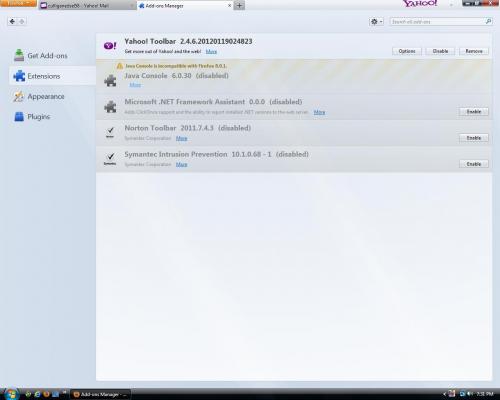




 Sign In
Sign In Create Account
Create Account

