My problem started last Sunday. Everything was fine on the previous day, but then not 5 minutes after I turned my laptop on on Sunday, it completely froze up. I couldn't click anything, ctrl+alt+del didn't work, my cursor was displaying the blue vista loading icon. The only thing I could do was force shut down. I don't know if this has anything to do with it, but my laptop won't freeze as soon if I have the power cable disconnected, it will last about 15 minutes before freezing then.
I can safely log into Safe Mode with Networking, which is what I'm using now. I've done a full system scan with Avast and MalwareBytes and neither found any issue. I also ran memtest86, which did 5 passes and found 0 errors. I hadn't downloaded or installed anything new before this happened.
Some system specs:
Toshiba Satellite
Windows Vista SP2, 32-bit
2.26 GHz processor
4GB RAM
Any help is appreciated, thanks



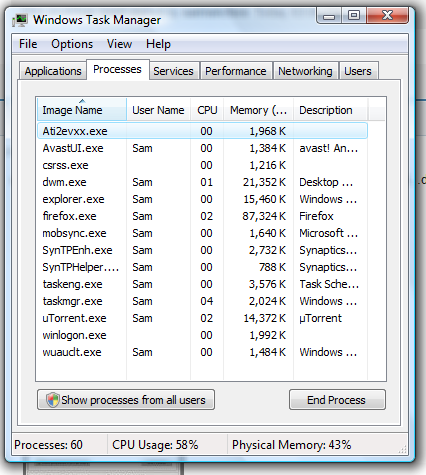











 Sign In
Sign In Create Account
Create Account

