BSOD Multiple reasons, totally random
Started by
rafale
, Jan 25 2012 11:03 PM
#16

 Posted 29 January 2012 - 08:41 AM
Posted 29 January 2012 - 08:41 AM

#17

 Posted 30 January 2012 - 05:05 AM
Posted 30 January 2012 - 05:05 AM

Surface scan of HDD also went fine.
I have reinstalled the OS, Updates, Drivers, softwares, in that order. I took an image after every step and before installing any out of the way softwares.
No problems during installation or setting up at my home.
First BSOD after 2hrs of plugging PC into the office.
I believe I have found out the problem. I use True Crypt 4.3a extensively for my office documents. I believe that FAT32 volumes of true crypt are causing all these errors in a multi-processor setting.
These two URL's also corroborate the issue faced by me.
Windows BSOD with fastfat.sys and truecrypt container
The Hunt For Blue Screen
I have moved my documents into a new NTFS volume and am keeping my fingers crossed :-)
I have reinstalled the OS, Updates, Drivers, softwares, in that order. I took an image after every step and before installing any out of the way softwares.
No problems during installation or setting up at my home.
First BSOD after 2hrs of plugging PC into the office.
I believe I have found out the problem. I use True Crypt 4.3a extensively for my office documents. I believe that FAT32 volumes of true crypt are causing all these errors in a multi-processor setting.
These two URL's also corroborate the issue faced by me.
Windows BSOD with fastfat.sys and truecrypt container
The Hunt For Blue Screen
I have moved my documents into a new NTFS volume and am keeping my fingers crossed :-)
#18

 Posted 30 January 2012 - 06:28 AM
Posted 30 January 2012 - 06:28 AM

I did not see your disk management screenshot so I am including the instructions again.
Go to Start then to Run
Type in compmgmt.msc and click Enter
On left side click on Disk Management
On right side you will see you hard drive.
Now I need you to take a screenshot and attach it to your next reply. Do the following to take a screenshot while the above is open and showing on your desktop.
To do a screenshot please have click on your Print Screen on your keyboard. It is normally the key above your number pad between the F12 key and the Scroll Lock key
Now go to Start and then to All Programs
Scroll to Accessories and then click on Paint
In the Empty White Area click and hold the CTRL key and then click the V
Go to the File option at the top and click on Save as
Save as file type JPEG and save it to your Desktop
Attach it to your next reply
Go to Start then to Run
Type in compmgmt.msc and click Enter
On left side click on Disk Management
On right side you will see you hard drive.
Now I need you to take a screenshot and attach it to your next reply. Do the following to take a screenshot while the above is open and showing on your desktop.
To do a screenshot please have click on your Print Screen on your keyboard. It is normally the key above your number pad between the F12 key and the Scroll Lock key
Now go to Start and then to All Programs
Scroll to Accessories and then click on Paint
In the Empty White Area click and hold the CTRL key and then click the V
Go to the File option at the top and click on Save as
Save as file type JPEG and save it to your Desktop
Attach it to your next reply
#19

 Posted 30 January 2012 - 06:39 AM
Posted 30 January 2012 - 06:39 AM

#20

 Posted 30 January 2012 - 06:59 AM
Posted 30 January 2012 - 06:59 AM

Looking at that you have 302 gigs of free space that doesn't look like it is being used.
According to the first link creating a new AES NTFS partition resolved the issue. That would eliminate that AES FAT issue.
According to the first link creating a new AES NTFS partition resolved the issue. That would eliminate that AES FAT issue.
#21

 Posted 30 January 2012 - 07:06 AM
Posted 30 January 2012 - 07:06 AM

I am hoping that this new NTFS volume resolves the issue. Will keep you posted on the same.
#22

 Posted 06 February 2012 - 03:30 AM
Posted 06 February 2012 - 03:30 AM

Well, I am happy to report that the problem has been resolved completely.
It seems that the FAT32 volumes created under True Crypt have a tendency to cause Fastfat.sys related BSOD's uinder a multi-processor system. The problem persists in True Crypt v7 as well. The only work around is to re-format truecrypt volumes under NTFS or create new NTFS volumes.
It seems that the FAT32 volumes created under True Crypt have a tendency to cause Fastfat.sys related BSOD's uinder a multi-processor system. The problem persists in True Crypt v7 as well. The only work around is to re-format truecrypt volumes under NTFS or create new NTFS volumes.
#23

 Posted 06 February 2012 - 06:08 AM
Posted 06 February 2012 - 06:08 AM

Congratulations.  for a successful resolution for your issue.
for a successful resolution for your issue.
I'm glad we could help and please let us know how everything works out for you.
If there is anything else we can do to help please feel free to ask. I appreciate that you allowed us to assist you with your issue and for your patience.
Thank you for choosing GeeksToGo for help.

This issue now appears to be resolved.
If other members are reading this and have a similar problem please begin a New Topic and someone will assist you as soon as possible
I'm glad we could help and please let us know how everything works out for you.
If there is anything else we can do to help please feel free to ask. I appreciate that you allowed us to assist you with your issue and for your patience.
Thank you for choosing GeeksToGo for help.
This issue now appears to be resolved.
If other members are reading this and have a similar problem please begin a New Topic and someone will assist you as soon as possible
Similar Topics
0 user(s) are reading this topic
0 members, 0 guests, 0 anonymous users
As Featured On:










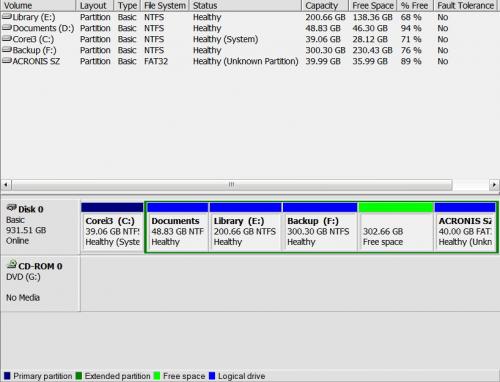




 Sign In
Sign In Create Account
Create Account

