OTL logfile created on: 2/22/2012 5:53:41 PM - Run 8
OTL by OldTimer - Version 3.2.31.0 Folder = C:\Users\Radwick\Desktop
64bit- Home Premium Edition (Version = 6.1.7600) - Type = NTWorkstation
Internet Explorer (Version = 8.0.7600.16385)
Locale: 00000409 | Country: United States | Language: ENU | Date Format: M/d/yyyy
3.75 Gb Total Physical Memory | 2.25 Gb Available Physical Memory | 60.15% Memory free
7.49 Gb Paging File | 5.60 Gb Available in Paging File | 74.66% Paging File free
Paging file location(s): ?:\pagefile.sys [binary data]
%SystemDrive% = C: | %SystemRoot% = C:\Windows | %ProgramFiles% = C:\Program Files (x86)
Drive C: | 453.94 Gb Total Space | 282.91 Gb Free Space | 62.32% Space Free | Partition Type: NTFS
Computer Name: RADWICK-PC | User Name: Radwick | Logged in as Administrator.
Boot Mode: Normal | Scan Mode: Current user | Include 64bit Scans
Company Name Whitelist: Off | Skip Microsoft Files: Off | No Company Name Whitelist: On | File Age = 30 Days
========== Processes (SafeList) ========== PRC - [2012/02/04 18:26:11 | 000,584,192 | ---- | M] (OldTimer Tools) -- C:\Users\Radwick\Desktop\OTL.exe
PRC - [2011/06/06 12:55:28 | 000,064,952 | ---- | M] (Adobe Systems Incorporated) -- C:\Program Files (x86)\Common Files\Adobe\ARM\1.0\armsvc.exe
PRC - [2011/01/13 15:17:26 | 001,589,208 | ---- | M] (PC Tools) -- C:\Program Files (x86)\PC Tools Security\pctsGui.exe
PRC - [2011/01/07 14:54:12 | 000,108,496 | ---- | M] (Threat Expert Ltd.) -- C:\Program Files (x86)\PC Tools Security\BDT\FGuard.exe
PRC - [2011/01/07 14:54:08 | 000,247,760 | ---- | M] (Threat Expert Ltd.) -- C:\Program Files (x86)\PC Tools Security\BDT\BDTUpdateService.exe
PRC - [2010/12/31 09:36:22 | 000,070,928 | ---- | M] (PC Tools) -- C:\Program Files (x86)\PC Tools Security\TFEngine\TFService.exe
PRC - [2010/11/26 06:05:46 | 000,353,736 | ---- | M] (IncrediMail, Ltd.) -- C:\Program Files (x86)\IncrediMail\Bin\IncMail.exe
PRC - [2010/11/26 06:05:46 | 000,255,432 | ---- | M] (IncrediMail, Ltd.) -- C:\Program Files (x86)\IncrediMail\Bin\ImApp.exe
PRC - [2010/11/19 06:57:14 | 001,150,936 | ---- | M] (PC Tools) -- C:\Program Files (x86)\PC Tools Security\pctsSvc.exe
PRC - [2010/03/15 14:02:36 | 000,366,840 | ---- | M] (PC Tools) -- C:\Program Files (x86)\PC Tools Security\pctsAuxs.exe
PRC - [2009/11/20 18:34:08 | 000,200,704 | ---- | M] () -- C:\Windows\PLFSetI.exe
PRC - [2009/11/09 19:20:08 | 001,519,743 | ---- | M] (Suyin) -- C:\Program Files (x86)\VideoWebCamera\VideoWebCamera.exe
PRC - [2009/11/01 18:39:48 | 001,094,736 | ---- | M] (Dritek System Inc.) -- C:\Program Files (x86)\Launch Manager\LManager.exe
PRC - [2009/09/24 18:42:34 | 000,244,480 | ---- | M] (NewTech Infosystems, Inc.) -- C:\Program Files (x86)\NewTech Infosystems\Gateway MyBackup\BackupManagerTray.exe
PRC - [2009/09/24 18:42:28 | 000,062,720 | ---- | M] (NewTech Infosystems, Inc.) -- C:\Program Files (x86)\NewTech Infosystems\Gateway MyBackup\IScheduleSvc.exe
PRC - [2009/08/28 04:38:58 | 001,150,496 | ---- | M] (Acer Incorporated) -- C:\Program Files (x86)\Gateway\Registration\GregHSRW.exe
PRC - [2009/08/03 11:05:48 | 000,498,160 | ---- | M] () -- C:\Program Files (x86)\Roxio\Roxio Burn\RoxioBurnLauncher.exe
PRC - [2009/07/03 20:47:12 | 000,240,160 | ---- | M] (Acer) -- C:\Program Files\Gateway\Gateway Updater\UpdaterService.exe
PRC - [2009/04/16 02:52:06 | 000,091,432 | ---- | M] (CyberLink Corp.) -- C:\Program Files (x86)\CyberLink\PowerDVD8\PDVD8Serv.exe
PRC - [2008/09/03 14:04:22 | 000,541,976 | ---- | M] (PIXELA CORPORATION) -- C:\Program Files (x86)\PIXELA\Everio MediaBrowser\MBCameraMonitor.exe
========== Modules (No Company Name) ========== MOD - [2010/11/26 06:05:46 | 000,251,336 | ---- | M] () -- C:\Program Files (x86)\IncrediMail\Bin\ImLookExU.dll
MOD - [2010/11/26 06:05:46 | 000,132,552 | ---- | M] () -- C:\Program Files (x86)\IncrediMail\Bin\ImComUtlU.dll
MOD - [2010/11/26 06:05:46 | 000,079,304 | ---- | M] () -- C:\Program Files (x86)\IncrediMail\Bin\ImAppRU.dll
MOD - [2010/11/26 06:05:46 | 000,071,112 | ---- | M] () -- C:\Program Files (x86)\IncrediMail\Bin\wlessfp1.dll
MOD - [2010/11/18 15:55:44 | 000,079,224 | ---- | M] () -- C:\Program Files (x86)\IncrediMail\Bin\PMC.dll
MOD - [2009/11/20 18:34:08 | 000,200,704 | ---- | M] () -- C:\Windows\PLFSetI.exe
MOD - [2009/10/08 21:49:18 | 000,032,768 | ---- | M] () -- C:\Program Files (x86)\VideoWebCamera\VWC_ENG.dll
MOD - [2009/10/07 15:13:38 | 000,040,960 | ---- | M] () -- C:\Program Files (x86)\VideoWebCamera\sy_Utility.dll
MOD - [2009/09/23 21:27:04 | 000,626,688 | ---- | M] () -- C:\Program Files (x86)\VideoWebCamera\Image.dll
MOD - [2009/08/03 11:05:48 | 000,498,160 | ---- | M] () -- C:\Program Files (x86)\Roxio\Roxio Burn\RoxioBurnLauncher.exe
MOD - [2009/02/02 20:33:56 | 000,460,199 | ---- | M] () -- C:\Program Files (x86)\NewTech Infosystems\Gateway MyBackup\sqlite3.dll
MOD - [2008/07/03 13:18:48 | 000,364,544 | ---- | M] () -- C:\Program Files (x86)\PIXELA\Everio MediaBrowser\pxl_m17n_tool.dll
========== Win32 Services (SafeList) ========== SRV:
64bit: - [2010/09/22 17:10:10 | 000,057,184 | ---- | M] (Microsoft Corporation) [Disabled | Stopped] -- C:\Program Files\Windows Live\Mesh\wlcrasvc.exe -- (wlcrasvc)
SRV:
64bit: - [2009/11/13 10:28:38 | 000,129,536 | ---- | M] (WDC) [Auto | Running] -- C:\Program Files\Western Digital\WD SmartWare\WD Drive Manager\WDDMService.exe -- (WDDMService)
SRV:
64bit: - [2009/09/30 17:44:58 | 000,844,320 | ---- | M] (Acer Incorporated) [Auto | Running] -- C:\Program Files\Gateway\Gateway Power Management\ePowerSvc.exe -- (ePowerSvc)
SRV:
64bit: - [2009/07/30 02:03:42 | 000,203,264 | ---- | M] (AMD) [Auto | Running] -- C:\Windows\SysNative\atiesrxx.exe -- (AMD External Events Utility)
SRV:
64bit: - [2009/07/13 20:41:27 | 001,011,712 | ---- | M] (Microsoft Corporation) [On_Demand | Stopped] -- C:\Program Files\Windows Defender\MpSvc.dll -- (WinDefend)
SRV:
64bit: - [2009/07/03 20:47:12 | 000,240,160 | ---- | M] (Acer) [Auto | Running] -- C:\Program Files\Gateway\Gateway Updater\UpdaterService.exe -- (Updater Service)
SRV - [2011/06/06 12:55:28 | 000,064,952 | ---- | M] (Adobe Systems Incorporated) [Auto | Running] -- C:\Program Files (x86)\Common Files\Adobe\ARM\1.0\armsvc.exe -- (AdobeARMservice)
SRV - [2011/01/07 14:54:08 | 000,247,760 | ---- | M] (Threat Expert Ltd.) [Auto | Running] -- C:\Program Files (x86)\PC Tools Security\BDT\BDTUpdateService.exe -- (Browser Defender Update Service)
SRV - [2010/12/31 09:36:22 | 000,070,928 | ---- | M] (PC Tools) [On_Demand | Running] -- C:\Program Files (x86)\PC Tools Security\TFEngine\TFService.exe -- (ThreatFire)
SRV - [2010/11/19 06:57:14 | 001,150,936 | ---- | M] (PC Tools) [Auto | Running] -- C:\Program Files (x86)\PC Tools Security\pctsSvc.exe -- (sdCoreService)
SRV - [2010/03/18 12:16:28 | 000,130,384 | ---- | M] (Microsoft Corporation) [Auto | Stopped] -- C:\Windows\Microsoft.NET\Framework\v4.0.30319\mscorsvw.exe -- (clr_optimization_v4.0.30319_32)
SRV - [2010/03/15 14:02:36 | 000,366,840 | ---- | M] (PC Tools) [Auto | Running] -- C:\Program Files (x86)\PC Tools Security\pctsAuxs.exe -- (sdAuxService)
SRV - [2009/09/24 18:42:28 | 000,062,720 | ---- | M] (NewTech Infosystems, Inc.) [Auto | Running] -- C:\Program Files (x86)\NewTech Infosystems\Gateway MyBackup\IScheduleSvc.exe -- (NTI IScheduleSvc)
SRV - [2009/08/28 04:38:58 | 001,150,496 | ---- | M] (Acer Incorporated) [Auto | Running] -- C:\Program Files (x86)\Gateway\Registration\GregHSRW.exe -- (Greg_Service)
SRV - [2009/06/16 07:58:08 | 000,020,480 | ---- | M] (Memeo) [Auto | Stopped] -- C:\Program Files (x86)\Western Digital\WD SmartWare\Front Parlor\WDSmartWareBackgroundService.exe -- (WDSmartWareBackgroundService)
SRV - [2009/06/10 16:23:09 | 000,066,384 | ---- | M] (Microsoft Corporation) [Disabled | Stopped] -- C:\Windows\Microsoft.NET\Framework\v2.0.50727\mscorsvw.exe -- (clr_optimization_v2.0.50727_32)
SRV - [2009/04/29 14:21:18 | 000,436,736 | ---- | M] (Conexant Systems, Inc.) [Auto | Running] -- C:\Windows\SysWOW64\XAudio64.dll -- (HsfXAudioService)
========== Driver Services (SafeList) ========== DRV:
64bit: - [2011/01/17 09:09:58 | 000,334,976 | ---- | M] (PC Tools) [Kernel | System | Running] -- C:\Windows\SysNative\drivers\pctgntdi64.sys -- (pctgntdi)
DRV:
64bit: - [2010/12/31 09:36:44 | 000,074,824 | --S- | M] (PC Tools) [Kernel | Boot | Running] -- C:\Windows\SysNative\drivers\TfSysMon.sys -- (TFSysMon)
DRV:
64bit: - [2010/12/31 09:36:42 | 000,041,888 | --S- | M] (PC Tools) [Kernel | On_Demand | Running] -- C:\Windows\SysNative\drivers\TfNetMon.sys -- (TfNetMon)
DRV:
64bit: - [2010/12/31 09:36:40 | 000,065,072 | --S- | M] (PC Tools) [Kernel | Boot | Running] -- C:\Windows\SysNative\drivers\TfFsMon.sys -- (TfFsMon)
DRV:
64bit: - [2010/12/16 08:46:10 | 000,092,896 | ---- | M] (PC Tools) [Kernel | On_Demand | Running] -- C:\Windows\SysNative\drivers\pctplsg64.sys -- (pctplsg)
DRV:
64bit: - [2010/12/10 13:24:50 | 000,257,232 | ---- | M] (PC Tools) [Kernel | Boot | Running] -- C:\Windows\SysNative\drivers\PCTCore64.sys -- (PCTCore)
DRV:
64bit: - [2010/09/22 23:36:48 | 000,048,488 | ---- | M] (Microsoft Corporation) [Kernel | On_Demand | Stopped] -- C:\Windows\SysNative\drivers\fssfltr.sys -- (fssfltr)
DRV:
64bit: - [2010/07/16 14:53:32 | 000,816,016 | ---- | M] (PC Tools) [File_System | Boot | Running] -- C:\Windows\SysNative\drivers\pctEFA64.sys -- (pctEFA)
DRV:
64bit: - [2010/06/29 10:35:34 | 000,452,872 | ---- | M] (PC Tools) [Kernel | Boot | Running] -- C:\Windows\SysNative\drivers\pctDS64.sys -- (pctDS)
DRV:
64bit: - [2009/09/21 14:00:44 | 001,537,024 | ---- | M] (Atheros Communications, Inc.) [Kernel | On_Demand | Running] -- C:\Windows\SysNative\drivers\athrx.sys -- (athr)
DRV:
64bit: - [2009/09/03 15:30:20 | 000,128,512 | ---- | M] (Texas Instruments) [Kernel | On_Demand | Stopped] -- C:\Windows\SysNative\drivers\tiehdusb.sys -- (TIEHDUSB)
DRV:
64bit: - [2009/09/02 12:58:08 | 000,225,280 | ---- | M] (Realtek Semiconductor Corp.) [Kernel | On_Demand | Stopped] -- C:\Windows\SysNative\drivers\RtsUStor.sys -- (RSUSBSTOR)
DRV:
64bit: - [2009/08/11 15:59:50 | 000,686,080 | ---- | M] (Conexant Systems Inc.) [Kernel | On_Demand | Running] -- C:\Windows\SysNative\drivers\CHDRT64.sys -- (CnxtHdAudService)
DRV:
64bit: - [2009/07/30 12:11:24 | 006,038,016 | ---- | M] (ATI Technologies Inc.) [Kernel | On_Demand | Running] -- C:\Windows\SysNative\drivers\atikmdag.sys -- (atikmdag)
DRV:
64bit: - [2009/07/24 05:49:00 | 000,119,312 | ---- | M] (ATI Technologies, Inc.) [Kernel | On_Demand | Running] -- C:\Windows\SysNative\drivers\AtiHdmi.sys -- (AtiHdmiService)
DRV:
64bit: - [2009/07/13 20:52:20 | 000,194,128 | ---- | M] (AMD Technologies Inc.) [Kernel | On_Demand | Stopped] -- C:\Windows\SysNative\drivers\amdsbs.sys -- (amdsbs)
DRV:
64bit: - [2009/07/13 20:48:04 | 000,065,600 | ---- | M] (LSI Corporation) [Kernel | On_Demand | Stopped] -- C:\Windows\SysNative\drivers\lsi_sas2.sys -- (LSI_SAS2)
DRV:
64bit: - [2009/07/13 20:47:48 | 000,077,888 | ---- | M] (Hewlett-Packard Company) [Kernel | On_Demand | Stopped] -- C:\Windows\SysNative\drivers\HpSAMD.sys -- (HpSAMD)
DRV:
64bit: - [2009/07/13 20:45:55 | 000,024,656 | ---- | M] (Promise Technology) [Kernel | On_Demand | Stopped] -- C:\Windows\SysNative\drivers\stexstor.sys -- (stexstor)
DRV:
64bit: - [2009/07/13 19:09:15 | 000,145,920 | ---- | M] (Microsoft Corporation) [Kernel | Auto | Running] -- C:\Windows\SysNative\drivers\rmcast.sys -- (RMCAST)
DRV:
64bit: - [2009/07/09 06:00:00 | 000,055,280 | ---- | M] (Sonic Solutions) [Kernel | Boot | Running] -- C:\Windows\SysNative\drivers\PxHlpa64.sys -- (PxHlpa64)
DRV:
64bit: - [2009/06/20 06:35:00 | 000,317,480 | ---- | M] (Broadcom Corporation) [Kernel | On_Demand | Running] -- C:\Windows\SysNative\drivers\k57nd60a.sys -- (k57nd60a) Broadcom NetLink ™
DRV:
64bit: - [2009/06/19 21:09:57 | 000,054,272 | ---- | M] (Atheros Communications, Inc.) [Kernel | On_Demand | Stopped] -- C:\Windows\SysNative\drivers\L1E62x64.sys -- (L1E) NDIS Miniport Driver for Atheros AR8121/AR8113/AR8114 PCI-E Ethernet Controller(NDIS6.20)
DRV:
64bit: - [2009/06/10 16:01:11 | 001,485,312 | ---- | M] (Conexant Systems, Inc.) [Kernel | On_Demand | Stopped] -- C:\Windows\SysNative\drivers\VSTDPV6.SYS -- (SrvHsfV92)
DRV:
64bit: - [2009/06/10 16:01:11 | 000,740,864 | ---- | M] (Conexant Systems, Inc.) [Kernel | On_Demand | Stopped] -- C:\Windows\SysNative\drivers\VSTCNXT6.SYS -- (SrvHsfWinac)
DRV:
64bit: - [2009/06/10 16:01:11 | 000,292,864 | ---- | M] (Conexant Systems, Inc.) [Kernel | On_Demand | Stopped] -- C:\Windows\SysNative\drivers\VSTAZL6.SYS -- (SrvHsfHDA)
DRV:
64bit: - [2009/06/10 15:37:05 | 006,108,416 | ---- | M] (Intel Corporation) [Kernel | On_Demand | Stopped] -- C:\Windows\SysNative\drivers\igdkmd64.sys -- (igfx)
DRV:
64bit: - [2009/06/10 15:35:35 | 000,620,544 | ---- | M] (Ralink Technology, Corp.) [Kernel | On_Demand | Stopped] -- C:\Windows\SysNative\drivers\netr28x.sys -- (netr28x)
DRV:
64bit: - [2009/06/10 15:34:38 | 001,311,232 | ---- | M] (Broadcom Corporation) [Kernel | On_Demand | Stopped] -- C:\Windows\SysNative\drivers\BCMWL664.SYS -- (BCM43XX)
DRV:
64bit: - [2009/06/10 15:34:33 | 003,286,016 | ---- | M] (Broadcom Corporation) [Kernel | On_Demand | Stopped] -- C:\Windows\SysNative\drivers\evbda.sys -- (ebdrv)
DRV:
64bit: - [2009/06/10 15:34:28 | 000,468,480 | ---- | M] (Broadcom Corporation) [Kernel | On_Demand | Stopped] -- C:\Windows\SysNative\drivers\bxvbda.sys -- (b06bdrv)
DRV:
64bit: - [2009/06/10 15:34:23 | 000,270,848 | ---- | M] (Broadcom Corporation) [Kernel | On_Demand | Stopped] -- C:\Windows\SysNative\drivers\b57nd60a.sys -- (b57nd60a)
DRV:
64bit: - [2009/06/10 15:31:59 | 000,031,232 | ---- | M] (Hauppauge Computer Works, Inc.) [Kernel | On_Demand | Stopped] -- C:\Windows\SysNative\drivers\hcw85cir.sys -- (hcw85cir)
DRV:
64bit: - [2009/05/24 22:57:42 | 000,243,760 | ---- | M] (Alps Electric Co., Ltd.) [Kernel | On_Demand | Running] -- C:\Windows\SysNative\drivers\Apfiltr.sys -- (ApfiltrService)
DRV:
64bit: - [2009/05/05 19:46:08 | 000,018,432 | ---- | M] (NewTech Infosystems, Inc.) [Kernel | On_Demand | Running] -- C:\Windows\SysNative\drivers\NTIDrvr.sys -- (NTIDrvr)
DRV:
64bit: - [2009/05/05 19:46:08 | 000,016,896 | ---- | M] (NewTech Infosystems Corporation) [Kernel | On_Demand | Running] -- C:\Windows\SysNative\drivers\UBHelper.sys -- (UBHelper)
DRV:
64bit: - [2009/05/05 03:30:28 | 000,016,440 | ---- | M] (Advanced Micro Devices Inc.) [Kernel | Boot | Running] -- C:\Windows\SysNative\drivers\AtiPcie.sys -- (AtiPcie) AMD PCI Express (3GIO)
DRV:
64bit: - [2009/04/29 14:21:08 | 000,010,240 | ---- | M] (Conexant Systems, Inc.) [Kernel | Auto | Running] -- C:\Windows\SysNative\drivers\XAudio64.sys -- (XAudio)
DRV:
64bit: - [2009/04/28 12:03:42 | 000,067,128 | ---- | M] (Advanced Micro Devices) [Kernel | Boot | Running] -- C:\Windows\SysNative\drivers\amdsata.sys -- (amdsata)
DRV:
64bit: - [2009/04/28 12:03:42 | 000,028,216 | ---- | M] (Advanced Micro Devices) [Kernel | Boot | Running] -- C:\Windows\SysNative\drivers\amdxata.sys -- (amdxata)
DRV:
64bit: - [2009/04/03 09:39:58 | 000,034,872 | ---- | M] (Advanced Micro Devices) [Kernel | On_Demand | Running] -- C:\Windows\SysNative\drivers\usbfilter.sys -- (usbfilter)
DRV:
64bit: - [2009/02/13 10:02:52 | 000,014,464 | ---- | M] (Western Digital Technologies) [Kernel | On_Demand | Stopped] -- C:\Windows\SysNative\drivers\wdcsam64.sys -- (WDC_SAM)
DRV:
64bit: - [2009/02/13 01:24:56 | 001,485,824 | ---- | M] (Conexant Systems, Inc.) [Kernel | On_Demand | Running] -- C:\Windows\SysNative\drivers\CAX_DPV.sys -- (HSF_DPV)
DRV:
64bit: - [2009/02/13 01:20:56 | 000,292,864 | ---- | M] (Conexant Systems, Inc.) [Kernel | On_Demand | Running] -- C:\Windows\SysNative\drivers\CAXHWAZL.sys -- (CAXHWAZL)
DRV:
64bit: - [2009/02/13 01:19:34 | 000,740,864 | ---- | M] (Conexant Systems, Inc.) [Kernel | On_Demand | Running] -- C:\Windows\SysNative\drivers\CAX_CNXT.sys -- (winachsf)
DRV:
64bit: - [2006/06/18 09:27:24 | 000,017,024 | ---- | M] (Conexant) [Kernel | Auto | Running] -- C:\Windows\SysNative\drivers\mdmxsdk.sys -- (mdmxsdk)
DRV - [2009/09/02 12:58:08 | 000,225,280 | ---- | M] (Realtek Semiconductor Corp.) [Kernel | On_Demand | Stopped] -- C:\Windows\SysWOW64\drivers\RtsUStor.sys -- (RSUSBSTOR)
DRV - [2009/07/13 20:19:10 | 000,019,008 | ---- | M] (Microsoft Corporation) [File_System | On_Demand | Stopped] -- C:\Windows\SysWOW64\drivers\wimmount.sys -- (WIMMount)
========== Standard Registry (SafeList) ========== ========== Internet Explorer ========== IE:
64bit: - HKLM\SOFTWARE\Microsoft\Internet Explorer\Main,Default_Page_URL =
http://homepage.gate...e0z1k5a4411x562IE:
64bit: - HKLM\SOFTWARE\Microsoft\Internet Explorer\Main,Start Page =
http://homepage.gate...e0z1k5a4411x562IE - HKLM\SOFTWARE\Microsoft\Internet Explorer\Main,Default_Page_URL =
http://homepage.gate...e0z1k5a4411x562IE - HKLM\SOFTWARE\Microsoft\Internet Explorer\Main,Local Page = C:\Windows\SysWOW64\blank.htm
IE - HKLM\SOFTWARE\Microsoft\Internet Explorer\Main,Start Page =
http://homepage.gate...e0z1k5a4411x562 IE - HKCU\SOFTWARE\Microsoft\Internet Explorer\Main,Default_Page_URL =
http://homepage.gate...e0z1k5a4411x562IE - HKCU\SOFTWARE\Microsoft\Internet Explorer\Main,Start Page =
http://meadvilletribune.com/IE - HKCU\..\URLSearchHook: {472734EA-242A-422b-ADF8-83D1E48CC825} - C:\Program Files (x86)\PC Tools Security\BDT\PCTBrowserDefender.dll (Threat Expert Ltd.)
IE - HKCU\Software\Microsoft\Windows\CurrentVersion\Internet Settings: "ProxyEnable" = 0
FF:
64bit: - HKLM\Software\MozillaPlugins\@microsoft.com/GENUINE: disabled File not found
========== Chrome ========== CHR - default_search_provider: Google (Enabled)
CHR - default_search_provider: search_url = {google:baseURL}search?{google:RLZ}{google:acceptedSuggestion}{google:originalQueryForSuggestion}sourceid=chrome&ie={inputEncoding}&q={searchTerms}
CHR - default_search_provider: suggest_url = {google:baseSuggestURL}search?client=chrome&hl={language}&q={searchTerms}
O1 HOSTS File: ([2009/06/10 16:00:26 | 000,000,824 | ---- | M]) - C:\Windows\SysNative\drivers\etc\hosts
O2:
64bit: - BHO: (Google Toolbar Helper) - {AA58ED58-01DD-4d91-8333-CF10577473F7} - C:\Program Files (x86)\Google\Google Toolbar\GoogleToolbar_64.dll (Google Inc.)
O2:
64bit: - BHO: (Google Toolbar Notifier BHO) - {AF69DE43-7D58-4638-B6FA-CE66B5AD205D} - C:\Program Files\Google\GoogleToolbarNotifier\5.7.7227.1100\swg64.dll (Google Inc.)
O2 - BHO: (PC Tools Browser Guard BHO) - {2A0F3D1B-0909-4FF4-B272-609CCE6054E7} - C:\Program Files (x86)\PC Tools Security\BDT\PCTBrowserDefender.dll (Threat Expert Ltd.)
O2 - BHO: (Google Toolbar Notifier BHO) - {AF69DE43-7D58-4638-B6FA-CE66B5AD205D} - C:\Program Files (x86)\Google\GoogleToolbarNotifier\5.7.7227.1100\swg.dll (Google Inc.)
O3:
64bit: - HKLM\..\Toolbar: (Google Toolbar) - {2318C2B1-4965-11d4-9B18-009027A5CD4F} - C:\Program Files (x86)\Google\Google Toolbar\GoogleToolbar_64.dll (Google Inc.)
O3 - HKLM\..\Toolbar: (PC Tools Browser Guard) - {472734EA-242A-422B-ADF8-83D1E48CC825} - C:\Program Files (x86)\PC Tools Security\BDT\PCTBrowserDefender.dll (Threat Expert Ltd.)
O3:
64bit: - HKCU\..\Toolbar\WebBrowser: (Google Toolbar) - {2318C2B1-4965-11D4-9B18-009027A5CD4F} - C:\Program Files (x86)\Google\Google Toolbar\GoogleToolbar_64.dll (Google Inc.)
O3 - HKCU\..\Toolbar\WebBrowser: (PC Tools Browser Guard) - {472734EA-242A-422B-ADF8-83D1E48CC825} - C:\Program Files (x86)\PC Tools Security\BDT\PCTBrowserDefender.dll (Threat Expert Ltd.)
O4:
64bit: - HKLM..\Run: [Acer ePower Management] C:\Program Files\Gateway\Gateway Power Management\ePowerTray.exe (Acer Incorporated)
O4:
64bit: - HKLM..\Run: [cAudioFilterAgent] C:\Program Files\CONEXANT\cAudioFilterAgent\cAudioFilterAgent64.exe (Conexant Systems, Inc.)
O4:
64bit: - HKLM..\Run: [PLFSetI] C:\Windows\PLFSetI.exe ()
O4 - HKLM..\Run: [BackupManagerTray] C:\Program Files (x86)\NewTech Infosystems\Gateway MyBackup\BackupManagerTray.exe (NewTech Infosystems, Inc.)
O4 - HKLM..\Run: [Desktop Disc Tool] C:\Program Files (x86)\Roxio\Roxio Burn\RoxioBurnLauncher.exe ()
O4 - HKLM..\Run: [ISTray] C:\Program Files (x86)\PC Tools Security\pctsGui.exe (PC Tools)
O4 - HKLM..\Run: [LManager] C:\Program Files (x86)\Launch Manager\LManager.exe (Dritek System Inc.)
O4 - HKLM..\Run: [PCTools FGuard] C:\Program Files (x86)\PC Tools Security\BDT\FGuard.exe (Threat Expert Ltd.)
O4 - HKLM..\Run: [PDVD8LanguageShortcut] c:\Program Files (x86)\CyberLink\PowerDVD8\Language\Language.exe (CyberLink Corp.)
O4 - HKLM..\Run: [RemoteControl8] c:\Program Files (x86)\CyberLink\PowerDVD8\PDVD8Serv.exe (CyberLink Corp.)
O4 - HKLM..\Run: [StartCCC] C:\Program Files (x86)\ATI Technologies\ATI.ACE\Core-Static\CLIStart.exe (Advanced Micro Devices, Inc.)
O4 - HKLM..\Run: [VideoWebCamera] C:\Program Files (x86)\VideoWebCamera\VideoWebCamera.exe (Suyin)
O4 - HKCU..\Run: [IncrediMail] C:\Program Files (x86)\IncrediMail\bin\IncMail.exe (IncrediMail, Ltd.)
O6 - HKLM\SOFTWARE\Microsoft\Windows\CurrentVersion\policies\Explorer: NoActiveDesktop = 1
O6 - HKLM\SOFTWARE\Microsoft\Windows\CurrentVersion\policies\Explorer: AllowLegacyWebView = 1
O6 - HKLM\SOFTWARE\Microsoft\Windows\CurrentVersion\policies\Explorer: AllowUnhashedWebView = 1
O6 - HKLM\SOFTWARE\Microsoft\Windows\CurrentVersion\policies\System: ConsentPromptBehaviorAdmin = 5
O6 - HKLM\SOFTWARE\Microsoft\Windows\CurrentVersion\policies\System: ConsentPromptBehaviorUser = 3
O10:
64bit: - Protocol_Catalog9\Catalog_Entries64\000000000001 - C:\Program Files (x86)\Common Files\PC Tools\Lsp\PCTLsp64.dll (PC Tools Research Pty Ltd.)
O10:
64bit: - Protocol_Catalog9\Catalog_Entries64\000000000002 - C:\Program Files (x86)\Common Files\PC Tools\Lsp\PCTLsp64.dll (PC Tools Research Pty Ltd.)
O10:
64bit: - Protocol_Catalog9\Catalog_Entries64\000000000003 - C:\Program Files (x86)\Common Files\PC Tools\Lsp\PCTLsp64.dll (PC Tools Research Pty Ltd.)
O10:
64bit: - Protocol_Catalog9\Catalog_Entries64\000000000004 - C:\Program Files (x86)\Common Files\PC Tools\Lsp\PCTLsp64.dll (PC Tools Research Pty Ltd.)
O10:
64bit: - Protocol_Catalog9\Catalog_Entries64\000000000005 - C:\Program Files (x86)\Common Files\PC Tools\Lsp\PCTLsp64.dll (PC Tools Research Pty Ltd.)
O10:
64bit: - Protocol_Catalog9\Catalog_Entries64\000000000006 - C:\Program Files (x86)\Common Files\PC Tools\Lsp\PCTLsp64.dll (PC Tools Research Pty Ltd.)
O10:
64bit: - Protocol_Catalog9\Catalog_Entries64\000000000017 - C:\Program Files (x86)\Common Files\PC Tools\Lsp\PCTLsp64.dll (PC Tools Research Pty Ltd.)
O10 - Protocol_Catalog9\Catalog_Entries\000000000001 - C:\Program Files (x86)\Common Files\PC Tools\Lsp\PCTLsp.dll (PC Tools Research Pty Ltd.)
O10 - Protocol_Catalog9\Catalog_Entries\000000000002 - C:\Program Files (x86)\Common Files\PC Tools\Lsp\PCTLsp.dll (PC Tools Research Pty Ltd.)
O10 - Protocol_Catalog9\Catalog_Entries\000000000003 - C:\Program Files (x86)\Common Files\PC Tools\Lsp\PCTLsp.dll (PC Tools Research Pty Ltd.)
O10 - Protocol_Catalog9\Catalog_Entries\000000000004 - C:\Program Files (x86)\Common Files\PC Tools\Lsp\PCTLsp.dll (PC Tools Research Pty Ltd.)
O10 - Protocol_Catalog9\Catalog_Entries\000000000005 - C:\Program Files (x86)\Common Files\PC Tools\Lsp\PCTLsp.dll (PC Tools Research Pty Ltd.)
O10 - Protocol_Catalog9\Catalog_Entries\000000000006 - C:\Program Files (x86)\Common Files\PC Tools\Lsp\PCTLsp.dll (PC Tools Research Pty Ltd.)
O10 - Protocol_Catalog9\Catalog_Entries\000000000017 - C:\Program Files (x86)\Common Files\PC Tools\Lsp\PCTLsp.dll (PC Tools Research Pty Ltd.)
O13
64bit: - gopher Prefix: missing
O13 - gopher Prefix: missing
O16 - DPF: {166B1BCA-3F9C-11CF-8075-444553540000}
http://download.macr...director/sw.cab (Shockwave ActiveX Control)
O16 - DPF: {8AD9C840-044E-11D1-B3E9-00805F499D93}
http://java.sun.com/...indows-i586.cab (Java Plug-in 1.6.0_26)
O16 - DPF: {C1FDEE68-98D5-4F42-A4DD-D0BECF5077EB}
http://tools.ebayimg...l_v1-0-31-0.cab (EPUImageControl Class)
O16 - DPF: {C345E174-3E87-4F41-A01C-B066A90A49B4}
http://trial.trymicr...osoft/wrc32.ocx (WRC Class)
O16 - DPF: {CAFEEFAC-0016-0000-0003-ABCDEFFEDCBA}
http://java.sun.com/...indows-i586.cab (Java Plug-in 1.6.0_03)
O16 - DPF: {CAFEEFAC-0016-0000-0026-ABCDEFFEDCBA}
http://java.sun.com/...indows-i586.cab (Java Plug-in 1.6.0_26)
O16 - DPF: {CAFEEFAC-FFFF-FFFF-FFFF-ABCDEFFEDCBA}
http://java.sun.com/...indows-i586.cab (Java Plug-in 1.6.0_26)
O16 - DPF: {D4323BF2-006A-4440-A2F5-27E3E7AB25F8}
http://a532.g.akamai...5/installer.exe (Virtools WebPlayer Class)
O16 - DPF: {E2883E8F-472F-4FB0-9522-AC9BF37916A7}
http://platformdl.ad...Plus/1.6/gp.cab (Reg Error: Key error.)
O16 - DPF: Garmin Communicator Plug-In
https://static.garmi...xControl_32.CAB (Reg Error: Key error.)
O17 - HKLM\System\CCS\Services\Tcpip\Parameters: DhcpNameServer = 192.168.0.1
O17 - HKLM\System\CCS\Services\Tcpip\Parameters\Interfaces\{E5A01CAC-5E03-44E0-B1BA-14357562B6C3}: DhcpNameServer = 192.168.0.1
O17 - HKLM\System\CCS\Services\Tcpip\Parameters\Interfaces\{EE998D23-1334-4C02-91A6-1C73DC39E8DF}: DhcpNameServer = 192.168.0.1
O20:
64bit: - HKLM Winlogon: Shell - (explorer.exe) - C:\Windows\explorer.exe (Microsoft Corporation)
O20:
64bit: - HKLM Winlogon: UserInit - (C:\Windows\system32\userinit.exe) - C:\Windows\SysNative\userinit.exe (Microsoft Corporation)
O20:
64bit: - HKLM Winlogon: VMApplet - (SystemPropertiesPerformance.exe) - C:\Windows\SysNative\SystemPropertiesPerformance.exe (Microsoft Corporation)
O20:
64bit: - HKLM Winlogon: VMApplet - (/pagefile) - File not found
O20 - HKLM Winlogon: Shell - (explorer.exe) -C:\Windows\SysWow64\explorer.exe (Microsoft Corporation)
O20 - HKLM Winlogon: UserInit - (userinit.exe) -C:\Windows\SysWow64\userinit.exe (Microsoft Corporation)
O20 - HKLM Winlogon: VMApplet - (/pagefile) - File not found
O21:
64bit: - SSODL: WebCheck - {E6FB5E20-DE35-11CF-9C87-00AA005127ED} - No CLSID value found.
O21 - SSODL: WebCheck - {E6FB5E20-DE35-11CF-9C87-00AA005127ED} - No CLSID value found.
O32 - HKLM CDRom: AutoRun - 1
O34 - HKLM BootExecute: (autocheck autochk *)
O35:
64bit: - HKLM\..comfile [open] -- "%1" %*
O35:
64bit: - HKLM\..exefile [open] -- "%1" %*
O35 - HKLM\..comfile [open] -- "%1" %*
O35 - HKLM\..exefile [open] -- "%1" %*
O37:
64bit: - HKLM\...com [@ = comfile] -- "%1" %*
O37:
64bit: - HKLM\...exe [@ = exefile] -- "%1" %*
O37 - HKLM\...com [@ = comfile] -- "%1" %*
O37 - HKLM\...exe [@ = exefile] -- "%1" %*
========== Files/Folders - Created Within 30 Days ========== [2012/02/21 18:08:36 | 000,000,000 | R--D | C] -- C:\Users\Radwick\AppData\Roaming\Microsoft\Windows\Start Menu\Programs\CyberLink PowerDVD 8
[2012/02/20 12:17:15 | 000,000,000 | ---D | C] -- C:\Users\Radwick\AppData\Local\{DAF16E15-E5FF-428E-ADEA-E6165112D85E}
[2012/02/20 12:17:04 | 000,000,000 | ---D | C] -- C:\Users\Radwick\AppData\Local\{721EEA6B-4F63-4666-92E4-9BBA6E7F72F5}
[2012/02/15 15:15:37 | 000,000,000 | ---D | C] -- C:\d37e51664a70a5aa217a0fe5
[2012/02/15 13:28:43 | 000,509,952 | ---- | C] (Microsoft Corporation) -- C:\Windows\SysNative\ntshrui.dll
[2012/02/15 13:28:42 | 000,515,584 | ---- | C] (Microsoft Corporation) -- C:\Windows\SysNative\timedate.cpl
[2012/02/15 13:28:42 | 000,478,208 | ---- | C] (Microsoft Corporation) -- C:\Windows\SysWow64\timedate.cpl
[2012/02/15 13:28:26 | 000,634,368 | ---- | C] (Microsoft Corporation) -- C:\Windows\SysNative\msvcrt.dll
[2012/02/15 13:28:07 | 000,703,488 | ---- | C] (Microsoft Corporation) -- C:\Windows\SysNative\msfeeds.dll
[2012/02/15 13:28:07 | 000,247,808 | ---- | C] (Microsoft Corporation) -- C:\Windows\SysNative\ieui.dll
[2012/02/15 13:28:06 | 000,176,640 | ---- | C] (Microsoft Corporation) -- C:\Windows\SysWow64\ieui.dll
[2012/02/15 13:28:05 | 000,256,000 | ---- | C] (Microsoft Corporation) -- C:\Windows\SysNative\iepeers.dll
[2012/02/15 13:28:05 | 000,185,856 | ---- | C] (Microsoft Corporation) -- C:\Windows\SysWow64\iepeers.dll
[2012/02/15 13:28:05 | 000,097,280 | ---- | C] (Microsoft Corporation) -- C:\Windows\SysNative\mshtmled.dll
[2012/02/15 13:28:04 | 000,067,072 | ---- | C] (Microsoft Corporation) -- C:\Windows\SysWow64\mshtmled.dll
[2012/02/15 13:28:04 | 000,057,856 | ---- | C] (Microsoft Corporation) -- C:\Windows\SysNative\licmgr10.dll
[2012/02/15 13:28:04 | 000,044,544 | ---- | C] (Microsoft Corporation) -- C:\Windows\SysWow64\licmgr10.dll
[2012/02/15 13:28:03 | 000,482,816 | ---- | C] (Microsoft Corporation) -- C:\Windows\SysNative\html.iec
[2012/02/15 13:28:03 | 000,386,048 | ---- | C] (Microsoft Corporation) -- C:\Windows\SysWow64\html.iec
[2012/02/15 13:28:03 | 000,134,144 | ---- | C] (Microsoft Corporation) -- C:\Windows\SysNative\url.dll
[2012/02/15 13:28:03 | 000,132,096 | ---- | C] (Microsoft Corporation) -- C:\Windows\SysWow64\url.dll
[2012/02/15 13:28:03 | 000,012,800 | ---- | C] (Microsoft Corporation) -- C:\Windows\SysWow64\msfeedssync.exe
[2012/02/15 13:28:03 | 000,012,288 | ---- | C] (Microsoft Corporation) -- C:\Windows\SysNative\msfeedssync.exe
[2012/02/15 13:15:22 | 000,000,000 | ---D | C] -- C:\5e446f905e7c4252a90e8751bf1cb7
[2012/02/13 19:35:57 | 000,213,504 | ---- | C] (Microsoft Corporation) -- C:\Users\Radwick\AppData\Local\dplayx.dll
[2012/02/11 21:41:37 | 000,000,000 | ---D | C] -- C:\ProgramData\Microsoft\Windows\Start Menu\Programs\Garmin
[2012/02/11 21:41:34 | 000,000,000 | ---D | C] -- C:\ProgramData\GARMIN
[2012/02/11 21:41:34 | 000,000,000 | ---D | C] -- C:\Program Files (x86)\Garmin
[2012/02/11 18:54:02 | 000,000,000 | ---D | C] -- C:\Users\Radwick\Desktop\TTSVoiceEditor_V290
[2012/02/11 18:21:20 | 029,379,896 | ---- | C] (Igor Pavlov) -- C:\Users\Radwick\Desktop\VoiceStudio_230.exe
[2012/02/11 18:11:43 | 000,000,000 | -H-D | C] -- C:\Windows\AxInstSV
[2012/02/11 10:42:57 | 000,000,000 | ---D | C] -- C:\Users\Radwick\AppData\Roaming\Malwarebytes
[2012/02/11 10:42:12 | 000,000,000 | ---D | C] -- C:\ProgramData\Microsoft\Windows\Start Menu\Programs\Malwarebytes' Anti-Malware
[2012/02/11 10:42:11 | 000,023,152 | ---- | C] (Malwarebytes Corporation) -- C:\Windows\SysNative\drivers\mbam.sys
[2012/02/11 10:42:11 | 000,000,000 | ---D | C] -- C:\Program Files (x86)\Malwarebytes' Anti-Malware
[2012/02/11 10:42:11 | 000,000,000 | ---D | C] -- C:\ProgramData\Malwarebytes
[2012/02/11 10:39:24 | 009,502,424 | ---- | C] (Malwarebytes Corporation ) -- C:\Users\Radwick\Desktop\mbam--setup-1.60.1.1000.exe
[2012/02/07 20:08:21 | 000,000,000 | ---D | C] -- C:\_OTL
[2012/02/06 18:25:37 | 000,000,000 | ---D | C] -- C:\Users\Radwick\Desktop\GooredFix Backups
[2012/02/06 18:25:11 | 000,071,398 | ---- | C] (jpshortstuff) -- C:\Users\Radwick\Desktop\GooredFix.exe
[2012/02/04 18:26:09 | 000,584,192 | ---- | C] (OldTimer Tools) -- C:\Users\Radwick\Desktop\OTL.exe
[2012/02/04 12:10:01 | 004,733,440 | ---- | C] (AVAST Software) -- C:\Users\Radwick\Desktop\aswMBR.exe
[2012/02/04 11:55:13 | 000,000,000 | ---D | C] -- C:\ProgramData\Microsoft\Windows\Start Menu\Programs\WinPcap
[2012/02/04 11:55:12 | 000,000,000 | ---D | C] -- C:\ProgramData\Microsoft\Windows\Start Menu\Programs\McAfee Security Scan Plus
[2012/02/04 11:55:11 | 000,000,000 | ---D | C] -- C:\ProgramData\Microsoft\Windows\Start Menu\Programs\2XL Games
[2012/02/04 11:46:48 | 000,000,000 | ---D | C] -- C:\Users\Radwick\Desktop\RK_Quarantine
[2012/02/04 10:49:08 | 000,000,000 | ---D | C] -- C:\Users\Radwick\Desktop\log
[2012/02/04 10:44:42 | 000,000,000 | ---D | C] -- C:\Users\Radwick\Desktop\64bit
========== Files - Modified Within 30 Days ========== [2012/02/22 17:29:03 | 000,000,916 | ---- | M] () -- C:\Windows\tasks\GoogleUpdateTaskUserS-1-5-21-4103317124-915067586-60201695-1001UA1cc6e22fe11df1c.job
[2012/02/22 17:29:03 | 000,000,898 | ---- | M] () -- C:\Windows\tasks\GoogleUpdateTaskMachineUA.job
[2012/02/22 16:57:02 | 000,000,894 | ---- | M] () -- C:\Windows\tasks\GoogleUpdateTaskMachineCore.job
[2012/02/22 16:57:02 | 000,000,864 | ---- | M] () -- C:\Windows\tasks\GoogleUpdateTaskUserS-1-5-21-4103317124-915067586-60201695-1001Core1cc6e22fcbb18f4.job
[2012/02/22 16:56:54 | 000,067,584 | --S- | M] () -- C:\Windows\bootstat.dat
[2012/02/22 15:34:09 | 000,000,156 | ---- | M] () -- C:\Users\Radwick\Documents\std.out
[2012/02/22 15:16:48 | 000,045,433 | ---- | M] () -- C:\Users\Radwick\Documents\bottle_011.prt
[2012/02/22 14:46:28 | 000,090,895 | ---- | M] () -- C:\Users\Radwick\Desktop\screenshot.jpg
[2012/02/21 18:15:11 | 000,017,600 | -H-- | M] () -- C:\Windows\SysNative\7B296FB0-376B-497e-B012-9C450E1B7327-5P-1.C7483456-A289-439d-8115-601632D005A0
[2012/02/21 18:15:11 | 000,017,600 | -H-- | M] () -- C:\Windows\SysNative\7B296FB0-376B-497e-B012-9C450E1B7327-5P-0.C7483456-A289-439d-8115-601632D005A0
[2012/02/21 18:06:45 | 3018,608,640 | -HS- | M] () -- C:\hiberfil.sys
[2012/02/21 13:04:45 | 000,016,896 | ---- | M] () -- C:\Users\Radwick\Documents\jimbaby.wps
[2012/02/21 13:04:45 | 000,005,756 | ---- | M] () -- C:\Users\Radwick\AppData\Roaming\wklnhst.dat
[2012/02/21 07:55:56 | 000,628,320 | ---- | M] () -- C:\Windows\SysNative\perfh009.dat
[2012/02/21 07:55:55 | 000,108,466 | ---- | M] () -- C:\Windows\SysNative\perfc009.dat
[2012/02/21 07:55:53 | 000,732,510 | ---- | M] () -- C:\Windows\SysNative\PerfStringBackup.INI
[2012/02/21 07:55:08 | 000,004,971 | ---- | M] () -- C:\Users\Radwick\Documents\prop_iges_log.xml
[2012/02/20 12:19:26 | 000,141,849 | ---- | M] () -- C:\Users\Radwick\Desktop\Event viewer.jpg
[2012/02/20 10:28:18 | 000,056,320 | -H-- | M] () -- C:\Users\Radwick\AppData\Local\DCBC2A71-70D8-4DAN-EHR8-E0D61DEA3FDF.ini
[2012/02/17 12:29:29 | 000,002,343 | ---- | M] () -- C:\Users\Public\Desktop\Google Chrome.lnk
[2012/02/16 08:04:35 | 000,423,504 | ---- | M] () -- C:\Windows\SysNative\FNTCACHE.DAT
[2012/02/15 13:27:53 | 001,883,828 | ---- | M] () -- C:\Windows\SysNative\drivers\Cat.DB
[2012/02/13 20:40:51 | 000,041,770 | ---- | M] () -- C:\Users\Radwick\Desktop\RogueKiller.htm
[2012/02/12 12:39:27 | 000,000,117 | ---- | M] () -- C:\Users\Radwick\Desktop\Homepage » Meadville Tribune.url
[2012/02/11 20:45:45 | 002,634,584 | ---- | M] () -- C:\Users\Radwick\Desktop\Elfred.zip
[2012/02/11 20:08:52 | 000,000,523 | ---- | M] () -- C:\Users\Radwick\Desktop\English_American_.vpm - original.lnk
[2012/02/11 19:46:07 | 003,586,568 | ---- | M] () -- C:\Users\Radwick\Desktop\TeamGarmin-DaveZabriskie.zip
[2012/02/11 18:52:10 | 000,051,897 | ---- | M] () -- C:\Users\Radwick\Desktop\TTSVoiceEditor_V290.zip
[2012/02/11 18:21:20 | 029,379,896 | ---- | M] (Igor Pavlov) -- C:\Users\Radwick\Desktop\VoiceStudio_230.exe
[2012/02/11 10:42:12 | 000,001,112 | ---- | M] () -- C:\Users\Public\Desktop\Malwarebytes Anti-Malware.lnk
[2012/02/11 10:39:42 | 009,502,424 | ---- | M] (Malwarebytes Corporation ) -- C:\Users\Radwick\Desktop\mbam--setup-1.60.1.1000.exe
[2012/02/06 18:25:12 | 000,071,398 | ---- | M] (jpshortstuff) -- C:\Users\Radwick\Desktop\GooredFix.exe
[2012/02/04 18:26:11 | 000,584,192 | ---- | M] (OldTimer Tools) -- C:\Users\Radwick\Desktop\OTL.exe
[2012/02/04 12:23:05 | 000,000,512 | ---- | M] () -- C:\Users\Radwick\Desktop\MBR.dat
[2012/02/04 12:10:01 | 004,733,440 | ---- | M] (AVAST Software) -- C:\Users\Radwick\Desktop\aswMBR.exe
[2012/02/04 11:46:15 | 001,201,664 | ---- | M] () -- C:\Users\Radwick\Desktop\RogueKiller.exe
========== Files Created - No Company Name ========== [2012/02/22 15:17:52 | 000,045,433 | ---- | C] () -- C:\Users\Radwick\Documents\bottle_011.prt
[2012/02/21 12:32:15 | 000,016,896 | ---- | C] () -- C:\Users\Radwick\Documents\jimbaby.wps
[2012/02/21 07:55:08 | 000,004,971 | ---- | C] () -- C:\Users\Radwick\Documents\prop_iges_log.xml
[2012/02/20 12:01:42 | 000,141,849 | ---- | C] () -- C:\Users\Radwick\Desktop\Event viewer.jpg
[2012/02/19 18:08:16 | 000,090,895 | ---- | C] () -- C:\Users\Radwick\Desktop\screenshot.jpg
[2012/02/13 20:40:51 | 000,041,770 | ---- | C] () -- C:\Users\Radwick\Desktop\RogueKiller.htm
[2012/02/12 12:39:27 | 000,000,117 | ---- | C] () -- C:\Users\Radwick\Desktop\Homepage » Meadville Tribune.url
[2012/02/11 20:45:36 | 002,634,584 | ---- | C] () -- C:\Users\Radwick\Desktop\Elfred.zip
[2012/02/11 20:08:52 | 000,000,523 | ---- | C] () -- C:\Users\Radwick\Desktop\English_American_.vpm - original.lnk
[2012/02/11 19:45:57 | 003,586,568 | ---- | C] () -- C:\Users\Radwick\Desktop\TeamGarmin-DaveZabriskie.zip
[2012/02/11 18:52:09 | 000,051,897 | ---- | C] () -- C:\Users\Radwick\Desktop\TTSVoiceEditor_V290.zip
[2012/02/11 10:42:12 | 000,001,112 | ---- | C] () -- C:\Users\Public\Desktop\Malwarebytes Anti-Malware.lnk
[2012/02/04 12:23:05 | 000,000,512 | ---- | C] () -- C:\Users\Radwick\Desktop\MBR.dat
[2012/02/04 11:46:08 | 001,201,664 | ---- | C] () -- C:\Users\Radwick\Desktop\RogueKiller.exe
[2012/01/22 18:36:11 | 000,002,034 | ---- | C] () -- C:\ProgramData\repository.xml
[2012/01/16 11:04:20 | 000,767,952 | ---- | C] () -- C:\Windows\BDTSupport.dll0153.old
[2012/01/16 11:04:20 | 000,767,952 | ---- | C] () -- C:\Windows\BDTSupport.dll0108.old
[2012/01/16 11:04:20 | 000,767,952 | ---- | C] () -- C:\Windows\BDTSupport.dll
[2011/03/23 20:41:17 | 000,192,208 | ---- | C] () -- C:\Users\Radwick\AppData\Local\census.cache
[2011/03/23 20:41:09 | 000,093,307 | ---- | C] () -- C:\Users\Radwick\AppData\Local\ars.cache
[2011/01/31 22:06:13 | 000,000,036 | ---- | C] () -- C:\Users\Radwick\AppData\Local\housecall.guid.cache
[2010/12/27 11:10:57 | 000,000,040 | ---- | C] () -- C:\Windows\RSoftInfo.dat
[2010/08/03 16:30:25 | 000,002,415 | ---- | C] () -- C:\Windows\disney.ini
[2010/04/14 19:52:35 | 000,056,320 | -H-- | C] () -- C:\Users\Radwick\AppData\Local\DCBC2A71-70D8-4DAN-EHR8-E0D61DEA3FDF.ini
[2010/04/13 15:46:45 | 000,005,756 | ---- | C] () -- C:\Users\Radwick\AppData\Roaming\wklnhst.dat
[2010/01/26 18:43:45 | 000,000,033 | ---- | C] () -- C:\Windows\LaunApp.ini
[2010/01/26 18:26:40 | 000,200,704 | ---- | C] () -- C:\Windows\PLFSetI.exe
[2010/01/26 18:26:40 | 000,000,323 | ---- | C] () -- C:\Windows\PidList.ini
[2010/01/26 18:03:22 | 000,000,481 | ---- | C] () -- C:\Windows\SysWow64\atipblag.dat
[2010/01/26 18:02:45 | 000,001,642 | ---- | C] () -- C:\Windows\WPatchProgress.ini
[2009/10/29 15:56:57 | 000,000,189 | ---- | C] () -- C:\Windows\Prelaunch.ini
[2009/10/29 15:56:57 | 000,000,168 | ---- | C] () -- C:\Windows\WisLangCode.ini
[2009/10/29 15:56:57 | 000,000,147 | ---- | C] () -- C:\Windows\WisPriority.ini
[2009/10/29 15:06:12 | 000,000,000 | ---- | C] () -- C:\Windows\ativpsrm.bin
[2009/07/14 00:38:36 | 000,067,584 | --S- | C] () -- C:\Windows\bootstat.dat
[2009/07/13 21:35:51 | 000,000,741 | ---- | C] () -- C:\Windows\SysWow64\NOISE.DAT
[2009/07/13 21:34:42 | 000,215,943 | ---- | C] () -- C:\Windows\SysWow64\dssec.dat
[2009/07/13 19:10:29 | 000,043,131 | ---- | C] () -- C:\Windows\mib.bin
[2009/07/13 18:42:10 | 000,064,000 | ---- | C] () -- C:\Windows\SysWow64\BWContextHandler.dll
[2009/07/13 16:59:36 | 000,982,196 | ---- | C] () -- C:\Windows\SysWow64\igkrng500.bin
[2009/07/13 16:59:36 | 000,139,824 | ---- | C] () -- C:\Windows\SysWow64\igfcg500.bin
[2009/07/13 16:59:36 | 000,097,448 | ---- | C] () -- C:\Windows\SysWow64\igfcg500m.bin
[2009/07/13 16:59:35 | 000,417,344 | ---- | C] () -- C:\Windows\SysWow64\igcompkrng500.bin
[2009/07/13 16:03:59 | 000,364,544 | ---- | C] () -- C:\Windows\SysWow64\msjetoledb40.dll
[2009/06/10 16:26:10 | 000,673,088 | ---- | C] () -- C:\Windows\SysWow64\mlang.dat
[2006/03/06 10:41:02 | 000,073,728 | ---- | C] () -- C:\Windows\SysWow64\AMV_DecDLL.dll
========== LOP Check ========== [2010/12/15 10:27:06 | 000,000,000 | ---D | M] -- C:\Users\Radwick\AppData\Roaming\Elluminate
[2010/07/05 07:15:58 | 000,000,000 | ---D | M] -- C:\Users\Radwick\AppData\Roaming\Packard Bell
[2011/09/08 18:36:10 | 000,000,000 | ---D | M] -- C:\Users\Radwick\AppData\Roaming\ptc
[2010/04/26 15:05:31 | 000,000,000 | ---D | M] -- C:\Users\Radwick\AppData\Roaming\Template
[2011/09/05 15:04:43 | 000,000,000 | ---D | M] -- C:\Users\Radwick\AppData\Roaming\TP
[2010/04/14 14:56:42 | 000,000,000 | ---D | M] -- C:\Users\Radwick\AppData\Roaming\Western Digital
[2011/04/03 10:56:13 | 000,000,000 | ---D | M] -- C:\Users\Radwick\AppData\Roaming\Windows Live Writer
[2012/02/10 19:53:34 | 000,032,570 | ---- | M] () -- C:\Windows\Tasks\SCHEDLGU.TXT
========== Purity Check ========== ========== Custom Scans ========== < HKEYLM\System\CurrentControlSet\Services\Eventlog >"ServiceDll" = %SystemRoot%\System32\wevtsvc.dll
"ServiceMain" = ServiceMain
"PlugPlayServiceType" = 3
"ServiceDllUnloadOnStop" = 1
"DisplayName" = Windows Event Log
"Group" = Event Log
"ImagePath" = %SystemRoot%\System32\svchost.exe -k LocalServiceNetworkRestricted -- [2009/07/13 20:14:41 | 000,020,992 | ---- | M] (Microsoft Corporation)
"Description" = @%SystemRoot%\system32\wevtsvc.dll,-201
"ObjectName" = NT AUTHORITY\LocalService
"ErrorControl" = 1
"Start" = 2
"Type" = 32
"ServiceSidType" = 1
"RequiredPrivileges" = SeChangeNotifyPrivilegeSeImpersonatePrivilege [binary data]
"FailureActionsOnNonCrashFailures" = 1
"FailureActions" = 80 51 01 00 00 00 00 00 00 00 00 00 03 00 00 00 14 00 00 00 01 00 00 00 60 EA 00 00 01 00 00 00 C0 D4 01 00 00 00 00 00 00 00 00 00 [binary data]
[HKEYLM\System\CurrentControlSet\Services\Eventlog\Application]
[HKEYLM\System\CurrentControlSet\Services\Eventlog\HardwareEvents]
[HKEYLM\System\CurrentControlSet\Services\Eventlog\Internet Explorer]
[HKEYLM\System\CurrentControlSet\Services\Eventlog\Key Management Service]
[HKEYLM\System\CurrentControlSet\Services\Eventlog\Media Center]
[HKEYLM\System\CurrentControlSet\Services\Eventlog\ODiag]
[HKEYLM\System\CurrentControlSet\Services\Eventlog\OSession]
[HKEYLM\System\CurrentControlSet\Services\Eventlog\Security]
[HKEYLM\System\CurrentControlSet\Services\Eventlog\System]
[HKEYLM\System\CurrentControlSet\Services\Eventlog\Windows PowerShell]
< > ========== Alternate Data Streams ========== @Alternate Data Stream - 185 bytes -> C:\ProgramData\Temp:DFC5A2B2
@Alternate Data Stream - 127 bytes -> C:\ProgramData\Temp:430C6D84
< End of report >
OTL Extras logfile created on: 2/22/2012 5:53:41 PM - Run 8
OTL by OldTimer - Version 3.2.31.0 Folder = C:\Users\Radwick\Desktop
64bit- Home Premium Edition (Version = 6.1.7600) - Type = NTWorkstation
Internet Explorer (Version = 8.0.7600.16385)
Locale: 00000409 | Country: United States | Language: ENU | Date Format: M/d/yyyy
3.75 Gb Total Physical Memory | 2.25 Gb Available Physical Memory | 60.15% Memory free
7.49 Gb Paging File | 5.60 Gb Available in Paging File | 74.66% Paging File free
Paging file location(s): ?:\pagefile.sys [binary data]
%SystemDrive% = C: | %SystemRoot% = C:\Windows | %ProgramFiles% = C:\Program Files (x86)
Drive C: | 453.94 Gb Total Space | 282.91 Gb Free Space | 62.32% Space Free | Partition Type: NTFS
Computer Name: RADWICK-PC | User Name: Radwick | Logged in as Administrator.
Boot Mode: Normal | Scan Mode: Current user | Include 64bit Scans
Company Name Whitelist: Off | Skip Microsoft Files: Off | No Company Name Whitelist: On | File Age = 30 Days
========== Extra Registry (SafeList) ========== ========== File Associations ========== 64bit: [HKEY_LOCAL_MACHINE\SOFTWARE\Classes\<extension>]
.url[@ = InternetShortcut] -- C:\Windows\SysNative\rundll32.exe (Microsoft Corporation)
[HKEY_LOCAL_MACHINE\SOFTWARE\Classes\<extension>]
.cpl [@ = cplfile] -- C:\Windows\SysWow64\control.exe (Microsoft Corporation)
========== Shell Spawning ========== 64bit: [HKEY_LOCAL_MACHINE\SOFTWARE\Classes\<key>\shell\[command]\command]
batfile [open] -- "%1" %*
cmdfile [open] -- "%1" %*
comfile [open] -- "%1" %*
exefile [open] -- "%1" %*
helpfile [open] -- Reg Error: Key error.
inffile [install] -- %SystemRoot%\System32\InfDefaultInstall.exe "%1" (Microsoft Corporation)
InternetShortcut [open] -- "C:\Windows\System32\rundll32.exe" "C:\Windows\System32\ieframe.dll",OpenURL %l (Microsoft Corporation)
InternetShortcut [print] -- "C:\Windows\System32\rundll32.exe" "C:\Windows\System32\mshtml.dll",PrintHTML "%1" (Microsoft Corporation)
piffile [open] -- "%1" %*
regfile [merge] -- Reg Error: Key error.
scrfile [config] -- "%1"
scrfile [install] -- rundll32.exe desk.cpl,InstallScreenSaver %l
scrfile [open] -- "%1" /S
txtfile [edit] -- Reg Error: Key error.
Unknown [openas] -- %SystemRoot%\system32\rundll32.exe %SystemRoot%\system32\shell32.dll,OpenAs_RunDLL %1
Directory [cmd] -- cmd.exe /s /k pushd "%V" (Microsoft Corporation)
Directory [find] -- %SystemRoot%\Explorer.exe (Microsoft Corporation)
Folder [open] -- %SystemRoot%\Explorer.exe (Microsoft Corporation)
Folder [explore] -- Reg Error: Value error.
Drive [find] -- %SystemRoot%\Explorer.exe (Microsoft Corporation)
[HKEY_LOCAL_MACHINE\SOFTWARE\Classes\<key>\shell\[command]\command]
batfile [open] -- "%1" %*
cmdfile [open] -- "%1" %*
comfile [open] -- "%1" %*
cplfile [cplopen] -- %SystemRoot%\System32\control.exe "%1",%* (Microsoft Corporation)
exefile [open] -- "%1" %*
helpfile [open] -- Reg Error: Key error.
inffile [install] -- %SystemRoot%\System32\InfDefaultInstall.exe "%1" (Microsoft Corporation)
piffile [open] -- "%1" %*
regfile [merge] -- Reg Error: Key error.
scrfile [config] -- "%1"
scrfile [install] -- rundll32.exe desk.cpl,InstallScreenSaver %l
scrfile [open] -- "%1" /S
txtfile [edit] -- Reg Error: Key error.
Unknown [openas] -- %SystemRoot%\system32\rundll32.exe %SystemRoot%\system32\shell32.dll,OpenAs_RunDLL %1
Directory [cmd] -- cmd.exe /s /k pushd "%V" (Microsoft Corporation)
Directory [find] -- %SystemRoot%\Explorer.exe (Microsoft Corporation)
Folder [open] -- %SystemRoot%\Explorer.exe (Microsoft Corporation)
Folder [explore] -- Reg Error: Value error.
Drive [find] -- %SystemRoot%\Explorer.exe (Microsoft Corporation)
========== Security Center Settings ========== 64bit: [HKEY_LOCAL_MACHINE\SOFTWARE\Microsoft\Security Center]
"cval" = 1
"AutoUpdateDisableNotify" = 1
64bit: [HKEY_LOCAL_MACHINE\SOFTWARE\Microsoft\Security Center\Monitoring]
64bit: [HKEY_LOCAL_MACHINE\SOFTWARE\Microsoft\Security Center\Svc]
"VistaSp1" = 28 4D B2 76 41 04 CA 01 [binary data]
"AntiVirusOverride" = 0
"AntiSpywareOverride" = 0
"FirewallOverride" = 0
64bit: [HKEY_LOCAL_MACHINE\SOFTWARE\Microsoft\Security Center\Svc\Vol]
[HKEY_LOCAL_MACHINE\SOFTWARE\Microsoft\Security Center]
[HKEY_LOCAL_MACHINE\SOFTWARE\Microsoft\Security Center\Svc]
========== Firewall Settings ========== [HKEY_LOCAL_MACHINE\SYSTEM\CurrentControlSet\Services\SharedAccess\Parameters\FirewallPolicy\DomainProfile]
"DisableNotifications" = 0
"EnableFirewall" = 1
[HKEY_LOCAL_MACHINE\SYSTEM\CurrentControlSet\Services\SharedAccess\Parameters\FirewallPolicy\StandardProfile]
"DisableNotifications" = 0
"EnableFirewall" = 1
[HKEY_LOCAL_MACHINE\SYSTEM\CurrentControlSet\Services\SharedAccess\Parameters\FirewallPolicy\PublicProfile]
"DisableNotifications" = 0
"EnableFirewall" = 1
========== Authorized Applications List ========== ========== HKEY_LOCAL_MACHINE Uninstall List ========== 64bit: [HKEY_LOCAL_MACHINE\SOFTWARE\Microsoft\Windows\CurrentVersion\Uninstall]
"{071c9b48-7c32-4621-a0ac-3f809523288f}" = Microsoft Visual C++ 2005 Redistributable (x64)
"{1AAF3A3B-7B32-4DDF-8ABB-438DAEB46EEC}" = Windows Live Family Safety
"{1B8ABA62-74F0-47ED-B18C-A43128E591B8}" = Windows Live ID Sign-in Assistant
"{46A5FBE9-ADB3-4493-A1CC-B4CFFD24D26A}" = Windows Live Family Safety
"{5EB6F3CB-46F4-451F-A028-7F6D8D35D7D0}" = Windows Live Language Selector
"{5FCE6D76-F5DC-37AB-B2B8-22AB8CEDB1D4}" = Microsoft Visual C++ 2008 Redistributable - x64 9.0.30729.6161
"{604CB4FC-3D32-405F-A109-165F170529B6}" = WD SmartWare
"{656DEEDE-F6AC-47CA-A568-A1B4E34B5760}" = Windows Live Remote Service Resources
"{8220EEFE-38CD-377E-8595-13398D740ACE}" = Microsoft Visual C++ 2008 Redistributable - x64 9.0.30729.17
"{847B0532-55E3-4AAF-8D7B-E3A1A7CD17E5}" = Windows Live Remote Client Resources
"{90120000-002A-0000-1000-0000000FF1CE}" = Microsoft Office Office 64-bit Components 2007
"{90120000-002A-0409-1000-0000000FF1CE}" = Microsoft Office Shared 64-bit MUI (English) 2007
"{90120000-0116-0409-1000-0000000FF1CE}" = Microsoft Office Shared 64-bit Setup Metadata MUI (English) 2007
"{95120000-00B9-0409-1000-0000000FF1CE}" = Microsoft Application Error Reporting
"{96F70DF8-160F-4F9C-9B9E-2A9B439B4EB9}" = Broadcom Gigabit NetLink Controller
"{9F72EF8B-AEC9-4CA5-B483-143980AFD6FD}" = ALPS Touch Pad Driver
"{A8DDE3ED-9B6A-F806-32AF-EC53A836A04F}" = ATI Catalyst Install Manager
"{A8F30C52-D992-4077-8A77-30ED12B6244C}" = Creo Thumbnail Viewer 1.0
"{aac9fcc4-dd9e-4add-901c-b5496a07ab2e}" = Microsoft Visual C++ 2005 Redistributable (x64) - KB2467175
"{ad8a2fa1-06e7-4b0d-927d-6e54b3d31028}" = Microsoft Visual C++ 2005 Redistributable (x64)
"{B6E3757B-5E77-3915-866A-CCFC4B8D194C}" = Microsoft Visual C++ 2005 ATL Update kb973923 - x64 8.0.50727.4053
"{B7CF178A-2F3D-0125-0D78-98EB53D92A52}" = ccc-utility64
"{DA54F80E-261C-41A2-A855-549A144F2F59}" = Windows Live MIME IFilter
"{DF6D988A-EEA0-4277-AAB8-158E086E439B}" = Windows Live Remote Client
"{E02A6548-6FDE-40E2-8ED9-119D7D7E641F}" = Windows Live Remote Service
"{F5B09CFD-F0B2-36AF-8DF4-1DF6B63FC7B4}" = Microsoft .NET Framework 4 Client Profile
"{F9232528-EA5C-4DA0-B8BE-637A70E9E673}" = ProductView Express 9.1
"{FBBC4667-2521-4E78-B1BD-8706F774549B}" = Best Buy Software Installer
"7511B29C86C398B4D11A0B0E4176CAD68D1B7057" = Windows Driver Package - Texas Instruments Inc. (TIEHDUSB) USB (09/02/2009 1.0.0.1)
"CNXT_AUDIO_HDA" = Conexant HD Audio
"CNXT_MODEM_HDA_HSF" = HDAUDIO Soft Data Fax Modem with SmartCP
"Creo Elements/Pro Schools Edition Release 5.0 Datecode M080" = Creo Elements/Pro Schools Edition Release 5.0 Datecode M080
"EC3E466026556D3EB760B01C4772277614354E11" = Windows Driver Package - Texas Instruments Inc. (SilvrLnk) USB (06/11/2009 1.0.0.0)
"Microsoft .NET Framework 4 Client Profile" = Microsoft .NET Framework 4 Client Profile
[HKEY_LOCAL_MACHINE\SOFTWARE\Microsoft\Windows\CurrentVersion\Uninstall]
"{002D9D5E-29BA-3E6D-9BC4-3D7D6DBC735C}" = Microsoft Visual C++ 2008 ATL Update kb973924 - x86 9.0.30729.4148
"{0695DD0E-0E07-061B-5317-1FCCEA3CA51F}" = CCC Help Czech
"{06A02948-CE93-82A0-7BD4-5FB9562136F7}" = CCC Help Japanese
"{0B0F231F-CE6A-483D-AA23-77B364F75917}" = Windows Live Installer
"{0B7169C2-4FC9-0454-6E6F-CDBA27D9C3CF}" = CCC Help Spanish
"{18455581-E099-4BA8-BC6B-F34B2F06600C}" = Google Toolbar for Internet Explorer
"{18DB3375-0649-4EA3-959A-44F1ACD278BA}" = IncrediMail
"{19BA08F7-C728-469C-8A35-BFBD3633BE08}" = Windows Live Movie Maker
"{1F6AB0E7-8CDD-4B93-8A23-AA9EB2FEFCE4}" = Junk Mail filter update
"{1FFA2D28-F77A-E27C-0659-F497926805AA}" = CCC Help Polish
"{200FEC62-3C34-4D60-9CE8-EC372E01C08F}" = Windows Live SOXE Definitions
"{2318C2B1-4965-11d4-9B18-009027A5CD4F}" = Google Toolbar for Internet Explorer
"{26A24AE4-039D-4CA4-87B4-2F83216022FF}" = Java™ 6 Update 26
"{287ECFA4-719A-2143-A09B-D6A12DE54E40}" = Acrobat.com
"{2902F983-B4C1-44BA-B85D-5C6D52E2C441}" = Windows Live Mesh ActiveX Control for Remote Connections
"{2BF2E31F-B8BB-40A7-B650-98D28E0F7D47}" = CyberLink PowerDVD 8
"{30465B6C-B53F-49A1-9EBA-A3F187AD502E}" = Roxio Update Manager
"{3248F0A8-6813-11D6-A77B-00B0D0160030}" = Java™ 6 Update 3
"{3336F667-9049-4D46-98B6-4C743EEBC5B1}" = Windows Live Photo Gallery
"{34F4D9A4-42C2-4348-BEF4-E553C84549E7}" = Windows Live Photo Gallery
"{37DA7059-EC42-8F87-2593-AB273A13CDE4}" = CCC Help Hungarian
"{3DB0448D-AD82-4923-B305-D001E521A964}" = Gateway Power Management
"{45A66726-69BC-466B-A7A4-12FCBA4883D7}" = HiJackThis
"{4A03706F-666A-4037-7777-5F2748764D10}" = Java Auto Updater
"{4CBABDFD-49F8-47FD-BE7D-ECDE7270525A}" = Windows Live PIMT Platform
"{4CCFFF96-7841-44D4-91F2-4027E5C537F4}" = Zoo Tycoon 2 - Extinct Animals Demo
"{50816F92-1652-4A7C-B9BC-48F682742C4B}" = Messenger Companion
"{554B7217-1988-2E1E-8CAC-30CB8498DA8E}" = CCC Help Portuguese
"{55DD0FA2-22F0-4071-AC9B-32FE70BBE37D}" = PhotoMail Maker
"{5920C2D5-2969-9BAE-E5A7-947721CFF1F1}" = CCC Help English
"{5C8C6C22-5B84-E88C-C38C-9E66DB569600}" = CCC Help Thai
"{5CA03ECF-B4A6-464B-9F5D-64D8B61B083F}" = Everio MediaBrowser
"{6122170D-F78E-182F-1D70-9187108F0AB7}" = Catalyst Control Center Graphics Light
"{67E03279-F703-408F-B4BF-46B5FC8D70CD}" = Microsoft Works
"{682B3E4F-696A-42DE-A41C-4C07EA1678B4}" = Windows Live SOXE
"{6A05FEDF-662E-46BF-8A25-010E3F1C9C69}" = Windows Live UX Platform Language Pack
"{6D9021DC-CF1B-4148-8C80-6D8E8A8A33EB}" = Video Web Camera
"{72B776E5-4530-4C4B-9453-751DF87D9D93}" = Backup Manager Basic
"{770657D0-A123-3C07-8E44-1C83EC895118}" = Microsoft Visual C++ 2005 ATL Update kb973923 - x86 8.0.50727.4053
"{78A96B4C-A643-4D0F-98C2-A8E16A6669F9}" = Windows Live Messenger Companion Core
"{79BF8F0E-A3A6-D677-F4AE-157BE4AB9E46}" = CCC Help Danish
"{7E9E6DC1-BE81-F3C8-2D61-F9AFADC7B2F8}" = CCC Help Chinese Standard
"{7EFE7605-8879-F08C-9EBD-F0B0EBEDE2AA}" = CCC Help French
"{7F811A54-5A09-4579-90E1-C93498E230D9}" = Gateway Recovery Management
"{80956555-A512-4190-9CAD-B000C36D6B6B}" = Windows Live Messenger
"{81CA0ED5-7522-01D4-2E20-018033B50087}" = CCC Help Korean
"{82809116-D1EE-443C-AE31-F19E709DDF7A}" = AMD USB Filter Driver
"{84EBDF39-4B33-49D7-A0BD-EB6E2C4E81C1}" = Windows Live Sync
"{86CE85E6-DBAC-3FFD-B977-E4B79F83C909}" = Microsoft Visual C++ 2008 Redistributable - KB2467174 - x86 9.0.30729.5570
"{89F4137D-6C26-4A84-BDB8-2E5A4BB71E00}" = Microsoft Silverlight
"{8B7D2915-7EAB-43B0-9243-B3711462BF6E}" = Garmin VoiceStudio v2.30
"{8B9852AF-B0B0-47B7-9BC5-89A95D77B6C9}" = Media Player Utilities 4.36
"{8B999A44-8314-493B-877E-A1DA5B54D9B8}" = Catalyst Control Center - Branding
"{8C6D6116-B724-4810-8F2D-D047E6B7D68E}" = Mesh Runtime
"{8DD46C6A-0056-4FEC-B70A-28BB16A1F11F}" = MSVCRT
"{90120000-0016-0409-0000-0000000FF1CE}" = Microsoft Office Excel MUI (English) 2007
"{90120000-0016-0409-0000-0000000FF1CE}_HOMESTUDENTR_{2FC4457D-409E-466F-861F-FB0CB796B53E}" = 2007 Microsoft Office Suite Service Pack 2 (SP2)
"{90120000-0018-0409-0000-0000000FF1CE}" = Microsoft Office PowerPoint MUI (English) 2007
"{90120000-0018-0409-0000-0000000FF1CE}_HOMESTUDENTR_{2FC4457D-409E-466F-861F-FB0CB796B53E}" = 2007 Microsoft Office Suite Service Pack 2 (SP2)
"{90120000-001B-0409-0000-0000000FF1CE}" = Microsoft Office Word MUI (English) 2007
"{90120000-001B-0409-0000-0000000FF1CE}_HOMESTUDENTR_{2FC4457D-409E-466F-861F-FB0CB796B53E}" = 2007 Microsoft Office Suite Service Pack 2 (SP2)
"{90120000-001F-0409-0000-0000000FF1CE}" = Microsoft Office Proof (English) 2007
"{90120000-001F-0409-0000-0000000FF1CE}_HOMESTUDENTR_{ABDDE972-355B-4AF1-89A8-DA50B7B5C045}" = 2007 Microsoft Office Suite Service Pack 2 (SP2)
"{90120000-001F-040C-0000-0000000FF1CE}" = Microsoft Office Proof (French) 2007
"{90120000-001F-040C-0000-0000000FF1CE}_HOMESTUDENTR_{F580DDD5-8D37-4998-968E-EBB76BB86787}" = 2007 Microsoft Office Suite Service Pack 2 (SP2)
"{90120000-001F-0C0A-0000-0000000FF1CE}" = Microsoft Office Proof (Spanish) 2007
"{90120000-001F-0C0A-0000-0000000FF1CE}_HOMESTUDENTR_{187308AB-5FA7-4F14-9AB9-D290383A10D9}" = 2007 Microsoft Office Suite Service Pack 2 (SP2)
"{90120000-0020-0409-0000-0000000FF1CE}" = Compatibility Pack for the 2007 Office system
"{90120000-002A-0000-1000-0000000FF1CE}_HOMESTUDENTR_{E64BA721-2310-4B55-BE5A-2925F9706192}" = 2007 Microsoft Office Suite Service Pack 2 (SP2)
"{90120000-002A-0409-1000-0000000FF1CE}_HOMESTUDENTR_{DE5A002D-8122-4278-A7EE-3121E7EA254E}" = 2007 Microsoft Office Suite Service Pack 2 (SP2)
"{90120000-002C-0409-0000-0000000FF1CE}" = Microsoft Office Proofing (English) 2007
"{90120000-006E-0409-0000-0000000FF1CE}" = Microsoft Office Shared MUI (English) 2007
"{90120000-006E-0409-0000-0000000FF1CE}_HOMESTUDENTR_{DE5A002D-8122-4278-A7EE-3121E7EA254E}" = 2007 Microsoft Office Suite Service Pack 2 (SP2)
"{90120000-00A1-0409-0000-0000000FF1CE}" = Microsoft Office OneNote MUI (English) 2007
"{90120000-00A1-0409-0000-0000000FF1CE}_HOMESTUDENTR_{2FC4457D-409E-466F-861F-FB0CB796B53E}" = 2007 Microsoft Office Suite Service Pack 2 (SP2)
"{90120000-0115-0409-0000-0000000FF1CE}" = Microsoft Office Shared Setup Metadata MUI (English) 2007
"{90120000-0115-0409-0000-0000000FF1CE}_HOMESTUDENTR_{DE5A002D-8122-4278-A7EE-3121E7EA254E}" = 2007 Microsoft Office Suite Service Pack 2 (SP2)
"{90120000-0116-0409-1000-0000000FF1CE}_HOMESTUDENTR_{DE5A002D-8122-4278-A7EE-3121E7EA254E}" = 2007 Microsoft Office Suite Service Pack 2 (SP2)
"{91120000-002F-0000-0000-0000000FF1CE}" = Microsoft Office Home and Student 2007
"{91120000-002F-0000-0000-0000000FF1CE}_HOMESTUDENTR_{0B36C6D6-F5D8-4EAF-BF94-4376A230AD5B}" = 2007 Microsoft Office Suite Service Pack 2 (SP2)
"{91120000-002F-0000-0000-0000000FF1CE}_HOMESTUDENTR_{3D019598-7B59-447A-80AE-815B703B84FF}" = Security Update for Microsoft Office system 2007 (972581)
"{91903291-1546-5B74-AC17-FDBBFD57D3F9}" = CCC Help Russian
"{92EA4134-10D1-418A-91E1-5A0453131A38}" = Windows Live Movie Maker
"{95120000-00AF-0409-0000-0000000FF1CE}" = Microsoft Office PowerPoint Viewer 2007 (English)
"{96AE7E41-E34E-47D0-AC07-1091A8127911}" = Realtek USB 2.0 Card Reader
"{974A6749-A030-9EC2-D200-7BD29CA886AC}" = ccc-core-static
"{9A25302D-30C0-39D9-BD6F-21E6EC160475}" = Microsoft Visual C++ 2008 Redistributable - x86 9.0.30729.17
"{9BE518E6-ECC6-35A9-88E4-87755C07200F}" = Microsoft Visual C++ 2008 Redistributable - x86 9.0.30729.6161
"{9D56775A-93F3-44A3-8092-840E3826DE30}" = Windows Live Mail
"{9D77E042-7D73-0DDA-DAEF-95AD3247C63F}" = Catalyst Control Center Localization All
"{A0C91188-C88F-4E86-93E6-CD7C9A266649}" = Windows Live Mesh
"{a0fe116e-9a8a-466f-aee0-625cb7c207e3}" = Microsoft Visual C++ 2005 Redistributable - KB2467175
"{A2BCA9F1-566C-4805-97D1-7FDC93386723}" = Adobe AIR
"{A33E7B0C-B99C-4EC9-B702-8A328B161AF9}" = Roxio Burn
"{A726AE06-AAA3-43D1-87E3-70F510314F04}" = Windows Live Writer
"{A8B94669-8654-4126-BD28-D0D2412CDED6}" = TI Connect 1.6
"{A92DAB39-4E2C-4304-9AB6-BC44E68B55E2}" = Google Update Helper
"{A9BDCA6B-3653-467B-AC83-94367DA3BFE3}" = Windows Live Photo Common
"{AA404934-A326-AC94-154A-73F65B2DBEFE}" = CCC Help Finnish
"{AAAFC670-569B-4A2F-82B4-42945E0DE3EF}" = Windows Live Writer
"{AAF454FC-82CA-4F29-AB31-6A109485E76E}" = Windows Live Writer
"{AC76BA86-7AD7-1033-7B44-AA1000000001}" = Adobe Reader X (10.1.1)
"{B04FC2D5-AE5C-1526-69B8-7121BD8CE3B1}" = CCC Help Swedish
"{B1C45394-E332-23F3-35EE-4086C5167C29}" = Catalyst Control Center Core Implementation
"{B2E47DE7-800B-40BB-BD1F-9F221C3AEE87}" = Roxio Burn
"{B6C21804-0E6C-D4E6-0CF1-4E7F96AAE930}" = CCC Help Turkish
"{BF59CB97-0475-8CDC-1DEB-F6565D3868FA}" = CCC Help Greek
"{C3A68A9A-2541-6171-3092-09C8AFAC4924}" = CCC Help Italian
"{C66824E4-CBB3-4851-BB3F-E8CFD6350923}" = Windows Live Mail
"{CE95A79E-E4FC-4FFF-8A75-29F04B942FF2}" = Windows Live UX Platform
"{CF0EDB56-BBF6-3C9F-9C50-2E3B3D444641}" = Google Talk Plugin
"{CF9CD37C-E29A-11D5-AE3D-005004B8E30C}" = Digital Photo Navigator 1.5
"{D0B44725-3666-492D-BEF6-587A14BD9BD9}" = MSVCRT_amd64
"{D436F577-1695-4D2F-8B44-AC76C99E0002}" = Windows Live Photo Common
"{D45240D3-B6B3-4FF9-B243-54ECE3E10066}" = Windows Live Communications Platform
"{D4C3DAFC-2F7A-E7A9-89D1-70E53F44D231}" = Catalyst Control Center InstallProxy
"{DCF9791F-07F7-3FE8-E639-22EAE582C244}" = CCC Help Norwegian
"{DDC8BDEE-DCAC-404D-8257-3E8D4B782467}" = Windows Live Writer Resources
"{DECDCB7C-58CC-4865-91AF-627F9798FE48}" = Windows Live Mesh
"{E09C4DB7-630C-4F06-A631-8EA7239923AF}" = D3DX10
"{E50AE784-FABE-46DA-A1F8-7B6B56DCB22E}" = Microsoft Office Suite Activation Assistant
"{EB4DF488-AAEF-406F-A341-CB2AAA315B90}" = Windows Live Messenger
"{EB7879B9-891A-2502-1CAC-4D328A7DA434}" = Catalyst Control Center Graphics Full Existing
"{EC3102A1-F7D5-F4D7-0BBE-E9A336852DD5}" = CCC Help Dutch
"{ECDFF117-272C-499E-BE97-AC1C6FE190CD}" = Brother Bear
"{EE171732-BEB4-4576-887D-CB62727F01CA}" = Gateway Updater
"{F0B430D1-B6AA-473D-9B06-AA3DD01FD0B8}" = Microsoft SQL Server 2005 Compact Edition [ENU]
"{FA03EF4C-DE79-C463-6B50-AAC28A9A64FD}" = Catalyst Control Center Graphics Full New
"{FAAAA82D-E8FE-04C8-72D5-619A2632E1DF}" = CCC Help Chinese Traditional
"{FCB13E0B-09AD-7133-0B7E-52A157C6582E}" = CCC Help German
"{FE044230-9CA5-43F7-9B58-5AC5A28A1F33}" = Windows Live Essentials
"Adobe AIR" = Adobe AIR
"Adobe Flash Player ActiveX" = Adobe Flash Player 10 ActiveX
"Adobe Shockwave Player" = Adobe Shockwave Player 11.5
"Akamai" = Akamai NetSession Interface
"Best Buy Software Installer" = Best Buy Software Installer
"BFG-Zhu Zhu Pets" = Zhu Zhu Pets
"Browser Defender_is1" = Browser Defender 3.0
"Catz" = Catz (remove only)
"DailyBibleGuidebar Uninstall" = DailyBibleGuide
"Disneys Digital Coloring Book Featuring Pooh" = Disneys Digital Coloring Book Featuring Pooh
"Gateway InfoCentre" = Gateway InfoCentre
"Gateway Registration" = Gateway Registration
"Gateway Screensaver" = Gateway ScreenSaver
"Gateway Welcome Center" = Welcome Center
"Google Chrome" = Google Chrome
"HOMESTUDENTR" = Microsoft Office Home and Student 2007
"Identity Card" = Identity Card
"IncrediMail" = IncrediMail 2.0
"InstallShield_{2BF2E31F-B8BB-40A7-B650-98D28E0F7D47}" = CyberLink PowerDVD 8
"InstallShield_{4CCFFF96-7841-44D4-91F2-4027E5C537F4}" = Zoo Tycoon 2 - Extinct Animals Demo
"InstallShield_{72B776E5-4530-4C4B-9453-751DF87D9D93}" = Gateway MyBackup
"LManager" = Launch Manager
"Malwarebytes' Anti-Malware_is1" = Malwarebytes Anti-Malware version 1.60.1.1000
"PhotoMail" = PhotoMail Maker
"Scholastic's Little Bill Thinks BIG" = Scholastic's Little Bill Thinks BIG
"Spyware Doctor" = Spyware Doctor with AntiVirus 8.0
"WinLiveSuite" = Windows Live Essentials
"Zoo Tycoon 2 ES Trial Version" = Zoo Tycoon 2 Endangered Species Trial
"Zoo Tycoon 2 Trial Version" = Zoo Tycoon 2 Trial Version
========== HKEY_CURRENT_USER Uninstall List ========== [HKEY_CURRENT_USER\SOFTWARE\Microsoft\Windows\CurrentVersion\Uninstall]
"UnityWebPlayer" = Unity Web Player
========== Last 10 Event Log Errors ========== Error reading Event Logs: The Event Service is not operating properly or the Event Logs are corrupt!
< End of report >
 textbox, right click and click Paste. This will put the above script inside the textbox.
textbox, right click and click Paste. This will put the above script inside the textbox. button.
button. button.
button. box in OTL. To do that:
box in OTL. To do that: OTL icon to run it. Make sure all other windows are closed.
OTL icon to run it. Make sure all other windows are closed.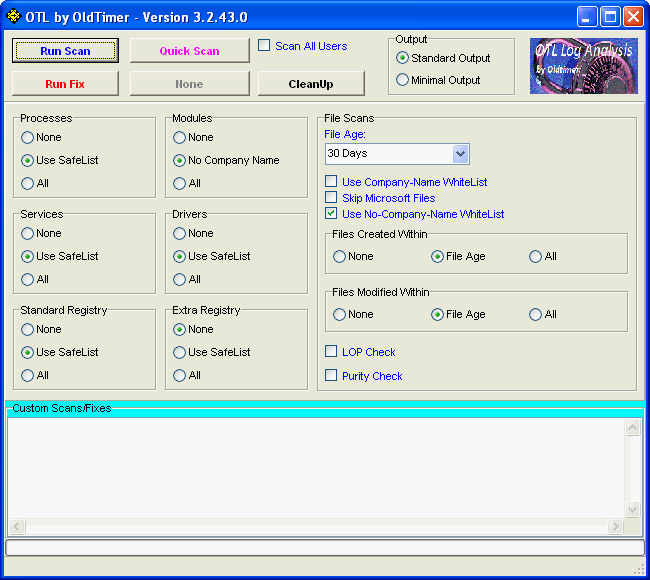
 box, right click and click Paste. This will put the above script inside OTL
box, right click and click Paste. This will put the above script inside OTL button. Do not change any settings unless otherwise told to do so.
button. Do not change any settings unless otherwise told to do so.
 This topic is locked
This topic is locked







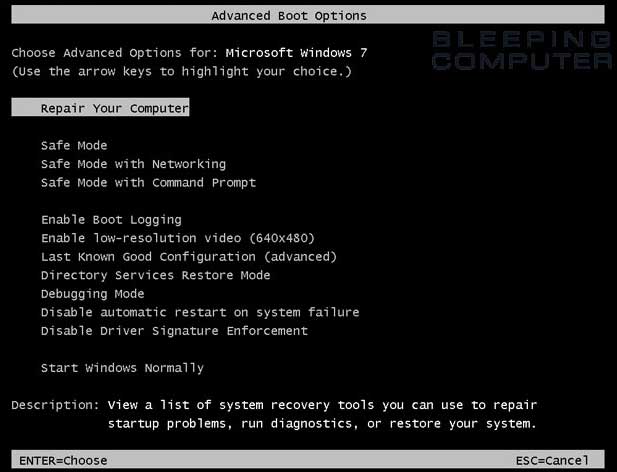


















 Sign In
Sign In Create Account
Create Account

