I recently found a taskbar installed on a PC in Mozambique. I want to uninstall or disable the taskbar. But I can't seem to find it anywhere on the PC. It's not running in the task manager under applications and I can't find in the boot tab of msconfig. Here is a Screen Shot of the Taskbar. If anyone has seen this before please let me know ho to uninstall it.
Thanks



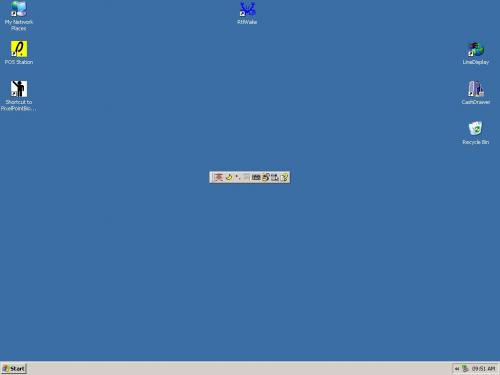
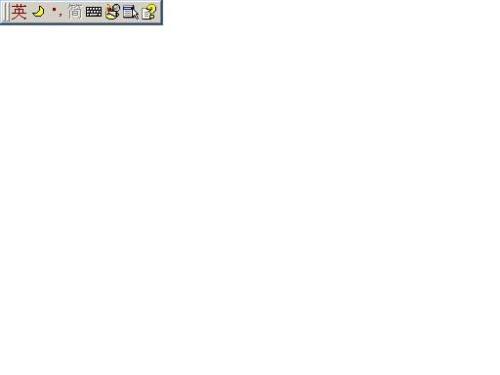











 Sign In
Sign In Create Account
Create Account

