Had what appeared as a rootkit & associated viruses, I need a 2nd
Started by
The Rabid One
, Feb 02 2012 01:07 PM
#16

 Posted 15 March 2012 - 12:43 PM
Posted 15 March 2012 - 12:43 PM

#17

 Posted 15 March 2012 - 04:41 PM
Posted 15 March 2012 - 04:41 PM

Please don't connect this computer to another computer. It don't make any sense. Instead do the following:
Network Settings Check by JSntgRvr
Network Settings Check by JSntgRvr
- Please download attached zip file.
 test.zip 466bytes
95 downloads
test.zip 466bytes
95 downloads - Unzip it on your desktop and double click on test.bat file to run it.
- Wait a little and report file will be created on your desktop.
- Please post content of this report in your next reply.
#18

 Posted 16 March 2012 - 08:06 AM
Posted 16 March 2012 - 08:06 AM

I hadn't used the Ethernet connection since setting up the wireless router. Glad I caught your post. Below is the report you requested.
---------------------------
Local Area Connection 3:
Node IpAddress: [0.0.0.0] Scope Id: [] No names in
cache
Wireless Network Connection:
Node IpAddress: [192.168.1.18] Scope Id: []
NetBIOS Local Name Table Name Type
Status
--------------------------------------------- D9S1K0B2
<00> UNIQUE Registered MSHOME <00>
GROUP Registered Windows IP Configuration
Host Name . . . . . . . . . . . . : D9S1K0B2
Primary Dns Suffix . . . . . . . : Node Type . .
. . . . . . . . . . : Broadcast IP Routing Enabled.
. . . . . . . : No WINS Proxy Enabled. . . . . . .
. : NoEthernet adapter Local Area Connection 3:
Media State . . . . . . . . . . . : Media disconnected
Description . . . . . . . . . . . : Broadcom 440x
10/100 Integrated Controller Physical Address. . .
. . . . . . : 00-15-C5-18-62-ECEthernet adapter Wireless
Network Connection: Connection-specific DNS Suffix
. : Description . . . . . . . . . . . : Dell
Wireless 1390 WLAN Mini-Card Physical Address. . .
. . . . . . : 00-16-CE-50-43-13 Dhcp Enabled. . . .
. . . . . . . : Yes Autoconfiguration Enabled . . .
. : Yes IP Address. . . . . . . . . . . . :
192.168.1.18 Subnet Mask . . . . . . . . . . . :
255.255.255.0 Default Gateway . . . . . . . . . :
192.168.1.1 DHCP Server . . . . . . . . . . . :
192.168.1.1 DNS Servers . . . . . . . . . . . :
192.168.1.1 Lease Obtained. . . . . . . . . . :
Thursday, March 15, 2012 11:56:59 PM Lease Expires
. . . . . . . . . . : Friday, March 16, 2012 11:56:59
PMPinging Yahoo.com [209.191.122.70] with 32 bytes of
data:Reply from 209.191.122.70: bytes=32 time=36ms
TTL=53Reply from 209.191.122.70: bytes=32 time=37ms
TTL=53Reply from 209.191.122.70: bytes=32 time=37ms
TTL=53Reply from 209.191.122.70: bytes=32 time=39ms
TTL=53Ping statistics for 209.191.122.70: Packets: Sent
= 4, Received = 4, Lost = 0 (0% loss),Approximate round
trip times in milli-seconds: Minimum = 36ms, Maximum =
39ms, Average = 37msPinging Google.com [173.194.37.36]
with 32 bytes of data:Reply from 173.194.37.36: bytes=32
time=19ms TTL=55Reply from 173.194.37.36: bytes=32
time=20ms TTL=55Reply from 173.194.37.36: bytes=32
time=21ms TTL=54Reply from 173.194.37.36: bytes=32
time=21ms TTL=55Ping statistics for 173.194.37.36:
Packets: Sent = 4, Received = 4, Lost = 0 (0%
loss),Approximate round trip times in milli-seconds:
Minimum = 19ms, Maximum = 21ms, Average = 20msThese
Windows services are started:
Advanced Networking Service
Application Layer Gateway Service
Automatic Updates
Background Intelligent Transfer Service
COM+ Event System
Creative Service for CDROM Access
Cryptographic Services
DCOM Server Process Launcher
Dell Wireless WLAN Tray Service
DHCP Client
Distributed Link Tracking Client
DNS Client
Error Reporting Service
Event Log
Help and Support
HTTP SSL
Human Interface Device Access
Java Quick Starter
LightScribeService Direct Disc Labeling Service
Logical Disk Manager
MBAMService
Media Center Extender Service
Network Connections
Network Location Awareness (NLA)
NICCONFIGSVC
Plug and Play
Pml Driver HPZ12
Print Spooler
Protected Storage
Remote Access Connection Manager
Remote Procedure Call (RPC)
SAS Core Service
Security Accounts Manager
Security Center
Server
Shell Hardware Detection
SSDP Discovery Service
STOPzilla Service
System Event Notification
System Restore Service
Task Scheduler
TCP/IP NetBIOS Helper
Telephony
Terminal Services
Themes
WD File Management Shadow Engine
WD SmartWare Drive Manager
Windows Audio
Windows Driver Foundation - User-mode Driver Framework
Windows Firewall/Internet Connection Sharing (ICS)
Windows Image Acquisition (WIA)
Windows Management Instrumentation
Windows Time
Windows User Mode Driver Framework
Wireless Zero Configuration
Workstation
The command completed successfully.
.
Afd
[SC] GetServiceConfig SUCCESS
SERVICE_NAME: Afd
TYPE : 1 KERNEL_DRIVER
START_TYPE : 1 SYSTEM_START
ERROR_CONTROL : 1 NORMAL
BINARY_PATH_NAME :
\SystemRoot\System32\drivers\afd.sys
LOAD_ORDER_GROUP : TDI
TAG : 0
DISPLAY_NAME : AFD
DEPENDENCIES :
SERVICE_START_NAME :
SERVICE_NAME: Afd
TYPE : 1 KERNEL_DRIVER
STATE : 4 RUNNING
(STOPPABLE,NOT_PAUSABLE,IGNORES_SHUTDOWN)
WIN32_EXIT_CODE : 0 (0x0)
SERVICE_EXIT_CODE : 0 (0x0)
CHECKPOINT : 0x0
WAIT_HINT : 0x0
PID : 0
FLAGS :
dhcp
[SC] GetServiceConfig SUCCESS
SERVICE_NAME: dhcp
TYPE : 20 WIN32_SHARE_PROCESS
START_TYPE : 2 AUTO_START
ERROR_CONTROL : 1 NORMAL
BINARY_PATH_NAME :
C:\WINDOWS\system32\svchost.exe -k netsvcs
LOAD_ORDER_GROUP : TDI
TAG : 0
DISPLAY_NAME : DHCP Client
DEPENDENCIES : Tcpip
: Afd
: NetBT
SERVICE_START_NAME : LocalSystem
SERVICE_NAME: dhcp
TYPE : 20 WIN32_SHARE_PROCESS
STATE : 4 RUNNING
(STOPPABLE,NOT_PAUSABLE,ACCEPTS_SHUTDOWN)
WIN32_EXIT_CODE : 0 (0x0)
SERVICE_EXIT_CODE : 0 (0x0)
CHECKPOINT : 0x0
WAIT_HINT : 0x0
PID : 2044
FLAGS :
Dnscache
[SC] GetServiceConfig SUCCESS
SERVICE_NAME: Dnscache
TYPE : 20 WIN32_SHARE_PROCESS
START_TYPE : 2 AUTO_START
ERROR_CONTROL : 1 NORMAL
BINARY_PATH_NAME :
C:\WINDOWS\system32\svchost.exe -k NetworkService
LOAD_ORDER_GROUP : TDI
TAG : 0
DISPLAY_NAME : DNS Client
DEPENDENCIES : Tcpip
SERVICE_START_NAME : NT AUTHORITY\NetworkService
SERVICE_NAME: Dnscache
TYPE : 20 WIN32_SHARE_PROCESS
STATE : 4 RUNNING
(STOPPABLE,NOT_PAUSABLE,IGNORES_SHUTDOWN)
WIN32_EXIT_CODE : 0 (0x0)
SERVICE_EXIT_CODE : 0 (0x0)
CHECKPOINT : 0x0
WAIT_HINT : 0x0
PID : 528
FLAGS :
gpsvc
[SC] OpenService FAILED 1060:
The specified service does not exist as an installed
service.
[SC] EnumQueryServicesStatus:OpenService FAILED 1060:
The specified service does not exist as an installed
service.
iphlpsvc
[SC] OpenService FAILED 1060:
The specified service does not exist as an installed
service.
[SC] EnumQueryServicesStatus:OpenService FAILED 1060:
The specified service does not exist as an installed
service.
lanmanserver
[SC] GetServiceConfig SUCCESS
SERVICE_NAME: lanmanserver
TYPE : 20 WIN32_SHARE_PROCESS
START_TYPE : 2 AUTO_START
ERROR_CONTROL : 1 NORMAL
BINARY_PATH_NAME :
C:\WINDOWS\system32\svchost.exe -k netsvcs
LOAD_ORDER_GROUP :
TAG : 0
DISPLAY_NAME : Server
DEPENDENCIES :
SERVICE_START_NAME : LocalSystem
SERVICE_NAME: lanmanserver
TYPE : 20 WIN32_SHARE_PROCESS
STATE : 4 RUNNING
(STOPPABLE,PAUSABLE,ACCEPTS_SHUTDOWN)
WIN32_EXIT_CODE : 0 (0x0)
SERVICE_EXIT_CODE : 0 (0x0)
CHECKPOINT : 0x0
WAIT_HINT : 0x0
PID : 2044
FLAGS :
Lmhosts
[SC] GetServiceConfig SUCCESS
SERVICE_NAME: Lmhosts
TYPE : 20 WIN32_SHARE_PROCESS
START_TYPE : 2 AUTO_START
ERROR_CONTROL : 1 NORMAL
BINARY_PATH_NAME :
C:\WINDOWS\system32\svchost.exe -k LocalService
LOAD_ORDER_GROUP : TDI
TAG : 0
DISPLAY_NAME : TCP/IP NetBIOS Helper
DEPENDENCIES : NetBT
: Afd
SERVICE_START_NAME : NT AUTHORITY\LocalService
SERVICE_NAME: Lmhosts
TYPE : 20 WIN32_SHARE_PROCESS
STATE : 4 RUNNING
(STOPPABLE,NOT_PAUSABLE,IGNORES_SHUTDOWN)
WIN32_EXIT_CODE : 0 (0x0)
SERVICE_EXIT_CODE : 0 (0x0)
CHECKPOINT : 0x0
WAIT_HINT : 0x0
PID : 656
FLAGS :
NetBIOS
[SC] GetServiceConfig SUCCESS
SERVICE_NAME: NetBIOS
TYPE : 2 FILE_SYSTEM_DRIVER
START_TYPE : 1 SYSTEM_START
ERROR_CONTROL : 1 NORMAL
BINARY_PATH_NAME : system32\DRIVERS\netbios.sys
LOAD_ORDER_GROUP : NetBIOSGroup
TAG : 1
DISPLAY_NAME : NetBIOS Interface
DEPENDENCIES :
SERVICE_START_NAME :
SERVICE_NAME: NetBIOS
TYPE : 2 FILE_SYSTEM_DRIVER
STATE : 4 RUNNING
(STOPPABLE,NOT_PAUSABLE,IGNORES_SHUTDOWN)
WIN32_EXIT_CODE : 0 (0x0)
SERVICE_EXIT_CODE : 0 (0x0)
CHECKPOINT : 0x0
WAIT_HINT : 0x0
PID : 0
FLAGS :
NetBT
[SC] GetServiceConfig SUCCESS
SERVICE_NAME: NetBT
TYPE : 1 KERNEL_DRIVER
START_TYPE : 1 SYSTEM_START
ERROR_CONTROL : 1 NORMAL
BINARY_PATH_NAME : system32\DRIVERS\netbt.sys
LOAD_ORDER_GROUP : PNP_TDI
TAG : 5
DISPLAY_NAME : NetBios over Tcpip
DEPENDENCIES : Tcpip
SERVICE_START_NAME :
SERVICE_NAME: NetBT
TYPE : 1 KERNEL_DRIVER
STATE : 4 RUNNING
(STOPPABLE,NOT_PAUSABLE,IGNORES_SHUTDOWN)
WIN32_EXIT_CODE : 0 (0x0)
SERVICE_EXIT_CODE : 0 (0x0)
CHECKPOINT : 0x0
WAIT_HINT : 0x0
PID : 0
FLAGS :
Netman
[SC] GetServiceConfig SUCCESS
SERVICE_NAME: Netman
TYPE : 120 WIN32_SHARE_PROCESS
(interactive)
START_TYPE : 3 DEMAND_START
ERROR_CONTROL : 1 NORMAL
BINARY_PATH_NAME :
C:\WINDOWS\System32\svchost.exe -k netsvcs
LOAD_ORDER_GROUP :
TAG : 0
DISPLAY_NAME : Network Connections
DEPENDENCIES : RpcSs
SERVICE_START_NAME : LocalSystem
SERVICE_NAME: Netman
TYPE : 120 WIN32_SHARE_PROCESS
(interactive)
STATE : 4 RUNNING
(STOPPABLE,NOT_PAUSABLE,IGNORES_SHUTDOWN)
WIN32_EXIT_CODE : 0 (0x0)
SERVICE_EXIT_CODE : 0 (0x0)
CHECKPOINT : 0x0
WAIT_HINT : 0x0
PID : 2044
FLAGS :
netprofm
[SC] OpenService FAILED 1060:
The specified service does not exist as an installed
service.
[SC] EnumQueryServicesStatus:OpenService FAILED 1060:
The specified service does not exist as an installed
service.
NlaSvc
[SC] OpenService FAILED 1060:
The specified service does not exist as an installed
service.
[SC] EnumQueryServicesStatus:OpenService FAILED 1060:
The specified service does not exist as an installed
service.
nsi
[SC] OpenService FAILED 1060:
The specified service does not exist as an installed
service.
[SC] EnumQueryServicesStatus:OpenService FAILED 1060:
The specified service does not exist as an installed
service.
PolicyAgent
[SC] GetServiceConfig SUCCESS
SERVICE_NAME: PolicyAgent
TYPE : 20 WIN32_SHARE_PROCESS
START_TYPE : 3 DEMAND_START
ERROR_CONTROL : 1 NORMAL
BINARY_PATH_NAME : C:\WINDOWS\system32\lsass.exe
LOAD_ORDER_GROUP :
TAG : 0
DISPLAY_NAME : IPSEC Services
DEPENDENCIES : RPCSS
: Tcpip
: IPSec
SERVICE_START_NAME : LocalSystem
SERVICE_NAME: PolicyAgent
TYPE : 20 WIN32_SHARE_PROCESS
STATE : 1 STOPPED
(NOT_STOPPABLE,NOT_PAUSABLE,IGNORES_SHUTDOWN)
WIN32_EXIT_CODE : 1077 (0x435)
SERVICE_EXIT_CODE : 0 (0x0)
CHECKPOINT : 0x0
WAIT_HINT : 0x0
PID : 0
FLAGS :
RasMan
[SC] GetServiceConfig SUCCESS
SERVICE_NAME: RasMan
TYPE : 20 WIN32_SHARE_PROCESS
START_TYPE : 3 DEMAND_START
ERROR_CONTROL : 1 NORMAL
BINARY_PATH_NAME :
C:\WINDOWS\system32\svchost.exe -k netsvcs
LOAD_ORDER_GROUP :
TAG : 0
DISPLAY_NAME : Remote Access Connection
Manager
DEPENDENCIES : Tapisrv
SERVICE_START_NAME : LocalSystem
SERVICE_NAME: RasMan
TYPE : 20 WIN32_SHARE_PROCESS
STATE : 4 RUNNING
(STOPPABLE,NOT_PAUSABLE,IGNORES_SHUTDOWN)
WIN32_EXIT_CODE : 0 (0x0)
SERVICE_EXIT_CODE : 0 (0x0)
CHECKPOINT : 0x0
WAIT_HINT : 0x0
PID : 2044
FLAGS :
RPCSS
[SC] GetServiceConfig SUCCESS
SERVICE_NAME: RPCSS
TYPE : 10 WIN32_OWN_PROCESS
START_TYPE : 2 AUTO_START
ERROR_CONTROL : 1 NORMAL
BINARY_PATH_NAME : C:\WINDOWS\system32\svchost
-k rpcss
LOAD_ORDER_GROUP : COM Infrastructure
TAG : 0
DISPLAY_NAME : Remote Procedure Call (RPC)
DEPENDENCIES :
SERVICE_START_NAME : NT Authority\NetworkService
SERVICE_NAME: RPCSS
TYPE : 10 WIN32_OWN_PROCESS
STATE : 4 RUNNING
(NOT_STOPPABLE,NOT_PAUSABLE,IGNORES_SHUTDOWN)
WIN32_EXIT_CODE : 0 (0x0)
SERVICE_EXIT_CODE : 0 (0x0)
CHECKPOINT : 0x0
WAIT_HINT : 0x0
PID : 1988
FLAGS :
SstpSvc
[SC] OpenService FAILED 1060:
The specified service does not exist as an installed
service.
[SC] EnumQueryServicesStatus:OpenService FAILED 1060:
The specified service does not exist as an installed
service.
TCPIP
[SC] GetServiceConfig SUCCESS
SERVICE_NAME: TCPIP
TYPE : 1 KERNEL_DRIVER
START_TYPE : 1 SYSTEM_START
ERROR_CONTROL : 1 NORMAL
BINARY_PATH_NAME : system32\DRIVERS\tcpip.sys
LOAD_ORDER_GROUP : PNP_TDI
TAG : 3
DISPLAY_NAME : TCP/IP Protocol Driver
DEPENDENCIES : IPSec
SERVICE_START_NAME :
SERVICE_NAME: TCPIP
TYPE : 1 KERNEL_DRIVER
STATE : 4 RUNNING
(STOPPABLE,NOT_PAUSABLE,IGNORES_SHUTDOWN)
WIN32_EXIT_CODE : 0 (0x0)
SERVICE_EXIT_CODE : 0 (0x0)
CHECKPOINT : 0x0
WAIT_HINT : 0x0
PID : 0
FLAGS :
WebClient
[SC] GetServiceConfig SUCCESS
SERVICE_NAME: WebClient
TYPE : 10 WIN32_OWN_PROCESS
START_TYPE : 3 DEMAND_START
ERROR_CONTROL : 1 NORMAL
BINARY_PATH_NAME :
C:\WINDOWS\system32\svchost.exe -k LocalService
LOAD_ORDER_GROUP : NetworkProvider
TAG : 0
DISPLAY_NAME : WebClient
DEPENDENCIES : MRxDAV
SERVICE_START_NAME : NT AUTHORITY\LocalService
SERVICE_NAME: WebClient
TYPE : 10 WIN32_OWN_PROCESS
STATE : 1 STOPPED
(NOT_STOPPABLE,NOT_PAUSABLE,IGNORES_SHUTDOWN)
WIN32_EXIT_CODE : 1077 (0x435)
SERVICE_EXIT_CODE : 0 (0x0)
CHECKPOINT : 0x0
WAIT_HINT : 0x0
PID : 0
FLAGS :
---------------------------
Local Area Connection 3:
Node IpAddress: [0.0.0.0] Scope Id: [] No names in
cache
Wireless Network Connection:
Node IpAddress: [192.168.1.18] Scope Id: []
NetBIOS Local Name Table Name Type
Status
--------------------------------------------- D9S1K0B2
<00> UNIQUE Registered MSHOME <00>
GROUP Registered Windows IP Configuration
Host Name . . . . . . . . . . . . : D9S1K0B2
Primary Dns Suffix . . . . . . . : Node Type . .
. . . . . . . . . . : Broadcast IP Routing Enabled.
. . . . . . . : No WINS Proxy Enabled. . . . . . .
. : NoEthernet adapter Local Area Connection 3:
Media State . . . . . . . . . . . : Media disconnected
Description . . . . . . . . . . . : Broadcom 440x
10/100 Integrated Controller Physical Address. . .
. . . . . . : 00-15-C5-18-62-ECEthernet adapter Wireless
Network Connection: Connection-specific DNS Suffix
. : Description . . . . . . . . . . . : Dell
Wireless 1390 WLAN Mini-Card Physical Address. . .
. . . . . . : 00-16-CE-50-43-13 Dhcp Enabled. . . .
. . . . . . . : Yes Autoconfiguration Enabled . . .
. : Yes IP Address. . . . . . . . . . . . :
192.168.1.18 Subnet Mask . . . . . . . . . . . :
255.255.255.0 Default Gateway . . . . . . . . . :
192.168.1.1 DHCP Server . . . . . . . . . . . :
192.168.1.1 DNS Servers . . . . . . . . . . . :
192.168.1.1 Lease Obtained. . . . . . . . . . :
Thursday, March 15, 2012 11:56:59 PM Lease Expires
. . . . . . . . . . : Friday, March 16, 2012 11:56:59
PMPinging Yahoo.com [209.191.122.70] with 32 bytes of
data:Reply from 209.191.122.70: bytes=32 time=36ms
TTL=53Reply from 209.191.122.70: bytes=32 time=37ms
TTL=53Reply from 209.191.122.70: bytes=32 time=37ms
TTL=53Reply from 209.191.122.70: bytes=32 time=39ms
TTL=53Ping statistics for 209.191.122.70: Packets: Sent
= 4, Received = 4, Lost = 0 (0% loss),Approximate round
trip times in milli-seconds: Minimum = 36ms, Maximum =
39ms, Average = 37msPinging Google.com [173.194.37.36]
with 32 bytes of data:Reply from 173.194.37.36: bytes=32
time=19ms TTL=55Reply from 173.194.37.36: bytes=32
time=20ms TTL=55Reply from 173.194.37.36: bytes=32
time=21ms TTL=54Reply from 173.194.37.36: bytes=32
time=21ms TTL=55Ping statistics for 173.194.37.36:
Packets: Sent = 4, Received = 4, Lost = 0 (0%
loss),Approximate round trip times in milli-seconds:
Minimum = 19ms, Maximum = 21ms, Average = 20msThese
Windows services are started:
Advanced Networking Service
Application Layer Gateway Service
Automatic Updates
Background Intelligent Transfer Service
COM+ Event System
Creative Service for CDROM Access
Cryptographic Services
DCOM Server Process Launcher
Dell Wireless WLAN Tray Service
DHCP Client
Distributed Link Tracking Client
DNS Client
Error Reporting Service
Event Log
Help and Support
HTTP SSL
Human Interface Device Access
Java Quick Starter
LightScribeService Direct Disc Labeling Service
Logical Disk Manager
MBAMService
Media Center Extender Service
Network Connections
Network Location Awareness (NLA)
NICCONFIGSVC
Plug and Play
Pml Driver HPZ12
Print Spooler
Protected Storage
Remote Access Connection Manager
Remote Procedure Call (RPC)
SAS Core Service
Security Accounts Manager
Security Center
Server
Shell Hardware Detection
SSDP Discovery Service
STOPzilla Service
System Event Notification
System Restore Service
Task Scheduler
TCP/IP NetBIOS Helper
Telephony
Terminal Services
Themes
WD File Management Shadow Engine
WD SmartWare Drive Manager
Windows Audio
Windows Driver Foundation - User-mode Driver Framework
Windows Firewall/Internet Connection Sharing (ICS)
Windows Image Acquisition (WIA)
Windows Management Instrumentation
Windows Time
Windows User Mode Driver Framework
Wireless Zero Configuration
Workstation
The command completed successfully.
.
Afd
[SC] GetServiceConfig SUCCESS
SERVICE_NAME: Afd
TYPE : 1 KERNEL_DRIVER
START_TYPE : 1 SYSTEM_START
ERROR_CONTROL : 1 NORMAL
BINARY_PATH_NAME :
\SystemRoot\System32\drivers\afd.sys
LOAD_ORDER_GROUP : TDI
TAG : 0
DISPLAY_NAME : AFD
DEPENDENCIES :
SERVICE_START_NAME :
SERVICE_NAME: Afd
TYPE : 1 KERNEL_DRIVER
STATE : 4 RUNNING
(STOPPABLE,NOT_PAUSABLE,IGNORES_SHUTDOWN)
WIN32_EXIT_CODE : 0 (0x0)
SERVICE_EXIT_CODE : 0 (0x0)
CHECKPOINT : 0x0
WAIT_HINT : 0x0
PID : 0
FLAGS :
dhcp
[SC] GetServiceConfig SUCCESS
SERVICE_NAME: dhcp
TYPE : 20 WIN32_SHARE_PROCESS
START_TYPE : 2 AUTO_START
ERROR_CONTROL : 1 NORMAL
BINARY_PATH_NAME :
C:\WINDOWS\system32\svchost.exe -k netsvcs
LOAD_ORDER_GROUP : TDI
TAG : 0
DISPLAY_NAME : DHCP Client
DEPENDENCIES : Tcpip
: Afd
: NetBT
SERVICE_START_NAME : LocalSystem
SERVICE_NAME: dhcp
TYPE : 20 WIN32_SHARE_PROCESS
STATE : 4 RUNNING
(STOPPABLE,NOT_PAUSABLE,ACCEPTS_SHUTDOWN)
WIN32_EXIT_CODE : 0 (0x0)
SERVICE_EXIT_CODE : 0 (0x0)
CHECKPOINT : 0x0
WAIT_HINT : 0x0
PID : 2044
FLAGS :
Dnscache
[SC] GetServiceConfig SUCCESS
SERVICE_NAME: Dnscache
TYPE : 20 WIN32_SHARE_PROCESS
START_TYPE : 2 AUTO_START
ERROR_CONTROL : 1 NORMAL
BINARY_PATH_NAME :
C:\WINDOWS\system32\svchost.exe -k NetworkService
LOAD_ORDER_GROUP : TDI
TAG : 0
DISPLAY_NAME : DNS Client
DEPENDENCIES : Tcpip
SERVICE_START_NAME : NT AUTHORITY\NetworkService
SERVICE_NAME: Dnscache
TYPE : 20 WIN32_SHARE_PROCESS
STATE : 4 RUNNING
(STOPPABLE,NOT_PAUSABLE,IGNORES_SHUTDOWN)
WIN32_EXIT_CODE : 0 (0x0)
SERVICE_EXIT_CODE : 0 (0x0)
CHECKPOINT : 0x0
WAIT_HINT : 0x0
PID : 528
FLAGS :
gpsvc
[SC] OpenService FAILED 1060:
The specified service does not exist as an installed
service.
[SC] EnumQueryServicesStatus:OpenService FAILED 1060:
The specified service does not exist as an installed
service.
iphlpsvc
[SC] OpenService FAILED 1060:
The specified service does not exist as an installed
service.
[SC] EnumQueryServicesStatus:OpenService FAILED 1060:
The specified service does not exist as an installed
service.
lanmanserver
[SC] GetServiceConfig SUCCESS
SERVICE_NAME: lanmanserver
TYPE : 20 WIN32_SHARE_PROCESS
START_TYPE : 2 AUTO_START
ERROR_CONTROL : 1 NORMAL
BINARY_PATH_NAME :
C:\WINDOWS\system32\svchost.exe -k netsvcs
LOAD_ORDER_GROUP :
TAG : 0
DISPLAY_NAME : Server
DEPENDENCIES :
SERVICE_START_NAME : LocalSystem
SERVICE_NAME: lanmanserver
TYPE : 20 WIN32_SHARE_PROCESS
STATE : 4 RUNNING
(STOPPABLE,PAUSABLE,ACCEPTS_SHUTDOWN)
WIN32_EXIT_CODE : 0 (0x0)
SERVICE_EXIT_CODE : 0 (0x0)
CHECKPOINT : 0x0
WAIT_HINT : 0x0
PID : 2044
FLAGS :
Lmhosts
[SC] GetServiceConfig SUCCESS
SERVICE_NAME: Lmhosts
TYPE : 20 WIN32_SHARE_PROCESS
START_TYPE : 2 AUTO_START
ERROR_CONTROL : 1 NORMAL
BINARY_PATH_NAME :
C:\WINDOWS\system32\svchost.exe -k LocalService
LOAD_ORDER_GROUP : TDI
TAG : 0
DISPLAY_NAME : TCP/IP NetBIOS Helper
DEPENDENCIES : NetBT
: Afd
SERVICE_START_NAME : NT AUTHORITY\LocalService
SERVICE_NAME: Lmhosts
TYPE : 20 WIN32_SHARE_PROCESS
STATE : 4 RUNNING
(STOPPABLE,NOT_PAUSABLE,IGNORES_SHUTDOWN)
WIN32_EXIT_CODE : 0 (0x0)
SERVICE_EXIT_CODE : 0 (0x0)
CHECKPOINT : 0x0
WAIT_HINT : 0x0
PID : 656
FLAGS :
NetBIOS
[SC] GetServiceConfig SUCCESS
SERVICE_NAME: NetBIOS
TYPE : 2 FILE_SYSTEM_DRIVER
START_TYPE : 1 SYSTEM_START
ERROR_CONTROL : 1 NORMAL
BINARY_PATH_NAME : system32\DRIVERS\netbios.sys
LOAD_ORDER_GROUP : NetBIOSGroup
TAG : 1
DISPLAY_NAME : NetBIOS Interface
DEPENDENCIES :
SERVICE_START_NAME :
SERVICE_NAME: NetBIOS
TYPE : 2 FILE_SYSTEM_DRIVER
STATE : 4 RUNNING
(STOPPABLE,NOT_PAUSABLE,IGNORES_SHUTDOWN)
WIN32_EXIT_CODE : 0 (0x0)
SERVICE_EXIT_CODE : 0 (0x0)
CHECKPOINT : 0x0
WAIT_HINT : 0x0
PID : 0
FLAGS :
NetBT
[SC] GetServiceConfig SUCCESS
SERVICE_NAME: NetBT
TYPE : 1 KERNEL_DRIVER
START_TYPE : 1 SYSTEM_START
ERROR_CONTROL : 1 NORMAL
BINARY_PATH_NAME : system32\DRIVERS\netbt.sys
LOAD_ORDER_GROUP : PNP_TDI
TAG : 5
DISPLAY_NAME : NetBios over Tcpip
DEPENDENCIES : Tcpip
SERVICE_START_NAME :
SERVICE_NAME: NetBT
TYPE : 1 KERNEL_DRIVER
STATE : 4 RUNNING
(STOPPABLE,NOT_PAUSABLE,IGNORES_SHUTDOWN)
WIN32_EXIT_CODE : 0 (0x0)
SERVICE_EXIT_CODE : 0 (0x0)
CHECKPOINT : 0x0
WAIT_HINT : 0x0
PID : 0
FLAGS :
Netman
[SC] GetServiceConfig SUCCESS
SERVICE_NAME: Netman
TYPE : 120 WIN32_SHARE_PROCESS
(interactive)
START_TYPE : 3 DEMAND_START
ERROR_CONTROL : 1 NORMAL
BINARY_PATH_NAME :
C:\WINDOWS\System32\svchost.exe -k netsvcs
LOAD_ORDER_GROUP :
TAG : 0
DISPLAY_NAME : Network Connections
DEPENDENCIES : RpcSs
SERVICE_START_NAME : LocalSystem
SERVICE_NAME: Netman
TYPE : 120 WIN32_SHARE_PROCESS
(interactive)
STATE : 4 RUNNING
(STOPPABLE,NOT_PAUSABLE,IGNORES_SHUTDOWN)
WIN32_EXIT_CODE : 0 (0x0)
SERVICE_EXIT_CODE : 0 (0x0)
CHECKPOINT : 0x0
WAIT_HINT : 0x0
PID : 2044
FLAGS :
netprofm
[SC] OpenService FAILED 1060:
The specified service does not exist as an installed
service.
[SC] EnumQueryServicesStatus:OpenService FAILED 1060:
The specified service does not exist as an installed
service.
NlaSvc
[SC] OpenService FAILED 1060:
The specified service does not exist as an installed
service.
[SC] EnumQueryServicesStatus:OpenService FAILED 1060:
The specified service does not exist as an installed
service.
nsi
[SC] OpenService FAILED 1060:
The specified service does not exist as an installed
service.
[SC] EnumQueryServicesStatus:OpenService FAILED 1060:
The specified service does not exist as an installed
service.
PolicyAgent
[SC] GetServiceConfig SUCCESS
SERVICE_NAME: PolicyAgent
TYPE : 20 WIN32_SHARE_PROCESS
START_TYPE : 3 DEMAND_START
ERROR_CONTROL : 1 NORMAL
BINARY_PATH_NAME : C:\WINDOWS\system32\lsass.exe
LOAD_ORDER_GROUP :
TAG : 0
DISPLAY_NAME : IPSEC Services
DEPENDENCIES : RPCSS
: Tcpip
: IPSec
SERVICE_START_NAME : LocalSystem
SERVICE_NAME: PolicyAgent
TYPE : 20 WIN32_SHARE_PROCESS
STATE : 1 STOPPED
(NOT_STOPPABLE,NOT_PAUSABLE,IGNORES_SHUTDOWN)
WIN32_EXIT_CODE : 1077 (0x435)
SERVICE_EXIT_CODE : 0 (0x0)
CHECKPOINT : 0x0
WAIT_HINT : 0x0
PID : 0
FLAGS :
RasMan
[SC] GetServiceConfig SUCCESS
SERVICE_NAME: RasMan
TYPE : 20 WIN32_SHARE_PROCESS
START_TYPE : 3 DEMAND_START
ERROR_CONTROL : 1 NORMAL
BINARY_PATH_NAME :
C:\WINDOWS\system32\svchost.exe -k netsvcs
LOAD_ORDER_GROUP :
TAG : 0
DISPLAY_NAME : Remote Access Connection
Manager
DEPENDENCIES : Tapisrv
SERVICE_START_NAME : LocalSystem
SERVICE_NAME: RasMan
TYPE : 20 WIN32_SHARE_PROCESS
STATE : 4 RUNNING
(STOPPABLE,NOT_PAUSABLE,IGNORES_SHUTDOWN)
WIN32_EXIT_CODE : 0 (0x0)
SERVICE_EXIT_CODE : 0 (0x0)
CHECKPOINT : 0x0
WAIT_HINT : 0x0
PID : 2044
FLAGS :
RPCSS
[SC] GetServiceConfig SUCCESS
SERVICE_NAME: RPCSS
TYPE : 10 WIN32_OWN_PROCESS
START_TYPE : 2 AUTO_START
ERROR_CONTROL : 1 NORMAL
BINARY_PATH_NAME : C:\WINDOWS\system32\svchost
-k rpcss
LOAD_ORDER_GROUP : COM Infrastructure
TAG : 0
DISPLAY_NAME : Remote Procedure Call (RPC)
DEPENDENCIES :
SERVICE_START_NAME : NT Authority\NetworkService
SERVICE_NAME: RPCSS
TYPE : 10 WIN32_OWN_PROCESS
STATE : 4 RUNNING
(NOT_STOPPABLE,NOT_PAUSABLE,IGNORES_SHUTDOWN)
WIN32_EXIT_CODE : 0 (0x0)
SERVICE_EXIT_CODE : 0 (0x0)
CHECKPOINT : 0x0
WAIT_HINT : 0x0
PID : 1988
FLAGS :
SstpSvc
[SC] OpenService FAILED 1060:
The specified service does not exist as an installed
service.
[SC] EnumQueryServicesStatus:OpenService FAILED 1060:
The specified service does not exist as an installed
service.
TCPIP
[SC] GetServiceConfig SUCCESS
SERVICE_NAME: TCPIP
TYPE : 1 KERNEL_DRIVER
START_TYPE : 1 SYSTEM_START
ERROR_CONTROL : 1 NORMAL
BINARY_PATH_NAME : system32\DRIVERS\tcpip.sys
LOAD_ORDER_GROUP : PNP_TDI
TAG : 3
DISPLAY_NAME : TCP/IP Protocol Driver
DEPENDENCIES : IPSec
SERVICE_START_NAME :
SERVICE_NAME: TCPIP
TYPE : 1 KERNEL_DRIVER
STATE : 4 RUNNING
(STOPPABLE,NOT_PAUSABLE,IGNORES_SHUTDOWN)
WIN32_EXIT_CODE : 0 (0x0)
SERVICE_EXIT_CODE : 0 (0x0)
CHECKPOINT : 0x0
WAIT_HINT : 0x0
PID : 0
FLAGS :
WebClient
[SC] GetServiceConfig SUCCESS
SERVICE_NAME: WebClient
TYPE : 10 WIN32_OWN_PROCESS
START_TYPE : 3 DEMAND_START
ERROR_CONTROL : 1 NORMAL
BINARY_PATH_NAME :
C:\WINDOWS\system32\svchost.exe -k LocalService
LOAD_ORDER_GROUP : NetworkProvider
TAG : 0
DISPLAY_NAME : WebClient
DEPENDENCIES : MRxDAV
SERVICE_START_NAME : NT AUTHORITY\LocalService
SERVICE_NAME: WebClient
TYPE : 10 WIN32_OWN_PROCESS
STATE : 1 STOPPED
(NOT_STOPPABLE,NOT_PAUSABLE,IGNORES_SHUTDOWN)
WIN32_EXIT_CODE : 1077 (0x435)
SERVICE_EXIT_CODE : 0 (0x0)
CHECKPOINT : 0x0
WAIT_HINT : 0x0
PID : 0
FLAGS :
#19

 Posted 18 March 2012 - 06:45 AM
Posted 18 March 2012 - 06:45 AM

We will do system repair. Don't worry system repair won't delete your data, installed programs, personal information, or settings. It just repairs the operating system!
Please, have your Windows XP CD-KEY ready.
Please, have your Windows XP CD-KEY ready.
- Boot from your Windows XP CD. Insert the Windows XP CD into your computer's CD-ROM or DVD-ROM drive, and then restart your computer.
- When the "Press any key to boot from CD" message appears on the screen, press a key to start your computer from the Windows XP CD.
NOTE: If computer does not boot from CD you must change device boot order in BIOS. Read here for more information.
- A blue screen will appear and begin loading Windows XP Setup from the CD.
- When completed loading files, you will be presented with the following "Windows Setup" screen, and your first option. Select "To set up Windows XP now, press ENTER". DO NOT select Recovery Console.
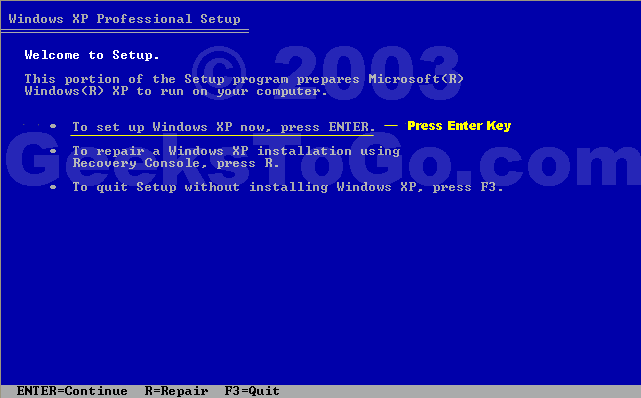
- When presented with the screen below. press the F8 key to continue.
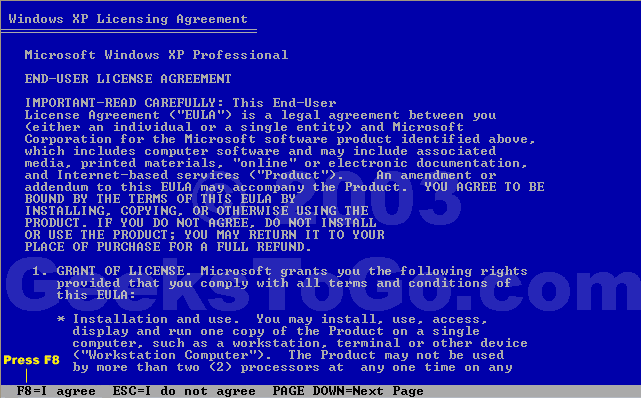
- Next, Windows Setup will find existing Windows XP installations. You will be asked to repair an existing XP installation, or install a fresh copy of Windows XP.
- Press the R key.
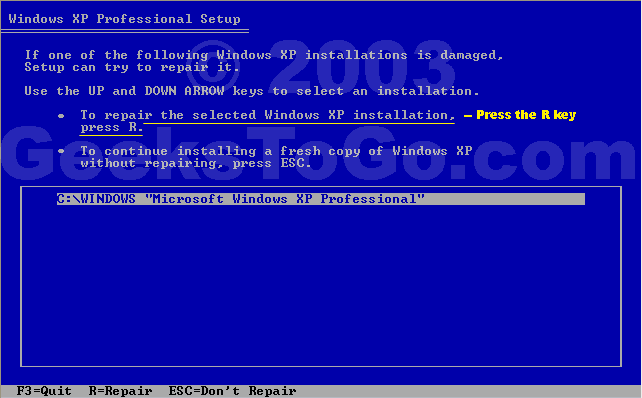
- Windows XP will appear to be installing itself for the first time, but it will retain all of your data and settings.
- Follow the instructions that appear on the screen to reinstall Windows XP. After you repair Windows XP, you may have to reactivate your copy of Windows XP.
#20

 Posted 20 March 2012 - 08:45 PM
Posted 20 March 2012 - 08:45 PM

I'll follow your instructions in the morning. I've been working on a project (stain glass) the past few days and I feel as bashed about as a Rugby ball. Just got to crash.
#21

 Posted 20 March 2012 - 09:04 PM
Posted 20 March 2012 - 09:04 PM

OK.
#22

 Posted 18 June 2012 - 02:28 PM
Posted 18 June 2012 - 02:28 PM

Due to lack of feedback, this topic has been closed.
If you need this topic reopened, please contact a staff member. This applies only to the original topic starter. Everyone else please begin a New Topic.
If you need this topic reopened, please contact a staff member. This applies only to the original topic starter. Everyone else please begin a New Topic.
Similar Topics
0 user(s) are reading this topic
0 members, 0 guests, 0 anonymous users
As Featured On:








 This topic is locked
This topic is locked





 Sign In
Sign In Create Account
Create Account

